Now, the reason as to why when you bought a DVD player from another country and have it read on your home country or region is that every country has its own region codes. This happens because they are using codes to protect copyright.
So, if you are having some issues with your DVD that you bought from other countries, then take a read of this article because we will show you quick ways on DVD region codes how to bypass. Based on this article is about DVD, recommend another article to you, about the DVD copy to the computer.
Contents: Part 1. DVD Region Codes How To Bypass: What Are DVD Region Codes?Part 2. DVD Region Codes How To Bypass: How To Change Region Codes On DVD Player?Part 3. DVD Region Codes How To Bypass: Convert Ripped DVD To Other Formats On MacPart 4. Conclusion
Part 1. DVD Region Codes How To Bypass: What Are DVD Region Codes?
What comes to your mind when you hear DVD region codes? Actually, when you refer to DVD region codes, this means that you are pertaining to a certain technique of what we called the Digital Rights Management or DRM. This is protected by copyright that is responsible for the DVD to play in its own region or country.
And with the help of these DVD region codes how to bypass, it is a big help for TV companies and other filmmakers and distributors to have control over specific aspects such as their content, prices, and the date of release. And all these will be based on the area or the region of the content of their DVDs.
And also, because of these DVD region codes, the collectors will find it unnecessary for them to buy other DVDs from another country because they will not be able to have them played when they go back to their original countries. But this does not mean that there is no way that you can have those DVDs bought from other countries be played in your home country.
From what you can see here, we are going to show you some turn arounds on DVD region codes how to bypass, how to bypass them and have them played to your home country. So, if you want to learn how you can do this, read until the end of this post and you will surely have an idea of how you can deal with this.
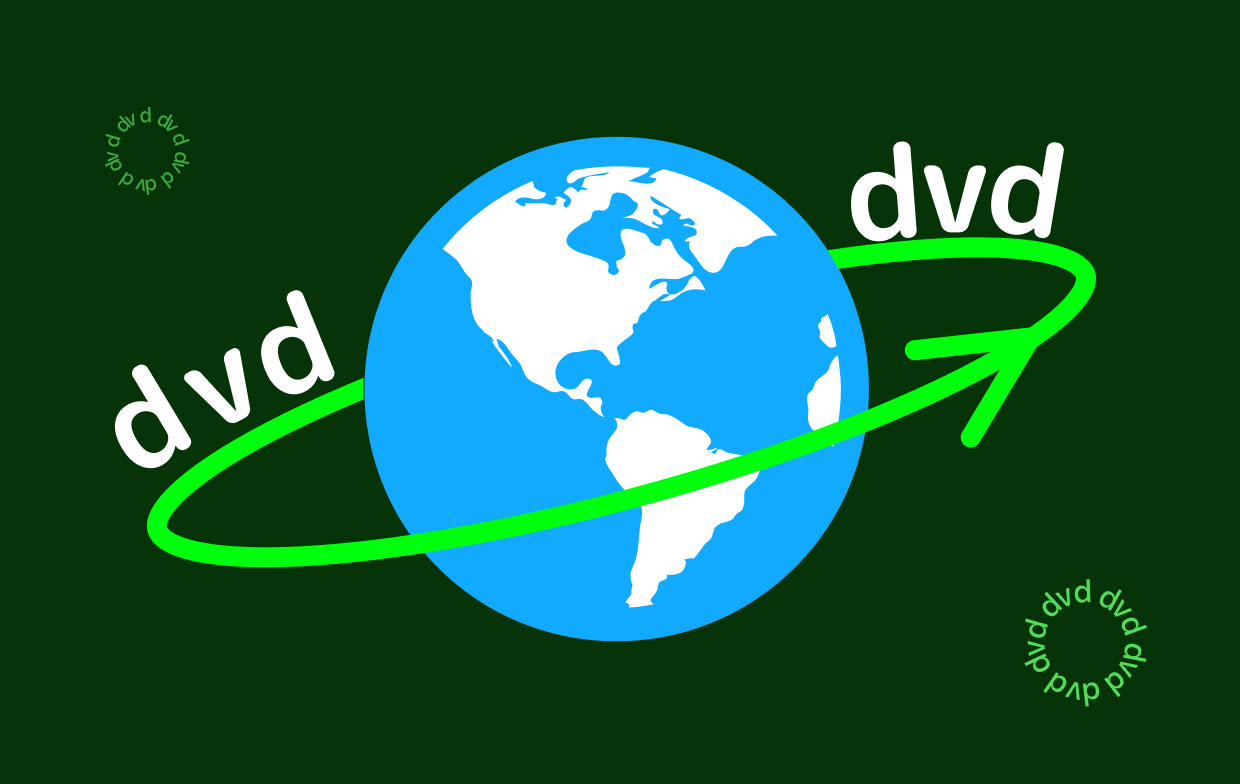
Part 2. DVD Region Codes How To Bypass: How To Change Region Codes On DVD Player?
Now, as we have said earlier, there is a quick turnaround on DVD region codes how to bypass it. And with that being said, we have come up with certain solutions that you can apply on your end as well. So, read through this and see what best fits you.
Way 1. DVD Region Codes How To Bypass Using Ripping DVD Method
The first solution that we are going to show you on how you can bypass DVD region codes is by ripping the DVD and turn them over to a digital file. And this solution is actually known as one of the best ways on how you can bypass region codes on DVD. And when it comes to this method or solutions, what you will be needing is a tool called the WinX DVD Ripper.
Not only that you can bypass region codes on DVD using the WinX DVD Ripper, but you can also have it turned into a digital file. You do not have to worry about the audio, video, and other settings of the DVD as it can still be well preserved. And in order for you to do this, here are the steps that you need to follow.
1. Simply download the WinX DVD Ripper on whether you are using a Mac or Windows PC.
2. Then, simply insert the disk that has the DVD region code to your computer and then open up WinX DVD Ripper. And from there, simply click on the DVD Disc.
3.And then, select a specific output of the format that you want. And here, there are a lot of different formats that you can choose from.
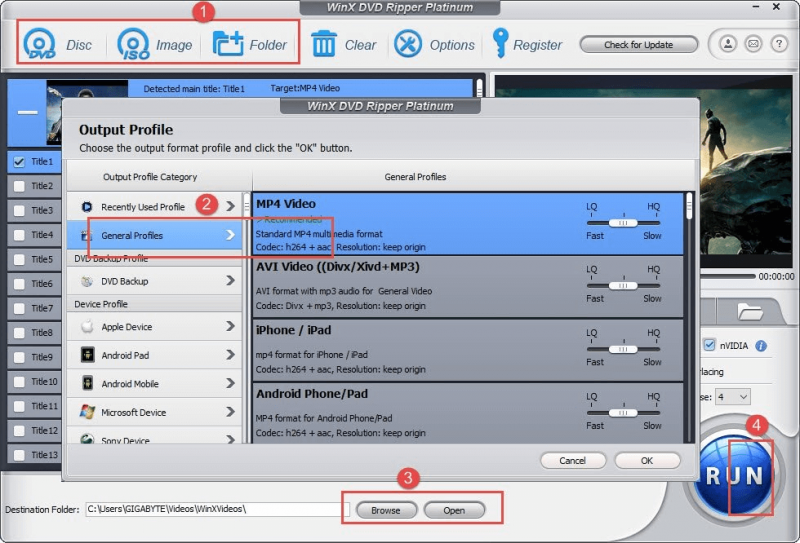
4. And then, choose the folder wherein you wanted to save the DVD that is already ripped. In here, you have to choose a folder wherein you can easily find the DVD ripped file and refrain from saving it on your drive C.
5.After that, simply click on the RUN button. And from there, it will now convert or have ripped the region that is protecting the DVD. And once that this process is done, then you can say that the DVD region code, how to bypass is already executed and done.
REMINDER: You have to keep in mind that ripping and converting this type of DVD to a digital file because is very much protected by its country and local laws. You must always keep in mind the copyright protection laws that you have in your country.
Way 2. DVD Region Codes How To Bypass – Unlocking DVD Drive Region
Another way that DVD region codes how to bypass is by changing the region of your computer, whether you are using a Mac or a Windows computer. In this part, you will be unlocking the physical DVD player on your computer. And in order for you to do this, here are the steps that you will be needing to follow.
Doing It On A Windows Computer
1. On your Windows PC, go ahead and click on My Computer and then choose Properties.2. From there, do a right-click on your DVD drive.
3. Then, click on Hardware and choose Properties from there.
4. Once done, click on DVD Region.
5. After that, choose the region code depending on which in the following list is what you need.
6. And once you are done, simply click on the OK button for you to confirm the changes.
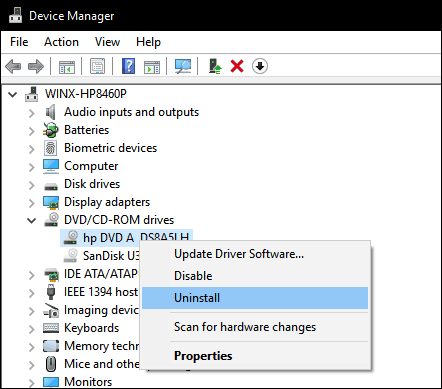
Doing It On A Mac Computer
1. Go ahead and insert the DVD disc into the optical drive.
2. And then, select a certain region that you want to set up when a dialog box appears on your screen.
3. From there, you have to make sure that the one you have chosen from the list of region codes is valid. Simply click on that after you have Change Region To.
4. Once done, go ahead and click on the Set Drive Region.
5. And lastly, go ahead and click on the Lock button, for you to be able to save some new things.
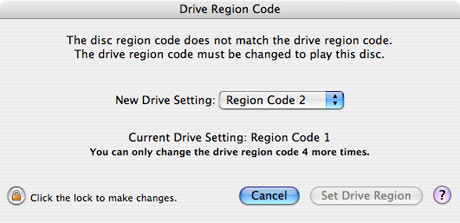
Part 3. DVD Region Codes How To Bypass: Convert Ripped DVD To Other Formats On Mac
Now, in case that you have already bypassed the DVD region code that you have on you and you cannot still play it, maybe there is a need for you to have these files be converted. And with that, we can recommend you one tool that you can use to convert any format types of videos to any format that you want. And that is the iMyMac Video Converter.
The iMyMac Video Converter is a very reliable tool that you can use in order for you to convert any type of videos and as well as your audio files, such as change AVI to MP4. And this tool is actually super easy to use. And to show you more how you can use it, here is some guidance that you can follow.
Step 1. Open iMyMac on Computer
Simply double-click on the iMyMac Video Converter icon on your Mac after you have downloaded and installed it for you to launch the software.
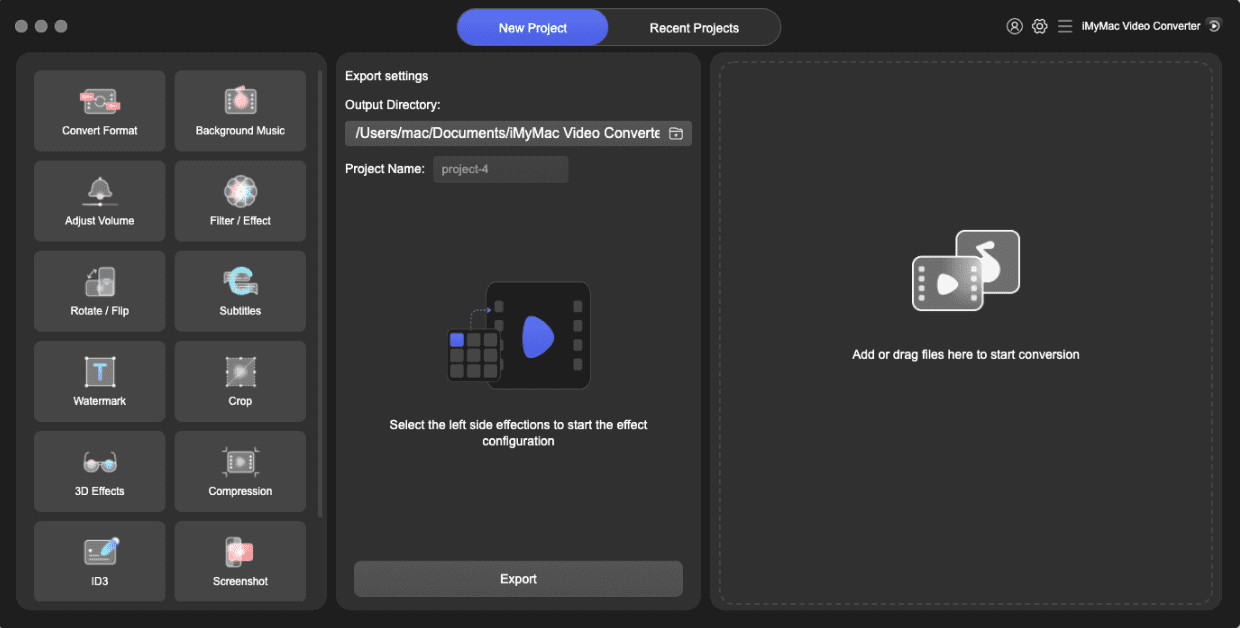
Step 2. Select on the Format and Location
And then, simply choose the format of the video that you want to convert it with and also, choose the location of the file where you want to save it.

Step 3. Convert on the File
Choose the file you want to convert and then click on the Convert button on the left side of your screen. Then wait for the process to finish.
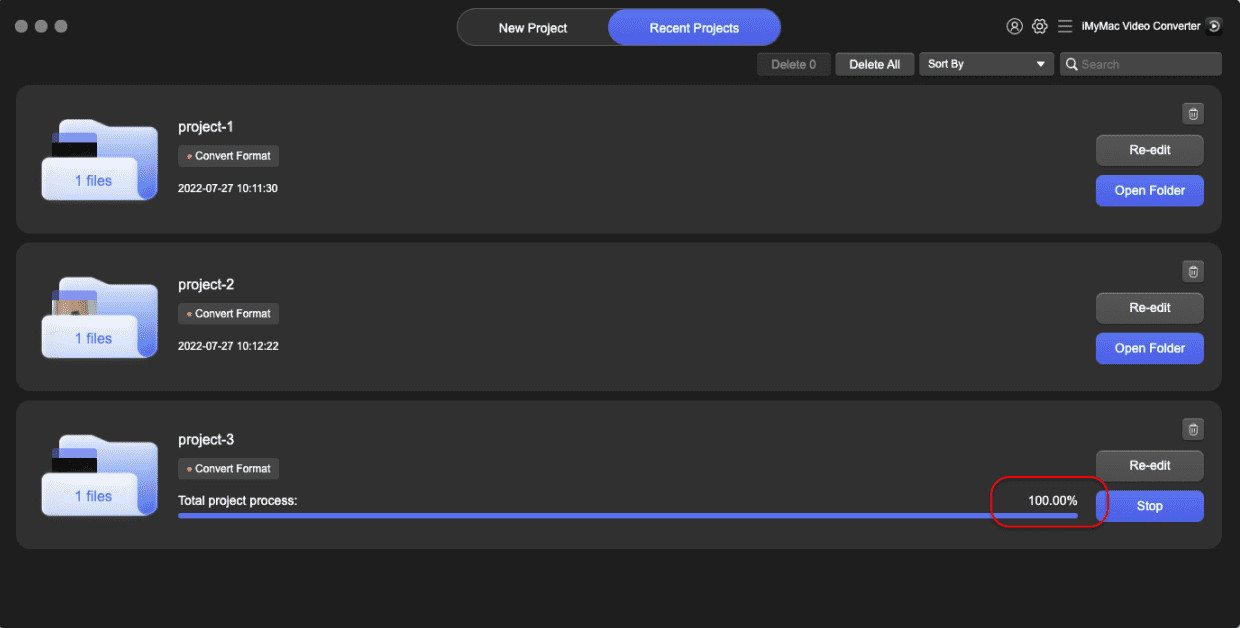
Part 4. Conclusion
As you can see, the DVD region codes how to bypass is not an easy but not impossible thing to do. With the help of this post, you will be able to have it done in no time and with less hassle. Plus, you can also have it converted to any file format that is compatible to your computer using the iMyMac Video Converter. It is very safe to use and easy as well. All in just one click of a button.



