The M4V and MOV file formats are gaining a lot of popularity as a result of Apple's preeminence in the technical world; thus, you may find these formats being utilized in a variety of apps. They are so common that many software packages provide exporting options for them. It is not always easy to choose one when exporting videos, despite the fact that people may have different preferences.
You may be wondering whether the format, M4V vs MOV, is more useful. Do not be concerned; the purpose of this post is to assist you in distinguishing between M4V and MOV and to provide you with advice on how to choose one over the other. Also, we will introduce a helpful conversion tool. You would be able to decide for yourself when you have finished reading it.
Contents: Part 1. Differences between M4V Vs MOVPart 2. M4V vs MOV: Which Is the Better Format?Part 3. Golden Tips: How Is Conversion of M4V vs MOV Done Quickly? Part 4. Conclusion
Part 1. Differences between M4V Vs MOV
What exactly is a MOV format? This is one of the things that consumers of Apple Music ask rather regularly. First things first: MOV is a video file format that was first developed by Apple. As a result of the fact that it was developed to work with the QuickTime music player, it is also referred to as the container format for QuickTime.

Aside from this, people store their films and movies using this particular format for video file storage. The fact that this file format is compatible with a variety of operating systems, ranging from but not limited to the Windows Operating System as well as the Mac Operating System, is one of the aspects that consumers like the most about it.
Among M4V vs MOV. The M4V format is closely related to the MOV format. Consequently, it is a format for video files, and the Apple Team was the one that invented it. It is often referred to as a container format in iTunes by those in the know. Users are able to use this format in order to distribute videos throughout the iTunes platform, which is the primary purpose.
You may also utilize it in the event that you want to prevent people from occupying the appropriate positions in your films, movies, and television programs. Yes, it is quite similar to the MP4. However, the primary distinction is that Apple Digital Rights Management (DRM) protection could be included in the M4V file.

The M4V vs MOV are container formats, as can be seen from the explanation in section one above. Any format that enables the fusion of many data streams into a single file is a container format. Sometimes it is used in conjunction with metadata data to identify certain streams. However, the purpose for which the container is used makes a difference. While MOV is such a container format in QuickTime media player, M4V is a container format of iTunes.
Any video format requires a codec as a crucial component. How about a codec, though? A codec is a piece of hardware or software that encrypts and, on occasion, decrypts data streams in video formats. Each file type has a specific codec. However, the quantity of codes varies depending on the video stream. Compared to M4V, the MOV format supports more codecs. And M4V is unable to handle MOV's complex codecs. They both contain video and audio codecs, however.
Both of these formats can function well on desktop computers, but handheld devices like tablets and cell phones are where they vary. On portable devices, the M4V format performs better than the MOV format.
As long as it lacks DRM protection, M4V files may be played on any handheld device using such a media player. MOV, on the other hand, is a container format supporting QuickTime media players but lacks DRM security. And only desktop computers and also other importable devices may support this media player's installation.
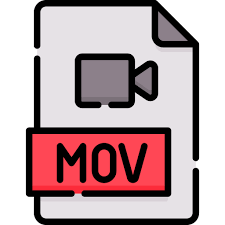
The entire file size of a format is influenced by its runtime. However, the final file size is also influenced by the video file's format. Use a movie that is the same length to compare M4V vs MOV and also how they affect file size and find that the MOV format video file is larger than the M4V one. This is due to how many bits per second are used for each file. The term "bitrate" refers to the rate of it. Any clip in MOV is larger since it has a greater bitrate than M4V.
The video quality is determined by the video codecs. A high-quality format may be distinguished from a low-quality format by the number of video codecs available. While MOV includes more than five video codecs, M4V only has two. Due to this, MOV-formatted video files are of higher quality than M4V ones. M4V files' lesser quality over MOV files is also a result of compression.
Part 2. M4V vs MOV: Which Is the Better Format?
Choosing the optimal format when comparing M4V vs MOV is a nightmare. Because of this, you need to take into account certain fundamental elements like data size as well as video quality. Choose the M4V format over the MOV format if you wish to conserve space on your internal memory since it contains fewer bits per second. M4V files, however, are of lesser quality than MOV. The master of quality is MOV files since they support more video formats than M4V files.
Another crucial aspect to think about is where you intend to utilize the video. Use the M4V format if you want to watch the clip on a portable device, such as a smartphone or tablet. Although the M4V format is a container format, it is more compatible than the MOV format with a wide variety of operating systems and video players. Any media player that lacks DRM protection may play files in M4V format. If you wish to share video files, the M4V format is preferable because it uses the finest codec for delivery, H.264.
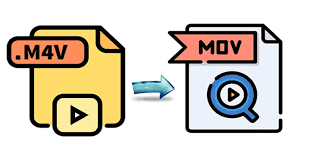
Part 3. Golden Tips: How Is Conversion of M4V vs MOV Done Quickly?
Based on the above, you can play M4Vs on any Apple device. However, this is limited. M4V doesn't allow you to watch iTunes videos on other devices. Therefore you can't. You may be unhappy with M4V, but there is a great option. iMyMac Video Converter makes it easy to convert M4V to MOV and watch iTunes videos on other devices. Also, it is able to convert M4V to other formats such as MP4. Download the app and explore its remarkable features.
Part 4. Conclusion
Nowadays, everyone is free to select between M4V vs MOV based on what best suits their needs since we live in a free society. Depending on your requirements and tastes, they are all great. So, before choosing the kind of digital form you want, think about what you're looking for and check to see whether the format you choose works the best.



