Why do you need to clear Cricut Cache? Cricut Design Space may not be working or launching because of unreliable internet access or misconfigured network settings. The most common reason is corrupted cache files. Corrupted cache files have been identified as a source of difficulties with Design Space never loading or having a blank screen, and it addressed that a delete Cricut cache would fix the problem.
With the help of the cloud-based application Design Space, you may view pages or ready-made project pages as well as create your ideas on your computer, desktop, tablet, and phone. To find out how to remove Cricut Cache to free up more storage space, continue reading.
Contents: Part 1. Design Space for Desktop Can’t Open or Slows Down?Part 2. Manual Steps to Clear Cricut Cache on Mac/WindowsPart 3. Automatically Clear Cricut Design Space Cache on MacPart 4. Conclusion
Part 1. Design Space for Desktop Can’t Open or Slows Down?
The Cricut Maker also the Cricut Explore series of clever cutting machines are compatible with the Design Space app installed, which is called Design Space. This web-based tool is compatible with computers, portable PC tablets, and even smartphones, and it gives you the ability to create your project from the beginning or explore hundreds of pictures, prepared projects, and styles that are included inside the Cricut Library.
You could run into issues with the software being unresponsive or taking an unusually long time to complete even the simplest of tasks. In addition to this, you need to check the processes that are operating in the background of your very own computer. It is often easy to ignore that you do have several applications open, and they might either be causing your system to run more slowly, or they can be causing it to run less efficiently.
Your cache has the potential to get quite congested over time, so if you don't switch off your computer after a long day, you may notice that things are moving more slowly. You may clear Cricut cache, so it will make your computer run faster.
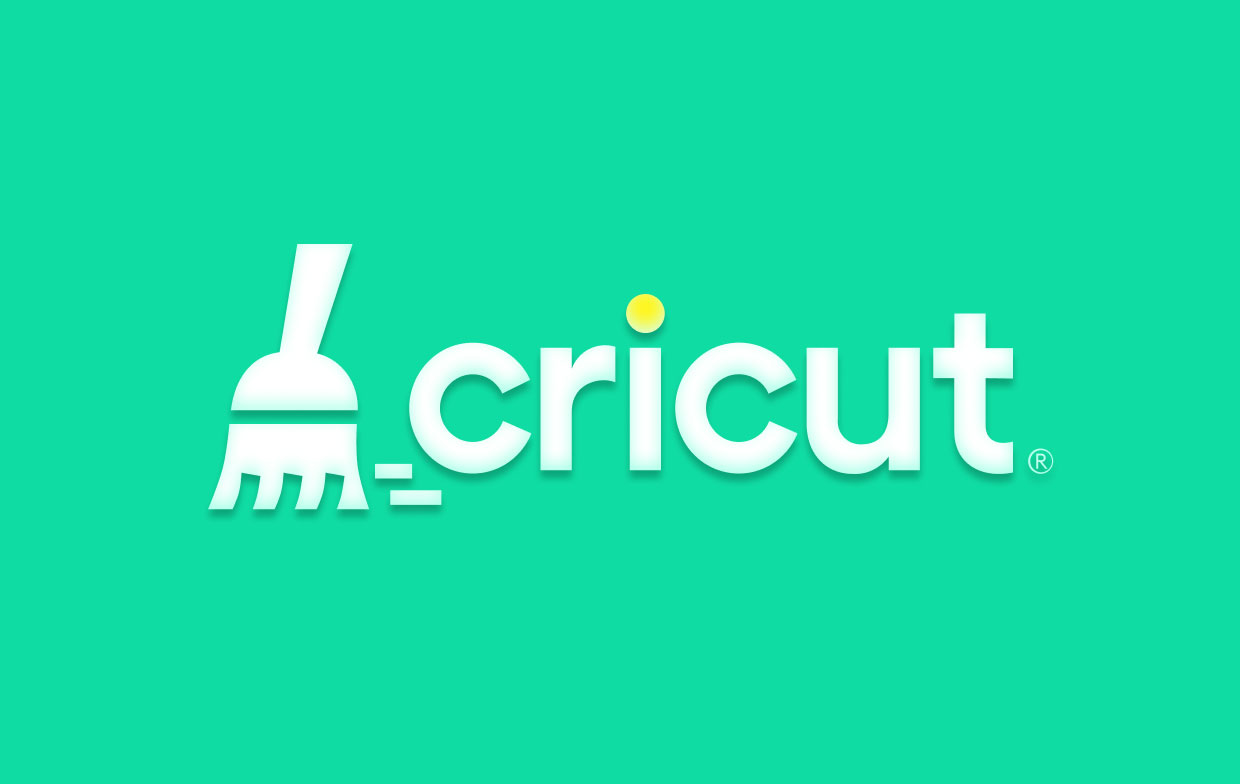
Part 2. Manual Steps to Clear Cricut Cache on Mac/Windows
The problem of Design Space for Windows or Mac not launching or having a blank screen may be simply fixed if you erase Cricut cache. Follow the steps below.
Windows
- Check to see that the Design Space for Windows has been closed.
- Open the File Explorer.
- Choose This PC out from the list of options on the left side of the window, then choose Local Disk (C:), and last choose the Users folder.
- Access your username folder. The filename of the directory will be different on each user's machine and in each user's case.
- Launch the .cricut-design-space folder on your computer.
- To get started, launch the LocalData folder.
- Select all of the files included inside the LocalData directory, and then press the Shift key in conjunction with the Remove key to remove those objects irretrievably. Verify that they have been removed in a manner that prevents them from being repaired by visiting the recycle bin. Remove them from Recycle bin also if you discover that they exist in that location.
- Begin the installation of Design Space on your desktop. After selecting View in the upper-left portion of the system menu, choose Force Reload from the drop-down menu that appears.
- This should put an end to the problem that will clear Cricut cache.
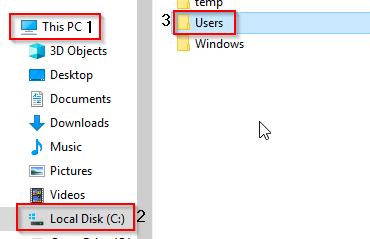
Mac
- Design Space is cut off by simply clicking the Quit button located at the top left-hand side of your screen.
- The word now reads "finder"! If it doesn't, use the Finder to bring up that menu choice.
- It would help if you also found the Go option when using the Finder from the toolbar at the upper part of the screen. Choose Go, then Home.
- A few of your files ought to be visible here. While continuing to depress the shift and command keys, push the period key. Users should observe that certain files will switch between being shown and being concealed when they hit the period key.
- Access the grayed-out files .cricut-design-space folder.
- Launch the LocalData directory.
- Drag every file found inside the LocalData folder to the Trash. Next, take out the trash.
- Force a reload of Design Space for Mac after starting it. Select View from the system menu's top-left corner, followed by Force Reload to force a reload.
- This ought should fix the problem to clear Cricut cache.
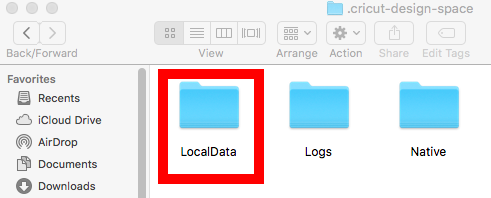
Part 3. Automatically Clear Cricut Design Space Cache on Mac
Enhances and maintains Windows or Mac PCs using iMyMac PowerMyMac. This improves computer performance on Mac or Windows platforms, protects user privacy, and frees up storage space. It may locate and delete pointless documents on a Windows or Mac machine to free up space.
With PowerMyMac, it is possible to eliminate unused apps and data. Utilize PowerMyMac Junk Cleaner to clear Cricut cache and save up disk space. Unwanted items on Mac or Windows may be monitored remotely. Delete any items that might do this without repercussions, for example, you can delete Lightroom cache to fix this problem if you have it on your device. Use the PowerMyMac Junk Cleaner to swiftly delete Cricut cache in your Mac or Windows.
- Open the Junk Cleaner application, pick and choose SCAN from the options to start searching your Mac for unnecessary files.
- After the scanning process is complete, group each of the garbage files that have been found on your system.
- Simply choose the objects you wish to remove or select them all if you prefer to delete everything.
- Whenever "CLEAN" is selected from said list, the necessary data is instantly removed.
- A pop-up window with the headline "Cleaned Completed" will appear when the cleaning process is finished. Both the overall amount of space and the amount of space that has already been eliminated are shown on the device. Choose Review to return to the results if you want to delete more files.
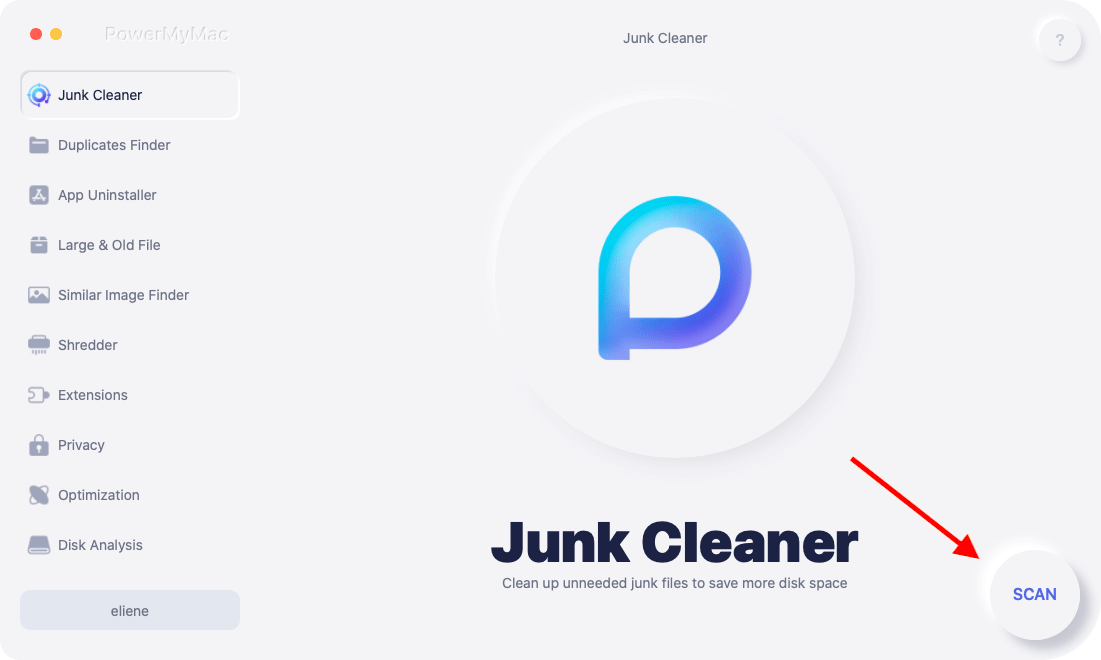
Part 4. Conclusion
As with any application, the first time you try Cricut Design Space, you can run across issues. You will quickly be able to solve any issues as you gain expertise and explore additional functions. Use PowerMyMac to quickly and easily clear Cricut cache for a simpler method.



