Several of you, like myself, are shifting from one laptop to another computer, sometimes following system or disk drive failures. This can result in a large number of duplicate files of various types, with photos being the most troublesome. As such, you are looking for the method to locate duplicate documents and decent duplicate finder reviews such as PhotoSweeper vs Gemini 2.
When you have a huge picture library with many identical photographs, employing a comparison tool similar to Gemini 2 and PhotoSweeper for Mac will assist you in reducing the number of images and so regaining storage space.
This article will talk about a comparison of PhotoSweeper vs. Gemini 2. We will talk about a brief overview of the two duplicate files OR similar file finder apps. In addition, we will give you the best alternative to these two apps.
Contents: Part 1. PhotoSweeper Vs Gemini 2: Which Is Better?Part 2. Choose PhotoSweeper or Gemini 2? Pros & ConsPart 3. All-In-One Mac Cleaner to Help Locate & Delete Duplicate FilesPart 4. Conclusion
Part 1. PhotoSweeper Vs Gemini 2: Which Is Better?
PhotoSweeper Review
PhotoSweeper for Mac is a specialized tool for finding, comparing, and deleting duplicate photographs from a hard drive or external storage. It also permits consumers to evaluate video files. PhotoSweeper does a fantastic job at finding and removing duplicate photographs, but it is not very easy to use.
PhotoSweeper gives users access to a plethora of settings for removing duplicates, making this tool a touch more sophisticated than others.
PhotoSweeper assists in the rapid and effective removal of identical or duplicate photographs. Images are compared and classified based on their similarities, irrespective of actual sizes or types. It supports images from the Aperture, iPhoto, and Adobe Lightroom catalogs.
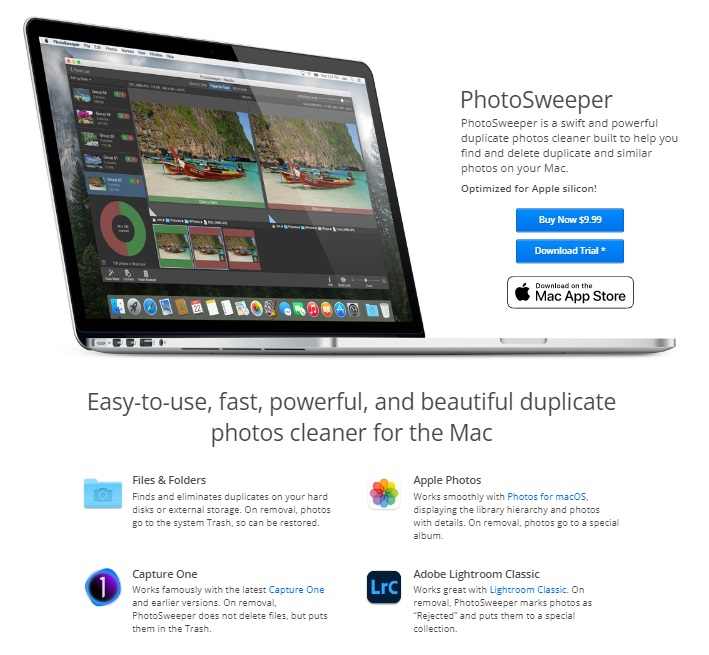
We will talk about the features of PhotoSweeper in this PhotoSweeper Vs Gemini 2 review :
- Photo search is simple. Simply drag and then drop folders from Mac into PhotoSweeper to locate all photographs contained therein. Using the window for Media Browser, add more photographs from different libraries.
- Adjustable comparison settings. Multi-settings capabilities to simply discover duplicates, comparable photographs, and series of similar shots. Irrespective of picture size or type, the software detects duplicate photographs, including those altered in other apps such as Photoshop.
- A comparison "side by side”. Detect duplicates among two sets of photographs while disregarding those within each set. It enables you to contrast the material of two folders or identify photographs that are similar to a single image.
As for the security of both duplicate finders in this PhotoSweeper vs Gemini 2 review. The PhotoSweeper application is extremely secure. It has been notarized by Apple, so you can be confident that it contains no malware, viruses, or other potentially harmful software. As such, you are free to use it as long as you are certain you obtained it from the official site or the Mac App Store.
Photosweeper 3 costs $10 on the App Store and is a recently updated version of software aimed to handle this issue with a high level of customization and detail.
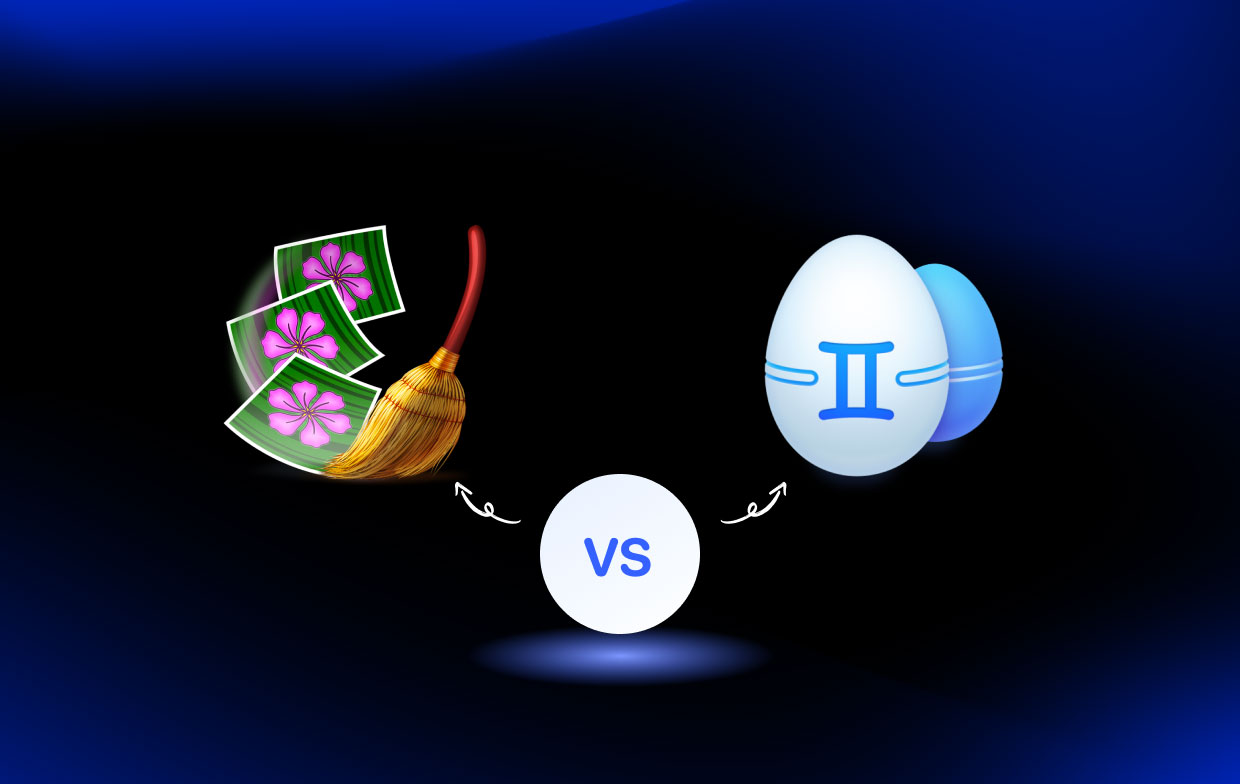
Gemini 2 Review
MacPaw Gemini 2 is simple in that it detects duplicate files and assists you in deleting them. Automatic cleaning is simple and allows users to erase a large number of files in a matter of minutes. However, unclear things will not be deleted by Gemini 2, and you'll need to personally evaluate them.
Gemini 2 is an excellent choice for a duplication detector that is simple to use, quick, and effective. Overall, Gemini 2 is an excellent purchase if you often work with images, and audio files, or find yourself having to clean up duplicate files and folders. You may view it in action by downloading it for free.
Now let's dive into the features of Gemini 2 so you can have a better understanding of this PhotoSweeper vs Gemini 2 review:
- Locating Duplicate Files - Gemini 2 rapidly discovered every one of the duplicate files.
- Related Files. Gemini 2 is a duplicate file detector that also finds files that are "almost" similar but not exactly the same. This is an excellent method for locating photographs that are blurry and analogous to other pictures on your device.
- Exclude Lists - When you need to keep duplicates or similar files, you may expressly label certain files as excluded.

The program is Apple-certified, is constantly updated for the most latest macOS updates, and is compatible with M1 Macs. The application is completely free to use for locating and eliminating duplicates.
This implies that Apple has notarized it, assuring that it contains nothing damaging to you or your machine. A single Mac computer plan would cost $19.95. While a two-Mac computer package costs $39.90. A one-year membership bundle for Gemini 2 for five Mac machines costs $99.75.
Part 2. Choose PhotoSweeper or Gemini 2? Pros & Cons
With regards to finding duplicate files or folders, both Gemini 2 and PhotoSweeper may find duplicates and related files on the machine. As such, they have certain advantages and disadvantages you may want to know about to make an informed decision between PhotoSweeper vs Gemini 2. Check these out below.
Advantages of PhotoSweeper
- To understand photographs, it works with the Photos app.
- Creates a brand-new album for photographs that have been designated as deleted.
- There are several photo-matching choices.
- It works with JPEGs and HEICs.
- Match detection techniques are considerably superior to so many programs at about this price point that I've seen.
Disadvantages of PhotoSweeper
- The interface is quite complicated. It’s not for beginner users.
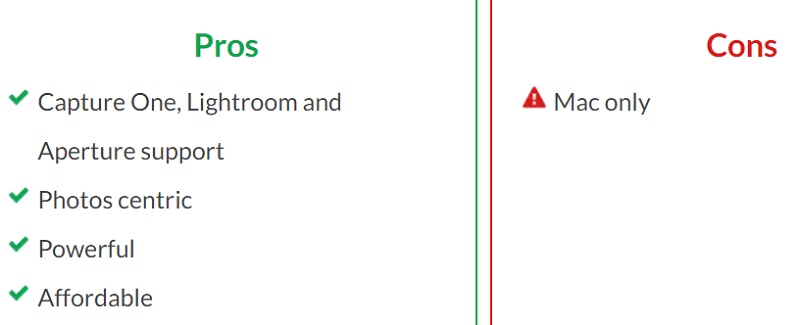
after introducing the pros and cons of PhotoSweeper, we will also talk about that of Gemini 2 in this PhotoSweeper vs Gemini 2 review.
Pros of Gemini 2
- An app that is simple to use, quick, and efficient.
- A function that is very specialized.
- Beautiful design.
- There is a free trial period and a money-back policy.
- Many languages are supported.
- The intelligent duplication search algorithm
- Criteria for smart choosing
Cons of Gemini 2
- High cost
- There is no confirmation of deletion.
- There are no comparable folders found.
- Options for basic duplication elimination
- There are few alternatives for organizing duplicates.
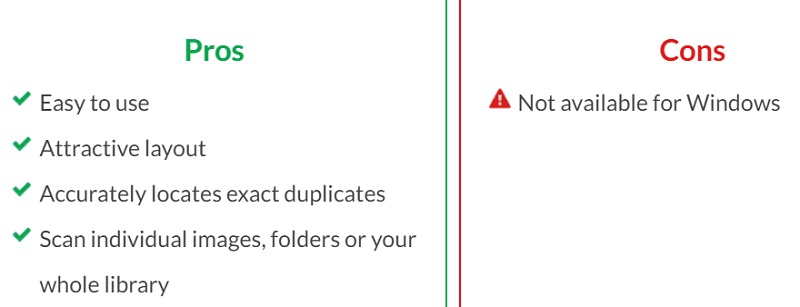
Now we believed that you have mastered the differences between PhotoSweeper vs Gemini 2 and you can choose the best tool that suits you.
Part 3. All-In-One Mac Cleaner to Help Locate & Delete Duplicate Files
iMyMac PowerMyMac is the greatest alternative duplicate and similar file finder for your Mac machine. It is an excellent utility that provides optimization utilities for your macOS machine. Your Mac computer requires PowerMyMac.
It is a cleaning program that attempts to aid various Mac users in eliminating or deleting unwanted files and apps in order to conserve or free up space on your Mac. For example, it is a piece of cake to remove duplicate songs from Mac with this tool. With the help of this alternative duplicate finder, you will no longer worry about how to choose between PhotoSweeper Vs Gemini 2.
The following are some of these optimization and cleaning tools:
- Find Duplicate Files. Allows users to find duplicate files on their macOS machine. You can preview the files to check they are indeed duplicates. You are safely removing files from your system in this manner.
- Find Similar Images. This aids in locating comparable photographs on your computer. It's a terrific approach to get rid of fuzzy photos that are duplicates of the best version of your shot.
It may also be used to remove any unnecessary files and to uninstall any apps. Security is already included in PowerMyMac. Only files that can be removed securely will be chosen. Your Mac, on the other hand, is even quicker. It improves your Mac by deleting unwanted junk files.
Have you ever had a Mac that ran slowly? Or do you have a problem that you can't figure out what's causing it? Customers had to pay a lot of money to computer professionals to solve problems with their equipment when these cleaners first arrived. They had no notion that all these pros performed was sometimes clean up some cache or cookies and delete a few worthless files.
Part 4. Conclusion
This post will compare PhotoSweeper vs Gemini 2. We included a quick description of each tool's capabilities, security, and pricing levels. In addition, we discussed the merits and cons of each instrument.
The best duplicate file finder for your macOS machine is not either of these two programs. That's why we propose using PowerMyMac and its Duplicate Finder or Similar Image Finder modules to help you find duplicates on your computer.




Tom2023-11-29 05:13:04
who far ...pure crap....spent 3 hours...+++...with Mac support today trying to get permissions on my Mac...and/or MacBook to remove pics...no luck...Photosweep support has reputation that sucks...my experience too....huge waste of time...and $