Most likely, you've heard of them. Both PowerMyMac and MacKeeper are well-known Mac cleaning programs. Therefore, if you're searching for cleaning software, you're probably unsure of which option to choose. Which one should you choose if the choice is between PowerMyMac and MacKeeper alone?
First off, the rivalry extends beyond PowerMyMac vs MacKeeper. You will discover that there is a different option for the computer as you continue reading. However, it wouldn't hurt to compare a few programs so that you are aware of what each one could be able to provide.
Contents: Part 1. PowerMyMac Vs MacKeeper: What Are the Differences? Part 2. Which Is the Best Mac Cleaner between PowerMyMac and MacKeeper?Part 3. How to Deeply Clean My Mac with PowerMyMacPart 4. Conclusion
Part 1. PowerMyMac Vs MacKeeper: What Are the Differences?
Due to their functions, PowerMyMac versus MacKeeper could be practically identical. Each app does, however, have certain special features that the other app does not have. Here are the variations between PowerMyMac vs MacKeeper:
The brand-new MacKeeper program offers multilevel defense against malware, internet dangers, identity theft, and Mac performance enhancement. An innovative tool that will safeguard your Mac and increase productivity is called MacKeeper.

Your computer's efficiency will increase, it will be shielded against malware and viruses, and it will always have adequate free disk space. You may use this program to avoid intrusive adverts, guard against ID theft, and fully secure your personal information. The cost would be €5.92 per month, which would cover up to three Macs in a home for an entire year. Mac OSX is compatible with this application.
iMyMac PowerMyMac is more than just a Mac cleanup application. It may help you optimize and accelerate your Mac. PowerMyMac vs MacKeeper, PowerMyMac's nine primary modules— Duplicates Finder, Large & Old Files, Shredder, Privacy, Junk Cleaner, App Uninstaller, Similar Image Finder, Extensions, and Optimization—can help you thoroughly clean out your Mac of all types of trash files and unnecessary software. It may be used to instantly speed up your Mac.
Automatically search and clear up junk files, such as cache, logs, garbage, damaged applications, etc., to save Mac's limited disk capacity. Delete programs and associated files entirely.
Additionally, it may shield your private information from browsers. PowerMyMac makes it simple to quickly locate duplicate files or similar images on your Mac. The file is sorted by size and date, and you may also delete outdated files which you might not need anymore and big files that are using up too much space. Regarding the cost, a monthly fee of $9.95 will be applied to one Mac. Both Windows and Mac are compatible with this application.
Part 2. Which Is the Best Mac Cleaner between PowerMyMac and MacKeeper?
These are the lists of pros and downsides for PowerMyMac vs MacKeeper, respectively.
PowerMyMac
Pros:
- Complete process optimization: PowerMyMac offers a selection of optimization utilities that may assist you in clearing out superfluous files, improving system efficiency, and cleaning up system clutter.
- User-friendly: PowerMyMac's user interface is straightforward and simple to use, suitable for novices.
- Security: During the optimization process, PowerMyMac safeguards the security of your machine and your data.
- Support for many languages: PowerMyMac vs MacKeeper, PowerMyMac offers multilingual support, making it available to people anywhere.
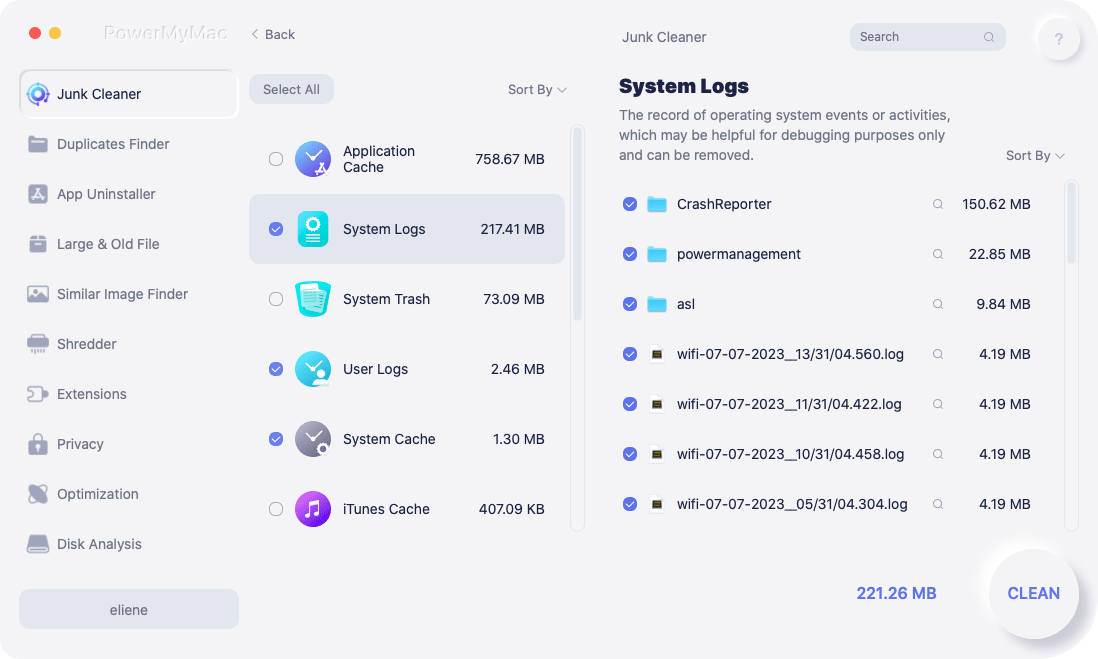
Cons:
- Limited free version: PowerMyMac's free edition includes a few functions; you must buy the full version to access all of them.
- Limited modification: Some users may feel there aren't enough choices for customizing PowerMyMac.
- Might not be required for certain users: If you routinely maintain the computer manually, PowerMyMac might not be required.
MacKeeper
Pros:
- Complete system efficiency: PowerMyMac vs MacKeeper, MacKeeper offers a variety of optimization features that may assist you in clearing out superfluous files, cleaning up system clutter, and improving system performance.
- Security: MacKeeper comes with security tools, including antivirus defense, anti-theft monitoring, and browser security.
- User-friendly: Even for novices, mackeeper's user interface is clear and straightforward to use.
- Customer support: MacKeeper provides email and live chat customer service, making it simple to seek assistance if you run into any problems.
- Support for many languages: MacKeeper has multilingual support, making it available to people anywhere.
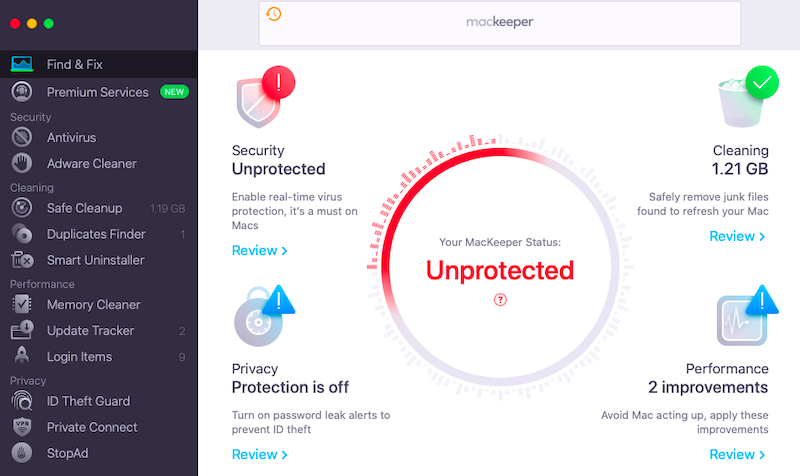
Cons:
- Challenging history: PowerMyMac vs MacKeeper, MacKeeper is associated with a contentious past that includes claims that it is a scam or virus and aggressive marketing strategies.
- Pricey: In comparison to other commercially available programs of a comparable kind, MacKeeper is very pricey.
- Effect on performance: According to some customers, MacKeeper may slow down their Mac and have a detrimental effect on system performance.
- Limited free version: To use all the capabilities of MacKeeper, you must buy the full version, which includes more functions.
Part 3. How to Deeply Clean My Mac with PowerMyMac
PowerMyMac vs MacKeeper, PowerMyMac is the greatest cleaning tool for Mac and Windows. Its Junk cleaning function aids in the removal of pointless files from your system. You may take the following actions to learn more:
- Click SCAN to begin PowerMyMac's scan of all the junk files on your Mac after choosing Junk Cleaner.
- Once the scanning is complete, you may sort the garbage files on the computer into several categories.
- Select the file you want to delete, or just select "Select All" to get rid of all junk files.
- When you choose "CLEAN", PowerMyMac immediately deletes the files you've selected.
- When the cleaning process is complete, a new pop-up window will show up with the words "Cleaned Completed", and you can check how much space was recently cleaned and how much space is now usable on your hard drive. If you want to remove more files, just click the Review button to get back to the scanning results page.
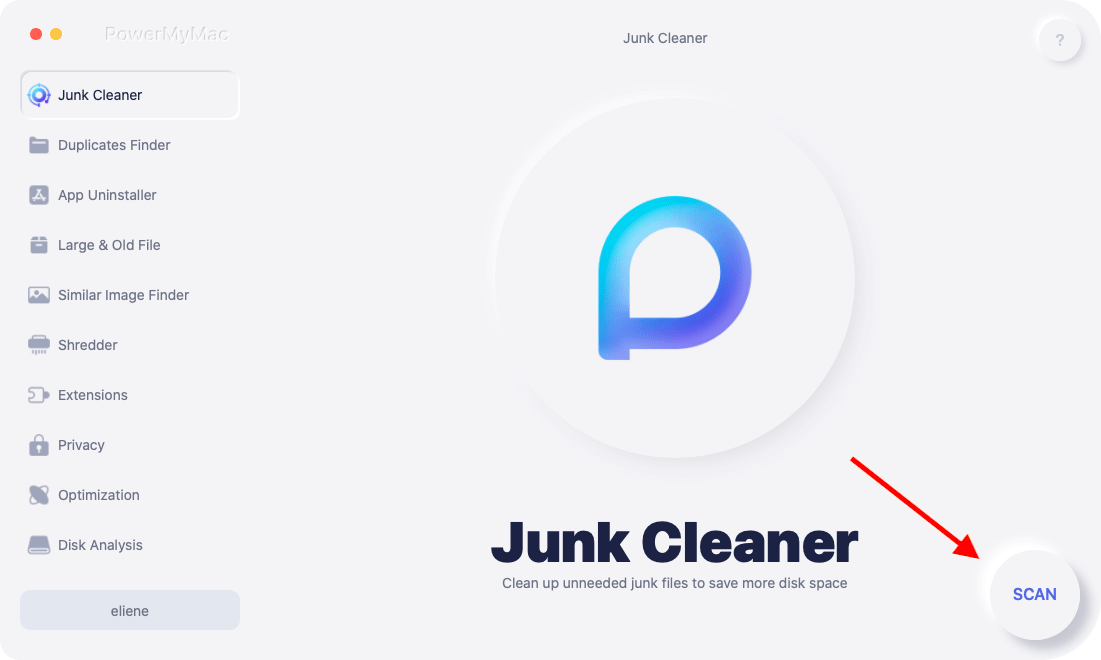
Part 4. Conclusion
You now have a thorough understanding of PowerMyMac vs MacKeeper. If you want to compare MacKeeper and CCleaner, you can still find a review between MacKeeper and CCleaner here.
The PowerMyMac is where the comparison ends. You may thoroughly clean up the Mac of all types of garbage files and unnecessary software with the aid of PowerMyMac's nine major components. It seems to be the only cleaning program you need upon closer inspection.



