By using your Mac frequently it can really store many kinds of trash and junk files that you need to get rid and doing it manually can a bit of a hassle, so you will consider having an app cleaner for Mac and we will give you AppCleaner Review to better know its capabilities.
There are a lot of applications like AppCleaner are out in the market, since its extremely useful and what we think its main benefit is to make the Mac users life way a lot easier, because of its automation and intelligence. Since there are a lot out in the market, in this article we will give you a brief AppCleaner Review so we can share with you its advantages, disadvantages, and also how it works.
Contents: Part 1. What Is AppCleaner on Mac?Part 2. FAQ’s (Frequently Asked Questions) in AppCleaner ReviewPart 3. AppCleaner Review: Pros and ConsPart 4. What Is the Best Mac Cleaner?Part 5. Conclusion
Part 1. What Is AppCleaner on Mac?
It is a little application that permits you to altogether uninstall unnecessary apps. When you install an app circulates numerous documents all through your System taking so much capacity on your Hard Drive.
AppCleaner discovers all these little documents and securely erases them. Basically, you just have to drop the app on its window, then will discover similar documents and it will allow you to erase them by tapping the erase button. So, you see rather than you are doing these manually AppCleaner can do the uninstalling task for you and even remove as well of its files that are hidden on your folders.
In these quick and simple steps, you can use the AppCleaner.
- Launch the AppCleaner from Applications Folder or can be found on your Dock
- You may Drag the App that you wish to remove on the AppCleaner window
- You can also switch it to List View to Select the Apps that you would like to remove
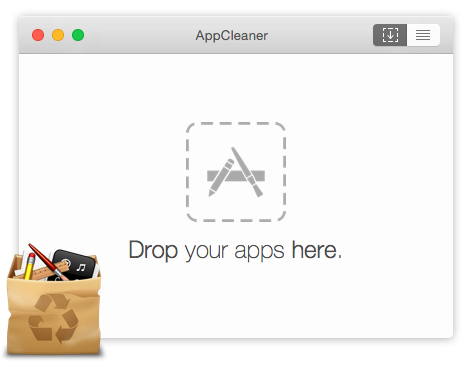
Part 2. FAQ’s (Frequently Asked Questions) in AppCleaner Review
You might have some questions crossed your mind prior to deciding whether to have AppCleaner Installed on your Mac or not, we have included in this AppCleaner Review some FAQ that your question can be included.
Is AppCleaner Safe?
When you entrust your documents to uninstaller, it's constantly a smart thought to ensure the product is protected and make sure about. AppCleaner is a genuinely little and unpretentious application. Nonetheless, it is an application that has not been approved by Apple, which implies that it might run into similarity issues with the latest operating systems.
A decent dependable guideline with a third-party application is to attempt to discover them through the App Store first. Like AppCleaner if it's not accessible through the App Store, you can opt to download it legitimately from the developer’s site. You can likewise make the application progressively secure by guaranteeing that you're continually utilizing the most refreshed variant.
AppCleaner has the alternative to naturally check for updates and prompts you when new forms become accessible. This is an incredible method to lessen any vulnerabilities that outsider applications like this one may introduce.
What If I Accidentally Deleted a File using AppCleaner, Can I Recover It?
Yes, you can. If you have version 4.7 the AppCleaner automatically removes the files that are related to the app that you uninstalled and put it to trash, you can recover them easily.
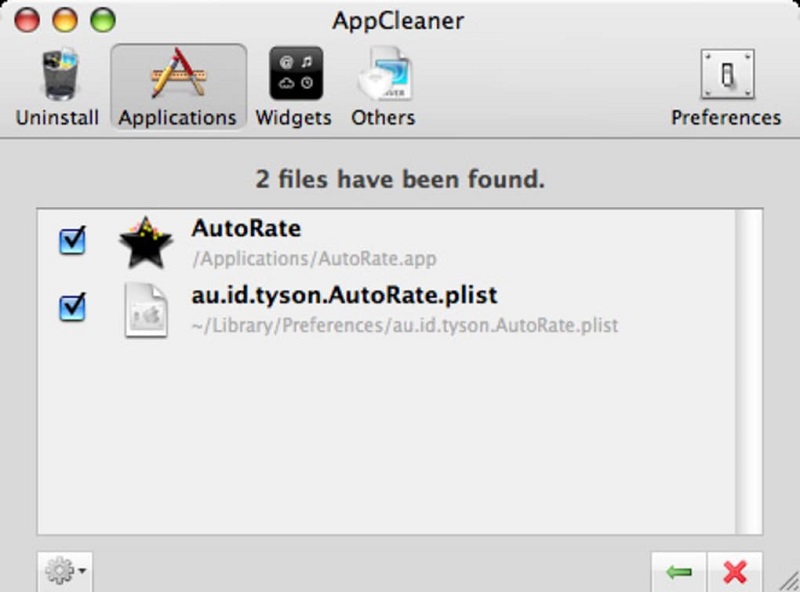
Is the Usage of AppCleaner Restricted?
It will not allow you to remove some apps that are from Apple, since removing some apple applications that are already installed on your Mac when you bought it is vital for your Mac’s performance and it may cause some errors and malfunctions if deleted.
Can It Remove an App from the Other System?
It will not allow you since it is only working on your Mac operating system and will not allow you as well to uninstall some software of application on different hard drives.
Part 3. AppCleaner Review: Pros and Cons
There are always things to consider prior to selecting what is the best app for you that we included in the AppCleaner Review, you need first to ask yourself how an app can help you. What we suggest for you to look in an app prior to downloading it and AppCleaner has all of it is as follows:
Full Control
Of course, who would want an app to decide what to do on your files right? AppCleaner is made up of artificial intelligence just like some other apps but it allows you to navigate, review, undo and redo some commands so you have its full control.
Fast and Efficient
Time is very important to each and every one of us, It can help you uninstall and remove its related files in just a matter of few seconds. You no longer need to wait for it load for a long time just to scan your entire Mac.
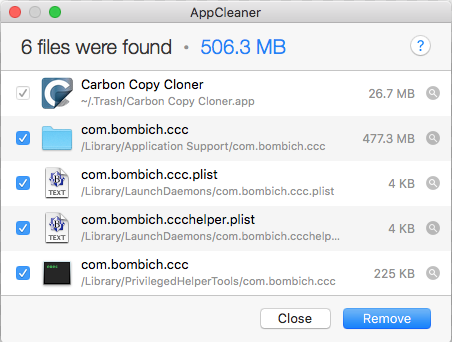
Ease of Use
What can be better if you can easily navigate and understand its capabilities rather than trying to learn each and every button is for. Its interface is designed for the human eyes to easily identify what are the icons are for, its use and it can even guide you on the next steps.
Limited Functions
Though what we have noticed is that it has quite limited functions and the main function is just an uninstaller, it does not give you the complete status of your Mac.
Part 4. What Is the Best Mac Cleaner?
This AppCleaner Review lets you know more information about the app, but if you would like to find out the capacity of your storage and when you are done removing some apps, it does not give you how much storage you have saved.
That is why we still prefer to have iMyMac PowerMyMac since it has a wider range of options that you may use. It is the top cleaner for Mac and your options will be wider and it can do not only uninstalling apps.
- It allows you to view the overall health of your Mac, like your storage, battery life, and even your Mac’s temperature
- You can remove all sort of junk files that are occupying space on your hard drive to improve your Mac’s speed
- Automatically locate some large and old files that you can back up or delete, also look for the duplicate files and similar images.
- It also protects your privacy since it can help you to clear your browsers' cookies, caches, all kinds of data.
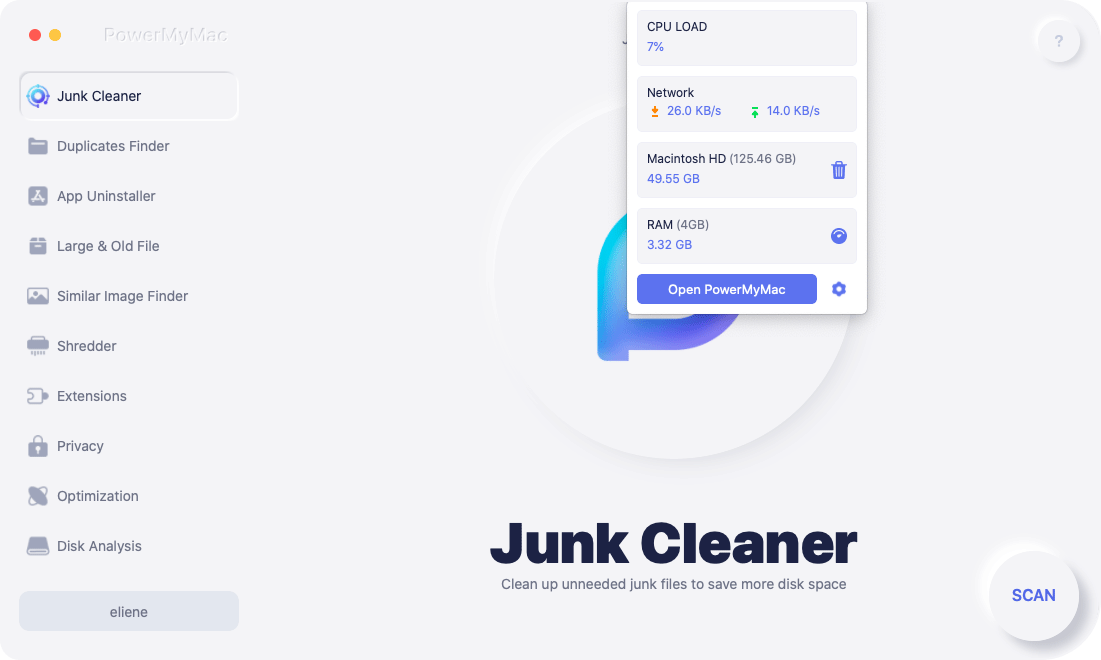
Part 5. Conclusion
AppCleaner is a lightweight application that can help you to uninstall apps and remove its related files, hope this AppCleaner review helps you a lot.
Rather than having a single app that can do a single task, we would recommend using iMyMac PowerMyMac since it can give you a better view on the status of your Mac. It also has a lot of features that you can utilize aside from the uninstaller since it is designed to be an all in one tool that can make the Mac user's lives easier.



