Cleaning your Mac computer is a must, especially if it is already filled with clutter. Clutter and low storage space will cause your Mac computer to slow down. That’s why it’s necessary to use cleaners and optimizers for Mac nowadays. Two of the most controversial cleaners have a showdown: Avast Cleanup Premium vs. CCleaner. These two popular Mac optimizers have been in the limelight for years. They typically have the same features. But, of course, some are unique to each one.
Here, we will talk about Avast Cleanup Premium vs. CCleaner. We will give you an overview of the two and compare their features side-by-side. Then, we’ll recommend a better Mac cleaner and optimizer at the end. Let’s start comparing the two software.
People Also Read:Avast Cleanup Review: Speed up Your Mac EasilyCCleaner for mac Review - Somethings you want to know
Contents: Part 1. Avast Cleanup Premium vs. CCleaner: An IntroductionPart 2. A Detailed Comparison Of Avast Cleanup Premium Vs. CCleaner (Mac)Part 3. Avast Cleanup Premium For Mac Or CCleaner For Mac: Which Is Better?Part 4. Recommended: The Best Mac Cleaner For UsersPart 5. Frequently-Asked Questions (FAQs)Part 6. Conclusion
Part 1. Avast Cleanup Premium vs. CCleaner: An Introduction
In this Avast Cleanup Premium vs. CCleaner article, we’ll focus on the overview between the two first. Let’s check out some of the basics about CCleaner and Avast Cleanup Premium For Mac.
Avast Cleanup Premium For Mac: The Overview
AvastCleanup Premium For Mac is designed specifically for the Mac operating system. It’s made to clean up your Mac computer through various utilities within the main software. The website advertises the tool as something that “takes out the digital trash”. It offers different utilities such as an app uninstaller, a disk cleaner, a photo cleaner, a duplicate finder, and a cleaning alert system. It promises to remove junk, unnecessary files from your system including through a deep scan and a cleaning system.
CCleaner For Mac: An Overview
Now, before we compare Avast Cleanup Premium vs. CCleaner, let’s talk about the latter first. CCleaner For Mac is another tool to help you fix slow Mac computers. It promises to protect your privacy making your computer more secure and faster. According to the webpage of the software, they have been featured on BBC, Telegraph, The New York Times, and The Washington Post, among others. The free version of CCleaner for Mac offers a faster computer and protection of your privacy. The professional version offers all the things that the free version offers. In addition, it provides automatic updates, real-time monitoring, and premium support.

Part 2. A Detailed Comparison Of Avast Cleanup Premium Vs. CCleaner (Mac)
Now, in this Avast Cleanup Premium vs. CCleaner (Mac), we will give you a comparison of the two cleanup tools for your computer. We’ll divide it into different categories for you to easily digest the material. Let’s start with pricing.
Pricing
Is Avast Cleanup Premium free? Avast Cleanup Premium For Mac costs $59.99 per year for 1 Mac computer. If you’re opting for a package that allows 10 devices, it costs $69.99 per year. Avast also offers a 30-day money-back guarantee if you’re not satisfied with the product.
CCleaner For Mac offers a free version with limited features. In addition, it has a CCleaner Professional Version for Mac that costs $19.95 for a 1-year license for 1 Mac device. When you compare Avast Cleanup Premium vs. CCleaner (Mac) in terms of price, you will notice that CCleaner is significantly less expensive.
Interface
Now, let’s compare Avast Cleanup Premium vs. CCleaner in terms of interface. Avast Cleanup Premium for Mac has a very slick-looking interface that’s modern. On the other hand, CCleaner for Mac looks a bit outdated in terms of interface.
With regards to user-friendliness, both CCleaner For Mac and Avast Cleanup Premium For Mac are very easy to understand and use. You can navigate through the two tools with ease and without the need for advanced technical knowledge.
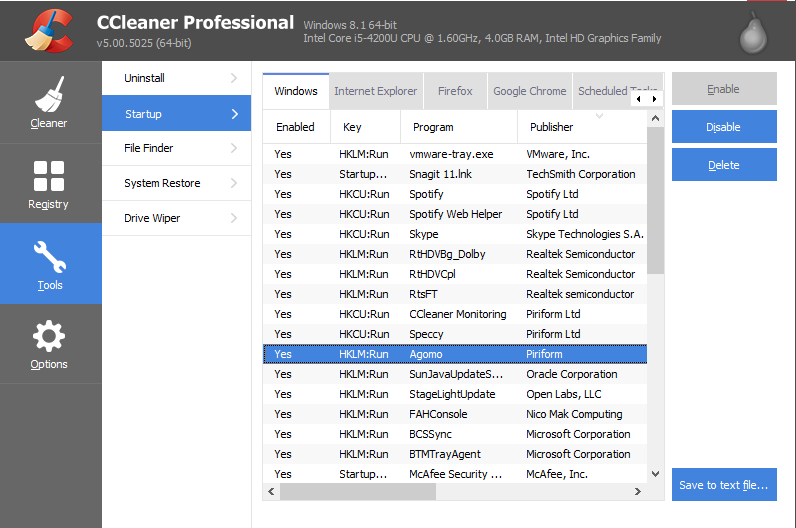
Cleaning Systems
Is Avast Cleanup Premium any good? We have to compare Avast Cleanup Premium vs. CCleaner in terms of cleaning and de-cluttering your Mac computer. The former allows you to locate junk files, temporary files, application log files, browser caches, and more, by simply clicking the “Clean” button colored green. The scanning process can be very fast which will depend on your Mac’s hardware. It will show a list of different files you can delete divided into categories. You can simply go through this list and sort them based on different filters. If you wish to delete certain files, you select them and click the “Clean” button at the lower right side of the interface.
On the other hand, CCleaner for Mac also offers a Cleaner feature to purge your device of unnecessary files. It will run an analysis on your computer. Then, it will recommend a certain action to take afterward. After that, you can click “Run Cleaner” to start removing unnecessary files within your Mac’s system.
Both Avast Cleanup Premium For Mac and CCleaner For Mac has good cleaning systems that will remove junk files that take up a lot of space within your drive. These two are good ways to purge your system of unimportant data that might clog the drive and lead to a slowdown.
Utilities
Now let’s talk about the utilities of Avast Cleanup Premium vs. CCleaner. As stated previously, both software for Mac allows you to clean your system of unnecessary files. In addition, both have the ability to uninstall applications and make sure that leftover files are not kept within your system. This is done through their uninstaller utilities.
However, Avast Cleanup Premium is a sure winner vs. CCleaner with regards to features and capabilities of utilities. Avast has added features such as Duplicate Finder, Photo Cleaner, and Disk Cleaner. The duplicate finder utility can’t be found in CCleaner which makes it a bummer. Avast surely is ahead of the game in terms of utilities. In addition, the software allows you to find similar images through its Similar Photos utility.
Part 3. Avast Cleanup Premium For Mac Or CCleaner For Mac: Which Is Better?
Is Avast Cleanup Premium worth it in 2022? After a detailed comparison of the two, we can surely say that Avast Cleanup Premium For Mac is better compared to CCleaner For Mac. Of course, this is only an opinion.
However, Avast provides more utilities, has a better interface, and has a more thorough cleaning system. Plus, CCleaner has been attacked in the past which made it vulnerable to malware. A lot of personal information and hardware of users have been compromised during the attack. That’s why we do not recommend CCleaner.
The only downside to Avast Cleanup Premium For Mac is the price. It’s surely more expensive compared to CCleaner. However, if you think about your privacy and security, this won’t be a big issue.
Part 4. Recommended: The Best Mac Cleaner For Users
In this Avast Cleanup Premium vs. CCleaner article, we’ll still recommend the best Mac cleaner for users. What is the best Mac computer cleaning program? Our suggestion tells you to go to iMyMac PowerMyMac.
This is a great tool that has all the utilities found in Avast Cleanup Premium For Mac. Plus, it’s surely has a robust scanning feature to help you locate all the unnecessary system files within your computer.
Let’s take a look at the features of iMyMac PowerMyMac:
1. No Sleep
The tool allows you to keep your Mac running open while you are working on your job. In this way, you don’t get interrupted while you are performing important tasks. This helps to boost productivity and efficiency at work or school.
2. Flush DNS
If your network is unstable or slow, you can flush out your DNS. In this way, you can direct back to the web pages easily. This will help to have better network performance which can be great for working and researching online.
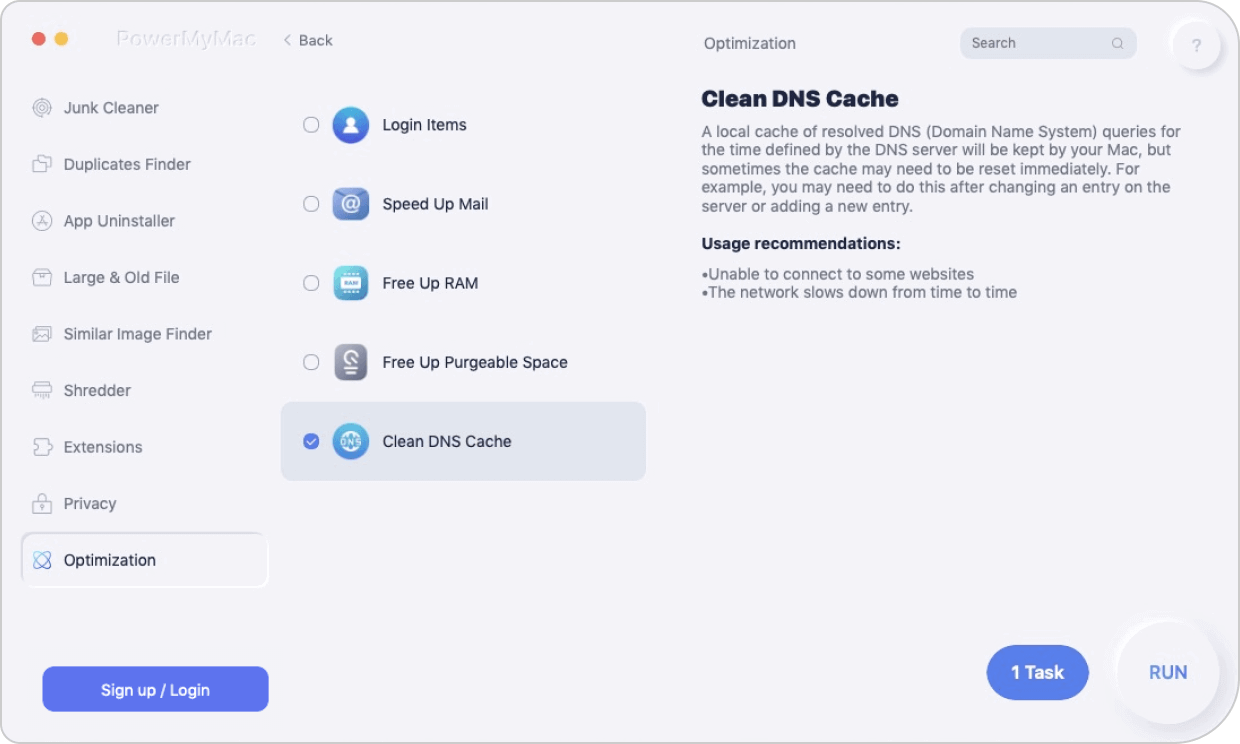
3. Login Management
This allows you to manage the start-up items within your Mac. In this way, your Mac boots up faster. Who wants a slow Mac that opens slowly? No one, right? That’s why we recommend PowerMyMac instead of Avast Cleanup Premium vs. CCleaner.
4. Full-Fledged Cleaner
The full-fledged cleaner of PowerMyMac helps you locate System Junk, Photo Junk, Email Junk, iTunes Junk, Trash Bins, Large And Old Files, and more. These unnecessary files will be located and removed from your system easily. In addition, it has a Similar Photo Finder and Duplicate Finder tool to help remove unnecessary file copies that are clogging up your system.
5. File Manager
PowerMyMac is the clear winner in this Avast Cleanup Premium vs. CCleaner article. Why is this so? It offers various toolkits that will allow you to optimize your Mac computer making it perform in the best condition possible. The File Manager helps you to preview files and shred the ones you don’t want to use.
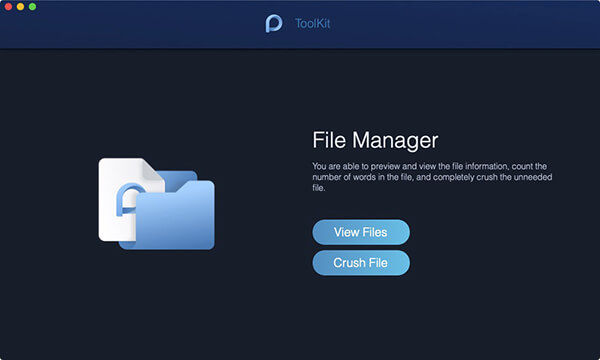
6. Hide For Privacy
You can protect your privacy through the Hide feature of PowerMyMac. You can encrypt personal files as well.
7. Privacy
Cleaning your browsers can be a pain. That’s why iMyMac PowerMyMac has made it easy for you to protect your privacy again by using its Privacy toolkit. It allows you to clean your browsers making it faster and making you 100% secure.
In terms of features, these are just the tip of the iceberg. PowerMyMac will surely have more features such as Wi-Fi Management, Maintenance, Uninstaller, Unarchiver, and more. This is the best cleanup tool compared to Avast Cleanup Premium vs. CCleaner For Mac.
Part 5. Frequently-Asked Questions (FAQs)
Now, we move on to the frequently-asked questions about Avast Cleanup Premium vs. CCleaner. Check them out below.
1. Is Avast Cleanup Premium Worth It?
We can say that Avast Cleanup Premium does its job. However, it’s a bit expensive compared to other cleanup tools out there. Thus, we recommend that you go for iMyMac PowerMyMac for a less expensive option that offers higher quality tools.
2. Is There Anything Better than CCleaner?
Yes. We do not recommend that you go to CCleaner because of security issues. In terms of Avast Cleanup Premium vs. CCleaner, the former is better although it’s more expensive. Thus, you can find the alternative to CCleaner and it’s best to opt for iMyMac PowerMyMac instead. This is slightly more expensive than CCleaner but is of a higher quality. Plus, it has more tools compared to CCleaner. It’s 100% safe and secure and hasn’t been attacked by malware.
3. What Does Avast Cleanup Premium Do?
Avast Cleanup Premium helps you remove unnecessary junk files within your system. This will optimize your computer to make it faster. It also has an uninstaller tool that helps to remove apps within Mac computers without leaving leftover associated files.
4. Is Avast Cleanup Safe?
Fortunately, it’s safe to use Avast Cleanup Premium For Mac. Unlike CCleaner, they haven’t had any breaches within their system. Thus, you are sure that your computer and data are 100% private and secure. The same goes for iMyMac PowerMyMac. The system is very safe and secure and will protect your privacy.
5. Can You Trust CCleaner?
Because of its breach a few years ago, we do not recommend using CCleaner. We’re not sure if it’s still a safe tool to use on your computer where your files and data are kept. In addition, there are issues with its registry cleaner and if you don’t understand how to use this, you should make sure you avoid it.
Part 6. Conclusion
We’ve gone through Avast Cleanup Premium vs. CCleaner in this article. Of the two, the better option would be Avast Cleanup Premium. It is safer, although, it’s more expensive. Plus, it has more utilities over CCleaner. The best out of all Mac cleaners and optimizers out there is iMyMac PowerMyMac. This tool has more features compared to Avast Cleanup Premium For Mac. It’s also safe. Plus, it’s less expensive compared to Avast Cleanup.
Hopefully, you can decide which option is best for you. PowerMyMac is a great way to clean up your system of junk. Plus, it has a thorough and robust scanning capability that is unparalleled in the industry. If you wish to go for PowerMyMac, you can grab the tool immediately. It offers a free trial and a purchased version with more features. The tool is very easy to use and has a great interface. Grab iMyMac PowerMyMac now!



