Are you looking for a straightforward way to convert your 3GP to M4A format? Look no further! In this guide, we will walk you through a simple and efficient method to convert your 3GP files to M4A, ensuring compatibility with various devices and applications.
Whether you want to extract audio from a video file or need to convert your audio recordings for better compatibility, we've got you covered. With the aid of audio conversion tools, say goodbye to compatibility issues, and let's dive into the world of 3GP to M4A conversion.
Contents: Part 1. Do I Need to Convert 3GP to M4A?Part 2. How to Convert 3GP to M4A Easily and QuicklyPart 3. How Can I Convert 3GP to M4A Online for Free?Part 4. Conclusion
Part 1. Do I Need to Convert 3GP to M4A?
3GP and M4A are both digital multimedia file formats. 3GP is a container format that can store audio, video, and text. It is most commonly used for storing mobile phone multimedia files.
M4A is a type of audio file that uses the MPEG-4 Audio Layer 3 (AAC) codec. It is similar to MP3, but it offers better sound quality and is often used for storing music files. Learn the difference between the two in the process of transcoding M4A to MP3.
Here is a brief comparison of 3GP to M4A:
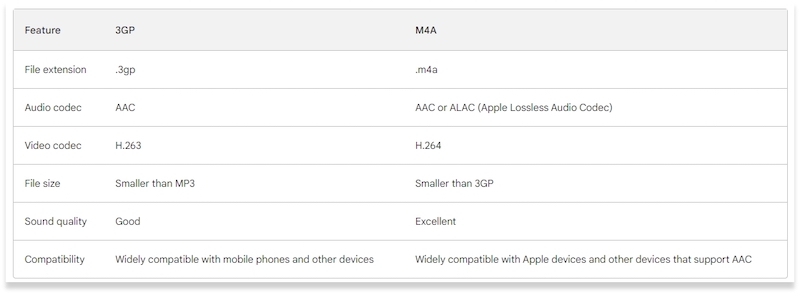
Overall, M4A is a better format than 3GP for storing music files. It offers better sound quality and is often smaller in file size. However, 3GP is more widely compatible with mobile phones and other devices.
Here are some additional details about the two formats:
- 3GP was developed by the Third Generation Partnership Project (3GPP) in 1998. It is a standard container format for multimedia files that are used on mobile phones and other devices. 3GP files can contain audio, video, and text.
- M4A was developed by Apple in 2004. It is a type of audio file that uses the MPEG-4 Audio Layer 3 (AAC) codec. M4A files are similar to MP3 files, but they offer better sound quality and are often used for storing music files.

Part 2. How to Convert 3GP to M4A Easily and Quickly
We recommend using iMyMac Video Converter. It is a powerful and easy-to-use video converter that can convert 3GP files to M4A and many other formats. It is also fast and efficient, and it can batch-convert multiple files at once.
iMyMac Video Converter is a powerful and versatile software tool designed to meet all your video conversion needs. It offers a convenient solution for converting various video formats with ease. With its user-friendly interface and robust features, iMyMac Video Converter allows you to effortlessly convert your media files while preserving excellent audio quality.
The software also provides a hassle-free and intuitive conversion process. You can easily import your 3GP files into the program, select the desired output format (in this case, M4A), and initiate the conversion with just a few clicks. The high-speed conversion engine ensures that your files are processed swiftly, saving you valuable time.
To convert 3GP to M4A using iMyMac Video Converter, follow these steps:
- Download and install iMyMac Video Converter on your computer.
- Launch the software and click the "Add Files" button to add your 3GP files to the converter.
- Select"M4A" as the output format. Choose a folder on your computer where the files will be saved.
- Click the "Export" button to start the conversion process.
- The conversion process will take a few minutes, depending on the size of your files. Once the conversion is complete, your M4A files will be saved to your computer.

Part 3. How Can I Convert 3GP to M4A Online for Free?
Tool 01. Converter365.com
Converter365.com is a versatile online platform that offers a wide range of conversion tools for various file formats, including video, audio, documents, images, and more. It provides a convenient and accessible solution for users who need to convert their files quickly and effortlessly without the need for any software installation.
Converter365.com supports a wide range of file formats, ensuring compatibility with various devices and applications. Whether you need to convert a video file from MP4 to AVI, an audio file from WAV to MP3, or a document from PDF to DOCX, Converter365.com has got you covered. The platform continuously updates its conversion capabilities to support the latest file formats, providing users with the flexibility they need.
To convert 3GP to M4A using Converter365, follow these steps:
- Go to the Converter365 website.
- Click on the “Choose Files” button to add your 3GP files to the converter.
- Click on the “Convert” button to start the conversion process.
- Once the conversion is complete, you can download your M4A files.
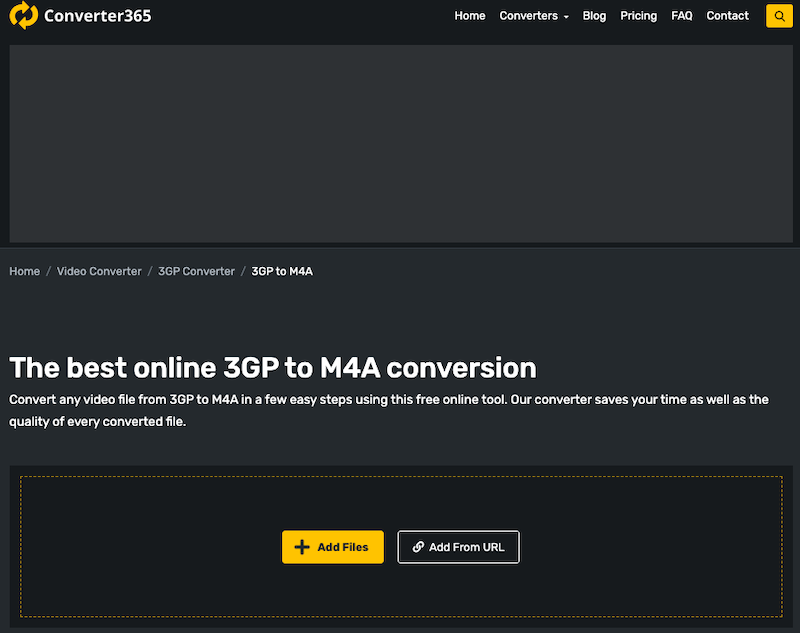
Tool 02. CloudConvert.com
CloudConvert is a cloud-based 3GP to M4A converter that allows you to convert files of all types, including audio, video, document, ebook, archive, image, spreadsheet, and presentation formats. It is a quick and easy way to convert files without having to download or install any software.
To use CloudConvert, simply upload your file to the website, select the output format, and click the "Convert" button. The converted file will then be downloaded to your computer. CloudConvert offers a free plan that allows you to convert up to 20 files per day. There are also paid plans that offer more features and higher conversion limits.
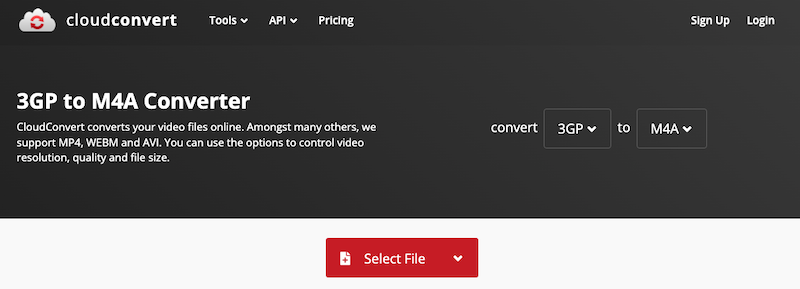
Overall, CloudConvert is a powerful and versatile file converter that is easy to use and offers a wide range of features. It is a good choice for anyone who needs to convert files online. And it also guarantees that your files are protected.
Tool 03. MConverter.eu
MConverter is a free online 3GP to M4A converter that lets you convert music, video, document, ebook, archives, pictures, spreadsheets, and presentation files. It is a quick and simple approach to convert files without downloading or installing any software.
Simply upload your file to the website, pick the output format, and click the "Convert" button to begin using MConverter. After that, the converted file will be downloaded to your computer. MConverter provides a free plan with the ability to convert up to 100 files each day. There are also premium plans available with more features and larger conversion limitations.
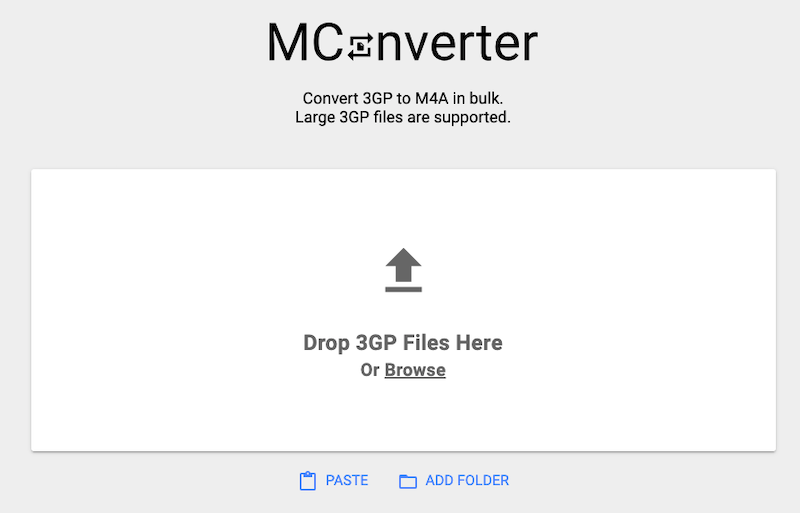
Part 4. Conclusion
In conclusion, when it comes to converting video files and ensuring high-quality audio output, iMyMac Video Converter stands out as an excellent choice. Its comprehensive features, user-friendly interface, and efficient conversion process make it a reliable tool for all your multimedia needs.
iMyMac Video Converter not only supports a wide range of video and audio formats but also provides advanced customization options, allowing you to tailor the output to your preferences. With its high-speed conversion engine, you can quickly convert your 3GP to M4A format without compromising audio quality.
Furthermore, iMyMac Video Converter goes beyond just conversion. It offers additional functionalities like video downloading and DVD ripping, making it a versatile multimedia solution in one package.



