MPEG Transport Stream, commonly referred to as MPEG-TS, is a common format for storing audio, video, and data on media like Blu-ray discs. Its acronym is TS. The typical purpose of TS is to transmit live events through DVB, UDP multicast, and HTTP. Your Blu-rays likely include TS video files.
If you want to view these TS videos on your computer, you must first convert TS to WMV, a more popular format, using a reliable video converter. This works for Windows as well as Mac computers. This article will propose effective third-party video converter tools and practical online converting services to assist you in effectively converting TS to WMV.
Contents: Part 1. How to Convert TS Video to WMV Format?Part 2. Free and Online Ways to Convert TS to WMV FormatPart 3. What Is a TS File Format? Part 4. Conclusion
Part 1. How to Convert TS Video to WMV Format?
A powerful and reputable video converter, iMyMac Video Converter quickly and without sacrificing quality transforms a wide range of videos into any video format. It accepts more than 100 formats, including HD and 4K video, as well as popular music and video file types, including MP3, AAC, FLAC, and AC3. Supports converting TS format to common video formats, including MP4, AVI, MOV, and WMV.
Additionally, it can convert video for portable devices, including Apple, Windows, and Android ones. Additionally, it contains an integrated video editor that can be used to customize the video output, such as reducing the movie's duration, cropping it, converting it to 3D, eliminating background noise, and more. It can function as a top-notch TS to WMV conversion tool because of its easy-to-use UI and customization options.
It is also a cross-platform video converter that works with both Windows and Mac. Here is a simple step-by-step guide on how to convert TS to WMV.
- Launch the iMyMac Video Converter software on your computer, either the Mac or Windows version. Once you're done, log into your account.
- Another option is to just drag and drop the TS file into the system's display.
- When you click "Convert Format", a drop-down menu appears, enabling you to choose the sort of file the original should be converted into, such as WMV.
- Finding file modifications is now easier, thanks to the UI. You are allowed to make whatever changes you want to the files.
- You may save all of your changes by selecting Save.
- To start the converting process, choose a conversion option from the toolbar.

Part 2. Free and Online Ways to Convert TS to WMV Format
Tool 01. OnlineConvertFree.com
A user-friendly platform for managing all different kinds of video file formats is onlineconvertfree.com. On the site, you can also manage other media items, including audio files and papers. Additionally, you may use it on any well-known web browser.
- Open OnlineConvertFree.com and choose the original TS video files in your personal file folder by clicking "CHOOSE FILE" or by dragging and dropping the source media files to the blue zone for uploading.
- Select "WMV" as the output format under "Video" in the chosen format drop-down list.
- To convert TS to WMV, click the blue "Convert" button.
- Save the converted WMV video onto your computer for playing when the conversion is complete.
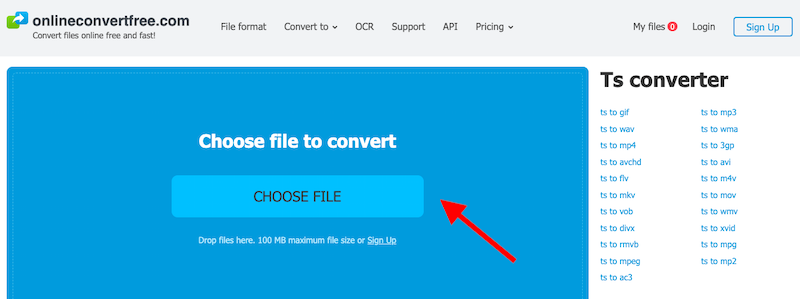
Tool 02. VideoConverter.com
You may use the web converter to convert TS to WMV for free at videoconverter.com. You may use this program for free audio conversion (up to 100 MB) or to modify the multimedia format of your files. Installation of a specialized file converter is not necessary. Your files will be available in only a few browser clicks.
To best meet your demands, your files are processed on strong servers, which makes the conversion quicker than on many home PCs. It is a secure and dependable converter, and the files you submit are only accessible to you. Your converted files are automatically removed from our servers as you get them.
- Import your TS file.
- Select WMV as the intended format.
- Select Convert from the menu.
- If the file wasn't downloaded automatically, click Download.
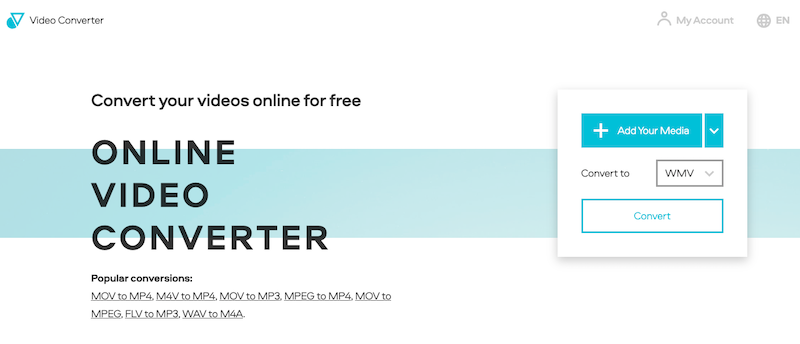
Tool 03. Convertio.co
Convertio is an easy-to-use free tool that may convert TS to WMV. Additionally, a Chrome plugin is available to facilitate rapid file conversion. Other types of files, such as papers, audio files, and photos, may also be converted with this service.
- Go to the Convertio website.
- From your PC or online storage, drag and drop your files into the Choose Files
- Select the output format, then press the Convert
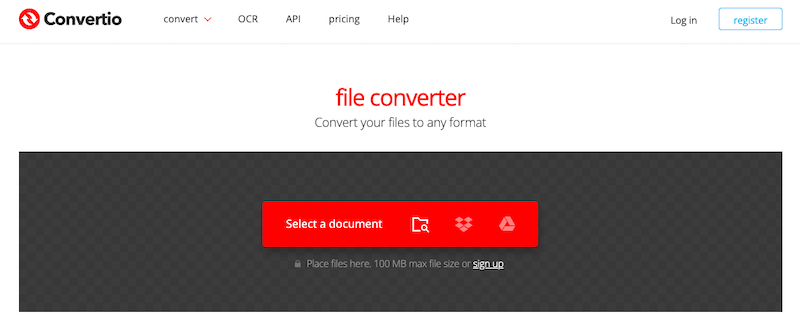
Part 3. What Is a TS File Format?
A video file type known as TS (MPEG transport stream) is created when the TV is captured in MPEG format. Broadcast programs like DVB and ATSC utilize it. WMV files are used for multimedia in a variety of Microsoft products.
Since TS videos cannot be played without being converted on a separate media player such as Windows Media Player or perhaps Apple iTunes, therefore, you may need to discover a technique to convert TS to WMV on a Mac if you want to transmit TS files that you have stored on your Mac computer to a buddy who only has a Windows-based PC.
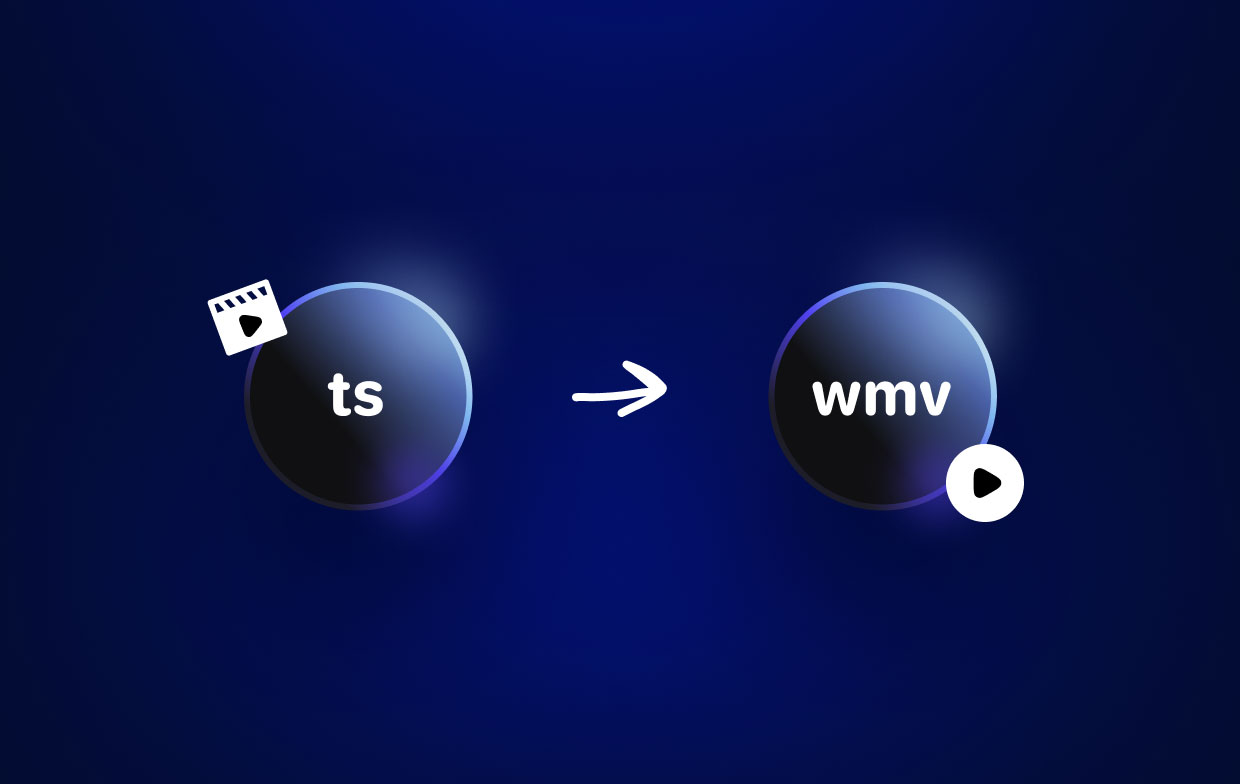
Part 4. Conclusion
With these handy converters, it was simple to convert TS files to WMV. You may choose one of the video converters listed in the article to quickly convert TS to WMV while maintaining the original quality since they have all been shown to be practical and useful for this purpose.
However, it needs to be emphasized that video apps are more robust than internet video converters in terms of features and functions, so iMyMac Video Converter could be your first choice.



