Video file types are of different variations. There’s WMV, 3GP, WEBM, AVI, and the famous MP4. If you have one format that’s not that popular, you may want to convert it to a more useful format. Such is the case if you want to convert 3GP to WMV. We will talk about the top video transcoder tools you can implement to convert the two file formats.
Contents: Part 1. Convert 3GP to WMV Lossless Using Offline ToolPart 2. Convert 3GP to WMV on Different Devices OnlinePart 3. Learn More about 3GP & WMVPart 4. Conclusion
Part 1. Convert 3GP to WMV Lossless Using Offline Tool
The best offline tool you can use to convert different audio and video formats is iMyMac Video Converter. The tool is developed by the company iMyMac and enables users to convert a lot of file formats from one type to the other.
Through the use of hardware acceleration technologies, iMyMac enables users to convert at lightning-fast speeds. Different graphics card manufacturers are supported including NVIDIA CUDA, NVENC, Intel HD graphics, and more.
The tool also enables you to not only convert files but edit them as well. It offers video quality enhancement capabilities. You can upscale the resolution of your videos from a lower resolution to a higher one to improve their appeal to the viewers. In addition, you can adjust brightness, saturation, and contrast on your videos.
This expert video converting software is able to change MP3 from 3GP at the lightning time too. It can convert all types of video formats you want. Here are the steps to use the tool to convert 3GP to WMV easily:
- Download The Tool. First, you have to grab the installer. Use the downloaded firmware to install the tool on your computer. Once you are done installing it, you can simply launch it on your macOS computer or Windows PC.
- Add Files. The next step is to add the 3GP files you wish to convert. You can do that by dragging and dropping the files from their directories towards the interface of iMyMac Video Converter.
- Select Modications. You will now choose WMV as the output format. In addition, you can make modifications that you want such as editing and enhancements. Click the Save button afterward to make sure the preferences are kept.
- Choose Export Directory. Choose a location within your computer where the files will be saved.
- Click the Export button in order to convert the files from one format to the other. It will be saved in the directory you have chosen earlier.

Part 2. Convert 3GP to WMV on Different Devices Online
Different online tools can help you convert the two file formats in question. These online tools can be used on desktop and mobile devices. The caveat to these online tools is that they let you convert with a maximum file size. Most online conversion tools cannot convert files with a size of more than 100MB. Check these online tools below:
Tool 01. Convertio.co
The program allows for the conversion of many different file types. A few examples of auxiliary material are spreadsheets, presentations, photos, eBooks, audio, video, and document records. There is no need to download any additional software; all you need to utilize is a web browser.
Additionally, you may convert your files online using Convertio.co and a web browser. There is just one catch, and it's that everything is free but files must be 50MB in size or less to be converted. The conversion of files larger than that is not feasible.
It's incredible that the online tool has had such a successful career. This proves that the conversion processes went off without a hitch. They also promise that your files will be secure. You will be the only person who have access to the files you upload.
Here’s how to use Convertio to convert 3GP to WMV:
- Visit the website of Convertiousing the web browser on your computer or mobile device.
- You can add files you want to convert by selecting Choose Files or Add Files. You may also upload files using a URL, Dropbox, OneDrive, Google Drive, and other services.
- After uploading the files you want to convert, choose the appropriate output format. In this case, you will convert 3GP files to WMV. That’s why you must choose WMV.
- Click the "Convert Now" button.
- After the application has completed converting, click the Download button to grab the files you have just converted.
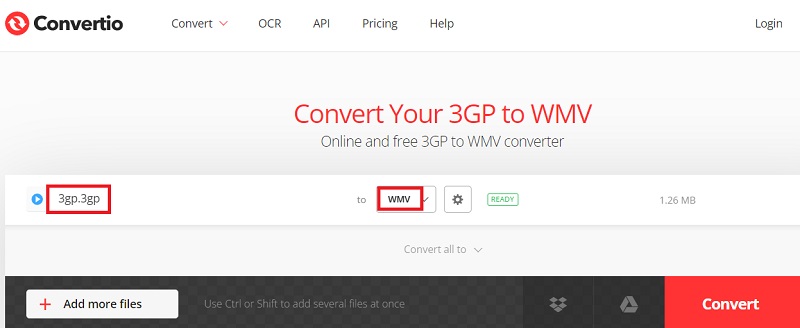
Tool 02. FreeConvert.com
With FreeConvert, more than 1500 file conversions are possible. You may convert music files, images, videos, and e-books. There are many sophisticated choices available for customizing your conversions. FreeConvert is the name of this amazing online file converter. Thus, it works on all mobile devices as well as Windows, Mac, and Linux.
You may use any well-used browser. Simply upload the file and select your preferred format. The tool is cognizant of how much privacy and file security are important to you. Because of this, the 256-bit SSL encrypt them and deletes them four hours after they are converted.
Here’s how to use FreeConvert to convert 3GP to WMV format:
- Visit the website of FreeConvertonline using a web browser.
- Click Choose Files to add the data you wish to convert. Locate the file on your computer and add it to the platform.
- Choose the output format that you want in the “Output” section of the converter.
- Then click the blue Convertbutton on the right side of the interface.
- Once the conversion process is done, click the Download button to start grabbing the converted data to save it to your computer.
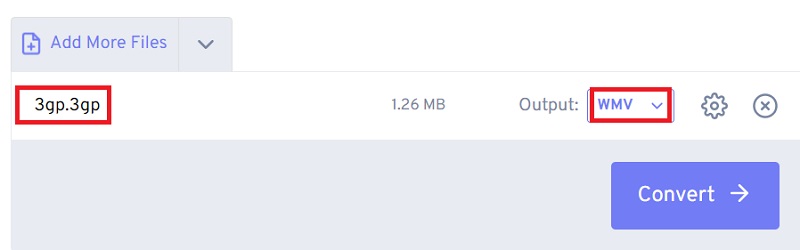
Tool 03. Online-Convert.com
This is another online tool to help you convert your audio files and video files. Since it is an online tool, it works on different operating systems of computers. It even works on mobile devices.
Online-Convert.com has advertisements in it, which may be the way it monetizes the site. Nonetheless, the ads aren’t that annoying to keep you from working on the conversion process.
You simply upload your files and choose the output format and click the Convert button to convert 3GP to WMV. It’s that easy. Similar to other online conversion tools, the process is painless. In addition, it’s a very quick way to convert small-sized files into another file format.
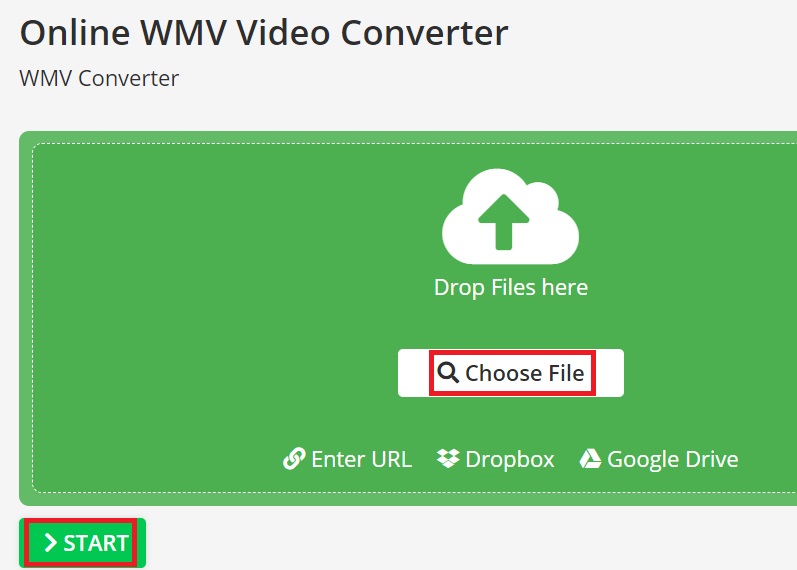
Part 3. Learn More about 3GP & WMV
3GP format is indeed a video data format that is compatible with 3G-enabled gadgets and is called after its creator, The Third Generation Partnership Project (3GPP). It includes H264 or H263 video streams and also includes audio streams that are based on AAC or AMR. The file format is ideal for lossy video compression algorithms.
These video containers are frequently made on mobile devices and moved between them since they were designed to conserve hard drive space, bandwidth, and data use. For media files transferred over Multimedia Messaging Service (MMS), 3GP is the standard file format used.

Now we're going to talk about WMV file so you may understand why you need to convert 3GP to WMV. Microsoft created the WMV, also known as "Windows Media Video," as a compressed video container for the Windows Media structure.
Since it supports three distinct types of video codecs, this container can be used to deliver video content over HD DVD and Blu-ray Discs as well as for online streaming of video.
Some third-party apps utilize it for things like quick animations because it's a standard format for storing the video in Windows. Similar files called Windows Media Audio files only have audio data and no video. The WMA extension is used for these files.
Part 4. Conclusion
This is the best guide you can get to convert 3GP to WMV. We talked about tools, both offline and online, to help you convert audio and video files like the two formats in question. Some online tools include Convertio and FreeConvert, among others.
The best offline tool you can use for conversion is iMyMac Video Converter. It doesn’t have file size limitations and security issues like that of online tools. It even has video editing, enhancement, and upscaling capabilities to help you satisfy your media needs easier.



