The AC3 format is a Dolby Digital format for audio files. It is commonly used in cinema theaters, DVDs, and gaming consoles. Thus, it is not really a universal format like the MP3 file type. Therefore, you may want to convert AC3 to MP3 to ensure that your audio files can be run by any device and media player out there.
Here, we will help you with your AC3 issues. Since the said AC3 format isn’t a universal one and isn’t very flexible, we will teach you how to convert it. More specifically, we will offer fantastic methods for conversion to convert AC3 to MP3 easily.
In this way, you will get a more universal and flexible file type that is compatible with all devices.
Contents: Part 1. Quickly Convert AC3 to MP3 on Mac/Windows PCPart 2. Online Free AC3 to MP3 Converters to Help YouPart 3. Is AC3 the Same as MP3?Part 4. Conclusion
Part 1. Quickly Convert AC3 to MP3 on Mac/Windows PC
One of the most potent audio and video converters available in 2022 is this one. It is available for Windows and macOS systems. Its free trial is available for you to try out.
The iMyMac Video Converter is a very adaptable program that contains a lot of little functions. Convert your audio files or videos is very quick and easy using this tool.
It also provides editing options for your audio and video files in addition to a conversion tool. Trimming, cropping, rotating, and applying effects to your audio and video files are a few of the features.
It can not only help you convert AC3 to MP3 format. Additionally, you may utilize it to upsize or downsize the videos' resolution. A lower resolution can be upscaled to a higher resolution. In order to make the films smaller in file size, you may also downscale from a higher resolution to a lower one.

These are the easy steps you should follow in order to convert AC3 to MP3 file type using the iMyMac Video Converter:
- Download the converter for free. You may immediately start using the tool on your Mac/PC after installation.
- Drag and drop the AC3 files to the right side of this converter’s screen to add If you'd like, you can include numerous files.
- Click Convert Format button
- Specify MP3 as the output format in the settings. After that, if you choose, make some changes or revisions.
- To save the adjustments you've made, click the Save button. Choose the output directory to save the converted files in.
- To convert the files you choose, finally, click the Export option.

That is the whole process! It is simple, right? What we need to tell you is that converting other files like converting AC3 to AAC or other video/audio formats can be easy as here.
Part 2. Online Free AC3 to MP3 Converters to Help You
As we all know, in addition to offline converters, there are also some online or free converters for you if you think they are more convenient. However, what we need to notice is that the qualities of the files converted by these converters are not better than iMyMac Video Converter. Below is a short list for you.
Tool 01. iMyMac Free Online Video Converter
iMyMac Online Converter is a free online converter that can help you convert AC3 to MP3 files or from one format to another. It works with both audio and video files and can help you convert at lightning-fast speeds.
In addition, it works on your browser only, so you don’t have to download or install anything. The tool works on macOS and Windows and only needs your Internet connection. Files are kept safe and secure and you don’t have to worry about other people obtaining your audio or video data.
This is the best free online audio and video converter you can use. It works really quickly and powerfully in a manner that gives you high-quality output. The results are great and you’re sure of amazing sounds and videos with the tool.
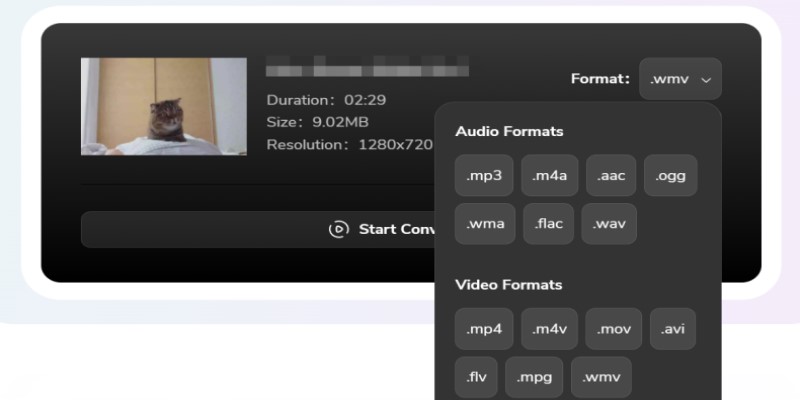
Tool 02. Zamzar.com
Zamzar is one of the most popular online tools you can get to convert videos and audio files. For example, you can convert AC3 to MP3 here. It’s a tool that works not only on audio and video. It can convert images, spreadsheets, documents, archives, ebooks, documents, and more.
Zamzar has a great web interface with no advertisements in it. They have been in the business for years and work well with a lot of file types. They guarantee that your data won’t be accessed by other people and are deleted 24 hours after you have uploaded them.
Tool 03. CloudConvert.com
CloudConvert is a great tool that will enable you to convert AC3 to MP3 file type. Like Zamzar, it has no advertisements within it and has a great user interface.
In addition, it is also a very popular tool that allows you to convert different file formats such as audio, video, images, spreadsheets, documents, ebooks, and archives.
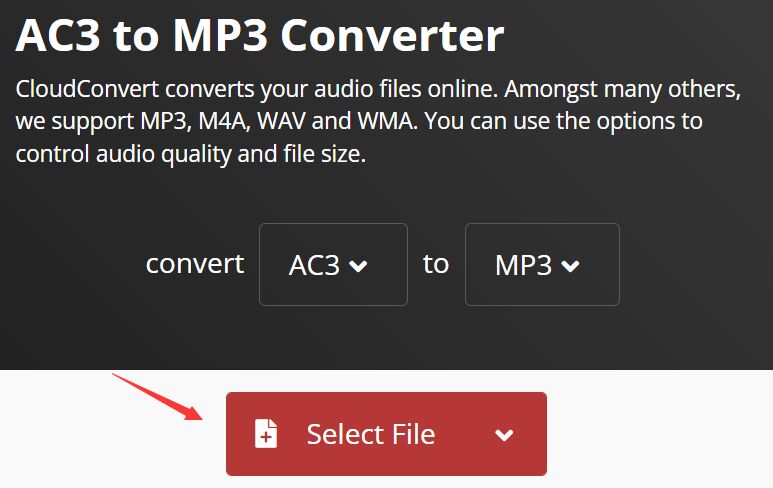
Tool 04. AnyConv.com
AnyConv has advertisements within its platform which makes it not that slick compared to the first three tools out here. However, it still gets the work done by simply uploading and converting your files on the website.
Since it is an online tool, you don’t need to download or install anything. However, there are limitations to the size of the files you can upload and convert. This online tool can convert video files, audio files, images, spreadsheets, CAD files, and fonts, among others.
Then if you want to have a try, just go ahead to convert AC3 to MP3.
Part 3. Is AC3 the Same as MP3?
MP3 is the universal format for audio files. It is compatible with all devices out there. On the other hand, The AC3 extension is the format used in most commercial institutions such as cinema theaters, DVDs, and gaming consoles.
As such, it cannot be understood by a lot of media players out there. Thus, if you want a more universal format, you can go for the MP3 format and you must convert the AC3 file type to the said universal one. This will enable you to easily use the audio file on different platforms and easily share them through the Internet.
Part 4. Conclusion
This guide has given you the best way to convert AC3 to MP3. We have also talked about why you must convert the AC3 format to the more universal MP3 file type. In addition, we gave you top online tools you can use for free.
The best tool you can get to convert AC3 to MP3 or your other audio files is the iMyMac Video Converter. That’s because it’s a tool without limitations on the file size you can upload. In addition, it can help you edit your audio and video files and improve their content. You can grab the tool for free and make sure you can convert your audio and video files with ease!



