"How can I make a 10-minute video smaller while maintaining quality?" "Why are AVI files so large? I have a 10-minute video that was four GB; how then can I make it smaller while maintaining quality?" These are the typical questions that can be simply answered by turning AVI to MKV using certain efficient encoding techniques.
In general, an AVI file takes up a lot of space and takes a very long time to publish to the internet. For a long period of time, AVI has been regarded as the most significant file container for storing video and audio data. However, it can be significant in size when it is not compressed at all. As a result, users prefer to convert AVI to MKV in order to reduce storage capacity and transmit data more efficiently.
If you need to convert a large number of AVI videos to MKV in full resolution, you'll need to have a clever AVI to MKV converter. Where can I find a good video converter to convert AVI to MKV without losing quality? This post will recommend different offline or online converters. Let’s start!
Contents: Part 1. Which is Better? AVI or MKV?Part 2. Quick & Easy Way to Convert AVI to MKV on Mac or WindowsPart 3. Simply Use Online & Free AVI to MKV ConvertersPart 4. Conclusion
Part 1. Which is Better? AVI or MKV?
Let’s know more about these 2 formats before we show you some useful AVI to MKV converters.
The AVI video format, which is part of Microsoft's Windows technology, is a well-known video format. AVI files have a file format for both video and audio data, allowing users to take advantage of functions such as synchronized audio-video playing. Because they handle multiple streams of video and audio, AVI files have a lot of functionality, but to be frank, these features would be used very rarely, if ever.
Why do people want to convert AVI to MKV? With MKV videos, you'll have even more support for a wider range of audio, video, and subtitle compressing formats. To put it another way, MKV combines the best of AVI and MP4 to offer you even more.
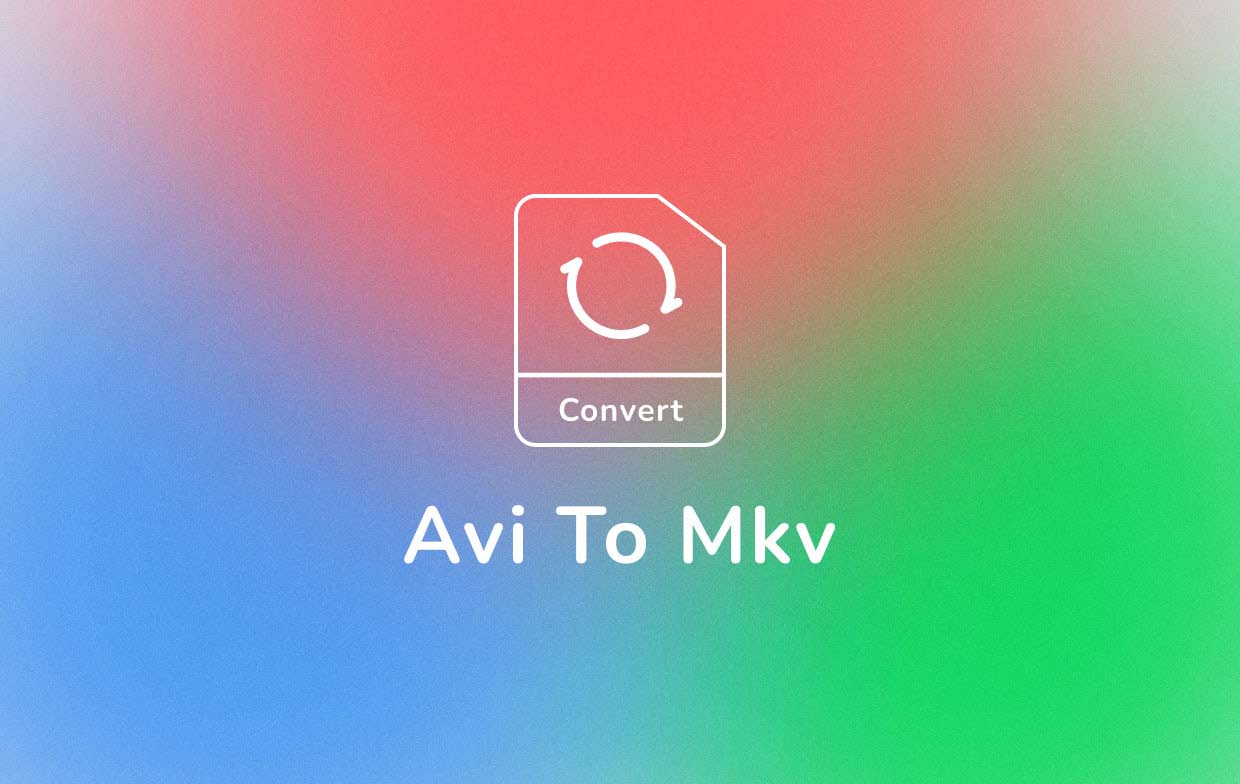
Aside from that, the MKV file is a free and open-source container format that may be used for a variety of purposes. To round off the comparison, we should point out that the final decision is largely a question of personal preference, but MKV offers far more than AVI so most users would prefer to convert AVI to MKV.
What is the difference between an AVI file and an MKV file?Microsoft's proprietary format is AVI, which stands for Audio Video Interleave File. MKV means Matroska Video File. While Microsoft created and uses AVI, MKV is a more extensively utilized format.
Which format is preferable, AVI or MKV?Even though both formats have advantages and weaknesses, AVI is frequently praised for its interoperability with all Microsoft products. Still, MKV allows subtitles to be compiled into the very same compressed file as videos and audios and provides outstanding video quality.
While AVI's interoperability with Microsoft used to be an unassailable advantage, MKV is now the best option because multiple video players and platforms now accept MKV. You can also convert the AVI videos to MP4 for media compatibility.
Part 2. Quick & Easy Way to Convert AVI to MKV on Mac or Windows
iMyMac Video Converter is a versatile tool for turning video or audio files into more than 180 different formats. It has a number of high-level functions for ease of usage and end result quality. It is strongly advised that you use the iMyMac Video Converter.
Its simple interface allows you to convert AVI files efficiently and simply without compromising quality. This app also has additional features such as it can adjust the qualities of the video to enhance the overall video; it also has a built-in editor for you to use if you want to add audio, subtitles, crop, combine videos, add watermark and many more.
Additionally, this AVI to MKV converter is compatible with both Mac and Windows. You can choose the one that is best for your device and install it. This tool also allows you to convert your MKV files to AVI format.
Then, to convert your videos AVI to MKV, have a free trial now and simply follow the instructions below (es. based on the Windows system).
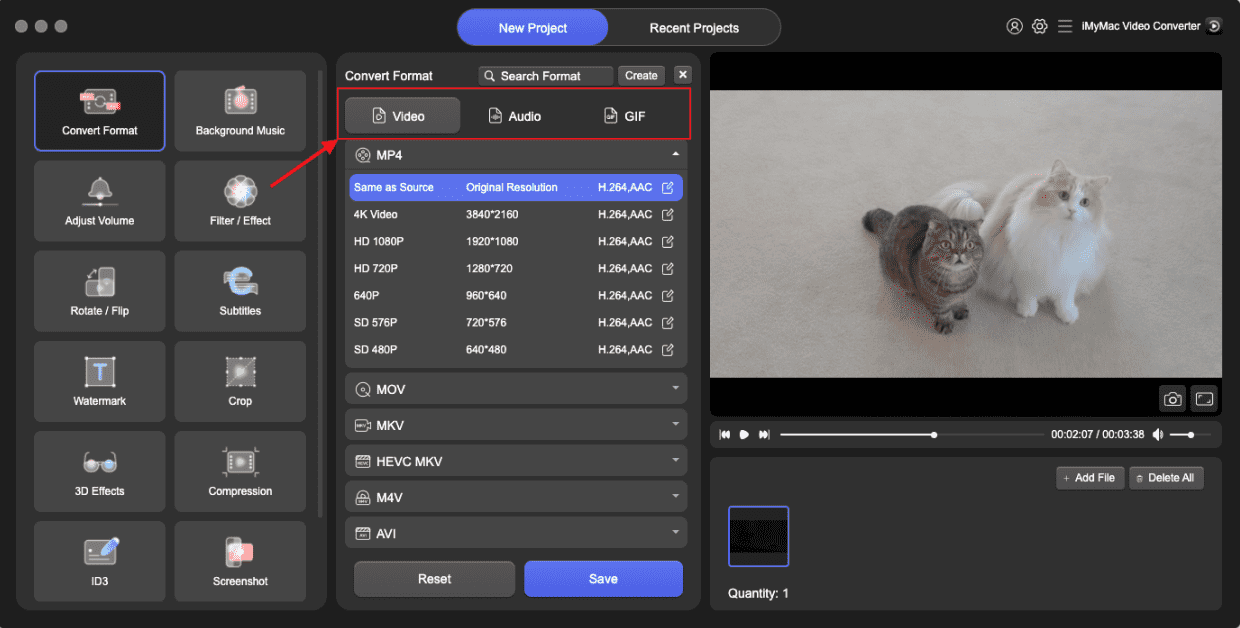
Simple Guide: How to Run iMyMac Video Converter on Windows computer to convert AVI to MKV
- Open the app and sign in with your bought email and license number. Drag and drop your AVI files into the software.
- On the top left side, choose "Convert Format", then select the required format from the center page. Select the Output Directory after clicking the Save button.
- Select the Export button to begin converting the files, then select Open Folder under Recent Projects to view the transformed files.

Part 3. Simply Use Online & Free AVI to MKV Converters
Nowadays, there are numerous online solutions for converting. There are absolutely free methods to convert AVI to MKV, even if they lack some features and the strength of a much more professional-level video converter.
These tools are free to download and convert your files in minutes, typically with High Definition outputs. Here are some of the online converters you can use (iMyMac Video Converter also has an online version):
#1 OnlineVideoConverter
OnlineVideoConverter is a simple and efficient tool for converting AVI to MKV in a single browser window for free. It converts at a fast rate and consistently to high-definition videos, albeit as browser-based shareware, it limits some features that higher-level apps can provide.
Though video sizes are limited, OnlineVideoConverter is an excellent tool for converting AVI to MKV for small personalized video clips and short videos in the media library. Simply go to the website, click Add Your Media, and select the file you would like to convert. Select MKV as the output format and hit the Convert button.
#2 FreeConvert
Another excellent online tool to convert AVI to MKV is FreeConvert. Unlike other online converters, FreeConvert has a batch conversion feature, which enables users to submit several files for conversion in sequential order. FreeConvert permits files to be imported through a URL or cloud services as an added convenience.
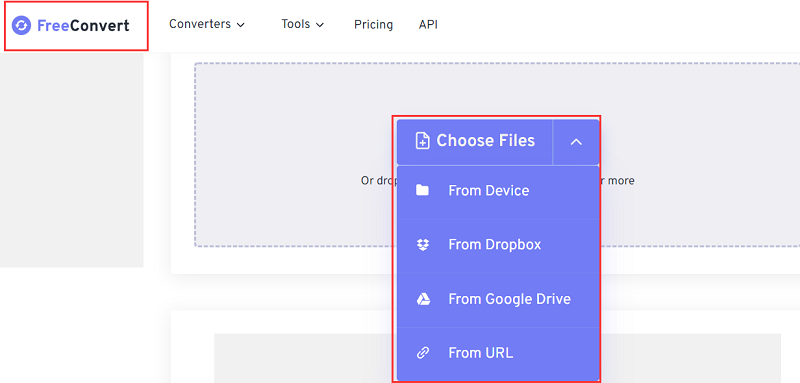
FreeConvert makes learning how to turn AVI to MKV simple despite its numerous choices and customization. Simply go to the site, choose videos from the device, Google Drive, or Dropbox, and click the Choose Files option. You could also try to drag items to the button. After you've picked your files, you can go for one of the advanced options you want, then hit Start.
#3 ConvertFiles
Another excellent online software for turning AVI to MKV is ConvertFiles. It's freely available and supports a wide range of video formats. ConvertFiles sends you a link to download via email when the file is finished, so you don't have to leave the site open.
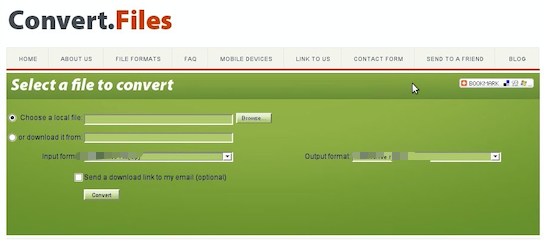
Part 4. Conclusion
Converting AVI to MKV for free should be a breeze with all of these options. There are various programs for resolving media compatibility and conversion of file types. Still, the iMyMac Video Converter is ideal for converting any library to high-quality MKV files immediately.
Although more advanced alternatives are available for more experienced users, these three internet programs will get anybody converting AVI to MKV formats in a matter of minutes.



