Would you like to convert AVI to WebM? Windows was the first operating system to support the AVI or Audio Video Interleave file format, which was designed specifically for playing videos of the highest possible quality. When it comes to storing movies, HTML makes use of the WebM format, which is a file type that is completely open-source and free to download and use.
It's possible that you'll wish to transcode AVI files to WebM format at some point for any number of reasons. You could wish to convert movies to the WebM format, for instance, since WebM items can be opened and run extremely smoothly on computers that are quite a few years old. This would allow the films to be played on older devices without any issues.
In this post, we will walk you through the free converting methods to convert AVI files to WebM format on either a Windows or a Mac operating system.
Contents: Part 1. Easiest Way to Convert AVI to WebM on Mac/WindowsPart 2. Other Free Methods to Convert AVI to WebMPart 3. AVI vs. WebMPart 4. Conclusion
Part 1. Easiest Way to Convert AVI to WebM on Mac/Windows
When you want to convert AVI to WebM, you will need to use the very finest file converter available, which is known as iMyMac Video Converter.
Due to the fact that it is an offline converter, it provides the user with a number of high-quality capabilities that are difficult to obtain in online converters. These features may be used on a computer running either Windows or Mac.
This program provides its customers with an uncomplicated interface that may direct them toward the tools they want, in some cases, they may want to transform DivX from MP4 files, making it easy for even inexperienced users to use without any difficulty.

This converter is the most acceptable option for you if you wish to maximize your productivity. Refer to the following steps to convert AVI to WebM quickly:
- Launch iMyMac Video Converter on your Mac or Windows PC. Logging in is all that is required to access your account.
- Drag your AVI files into the program's window.
- When you click the "Convert Format" button, you can define the kind of file you want the file to be converted into by choosing the format like WEBM from the drop-down menu.
- Now, the user interface makes it quite evident that files may be changed.
- Your changes to the settings will be retained if you choose Save
- As soon as you choose Export from the toolbar, the conversion will begin

Part 2. Other Free Methods to Convert AVI to WebM
1. VLC
You may convert AVI to WebM or WEBM to AVI, they all can be handled by VLC Media Player. Nearly any video format can be played by it. As a result, it has the ability to import files in almost any digital format and transcode them to a different format. Additionally, this media player has the capacity to batch-convert several movies into the chosen output format.
Other video converters lack several fantastic features that VLC Media Player provides, like the ability to watch videos on video streaming websites, capture screenshots of videos, play movies with subtitles, and more.
2. Handbrake
A great video trans-coder with support for many different formats is HandBrake. Videos in supported input formats may be converted to MKV, MP4, or WEBM format. This video conversion program provides you with various options to convert files for your device, much as other video converters do.
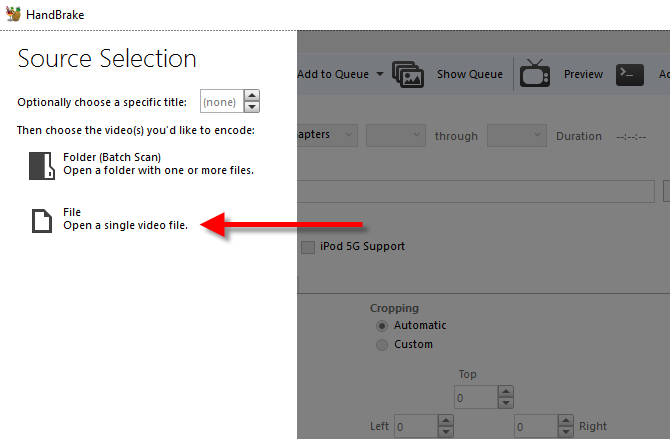
In addition, HandBrake enables you to apply filters to videos, trim and resize videos, add subtitle files to videos, recover ancient, low-quality videos, and more. It is free and open-source, and it works with Linux, Windows, and macOS. Additionally, this utility has a Command Line feature that makes it simple to convert movies using Command Line.
3. Freeconvert.com
You may submit the AVI movies from a variety of sources, including your device, the cloud, and URLs, or you need to convert AVI to WebM, to FreeConvert online for free conversion of media up to one GB in size.It supports a range of video, picture, document, presentation, and other file types, and novices will find it simple to utilize thanks to its slick interface.
You may adjust the screen size, aspect ratio, and frame rate by clicking the gear icon next to the output format after submitting the data source to the server. If required, you may also flip or rotate the produced movies. Once the conversion is done, you have the option of storing the modified video on your device. Dropbox and Google Drive storage are other choices.
4. Zamzar.com
Apart from AVI, Zamzar would be an online conversion tool that supports many additional file types, including DOC, MP4, PNG, and others. Thus, it is quite easy to convert AVI to WebM.
This program will help you through the converting process in three simple stages and has an easy-to-use UI. Even while this online tool operates quickly, it also offers the option for individuals who do not wish to wait for the process to complete to get an email instead.
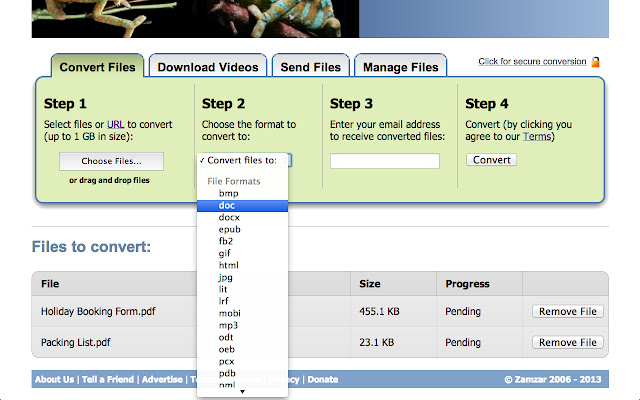
Additionally, it provides some introductions to the source format as well as the destination format, which is helpful for users who wish to distinguish between them and choose the best one.
Part 3. AVI vs. WebM
In the first decade of the 1990s, Microsoft created the AVI format. The idea that AVI is still supported by a large number of people has always been one of its key assets. Some of the most well-known camera manufacturers in the world used AVI as their standard video format. There aren't many significant drawbacks, but it's important to know that AVI files are actually rather enormous in size.
The WebM format, however, was developed specifically for usage on websites. Videos made using WEBM have very minimal file sizes. The video streaming was considerably streamlined as a result. That is why other users would choose to convert AVI to WebM.
Part 4. Conclusion
This article discussed the methods to convert AVI to WebM. Among them, the best tool is iMyMac Video Converter.
The aforementioned tools each have distinctive qualities and are appropriate for various users. Desktop apps are the greatest options for those who want certain complex features, while internet tools are the best choices for users who wish to save device capacity.



