Nowadays, people are looking forward on converting their MP4 file format into another format. One preferably to a DivX format.
It is because the DivX format for your video files offers more advantage rather than having it to the normal MP4 format. That is why there are people who would like to know on how they can convert MP4 to DivX easily.
Then this article will give you a brief introduction to the two file formats and recommend you some reliable video or audio converters.
Contents: Part 1. The Best Way to Convert MP4 to DivX on Mac and Windows Part 2. 5 Online or Free Ways to Convert MP4 to DivX Part 3. DivX vs MP4: Introduction and ComparisonPart 4. Conclusion
Part 1. The Best Way to Convert MP4 to DivX on Mac and Windows
Now, if you are one of those people who are wanting to convert MP4 to DivX, then we have the perfect way how you can do it. And that is by using a tool to get the job done. And when it comes to tools that can convert one file format to another, we have the one for you. And that is the iMyMac Video Converter.
The iMyMac Video Converter can definitely convert any type of format that you have into another as this tool supports many types of audio and video formats. The process as well of converting your files using the converter is fast and reliable. Your files will also be safe during the process.
It comes with a high speed to process your conversion and the best part of it is that it will never affect the high quality of your video. And this converting tool also comes with an interface that anyone can easily follow and make use of.
And to show you that, below are the step-by-step method that you can follow to convert MP4 to DivX on Mac.
Step 1. Install this MP4 Converter for Free
Of course, the very first thing that you will be needing to do is to download and install the iMyMac Video Converter on your Mac or Windows PC. And then, enter all of the things that the program asks you to in order for you to continue using it and have your file be converted.
Step 2. Add Your MP4 Files
And once that you are done setting up the converter, launch it. And once that you get on the main page of the program, click the “Add or drag files here to start conversion”.

Step 3. Choose DivX as the Output Format
The next thing that you need to do after you have added the file that you want to convert is to choose the format that you want to convert your file into. In this case, click on the Video button at the top of your screen.
And then, you will be able to see a list of formats that the converter supports. From the list that you see on your screen, choose DivX. Then, choose also the location where you want to save your converted file.
Step 4. Convert MP4 to DivX Easily
Once you have already chosen the format that you want to convert your file into, click the Export button so that the conversion process will start. And once that the conversion process is done, you can review your converted video from the "Recent Project" folder.

This converter can not only support users to convert video files but also support audio files. So you can turn MP4 into audio files like M4A, GIF, MP3, and so on.
Part 2. 5 Online or Free Ways to Convert MP4 to DivX
Now, if you are looking for something that does not need to be downloaded on your computer, then we have some online converter tools as well that you can use.
And the best part is that you can make use of these online tools for free. This way, you will not worry about any subscriptions that you need to pay every month.
And lucky for you, we have the best online free converters there that you can use for you to convert MP4 to DivX and you can find them below.
#1 Online-Convert.com
One of the tools that you can use to convert your MP4 to DivX is this Online-Convert.com. But before you convert your file using this tool, you have to make sure that the format that you need is supported.
You can do this by clicking on the small box located in the upper-right part of your screen. And this tool is known to be one of the effective tools you can use to convert any files you have to another format.
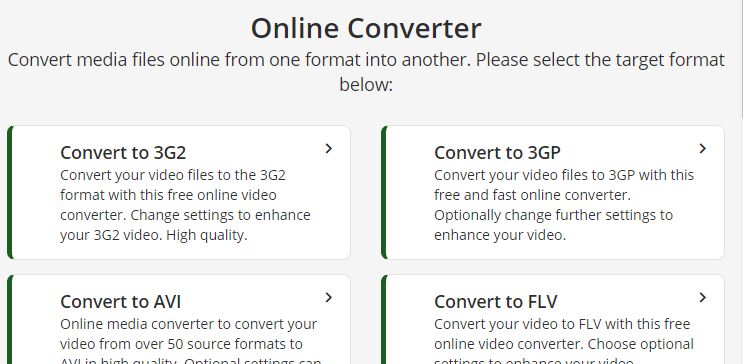
#2 ConvertFiles
The ConverFiles is another online free conversion tool that you can use to convert MP4 to DivX. All you have to do is to enter the URL of the file that you want to work on with. And then, choose the format that you want it to be converted into.
Then, simply click on the Convert button on your screen. And once that the conversion is done, you can simply click on the link shown on your screen for you to be able to view your converted file.
#3 Convertio
This is a great online free conversion tool that you can use for you to convert your files from your computer. Not only that, but you can also convert your files from your Google Drive, Dropbox, and even from a URL. The great thing about the Convertio free online converter is that you can actually convert multiple files at once.
All you need to do is to click on that Add More Files button on your screen and you can then add other files that you want to convert.
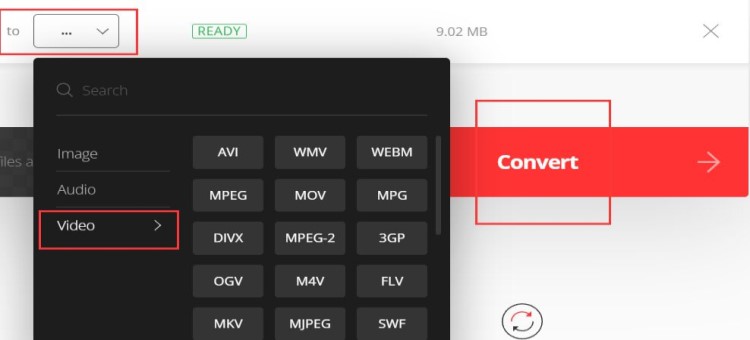
#4 Zamzar
Zamzar is another free online converter that you can use to convert MP4 to DivX. And the best part is that it actually supports a lot of formats that you can choose from. You can actually see this conversion output that this tool has once you get on the main interface of the program. This free online converter also comes with an inbox that can manage your files.
#5 FreeFileConvert
The FreeFileConvert tool is one of the most known online converters that actually supports thousands of file formats for both your audio and video files. And if you have some uncommon files that you need to convert, then this tool is the best go-to tool that you need to use.
Using the FreeFileConvert, you can be able to convert your archives, ebook, image, audio, documents, vector, CAD, presentations, and so much more. And when you click any of the types we have mentioned, then you will be able to convert and review your files as well.
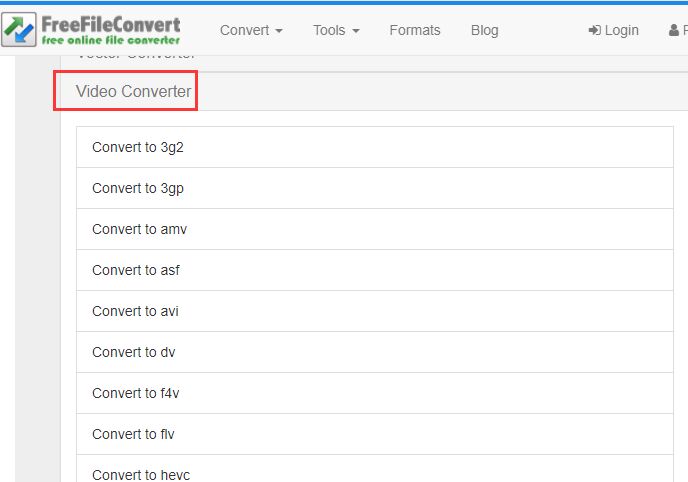
Part 3. DivX vs MP4: Introduction and Comparison
What is the DivX file format?
If you are one of those video consumers, then it is a possibility that you have already encountered so many videos' formats. And maybe, one of the formats that you have encountered is the DivX format.
You see, you might be wondering if this DivX format is new. Well, actually, the DivX format has been around for a long time now. It's just that, not all people are using this type of format.
The DivX file format is known as a lossy video compression that comes with the power to compress your video files until one-twelfth of your original video. And this format can loosen up the loss of quality of your videos. DivX or also known as the Digital Video Express was most known by those huge companies like Universal, Disney, Paramount, and more.
What is MP4 file format?
The MP4 file format is one of the most common formats that we have, even from long ago. This type of format can hold audio files, video files, even photos, and some texts.
Also, compared to DivX files, the MP4 format is very much compatible with any device that you have nowadays. That is why many people want to convert MP4 to DivX.
You can have your files on MP4 viewed or watched on any kind of player you have as well.
Part 4. Conclusion
As you can see, being able to convert MP4 to DivX is not an easy job. All you need to have is knowledge of how you can do it. And another important thing that you should know that we have already shown you are the best of the best tools that you can use.
And with the help of this post, you will be able to get this done. And if we may say, the best one when it comes to converting your files is the iMyMac Video Converter. This is safe and fast when it comes to its process.



