Amazon Audible is a great service that gives you the advantage of a large selection of audiobooks and unique audio stories. Audible, on the other hand, employs the AAX audio format. As a result, AAX can only be played on the Audible app's media player.
Unless you are one of the people who find it constraining, you'll need to convert AAX to MP3 Mac/Windows. Because Audible does not even have a default option to convert AAX files to MP3 (or just about any audio format), you'll have to rely on one of the converting solutions listed below.
Contents: Part 1. Can You Convert An AAX File to MP3?Part 2. Can VLC Convert AAX to MP3? Part 3. How Do I Convert Audible to MP3 for Free?Part 4. How Can I Play An AAX File without Audible?Conclusion
Part 1. Can You Convert An AAX File to MP3?
Yes, you can convert an AAX (Audible Enhanced Audiobook) file to an MP3 format, but it's important to note that AAX files are usually DRM-protected. To convert AAX to MP3, you typically need to remove the DRM protection first, which may not be legal depending on your jurisdiction and the terms of service of the content provider. Assuming you have the legal right to convert the file, here are some ways you can take:
-
Authorize Your Device:
- Make sure you have the Audible app installed and that your device is authorized to play the audiobook.
-
Convert Using OpenAudible:
- Open OpenAudible and connect it to your Audible account.
- Import your AAX files into OpenAudible.
- Select the files you want to convert and choose the MP3 format.
-
Using FFmpeg:
- Install FFmpeg: Download and install FFmpeg from the official website.
- Command Line Conversion: Use the command line to convert the file: ffmpeg -activation_bytes [your_activation_bytes] -i input.aax -c copy output.mp3
- You need to obtain your activation bytes, which can be extracted using tools like
AAXtoMP3.
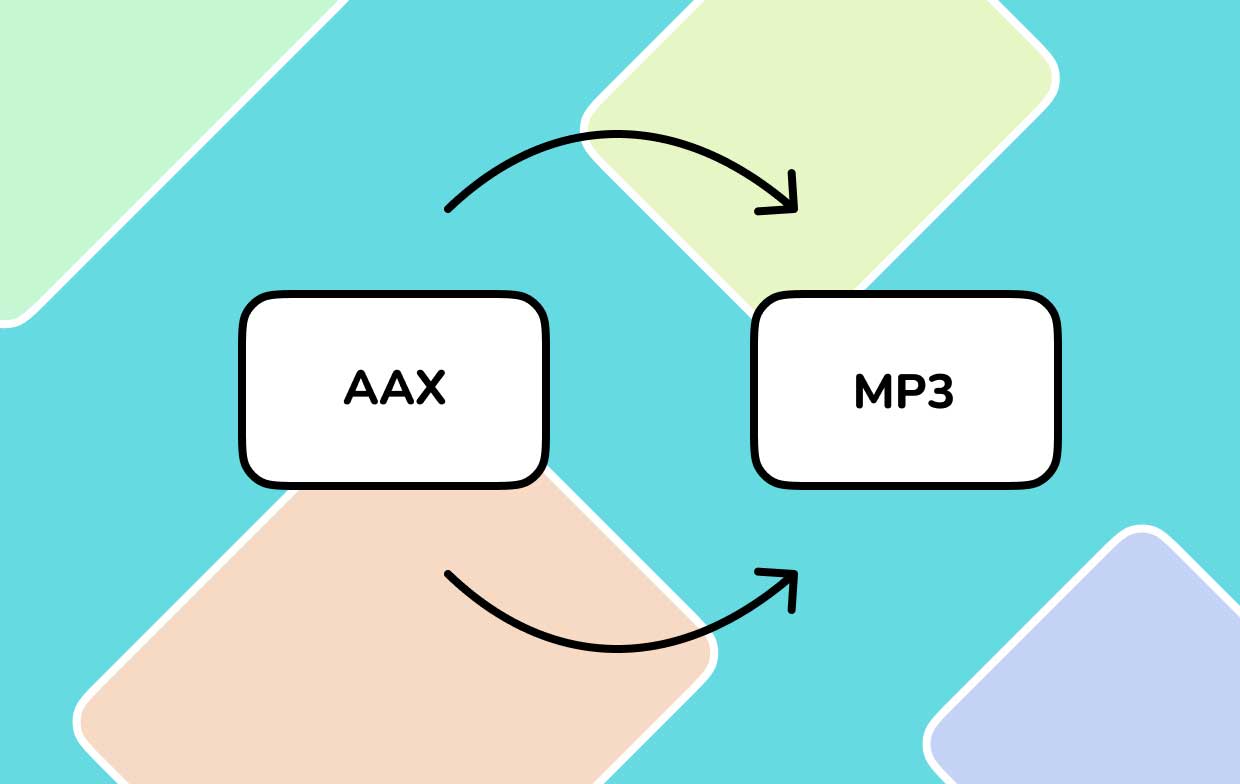
Part 2. Can VLC Convert AAX to MP3?
Despite the fact that VLC does not support the AAX format, simple file conversion procedures may be used to play the audiobook on the popular VLC player.
To begin, go to audible and acquire the audiobook in AA format, which would be playable using the VLC player. Without any need to change or convert the file format in this instance.
The second alternative is to use the VLC file conversion software to convert AAX to MP3 Mac/Windows. You will need to take the following actions to do so:
- Launch the VLC media player.
- Click the Convert/Save button out from the Media icon on the Toolbar.
- Select Convert/Save after selecting the AAX files. Select MP3 as the output file format. Additionally, select the newly converted file's Destination Folder.
- Start the converting process by hitting Start.
Although the procedure is straightforward, the audio quality reduction is persistent, especially when using the AAX format.
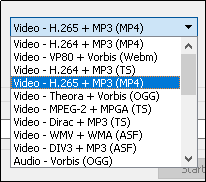
Part 3. How Do I Convert Audible to MP3 for Free?
Fortunately, there are several third-party applications available to assist users in converting AAX files to MP3 files. You may, however, convert AAX to MP3 using certain free software. Unfortunately, these types of programs had a restriction in terms of functionalities.
Zamzar
Zamzar is a file system converter that works online. It allows consumers to convert AAX to MP3 on Mac or Windows without having to download any application and supports a variety of conversion file formats.
When users have several of the same files from the device, they may even enter in a link or publish one or more file kinds. Zamzar then will convert the data file from some other user-specific format, such as an Adobe PDF, to some kind of word document.
Users may easily download the file through their web browser after the conversion is complete. Tey this online tool to convert AAX to MP3 for free.
Convertio
Convertio Online Audio Converter might be an excellent alternative for anyone if you want to convert Audiobook to MP3 completely free. Convertio allows you to upload sound files from the PC, Google Drive, or Dropbox. You may also input the URLs to it for conversion. Here's how you can do it.
- To convert AAX to MP3 Mac, go to Convertio Online Audio Converter.
- Second, identify the Audible audiobooks that you wish to convert to MP3 on the device by clicking the Choose Files option.
- Finally, by selecting the Settings button, pick the output file format and proceed to specify the output settings.
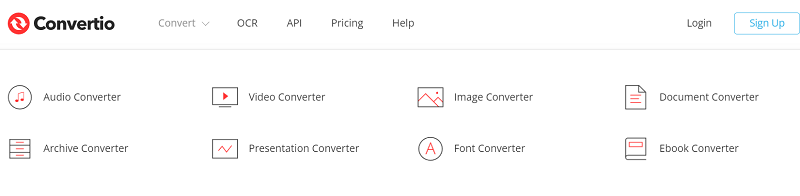
Part 4. How Can I Play An AAX File without Audible?
The best audio and video converter, iMyMac Video Converter, will be introduced in this part, another tool you can use to convert AAX to MP3 without Audible, or convert any audio or video file to other formats.
Simply follow the steps below to know how to convert AAX to MP3 on Mac or Windows:
- Drag the audio files to the screen to upload the AAX file directly.
- To begin converting the audio files, click Convert Format. If you want to convert the AAX files, click the audio icon.
- After choosing MP3 as the output format, click Save and then Convert/Export.
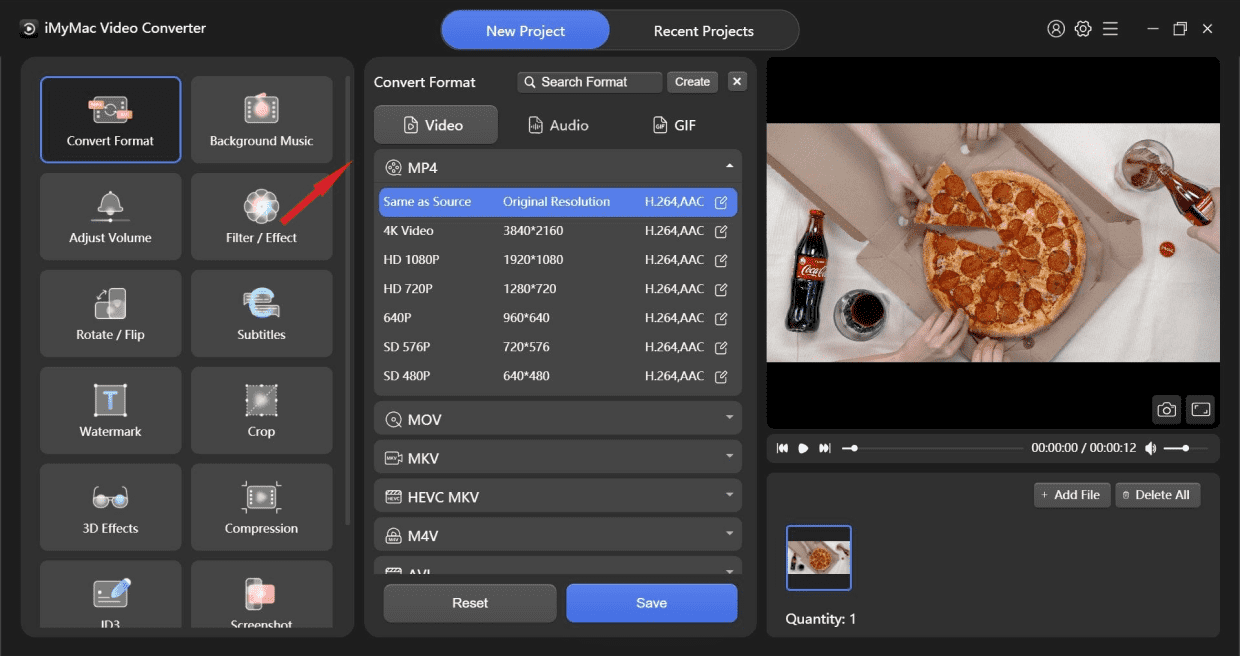
iMyMac Video Converter has a lot of features that you will enjoy. It can remove DRM restrictions from your different music files.
Aside from that, this recommended audio to MP3 converter can also convert any video/audio format to another format like WMA to MP3. And this tool can also help you edit any videos you like.
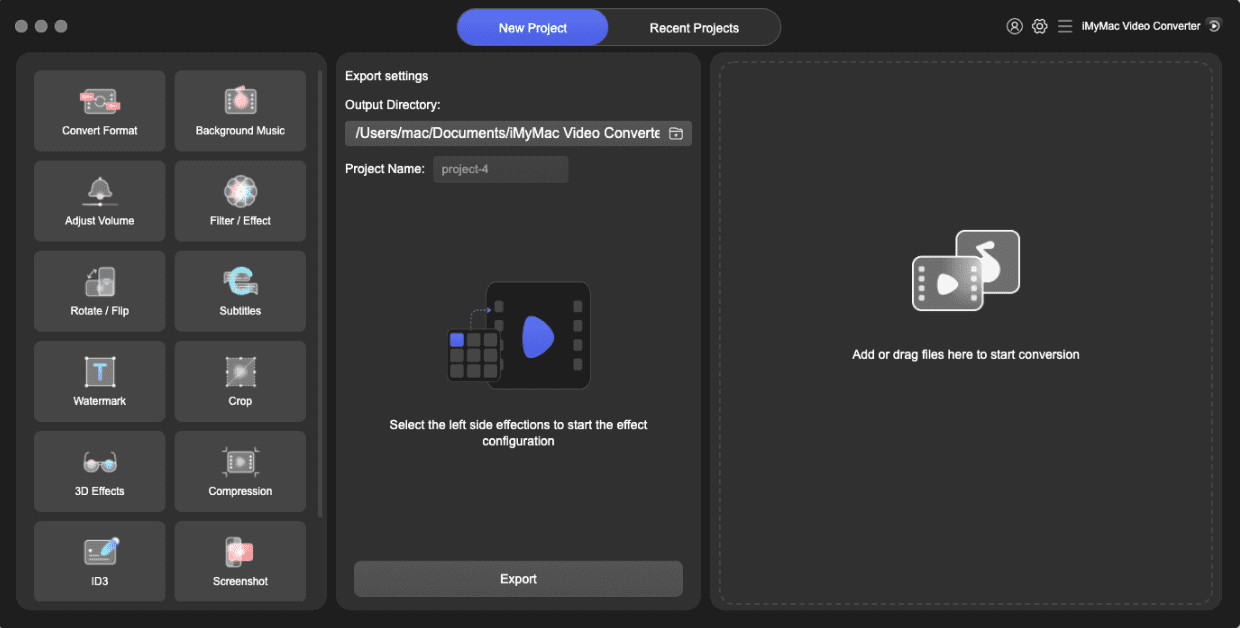
Conclusion
If you wish to convert audiobooks to MP3, the aforementioned alternatives, both free and premium, are all beneficial. iMyMac Video Converter, on the other hand, is our top choice for this task. Since, as a competent and strong audio converter, it can provide quick conversion times while maintaining high audio quality.
As an outcome, the best option may be to convert AAX to MP3 with lossless sound quality. Furthermore, once the conversion is complete, you may listen to the modified Audible books on just about any platform.



