The vast majority of devices and players do not support AU, which isn't a widely used format. The Sun as well as other Unix computers are the principal users of AU, which was created by Sun Microsystems. These codecs are tiny and the sound is not very good.
In contrast, WAV is indeed a popular Waveform audio format type that was created by IBM and Microsoft which is a reason why users like to convert AU to WAV. This article will introduce some useful conversion tools and the specific steps on how to use these tools to convert AU files to WAV format.
Contents: Part 1. What Is an AU File?Part 2. Simple Tips to Convert AU Files to WAV on Mac/ WindowsPart 3. Convert AU to WAV and Other Formats with Online ToolsPart 4. Conclusion
Part 1. What Is an AU File?
An audio file that was made with Audacity, a cross-platform sound editor, free, is known as an AU file. It is stored in a specialized audio format that can only be played back using Audacity. Audacity works, which are stored as.AUP files, include AU documents as an integral component.
The vast majority of common music players and handheld devices are unable to play files in the AU format, which is why it is necessary to convert AU to WAV files. Because of its lack of compression, the WAV file format is highly recommended for use for creating audio files of high quality.
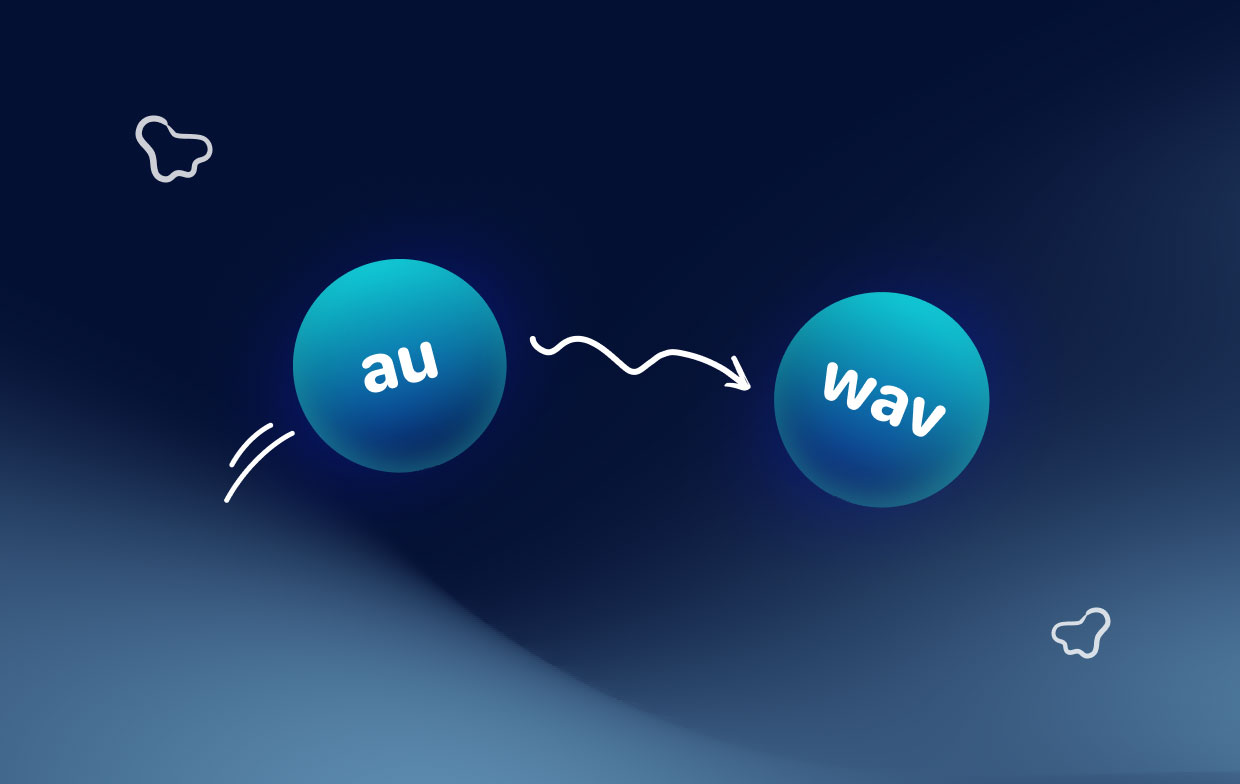
Part 2. Simple Tips to Convert AU Files to WAV on Mac/ Windows
You may put your faith in iMyMac Video Converter to be among the reliable options available to you. You can convert AU to WAV files with the assistance of this conversion program, similar to vast several other common file formats. The program won't let you down if you need to modify your multimedia content, such as by cutting, editing, or combining audio recordings.
Also, you may modify the parameters by utilizing the customize option to alter the channels, bitrate, and sample rate. You may also convert movies into the audio or video formats of your choosing, such as turning MP4 into WAV. Every user is also pleased with its conversion efficiency.
You may learn more regarding the steps listed below and judge yourself about what a beautiful quality iMyMac Video Converter produces by reading about them in more detail.
- Start the Mac or Windows version of the iMyMac Video Converter program. You just need to log in once to use your account.
- Every other file, including AU files, may be placed into the system's interface.
- By selecting a file like WAV from the drop-down box when you click the "Convert Format" option, you can choose the type of file you would like the document to somehow be converted into. Choose WAV format to Convert AU to WAV.
- The interface now allows for extremely clear how to update files.
- Any preferences change you create are preserved when you hit Save.
- As soon as you choose anything from the toolbar, the conversion will begin.

Part 3. Convert AU to WAV and Other Formats with Online Tools
Tool 01. AnyConv.com
AnyConv is the most popular online free file converter which supports the majority of formats. No application downloads or installations are required, however. You may do any quantity of internet conversion with AnyConv. Moreover, AnyConv supports approximately 400 different file formats. It may be used on any platform since it's a web application.
- Go to anyconv.com's home page first.
- Next, drag then drop or select AU files by selecting the "Select File" option in the uploading section.
- Choose the WAV format that you want to transform the file to after it's been posted. There is a drop-down choice of forms.
- After choosing the file format, start to convert AU to WAV by selecting the "Convert" option.
- You may get the file by clicking "Download" when the conversion is complete.
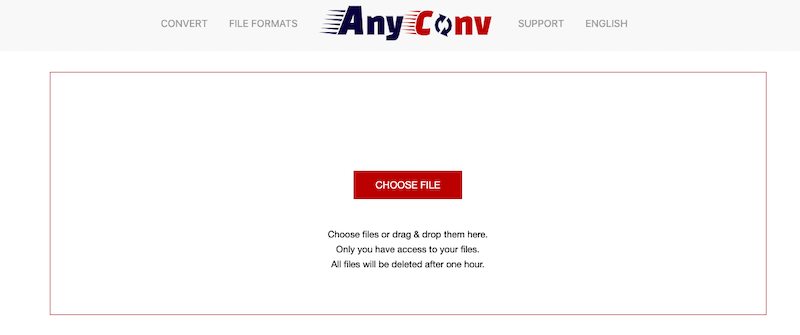
Tool 02. Convertio.com
Convertio allows you to transform a variety of file kinds online with no need to download additional software, including audio, video, pictures, documents, files, presentations, typefaces, and ebooks. Numerous individuals use it each month with a fairly straightforward user interface. Convertio has also created a Chrome extension that expands your toolset with more file conversions for simple access.
- Upload a file by selecting it or by dragging it and dropping it. You may also choose it from Google Drive or Dropbox.
- Convert the document- You can convert AU to WAV after uploading. Next, if changes are required, go on.
- Edit the video - You may change the video's quality, resolution, aspect format, as well as other settings by clicking the gear button. Click "Convert" to continue after that.
- Video download- You can save your modified and converted file to your Laptop, PC, or any other platform at this point.
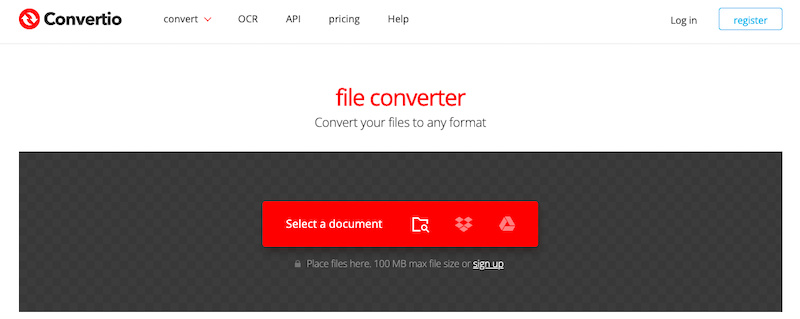
Tool 03. CloudConvert.com
A free online file converter called CloudConvert was created in 2012. It can convert a wide range of formats, including archives, digital books, or even CAD documents. It supports more than 200 different formats. It also provides utilities for extracting archives, capturing webpages, combining files, and file optimization.
- Visit CloudConvert.com.
- You may begin the conversion process by selecting "Choose File" and uploading your file immediately. You might also select "Tools" and then select the appropriate converter from the list.
- If you select a converter, you must define the types to be changed. The next procedure is to select your file. To accomplish this, hit the "Choose File" option.
- You may also choose several files to bulk convert. To carry out this action, choose "Add More Files" from the available menu options.
- You can also change the settings after importing the files. Once everything has been set up, hit the "Convert" icon to convert AU to WAV.
- The operation is eventually "Finished".so you can now "Download" the transformed file following all the procedures and waiting.
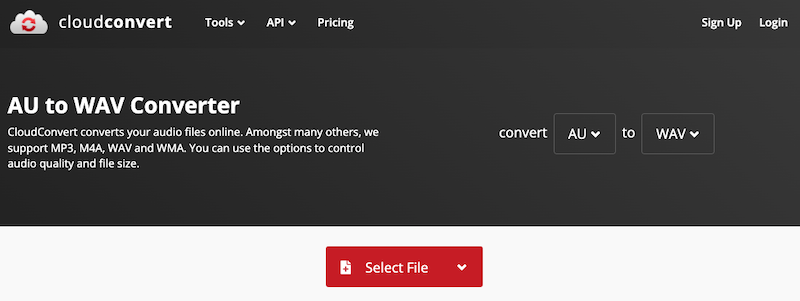
Tool 04. ConvertFiles.com
You may convert any media files with the effective media converting program ConvertFiles.com. Your music, video or even certain document files fall under this category. This program makes quick and simple conversions feasible. Hence, even novice users may use this conversion tool. For those who are merely seeking a conversion tool, it's additionally a fantastic first option. This is how to convert AU to WAV at ConvertFiles.com:
- Choose the AU file you wish to convert from your PC.
- WAV is a good choice for the destination format.
- Get your converted file right now.
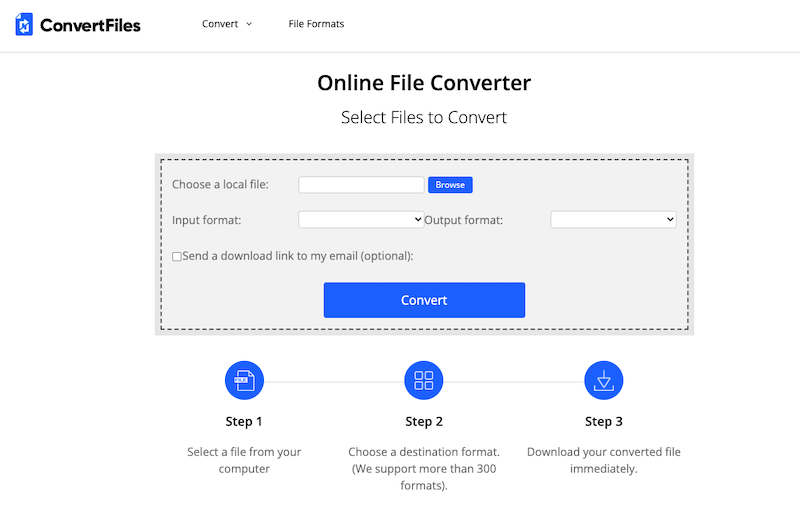
Part 4. Conclusion
Based on this tutorial, you can now select the application you'll use to convert AU to WAV. The benefit of using the online service is that no installation nor registration is required. The iMyMac Video Converter streamlines the conversion process.



