Audiobooks are now becoming increasingly popular. It consists of the whole text of a certain book, so the M4B file format is now extensively utilized. The M4B file type is extensively used within iTunes for audiobooks, and the audio is encoded with AAC encoding and stored in MPEG-4 format. These file formats use minimal storage capacity and provide high-quality sound.
You can listen to audiobooks on any media device. If you ever want to convert MP3 to M4B files, an MP3 to M4B converter is the way to go. Other converting options exist, although they may or may not always work, and they may even degrade audio quality.
Contents: Part 1. Can I Convert MP3 to Audiobook Format?Part 2. The Best M4B Converter: Quickly Convert MP3 to M4B on PC/MacPart 3. How Do I Convert MP3 to M4B: Free Ways to HelpPart 4. Conclusion
Part 1. Can I Convert MP3 to Audiobook Format?
MP3 is an audio file format created by the Moving Picture Experts Group, which employs the MPEG-1 and MPEG-2 standardizations. The MP3 format utilizes lossy data compression, which means that the quality of the file degrades over time.
This audio format, which uses the .MP3 file extension, is now the most widely used audio format across sites and multimedia devices. So can I convert MP3 to M4B audioBook format?
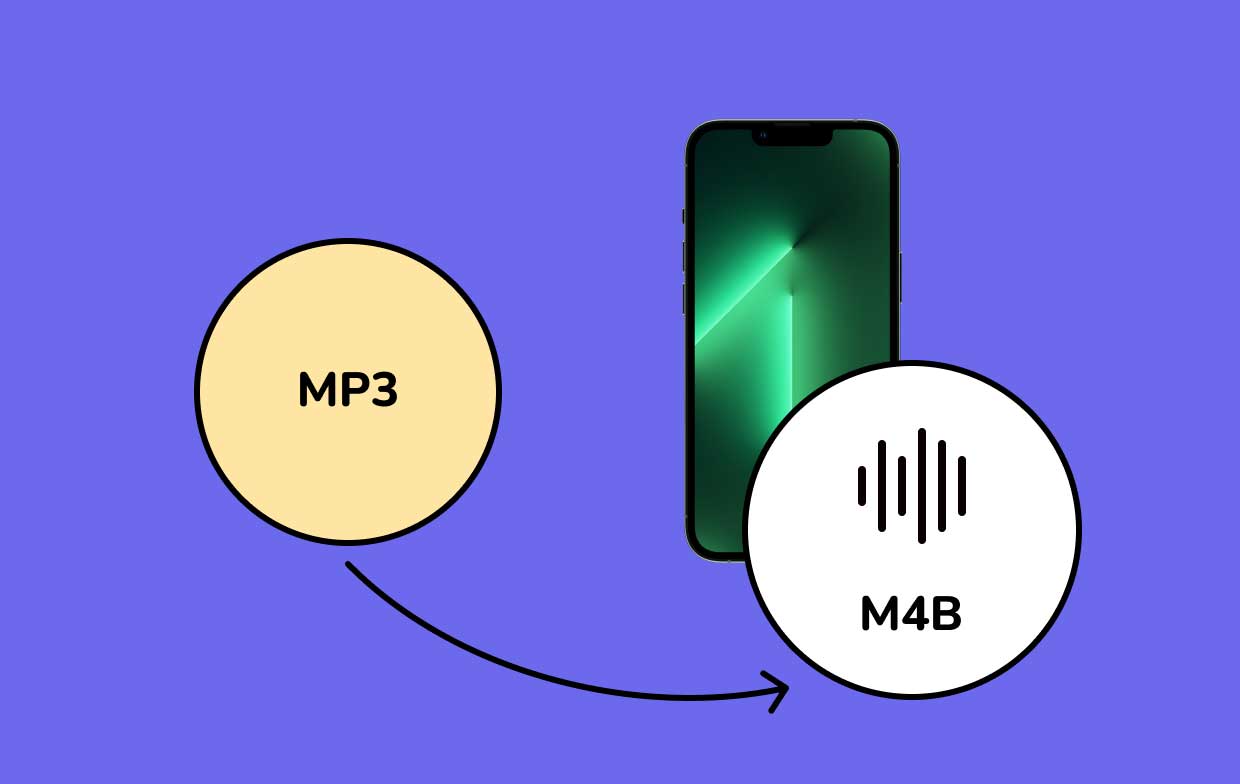
M4B is an Apple Inc.-developed audio file extension for the AAC format. It is mainly used for audiobooks and podcasts. M4B files usually include audio as well as extra metadata such as chapter indicators, graphics, and hyperlinks. M4B is also bookmarkable, allowing anyone to continue playback from where you left off the previous time. QuickTime Player and Apple iTunes (associated programs) can access M4B files, which are DRM copy-protected.
In comparison to MP3, the M4B file format is more useful for storing audiobooks because it allows you to skip through or disintegrate audiobooks. So if you are making audiobooks, it's crucial to convert MP3 to M4B.
Part 2. The Best M4B Converter: Quickly Convert MP3 to M4B on PC/Mac
One way to convert videos and audio from Windows or Mac is by using the iMyMac Video Converter.
This app can convert various video/audio formats such as OGG, M4R, MP3, 3GP, AVI, MP4 and many more. Lots of formats are available to you.
And the best part is that this MP3 to M4B converter is completely safe to use. You can also edit and enhance your video/audio files on your Mac or PC computers.

It is very easy to use and takes just a few minutes to complete the task. To quickly convert MP3 to M4B or vice versa, you have to follow the following steps:
- Drag the audio files to the screen or just upload the file.
- Click Convert Format to proceed in converting the MP3. Select Audio and then click the M4B format.
- Click the button Convert/Export to start the conversion.
- After the conversion, just search the files in the search bar, and you will be able to use the file in your desired format.

Part 3. How Do I Convert MP3 to M4B: Free Ways to Help
#1. iTunes
Another method how to convert MP3 to M4B on a Mac is by using iTunes. If you obtain an audiobook in MP3 format, the iTunes software refuses to acknowledge it fully; thus, this option is just for individuals who have not had access to a Windows PC.
As a result, the audiobook files could be in the music folder rather than where they should be. That's why it's critical to use iTunes to convert MP3 to M4B on the Mac.
The procedure for conversion of MP3 to M4B on Mac is outlined below and may be performed on Windows.
- Open the iTunes software on the Mac and navigate to iTunes Library/Playlist/Songs/ to choose the MP3 file or songs you wish to convert. After you've selected the items, right-click any of those and click Get Info from the menu.
- Underneath the Get Info box, click the Options You must now create an audiobook collection from the media type drop-down menu. Modify the other options to your liking. It's all users must do, and then select OK to complete the process. The freshly produced file may be found in iTunes' audiobooks area.
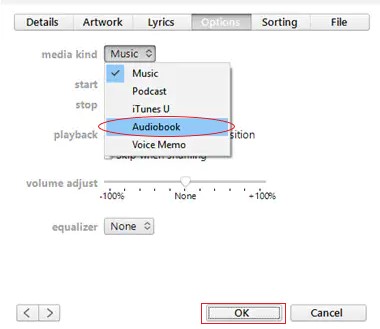
#2. Change filename extension
Many people are unaware that they may convert MP3 to M4B simply by changing the filename extension.
Users may convert MP3 audiobooks to M4B type with no issues, albeit this approach is not advised. It's as easy as 1 – 2 – 3 steps. By just altering the extension, you may convert video and audio files. Now, let's take a run through how to convert MP3 to M4B for free by altering the file extension.
- Find the MP3 file you want to convert to M4B format and double-click it. Once you've got it, right-click that file and select Rename from the pop-up box.
- Next, change the ".MP3" end in the filename with the ".M4B" extension, then save. For example, if your file is named "sample.MP3," it should be renamed "sample.M4B."
- To save the new file name, press Enter on the keyboard, then validate your actions in the pop-up box that appears. By modifying the extension, you were able to convert MP3 to M4B for free.
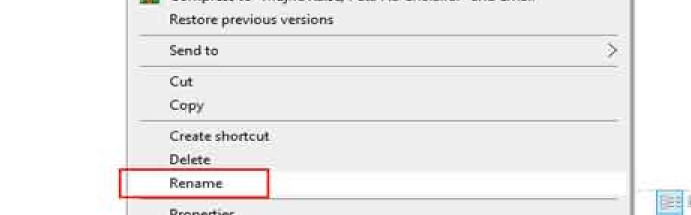
Part 4. Conclusion
A vast amount of available audiobooks in MP3 format may be acquired in chapters online. You're meant to find out how to build your personal multi-chapter M4B audiobook utilizing a succession of MP3 files using the guidelines provided.
Now that you know how to convert MP3 to M4B, you may begin creating your own audiobook and freely navigate among chapters and bookmarks.




Сэр2024-04-29 20:32:46
Ни так ни так не работает