Do you still have questions about why you must convert M4V to AVI? Despite being rather rare, the M4V file extension is only one of the several you will come across when dealing with video file types. It is a data format created by Apple. Fortunately, viewing your files is made simple by the availability of M4V to AVI converters for Windows and Mac.
Contents: Part 1. Turn M4V into AVI Using iMyMac Video ConverterPart 2. Convert M4V to AVI Online on Different PlatformsPart 3. Can I Convert M4V Files Using iTunes?Part 4. Conclusion
Part 1. Turn M4V into AVI Using iMyMac Video Converter
Desktop users will find that iMyMac Video Converter is the most effective M4V to AVI converter available. This piece of software supports a variety of input formats, both excellent quality, and standard quality, and it can output those files in a variety of file formats.
The conversion process with this program is quite straightforward, and it is six times quicker than with other video converters. In addition to that, it is capable of doing conversions in batches, and it enables you to create new routes to the location where the file should be saved.
This video converter provides users with a variety of editing choices that they may use to assist them in the editing process of their videos. You may optimize by adjusting video codec, video size, frame rate, video brightness, audio codec, bit rate, etc.
In addition, you are able to turn M4V files into MP4 videos too with the help of this video converter. This program is going to be the most helpful helper you could ask for in order to convert M4V to AVI.
- On a Windows or Mac computer, launch iMyMac Video Converter. To access your account, sign in next.
- One may drag or drop any file onto the system's display, even files in the M4V
- When you pick the "Convert Format" option, you may precisely specify the kind of file you want the source file to be converted into, like AVI, by choosing a format from the drop-down box.
- Thanks to the user interface, locating changes to files has been much simpler.
- All configuration changes you make are kept when you choose Save.
- Click Export to start the converting procedure.

Part 2. Convert M4V to AVI Online on Different Platforms
Tool 01. Cloudconvert.com
The Cloudconvert is among the most effective M4V converters available since it can convert videos from one file type to another. It's one of the greatest AVI converters out there, and it handles more than 200 different formats.
You are able to store movies in a high-quality format. It protects your privacy while allowing you to post videos for others to see. You don't need to download any program in order to utilize it. This file converter allows for seamless interaction with any application.
- On your Windows, Mac, or Linux, open a web browser and go to the cloud convert M4V to AVI Converter.
- To select the M4V file, you wish to convert to an AVI, click the Select File
- Press the Download Then wait for the conversion and upload of the M4V file. Once finished, choose Download to download the AVI file to your computer's hard disk.
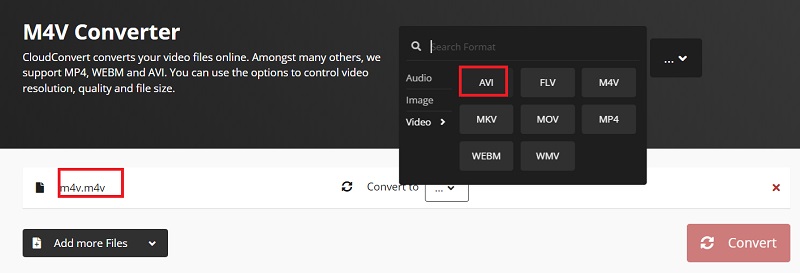
Tool 02. Convertfiles.com
You may convert any files from M4V format to AVI format by using this particular one of the many free internet programs that are available to you. It ensures that the conversion of your data is done in a secure and simple manner.
It is able to convert files that have a maximum of 250 megabytes in size. Convertfiles will erase the result of the conversion of the files as soon as it is complete, ensuring that your files will remain safe even after the conversion has been completed.
To get started with Convertfiles to convert M4V to AVI, just follow these few easy steps.
- Select the M4V data format that you wish to use while converting your files (AVI). This may be found by clicking the Output format option.
- Select AVI as the output format.
- Click Convert to start the converting process.
- Your processed files will be saved in the AVI file when you choose the Download option.
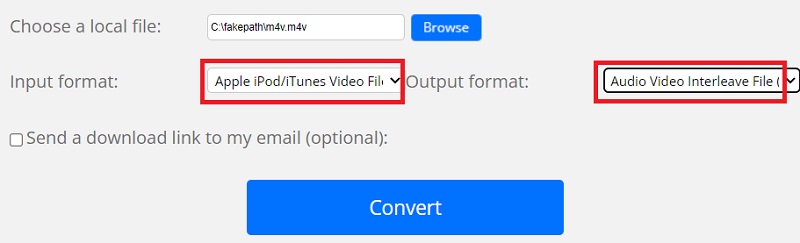
Tool 03. Freeconvert.com
You may convert M4V files to MP4 format online with the help of a program called FreeConvert. It gives you the ability to upload movies from your own computer, Google Drive, Dropbox, or a URL. You may make simple adjustments to the video display size and size distribution with the help of this tool.
You have the ability to trim, rotate, and flip videos with this free M4V converter. The video may be accompanied by subtitles if you so want. It is compatible with a variety of audio codecs, including auto, mp2, and mp3, among others.
You will not find a better M4V to AVI converter than this one, which allows you to customize the volume. Provides a wide variety of effects, including fade in and fade out, as well as the ability to erase sounds.
- To choose your M4V files, use the "Choose Files" option.
- To begin the conversion, click the "Convert to AVI" button.
- Click the "Download AVI" button after the status has changed to "Done."
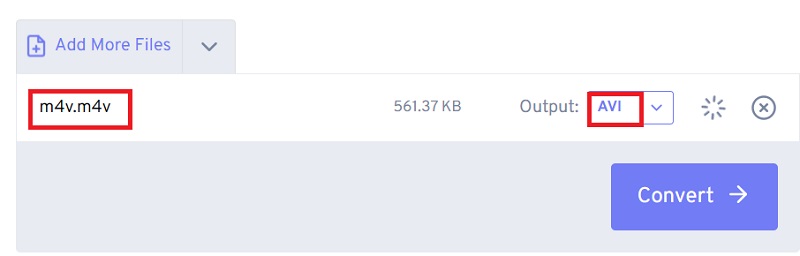
Part 3. Can I Convert M4V Files Using iTunes?
- Launch iTunes, and then choose the video you wish to convert from the iTunes collection;
- To view the conversion options, choose File > Create New Two choices are presented to you: Create an iPad or Apple TV version in addition to an iPod or iPhone version;
- Following your selection of one of the two possibilities, iTunes will begin the conversion from M4V to AVI. The converted files may be found in your computer's Preferences folder.

Part 4. Conclusion
Converting from M4V to AVI may be accomplished in a variety of easy techniques, many of which can be found and used on the internet. You will get significant assistance from the applications iMyMac Video Converter, CloudConvert, Convertfiles, and FreeConvert.
We recommend you use iMyMac Video Converter to finish the conversion process, which doesn’t cost you time and money. Grab this utility now.



