The process of converting films from one format into another by making use of a converter is often required in order to get the highest possible level of pleasure. By way of illustration, converting M4V to MKV files may result in an improved viewing experience on devices. There is a great deal of helpful MKV converter software available to assist in getting through this procedure.
Contents: Part 1. 3 Offline Methods to Convert M4V to MKVPart 2. Online M4V to MKV Converters to HelpPart 3. More about M4V & MKV FilesPart 4. Conclusion
Part 1. 3 Offline Methods to Convert M4V to MKV
Tool 01. iMyMac Video Converter
You probably already know this, but the internet is rife with several programs that can convert files from M4V files to MKV. iMyMac Video Converter, on the other hand, truly stands out due to the fact that it has a very clean layout, an easy interface, a high level of efficiency, and a very rapid conversion speed.
Files saved in M4V format may be easily converted to MKV format with only a few clicks of the mouse. This process does not need any sophisticated processes. At the same time, even M4V files can also be transferred into MP4 format. Install the quick video converter, and then we'll go on to the more in-depth instructions from M4V to MKV that follow.
- Launch iMyMac Video Converter on a Mac or Windows computer. Sign in next to access your account.
- Any file, including ones that aren't in the M4V format, may be dropped or dragged onto the system's display.
- By selecting a format from the drop-down box when you choose the "Convert Format" option, you may specifically define the kind of file you want the source file to be converted into, such as MKV.
- Finding changes to files has been a lot easier because of the user interface.
- When you choose Save, any configuration changes you make are preserved.
- Click Export to start the conversion process.

Tool 02. Handbrake
HandBrake can handle a variety of video formats, including M4V, and is a free and useful video transcoder. You may effortlessly convert your M4V to MKV by importing it from your PC. You may download the MKV file in its original format without sacrificing any quality. T
his program offers a wide range of editing capabilities, such as modifying the frame rate, video encoder, quality, etc. Additionally, you may completely alter the encoder using advanced editing, including the profile, tune, and level.
- The M4V file may be imported by selecting "Open Source." To choose the saving route, next click the "Destination" option.
- Choose MKV as the output format. Select the choice under "Output Settings."
- You may change the parameters, such as the video codec, within that field below if you wish to change the settings. When finished, click "Start Encode."
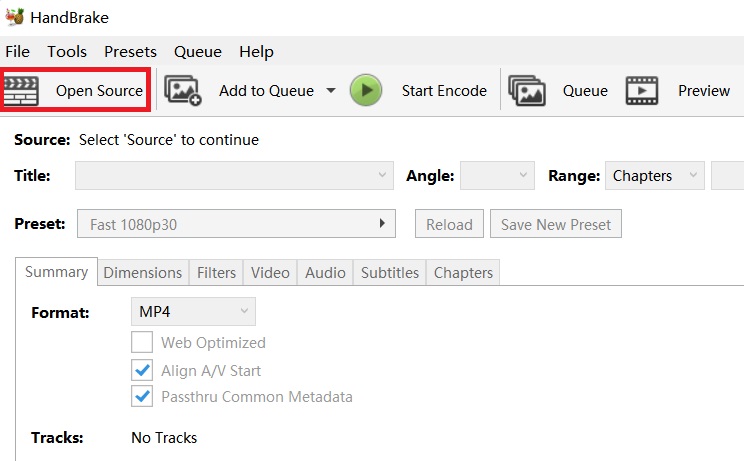
Tool 03. VLC
The third choice is to utilize Mac's well-known and cost-free media converter, VLC Media Player to make M4V to MKV. One or even more M4V files may be converted to MKV files simultaneously, which saves time. The user interface of this converter is another factor in its favor.
The conversion procedure is simple to locate. It may also easily alter the media file. You might use visual effects like color extraction, color threshold, motion blur, etc., as an example.
- Select "File" > "Convert / Stream" from its upper bar after opening it. To upload the video file, choose "Open media..." from the menu.
- To choose the output format for MKV, select the "Choose Profile" button after that.
- You must choose "Save as File" under "Choose Destination" in order to save the file. Then, before selecting "Save," explore the save path.
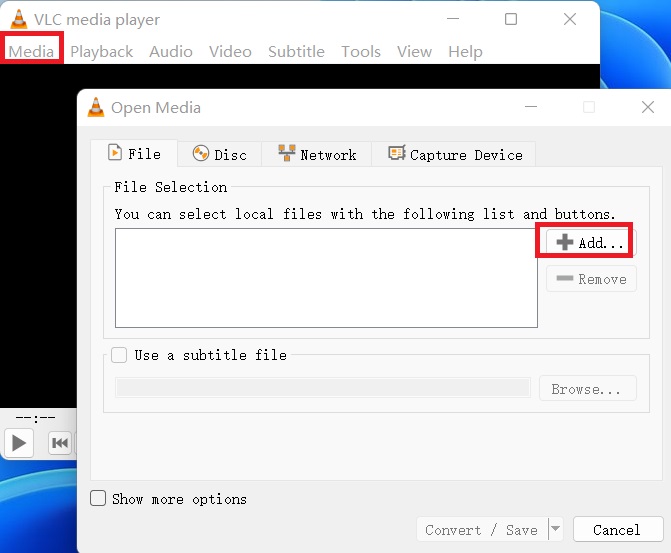
Part 2. Online M4V to MKV Converters to Help
Tool 01. Convertio.com
Convertio is a quick and effective tool for M4V files to MKV browser-based video file conversion. They provide a ton of choices for customers to experiment with in order to obtain the video conversion they want.
- You may upload the M4V file by dragging it from your computer to the website or by selecting Choose files and looking for it on your computer.
- Change the target format to MKV after choosing it. By selecting the gear icon at this stage, you may also change the conversion.
- Now that you are prepared hit the Convert option to get your modified MKV file.
Tool 02. Convertfiles.com
Users may convert a number of files from one format to another through the website Convertfiles. Although they only permit one-file conversion, the user-friendly interface helps speed up the conversion process. Use the below steps to start converting M4V to MKV:
- By choosing it from the computer using the Browse... option, you may add an M4V file to the converter.
- Select the MKV file type from the Video format area of the drop-down menu in the Output Format portion to the right on the page.
- To start converting your video file, click the Convert
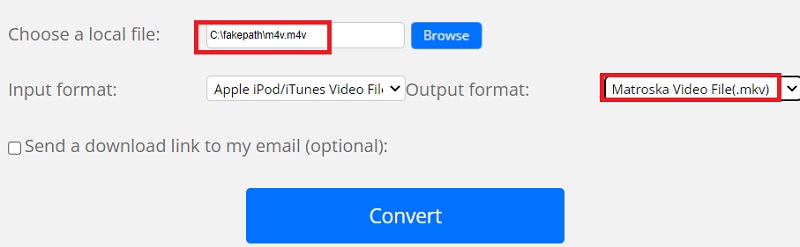
Tool 03. Aconvert.com
Document files, video files, and audio files may all be converted with Aconvert absolutely free of charge. They provide a broad range of uploading options, including major video hosting sites and cloud storage servers. Follow the steps to convert M4V to MKV now
- To find an MKV file on your computer to upload, first select the Browse button.
- Select MKV from the Target Format option by clicking on it now. By choosing Change size/bitrate or framerate from its Options menu, you may also change some of the conversion parameters.
- To begin the converting process, select the Convert Now! button.
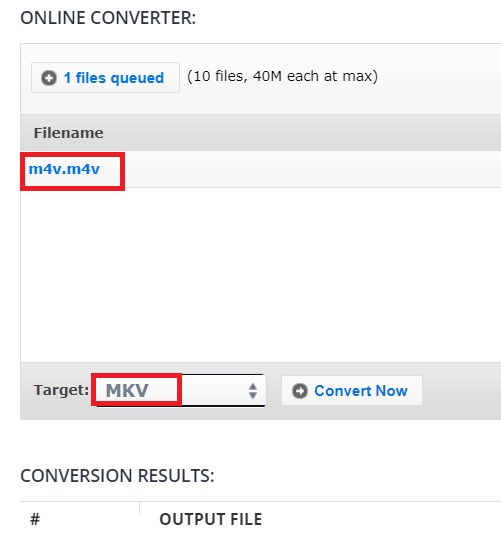
Part 3. More about M4V & MKV Files
After talking about the conversion between M4V to MKV, we will learn more about these two formats. The common Apple iPod devices use the M4V file format as their default. You can always locate them on iTunes when you purchase or download movies, TV series, or music videos.
The Apple FairPlay Policy protects M4V files with that extension. As of right now, only authorized iOS devices like the iPod, iPhone, and iPad can play purchased M4V files.
Meanwhile, a single MKV file may include an infinite number of audio, video, image, or subtitle tracks since it is an open-system multimedia container format. It is meant to serve as a standard format for holding popular multimedia material, such as movies or TV series. Now that HD movies are common; you may quickly view them online because of their comparatively tiny file sizes.
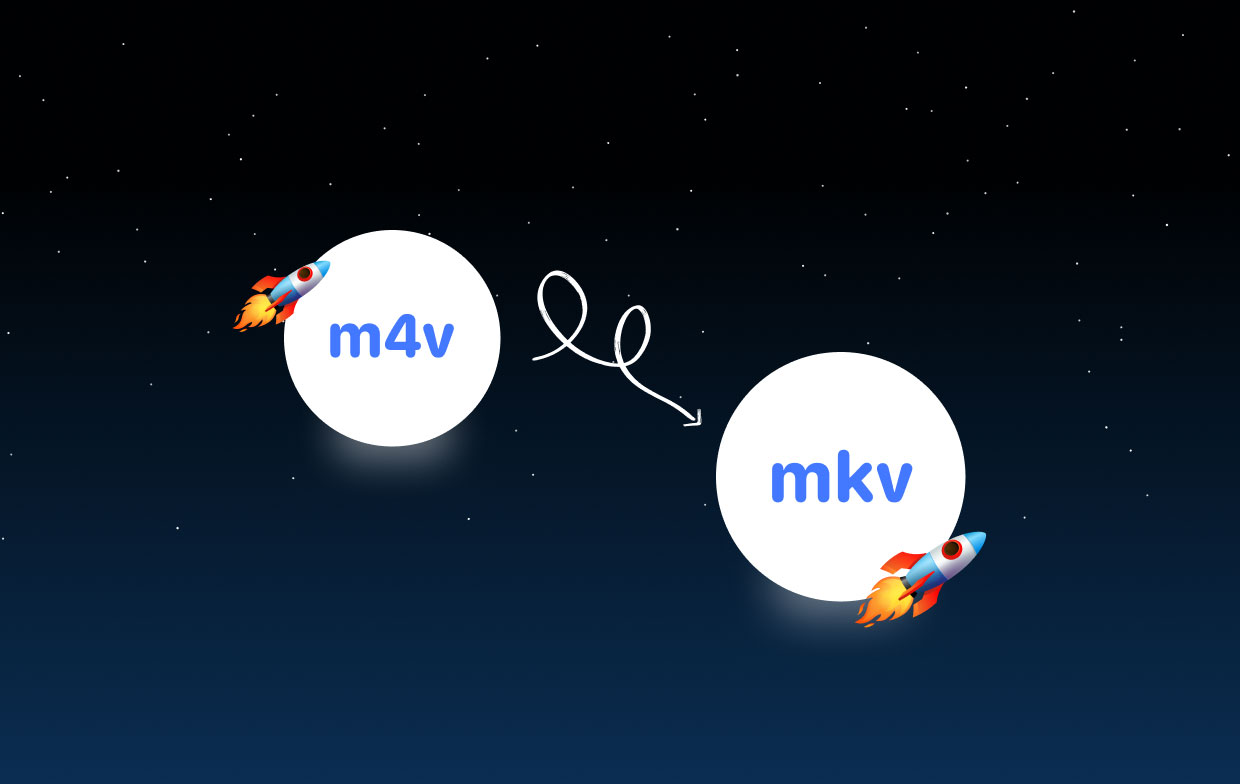
Part 4. Conclusion
When attempting to choose which files you can depend on, understanding the differences between M4V and MKV may be quite helpful because not all of those provide the same level of compatibility on every platform and system software. Directly converting M4V to MKV might be a little complicated, but this post has supplied the best M4V file to MKV converter named iMyMac Video Converter.



