If you are using a Mac computer and you still have MKV files sabed on your computer, you may look for a way to convert MKV to M4V format that is more compatible with Apple products. Now, powerful video-converting tools to encode MKV files can help you finish this job.
In this post, we are going to show you how to convert your MKV to M4V, then make sure that you read this article until the very end because we will talk about different ways the conversion between MKV and M4V.
Contents: Part 1. [Recommended] Easily Convert MKV to M4V on Mac/PC Part 2. How to Convert MKV to M4V Online Free? Part 3. Is MKV the Same as M4V? Part 4. Conclusion
Part 1. [Recommended] Easily Convert MKV to M4V on Mac/PC
Now, if what you are looking for is the best way to convert MKV to M4V file format, then we highly recommend for you use iMyMac Video Converter. When it comes to converting your file from one format to another, the best conversion tool that you should consider is the iMyMac Video Converter.
This converter is one of the best video and audio encoding tools. It can offer you so many great features that you can take advantage of. As for its main feature, which is obviously it can convert any video and audio file into another file format that you need. For example, turning M4A into MP3 is a piece of cake with this powerful tool.
And to show you how you can easily convert MKV to M4V file format, below is a simple guide that you can follow:
Step 1. Install and Open the iMyMac Video Converter
Once you have installed the tool on your Mac or Windows computer, launch it. And once you get on the main page, you will be able to see its main features from its main interface.
Step 2. Add Your MKV File to Convert
Add the MKV files that you want to convert to your main interface.

Step 3. Select the M4V Format as Output
Click “Convert Format” then click “Video” and then choose the M4V format. You can also select the location where you want to save your converted file after the process. And once you are done, click on the “Save” button.
Step 4. Convert MKV to M4V Quickly
And lastly, once you are done setting your desired format, click the “Export” button. Then, the conversion process will then start so all you have to do is to wait for it to complete. And once completed, you can check out your converted file from the “Recent Projects” folder on your screen.

Also, the iMyMac Video Converter comes with an editing feature and a streaming feature. You can simply add some effects to both your videos and audio that you converted. This is one thing that you can take advantage of so that you can add some extra to your converted file.
Part 2. How to Convert MKV to M4V Online Free?
Now, aside from the iMyMac Video Converter that we have shown you above, there are also some other tools that you can use. And these tools that we are about to show you are the ones that you can access online and for free.
However, you must know that using these types of free online converting tools to convert your MKV files to M4V file format is not the same as the compared software that is downloadable. Especially a difference between its quality.
The following are the online tools you can use to convert MKV to M4V:
Tool 1. Zamzar.com
The Zamzar online converter tool is one of the free converters that you can use to transfer MKV into M4V file format. This converter can convert both video files and audio files. It is one of the easiest tools that you can use online as well. And to show you how easy to use the Zamzar is, below is a simple guide that you can follow.
- Click on the “Choose File” button on your screen and then choose the MKV file that you want to convert.
- Next, Choose the format that you to turn your file into. In this case, simply choose the M4V
- Then, enter the email address where you want to receive your converted file.
- And lastly, click on the Convert button to start the conversion process.

Tool 2. OnlineConvertFree.com
The OnlineConvertFree is another free tool that you can convert MKV to M4V file format. This tool is flexible for whoever is using it because it comes with over 15 languages. Also, the OnlineConvertFree is known as one of the tools that can support a large list of formats that it can support. This tool is also very easy to use. And you can follow the guide below for you to know how.
- Once you are on the main page of the OnlineConvertFree online, click on the “Choose File” button on your screen.
- And then, choose the MKV file that you want to convert.
- Select the output format for your file. In this case, simply choose the M4V file format.
- And lastly, convert your MKV files to M4V file format. And once done, you can now download your converted file.
Tool 3. AnyConv.com
The AnyConv is another tool that will allow you to convert MKV to M4V for free. This tool is known to be one of the simplest ways on converting your file. With this tool, you no longer need to download and install anything on your computer. This is also an easy tool to use. And with that, you can refer to the guide that we have for you below.
- Add your file to the tool by clicking on the “Choose File” button on your screen. Then select the MKV file that you want to convert.
- Then choose the output for your file. In this case, choose the M4V file format.
- Once done, you can now go ahead and click on the Convert button to start the conversion process. Then, once the process is complete, download your converted file.

Part 3. Is MKV the Same as M4V?
Now, you might be asking if MKV file is the same as the M4V file format after learning how to convert MKV to M4V. Well, then let us talk about what is the M4V from MKV.
What is M4V File Format?
The M4V format is a container that is made and used in the iTunes Store. And this type of file is made exclusively for Apple devices. This means that this format can only be played on iOS devices such as iPhones, iPad, iPods, Apple TVs, QuickTime Player, and any players for Apple devices.
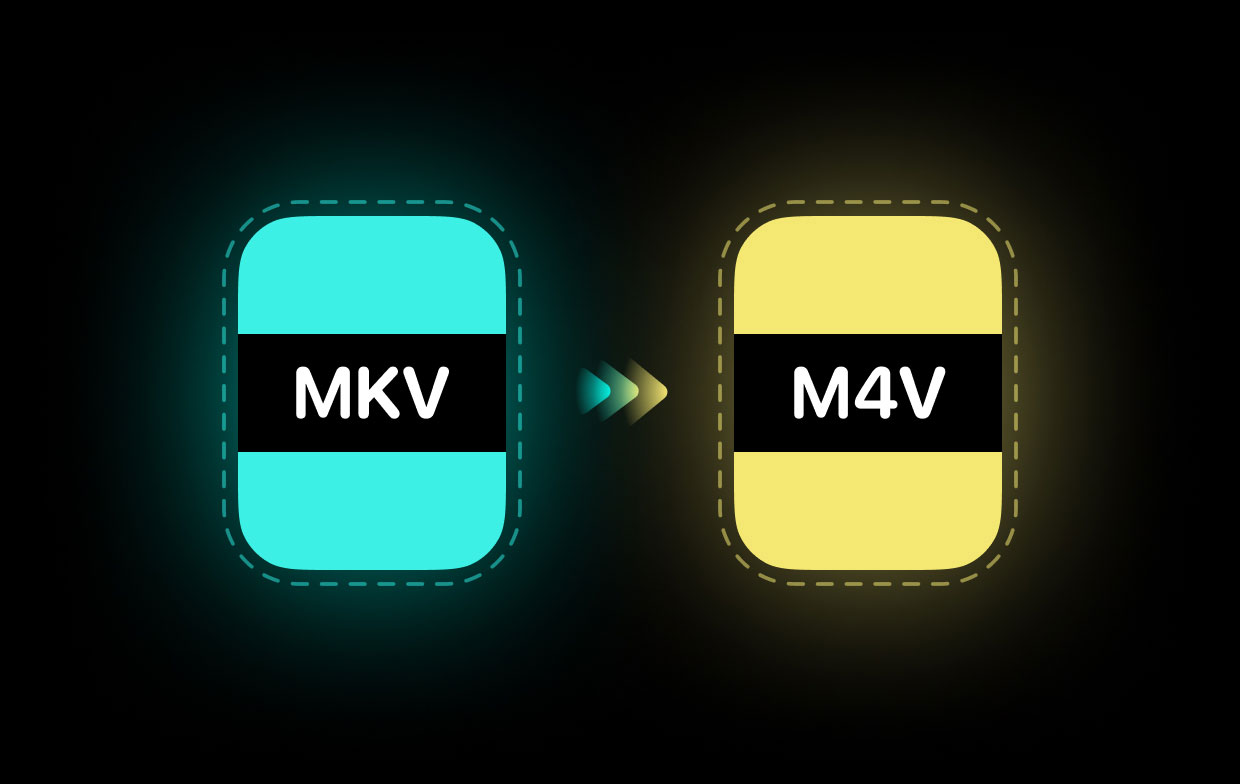
What is MKV File Format?
The MKV file, also known as a multimedia container format and at the same time it is an open and free source. It can contain an unlimited list of data with just one file. And these files include your subtitle tracks, audio tracks, video tracks, and your photos.
What is the Difference between MKV and M4V Files?
- Size and Quality
One of the differences between the MKV and M4V files is their size and their quality. You see, the MKV file is larger than the in size than the M4V file. It is because the MKV file comes with more features than the M4V files. And when it comes the quality, it will actually depend on the codec that will be used from its container.
- Video/Audio Coding Formats
The MKV file can be kept in MP4G-4, H.264, VP3, and MPEG-2. But for the M4V file, it can only keep H.264 or the MP4G-4 AVC or the Advanced Video Coding.
Part 4. Conclusion
Once you have read this post until this very end, we assure you that by now, you can now convert MKV to M4V in no time. All thanks to the amazing tools that we have shown you above.
But if you are looking for the best one for you to convert your files, then the iMyMac Video Converter is the most recommended tool by many users as this is the best, easiest, and most reliable way for you to convert your file from one format to another.



