MPEG, MKV, and MP4 are popular multimedia container formats for video, audio, and other types of data. They have different advantages and disadvantages, that’s why they’re developed for varying purposes. One person involved in video projects may want to convert MKV to MPEG or even MP4. Fortunately, this conversion task is very easy to implement with the help of converters that can transfer video formats.
This article will focus on the conversion of MKV to MPEG files. Both online and offline tools will be given in here. Plus, we will talk about the actual steps you need to follow to convert different audio files and video files.
Contents: Part 1. Easily Convert MKV to MPEG on Mac/Windows OfflinePart 2. How Do I Convert MKV to MPEG Online Free?Part 3. Which is Better, MPEG or MKV?Part 4. Conclusion
Part 1. Easily Convert MKV to MPEG on Mac/Windows Offline
Offline Tool 01. iMyMac Video Converter [Recommended]
Using iMyMac Video Converter, users may convert, edit, tweak, and enhance their audio and video files. It is quick and easy to convert movies and music files to the format of your choice. a sophisticated device with a wide range of functions and abilities, including playing and editing of video. iMyMac Video Converter may be used to convert video and audio files to the desired playing format such as MKV to MPEG format, VOB to MP4 format.
By upscaling the video resolution, you may employ video quality improvement techniques to fix dark and overexposed recordings. To make your videos more fun to watch, you may also adjust the brightness, saturation, and contrast.
With the use of hardware acceleration technology of several graphics card manufacturers, you may convert video files 6 times faster than usual. Are you always bothered by playback incompatibility issues? Using this converter, this won't happen ever again! For a variety of popular devices, it contains a pre-set profile with high-quality video settings.
To use it to convert MKV to MPEG, follow these steps:
- Run the app after downloading and installing it.
- Drag MKV files to the right side of the screen to add them.
- Select the proper export format (MPEG). As necessary, edits and adjustments should be made. For your changes to be saved, click the Save
- Choose a location to save the files.
- The conversion procedure may then be started by selecting Export.

Offline Tool 02. VLC Media Player
To watch videos and convert your MKV to MPEG, use VLC Media Player. Utilizing this player/converter program won't be a mistake because it supports a broad variety of file kinds.
The VLC Media Player is available for free and without any restrictions. The fact that VLC runs on so many different systems is a further advantage. Fast conversion rates and lag-free listening are other features of this media converter utility.
To convert using VLC Media Player to convert MKV to MPEG files, adhere to the following steps:
- Your Windows or Mac PC should be open with VLC Media Player.
- From the menu bar, choose Media. After that, click Convert / Save.
- Click the Add button once you've located the file you want to convert.
- Click the Convert/Save button to convert or save.
- Give the document a file name and location after choosing the Browse option next to Destination.
- Under Profile, choose the appropriate export format.
- To convert the file, select Start from the menu.
- VLC should now convert the file.
- If the audio and video playback are accurate after conversion, play the file to verify.
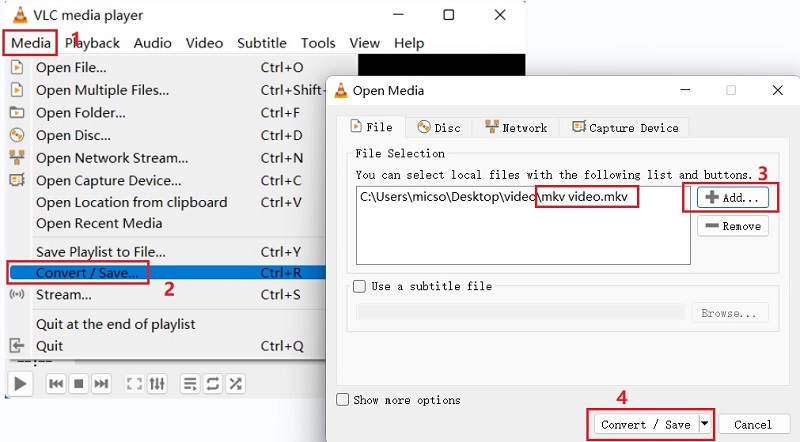
Part 2. How Do I Convert MKV to MPEG Online Free?
Online Tool 01. ConvertFiles.com
You may convert files between formats with this free tool. With ConvertFiles.com, you can convert thousands of file kinds. Images, movies, audio files, and even e-books may all be converted. It contains a few advanced options that might aid in optimizing conversion processes.
An online file converter is called ConvertFiles.com. As a consequence, it functions on all mobile devices including Windows, Mac, and Linux. All popular browsers are supported. Just pick a format and send your file. The company is aware of how important your privacy and file security are to you.
The steps to utilize the tool to convert MKV to MPEG are as follows:
- Visit the website of Convertfiles.com.
- By selecting Choose Files or Add Files, you may add the files you want to convert.
- Choose a format for the uploaded file's conversion after that.
- Select "Convert" after that.
- Await the upload and conversion processes to finish.
- Once the file has been successfully converted, click the Download button to save it to your computer or mobile device.
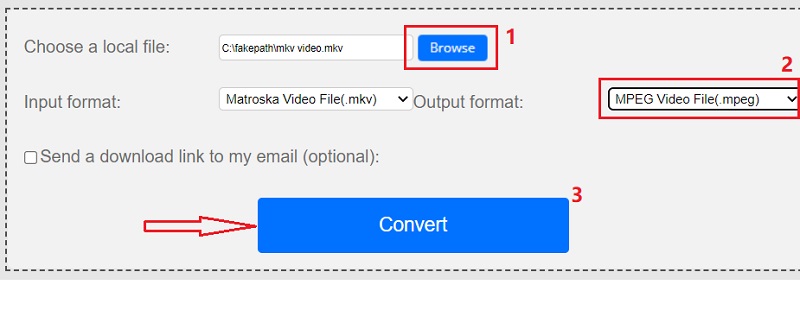
Online Tool 02. FreeFileConvert.com
A different online file converter is FreeFileConvert.com. It supports a wide variety of data forms, including documents, archives, music, video, and pictures. Although the tool's website contains advertisements, using the online application to convert MKV to MPEG is not hindered by them. There is a file size limit on the reputable website FreeFileConvert. As a result, compressed music and video files and minimal file sizes work well.
This free converter has advertisements and seems less professional. It may still be helpful for conversion even though you can only upload a certain number of audio and video files. Any desktop or mobile device with an Internet connection can access the web-based service FreeFileConvert.
Part 3. Which is Better, MPEG or MKV?
After talking about the conversion process between MKV to MPEG, we will introduce what are MKV and MPEG while comparing the differences between them. If you work in the video production industry, you undoubtedly had to decide between MPEG and MKV. Which one ought you to pick then? It actually depends on your use case, and there is no definitive solution. Both forms have benefits and drawbacks.
An MPEG video file is one that has the.mpeg file extension. This is a common format for videos that are shared online. They employ a particular kind of compression that speeds up streaming and downloading far more than other well-liked video formats.
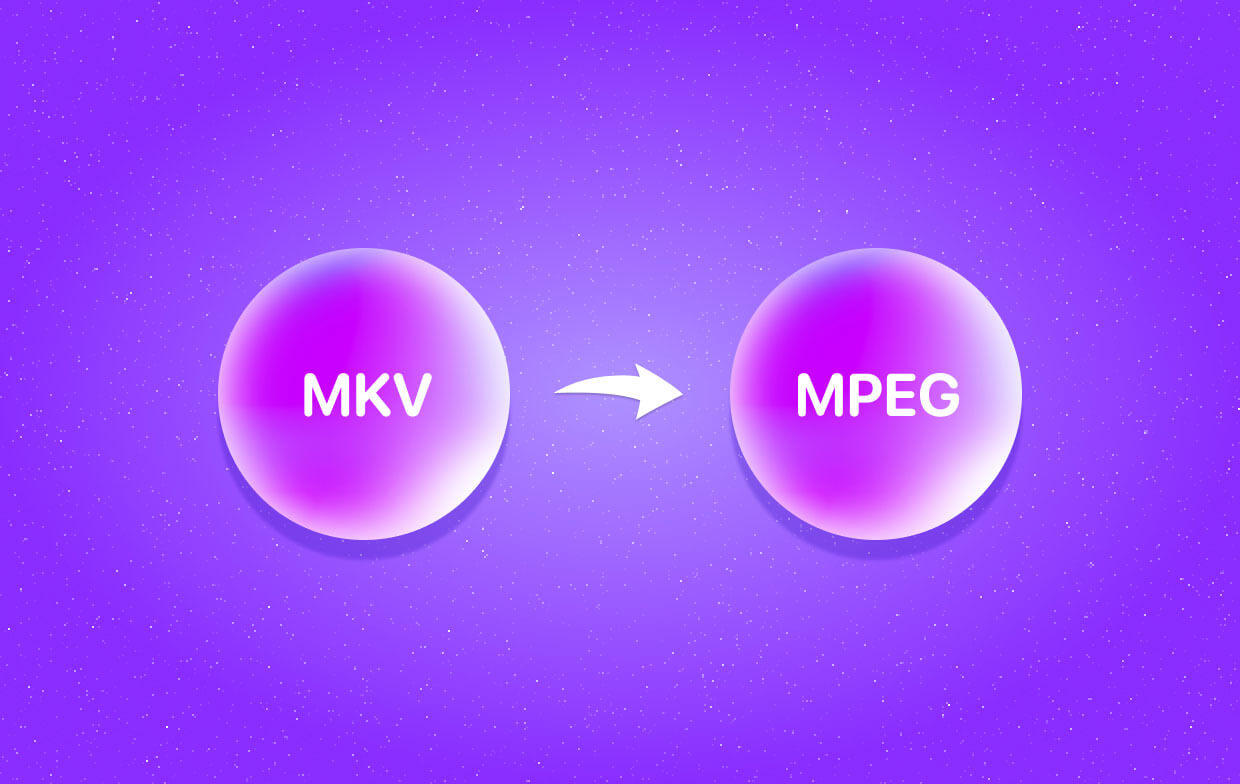
When compared to other file types and formats, the Matroska-created MKV file format is the most versatile and flexible. It is a growing non-proprietary file format for video preservation. The best program to use to open and view.MKV files are the VLC media player. MKV files, often known as Matroska video files, were first created in Russia in 2002. They are accessible for free and are open source. The format evolved over time, and in 2010 it served as the foundation for the WebM multimedia format.
Part 4. Conclusion
Thanks to this post, you now have access to the top MKV to MPEG conversion apps. The application that’s best to use is iMyMac Video Converter. The following are some benefits of utilizing the aforementioned tool as your converting software. When using online tools, there is a limitation on file sizes.
Therefore, we suggest utilizing iMyMac Video Converter if you try to convert MKV to MPEG. With this tool, large audio and video files may be converted with ease. In addition, it converts quickly and with excellent quality.



