People love the versatility. And because we love versatile things, we always want to make sure that we get those things. It’s a similar experience for people who love to collect and save videos and audio. We always make sure that our video or audio is of the best quality. But what if I tell you that there is a chance for you to store two different files in one format? Is that even possible? Of course! That’s why many people like to convert MOV to AVI because of the latter format’s versatility.
If you are interested to learn more about converting MOV to AVI and any other formats on Mac or Windows computers, continue reading the rest of this article to know more about different simple converting methods.
Contents: Part 1. Top 4 MOV to AVI Converters for Windows PC/MacPart 2. Know More about the MOV to AVI ConversionPart 3. Conclusion
Part 1. Top 4 MOV to AVI Converters for Windows PC/Mac
Converting MOV to AVI is pretty easy as long as you make sure to read every word I say. You see, the process of conversion is easy and quick. Well, unless you have the perfect tool that can help you. And when I say tool I mean that perfect converting tool that can help you convert your files of another format to a specific format you like.
Now, what tool would be perfect for that kind of matter? Is there even a better tool than the iMyMac Video Converter?
iMyMac Video Converter - A Recommended MOV to AVI Converter
The iMyMac Video Converter is a powerful converting tool that can make you enjoy your videos, audio, and any media file with a specific format that you like.
Its main feature is to help people convert their files to a format that they specifically like. And for those who love publicity, you don’t have to research and do lots of effort just to convert your media files to a supported format of your favorite social media platform since this converter can automatically convert your files. You can easily convert your MOV files to AVI, MP4, MP3, WMV, MPG and the GIF format, etc.
Another thing that has made the iMyMac Video Converter a crowd favorite is because of its ability to let users enjoy their media files by editing them on their software. In fact, this MOV to AVI converter can even offer you different effects and presets to make your files look more customized. And to top all of that, you can even enjoy your media files with the offline streaming option!

Now, if you are getting interested to learn more about this powerful tool and want to use it to easily convert MOV to AVI on your Mac/Windows computers, all you need to do is follow all the instructions below:
- Download and install it for free
- Simply drag and drop the files you want to convert on the window once it has launched
- Click Convert Format and select a format you like to use
- Don’t forget to tap on the Save button to save your settings and you can start the conversion process by clicking the Export/Convert button below
- And if you want to view your files after the conversion you can go to Recent Projects
The iMyMac Video Converter can promise you high definition and quality results that you surely would never find on any converting tool or online converting site.

Other 3 Online MOV to AVI Converters to Help You
Speaking of online MOV to AVI converters, you can always use online converting sites to convert the MOV files. Although using online converting sites is highly discouraged because of the quality of the results you can get after converting your files on them. But that depends on the online converter you are using right?
That’s why, to make sure that you are using a safe and trustworthy converting site, we have listed the top online converters you can find and use on the internet. Check out the small description we have prepared below so you can see which online converter suits your taste the most.
#1 iMyMac Online Converter
This online converter may not give high-quality results like the iMyMac Video Converter but it can surely offer great service and similar performance. This online MOV to AVI converter will help you easily and quickly convert your MOV files.
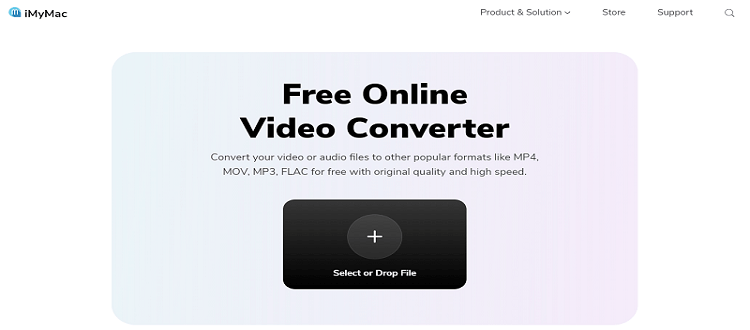
#2 Zamzar
For those who want to use a popular online converter, Zamzar might be the best choice for you to convert MOV to AVI for free. If you are looking for something legit and safe, this online converter can offer you both. Zamzar can assure you that they can convert your files without harming your computer.

#3 DumpMedia Online Converter
Another rising yet capable online converter is the DumpMedia Online Converter. This converting site is slowly becoming a crowd favorite as well because of its consistency and quick way of converting files. You can try it to simply convert MOV to AVI format.
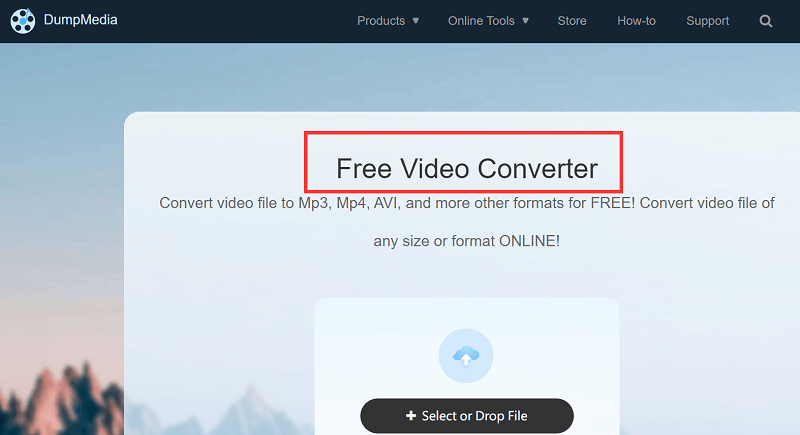
Part 2. Know More about the MOV to AVI Conversion
If you still have questions about the two formats or converting MOV to AVI, you can also check out the list of the frequently asked questions we have answered below.
- Why do people convert MOV to AVI?
One of the main reasons why people convert their MOV files to AVI is because the AVI format can both store video and audio files.
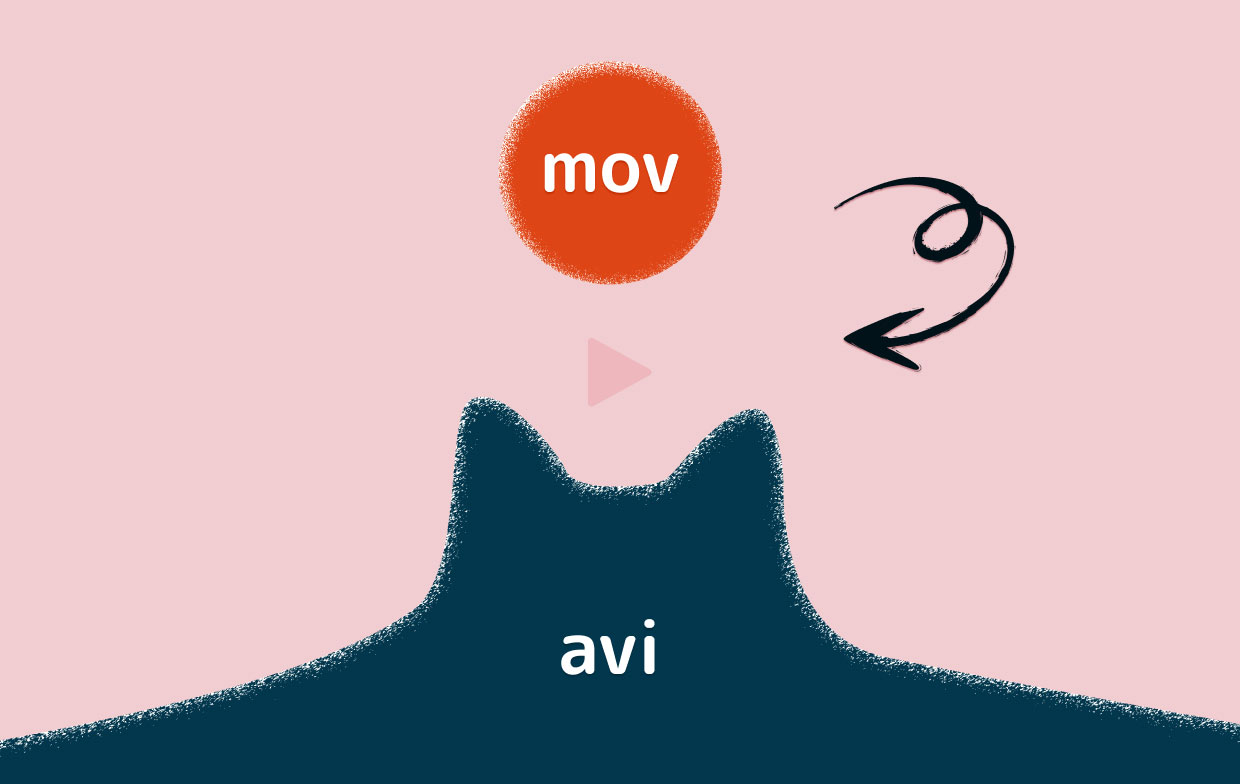
- Is AVI a better format?
MOV vs AVI, which is better? For some people, it is. If you talk about quality and size, the AVI format has better quality and smaller sizes.
Part 3. Conclusion
After reading the whole selection we hope that you now understand how to convert MOV to AVI and why it is important to convert MOV to AVI. You also need to remember that in order for you to have a high-quality file, you need to use the best converting tool in the world which is no other than the iMyMac Video Converter.



