OPUS files are known to be unsuitable with the majority of numerous media players as well as desktop computers. It's so aggravating that some believe it is impossible to play OPUS file types on iTunes, Windows, Android, Xbox, PS3, and other platforms.
However, that's not the fact; you may convert OPUS to MP3 or even other commonly used formats and then listen or edit them as you choose. Many people are not aware that you can actually convert files instead if they are unable to play them. Usually, they just give up and would leave the files there or delete them, knowing they cannot be played on their device.
The good news for you, it can still be played once converted to a compatible format. Read this guide to know more about the process and the converting tools to do the conversion on your Mac/Windows computers or on your phones.
Contents: Part 1. What is an OPUS File?Part 2. The Best Way to Convert OPUS to MP3 on PC/MacPart 3. Several Online & Free Ways to Convert OPUS to MP3Part 4. Conclusion
Part 1. What is an OPUS File?
What are OPUS and MP3? Are these the same? They are both audio formats with different features and compatibility with devices.
Opus is a lossless compression audio coding format created by Xiph and recognized by the IETF, aiming to effectively encode voice and generalized audio in a lossless codec while staying low-complexity and low-latency adequate for low-end ARM3 processors.
On the other hand, MP3 is a lossless data compression audio coding format in audio data. It's a widespread audio format for consumers' sound playback or storing, as well as a defector digital audio compression standard for the audio transfer and listening on most digital audio devices. Why do people want to convert OPUS to MP3?
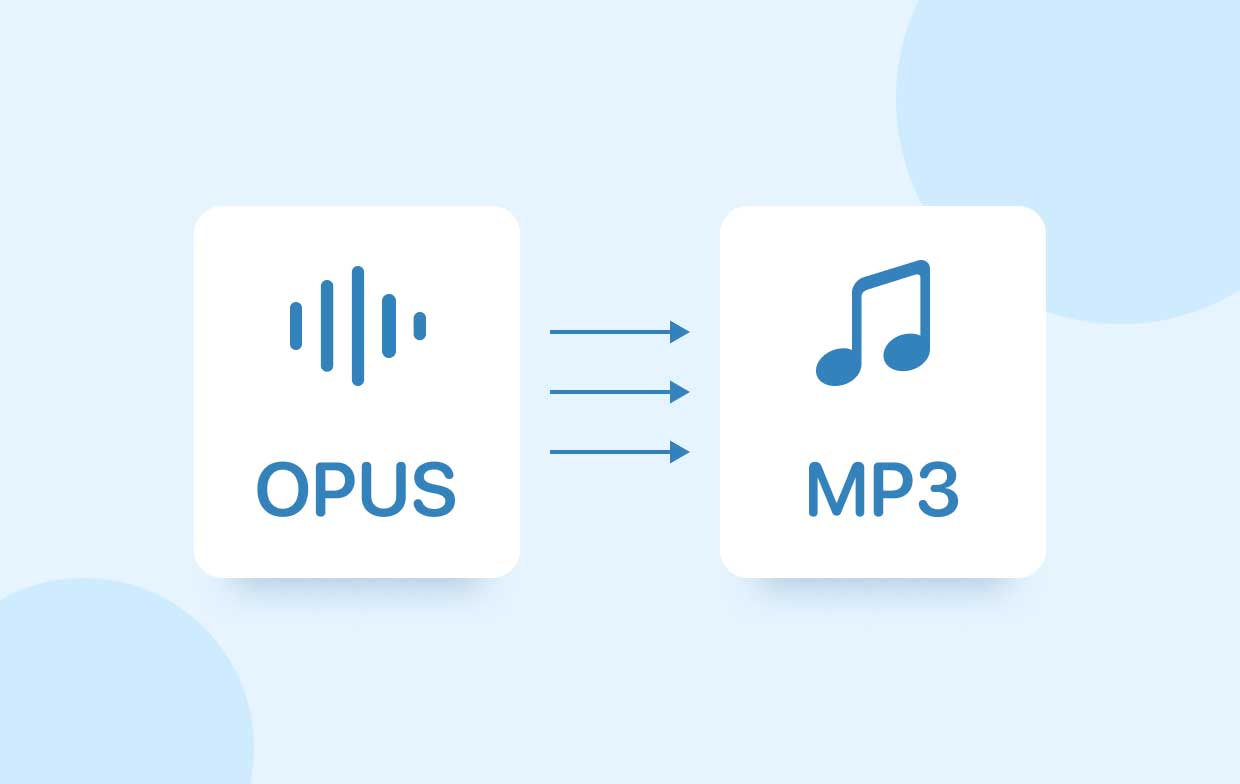
Since OPUS formatted audio files are not compatible with almost all known media players, they cannot be played. Thus, users would want to convert OPUS to MP3 instead so they can play the audio and enjoy it.
Part 2. The Best Way to Convert OPUS to MP3 on PC/Mac
Using the iMyMac Video Converter, you may convert opus to mp3 audio or a range of those other audio track formats.
You can use this converter to convert videos or audios to whatever format you want on your Mac or Windows PC computers, losslessly and quickly. It has a huge variety of formats offered for all users, such as MP4, MP3, OGG, MOV, 3GP, WMV, MPG, AC3, GIF, etc.
iMyMac Video Converter can be used easily to convert OPUS to MP3, and the process does not last long, unlike other programs. It also has numerous features you can use for the audio or video files you wish to be converted, including video editing and playback.

Follow the guidelines below to know how to proceed with the OPUS to MP3 conversion:
- Drag the files you want to convert to the screen or import audio and video from the main screen by clicking the + button.
- To convert the video/audio files, click the button Convert Format. Then choose Audio and then the MP3 format.
- Simply press the Save button after making some effects or adjusting the file.
- Click the Export/Convert button to convert OPUS to MP3 on your Windows/Mac computers.

Part 3. Several Online & Free Ways to Convert OPUS to MP3
Gone are the times when finding skilled desktop tools that convert OPUS to MP3 or another format was a problem. Within minutes, you'll have the converted OPUS files thanks to those few simple clicks on the browser.
Moving ahead, here's how to use all of the most superb online OPUS to MP3 converters accessible right now:
#1. Aconvert.com
This audio converter is really an Opus to MP3 converter that also supports a number of other formats. Aconvert.com can convert all kinds of video, audio, document, ebook, image and archive files online for free. You can just upload source files without compromising the audio's quality.
To convert OPUS to MP3, click the "Add Files" button to upload the files on your computer, phone, or tablet, select the target format as MP3, and click the "Convert Now" button to convert.
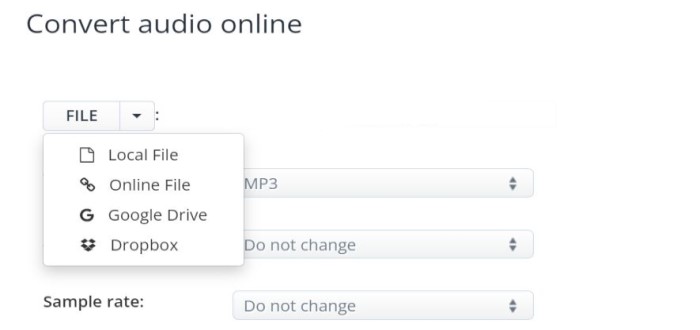
#2. Convertio.com
If you're just an ordinary file editor and haven't heard about Convertio, you're seriously missing out. This is because Convertio is among the few online converters that can convert any file type.
Convertio can convert Opus to MP3 as well as AAC to M4A, among other formats. It's also devoid of the bothersome advertisements that you'll encounter on some other online converters, just like Online-Convert. As a result, the converting procedure is secure and reliable.
- To upload the Opus audio, go to the website and select Choose Files.
- Click to > Select Audio > then MP3 from the drop-down menu.
- Last but not least, hit the Convert button.
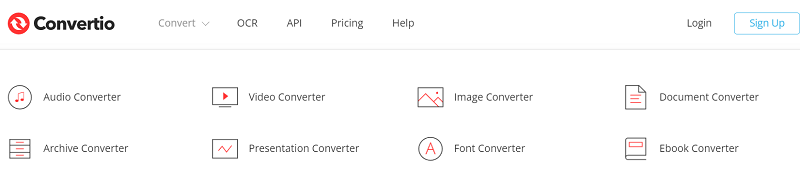
#3. Onlineconvertfree.com
There is no need to download OnlineConvertFree. On your device, PC or mobile phone, you can convert any file (even opus to mp3) online.
- Upload the OPUS files. Choose an OPUS file to convert from the PC, Dropbox, Google Drive, or by dragging and dropping it onto the site.
- Convert OPUS to MP3. Choose if you would like to convert to mp3 or another format.
- Take a look at your MP3 file and download it. Wait for the conversion procedure to finish before clicking the download converted MP3 file button.
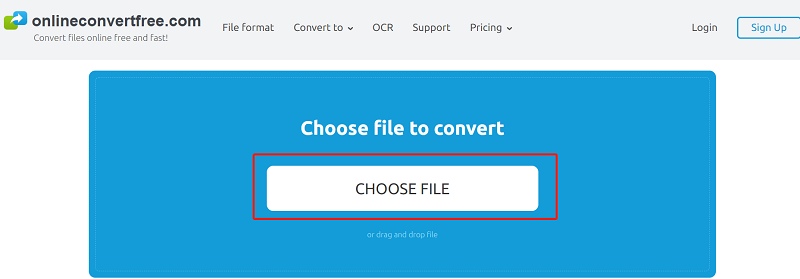
Part 4. Conclusion
This article is a tutorial for beginners who don't know how to convert OPUS to MP3 or for skilled users who have been trying to find a converter.
As the guide above explained why there is a need to convert the OPUS file, it also provided different tools you can use so you can convert it into MP3 audio format. Just try iMyMac Video Converter to complete the conversion!



