As we said, there are people out there who are used to using Android phones but then suddenly changed their minds and bought an iOS device instead. Now, you can’t view MP4 files on an iOS device since the iOS system does not support this kind of format. So the better way to view these files is to convert MP4 to AAC.
AAC is an accepted format by iOS so you can definitely convert your MP4 files to this format. Luckily for you, we know the best offline converter and top online tools you can use to make converting MP4 to AAC much easier. So without further ado, let’s continue with the rest of this article.
Contents: Part 1. Easily Convert MP4 to AAC on Mac/WindowsPart 2. Free & Online MP4 to AAC Converters for Android/iOS/Mac/WinPart 3. Conclusion
Part 1. Easily Convert MP4 to AAC on Mac/Windows
For Mac and Windows users, you can now use this very special tool that can help you convert any file to another media file format. This professional converter we are going to talk about is the iMyMac Video Converter.
This offline converter is such a great tool for those who want to continuously upload and convert their video or audio files. To learn more about this converting tool make sure to read every word we will provide.
Can I extract the audio from an MP4? Why do many people want to convert MP4 to AAC? Users want to extract the audio from some MVs and the iOS devices do not accept MP4 formats. Now, the iMyMac Video Converter has the main feature that totally helps you!
You can convert your files to a specific format of your choice. Just choose from Video, Audio, GIF, and even social media platforms or phone/TV devices, then you can get the files you want!

Converting MP4 to AAC is easy by using the iMyMac Video Converter. This converter will automatically convert your MP4 files without you making any effort at all. Moreover, this converting tool can also help you edit your videos like cut, or add effects to your video, audio, or images using their app alone.
So to learn more about how to use it to extract the AAC audio from your MP4 files, read the steps below:
- Select the MP4 video you want to convert, drag and drop them on the app
- Now click Convert Format to start choosing the output format for your device, in this case, choose AAC
- It offers different effects and filters for you to use. So you can customize and edit your MP4 files according to your liking
- Of course, do not forget to click Save
- By tapping on Export or Convert you will allow the app to convert MP4 to AAC

And as easy as that, you now have successfully converted MP4 files to AAC format and use it on your iOS device. You can even use a USB cable to transfer your files from your computer to your device so you can view them anytime you want to.
Part 2. Free & Online MP4 to AAC Converters for Android/iOS/Mac/Win
For the people who think that they are not yet ready to use the offline software, you can always practice some commands to extract the audio track from the video files or convert MP4 files to AAC format using online converters.
Online converters are free and easy to use as well. The only difference between an online converter and software like the iMyMac Video Converter is that the software is guaranteed to give high-quality results. So if it’s a matter of quality, I would rather choose to use professional converting apps.

Here are the best online MP4 converters you can find on the internet today that are trusted and can work effectively to help you convert MP4 to AAC:
- Cloudconvert MP4 Converter
Cloudconvert.com is another amazing online converter we likely want to recommend to you. It has cool features and a sleek web design that is fun to use when you try to convert MP4 files to AAC format.
- iMyMac Online Converter
This site is the sister site of the iMyMac Video Converter. So if you want to try using an online converter that has the same features, then we recommend using this site first. Platforms like Android, iPhone, Windows and Mac OS are supported by this online MP4 to AAC converter.
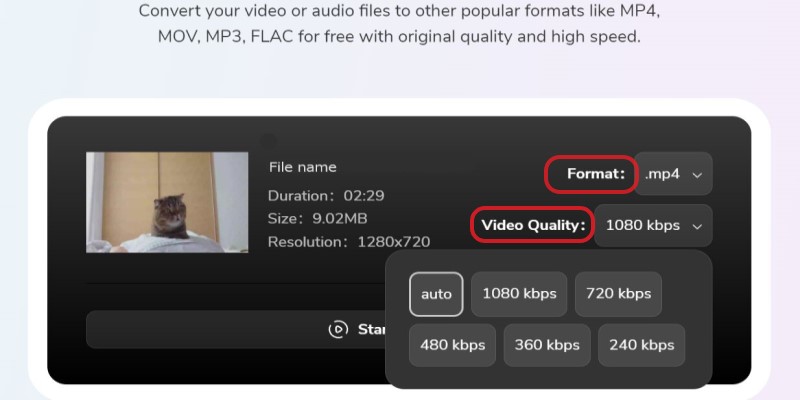
- Convertio MP4 Converter
Convertio.com is a pretty popular site among users all over the world. This is very easy to use and has a very simple web interface that is easy to understand. Moreover, this MP4 to AAC converter is available worldwide.
- DumpMedia Online Converter
The DumpMedia Online Converter is also a great MP4 converting site you can use when looking for a safe and secure online converter. It can convert any kind of format and is very quick as well. You can use it to convert any video and audio files.
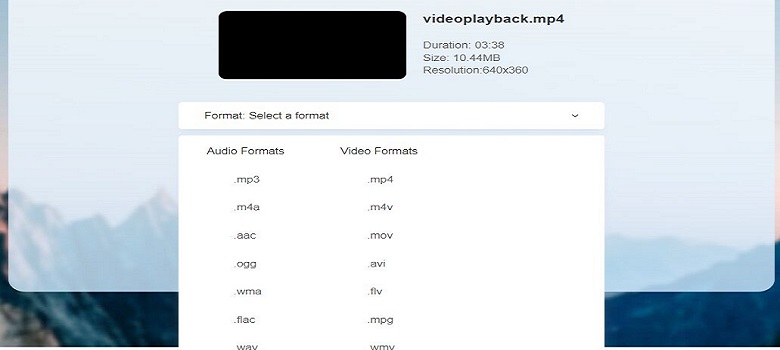
Part 3. Conclusion
So all in all converting MP4 to AAC is very easy as long as you have the right guide and the perfect tool. And by using the iMyMac Video Converter, you will surely be able to enjoy converting different media files from one format to another depending on your choice and taste. This converting tool is beneficial and can offer different features for you to use as well.
Hope this best MP4 converter for Mac/Windows and the online & free tools we introduced here can totally help you convert MP4 to AAC format.




Polsen2023-01-09 07:44:48
Need to convert
iMyMac2023-01-09 14:52:59
Hello, have you tried all the ways mentioned in this article?