Despite its popularity online, the MPEG format can't be utilized in a DVD. You, therefore, need to understand how to convert MPEG to VOB format, which can then be burned onto a DVD. The VOB file format is referred to as the native DVD file storage format. It frequently stores encrypted DVD videos, subtitles, menus, and audio files.
Consequently, the VOB file serves as the DVD's video nucleus. Therefore, if you want your MPEG files on DVD, you must discover the difference between MPEG and VOB DVD. You will need the most dependable free software to convert MPEG format to VOB to obtain excellent quality with no data loss. With the proper converters, MPEG files can be readily converted to VOB. In this article, you will learn how to convert MPEG to VOB utilizing the most reputable converters.
Contents: Part 1. How to Convert MPEG to VOB Files Effortlessly? Part 2. 3 Online MPEG to VOB Converters for FreePart 3. What Are MPEG and VOB Formats?Part 4. Conclusion
Part 1. How to Convert MPEG to VOB Files Effortlessly?
The best program to use if you want to turn MPEG into VOB is iMyMac Video Converter. You may quickly learn how to convert MPEG files to VOB with this program. The converter iMyMac Video Converter excels at handling a variety of tasks.
The program allows for lossless conversion between many formats on the newest Windows and Mac operating systems. This is a suitable tool if you need to convert MPEG to VOB or another format. The device includes a full editor with options like cropping, trimming, applying special effects, applying watermarks, and more to personalize the films before converting them. It is also possible to convert many files simultaneously using batch processing.
- Launch the iMyMac Video Converter software on your computer, either the Mac or Windows version. Once you're done, log into your account.
- You may always drag and drop the MPEG file onto the system's display.
- After selecting "Convert Format", a drop-down option letting you choose the kind of file the original should be converted into, such as VOB, appears.
- Finding file modifications is now much more accessible, thanks to the user interface. You are free to change the files, whatever you like.
- You may save all of your changes by selecting Save.
- To start the converting process, choose a conversion option from the toolbar.

Part 2. 3 Online MPEG to VOB Converters for Free
Tool 01. Convertio. co
You may quickly and easily convert your MPEG files as well as additional files to the necessary format with Convertio. Files may be added to the software via a URL, Dropbox, PC, and Google Drive. The program only permits file uploads up to 100MB in size. The application supports a variety of audio, video, and picture file types as target files. Files may be uploaded in bulk for conversion. The converted file may be saved straight to Google Drive or Dropbox or downloaded to a computer.
- Upload the clip. To convert MPEG video from your iPhone, PC, or Android to the VOB format, choose or drag&drop the file.
- Convert the file. Your video has now been uploaded, and the MPEG to VOB conversion may now be started. More videos can be added after that for batch conversion.
- Modify the video. By selecting the gear icon, you may change parameters like resolution, quality, aspect ratio, and others.
- Save the movie. You may download your modified and converted video to a Mac, PC, or other device once it has been converted.
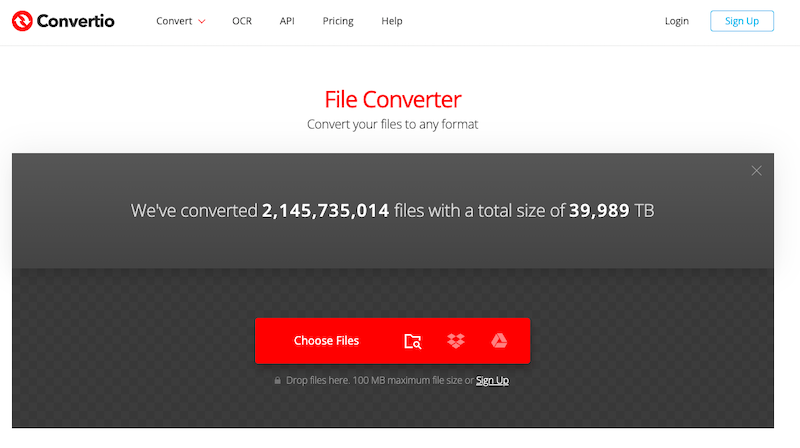
Tool 02. ConvertFiles.com
This online video converter may process files under 250 MB. The service will provide the URL to the modified file to your registered email if you request it after the straightforward conversion procedure. You may use this option if you want to post a video to YouTube or on one device and get the finished product from another. Remember that you have just an hour to save the finished product. The following steps are how to convert MPEG to VOB:
- Access "Convert Files" at http://www.convertfiles.com/ and select "Browse" to add an MPEG file from your personal computer.
- Choose"VOB" under the "Output format" heading.
- Select "Convert" to begin uploading and converting the MPEG file to the VOB format.
- To obtain the converted file after a conversion, select"Click here to go to the download page." To get the converted VOB file through email, check the box next to "Send a download link to my email" and input your email address.
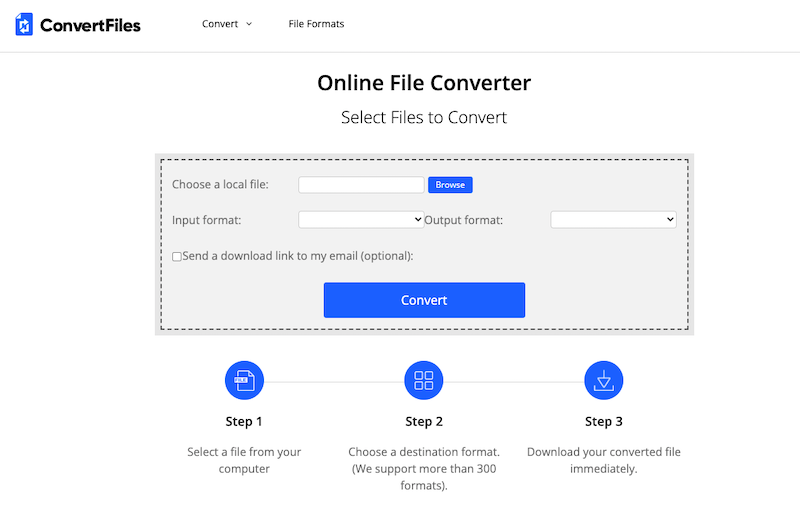
Tool 03. MiConv.com
MiConv is a free online MPEG to VOB converter. Additionally, MiConv allows you to customize the output by adjusting the frame rate, bitrate, sample rate, and audio channels to meet your unique needs. You may batch process, compress, and edit movies on MiConv, even if you want to turn WAV into MPEG without sacrificing quality.
- Upload an MPEG file. You may convert MPEG files by dragging and dropping them.
- Transform MPEG into VOB. To convert your MPEG file(s), click CONVERT.
- Save the converted VOB file. To save your converted VOB file(s), click DOWNLOAD.
![]()
Part 3. What Are MPEG and VOB Formats?
When comparing MPEG to VOB, any file with the MPEG filename extension is referred to as an MPEG Video file. One of the two compressions contained in this format is used to compress your videos if they are in this format. MPEG-1 and MPEG-2 are among them.
Due to its widespread usage in online distribution and ability to download and stream content more quickly than numerous other video formats, MPEG files benefit from these compressions. The MPEG format differs from previous video formats in that it records changes between frames rather than each frame of the movie.
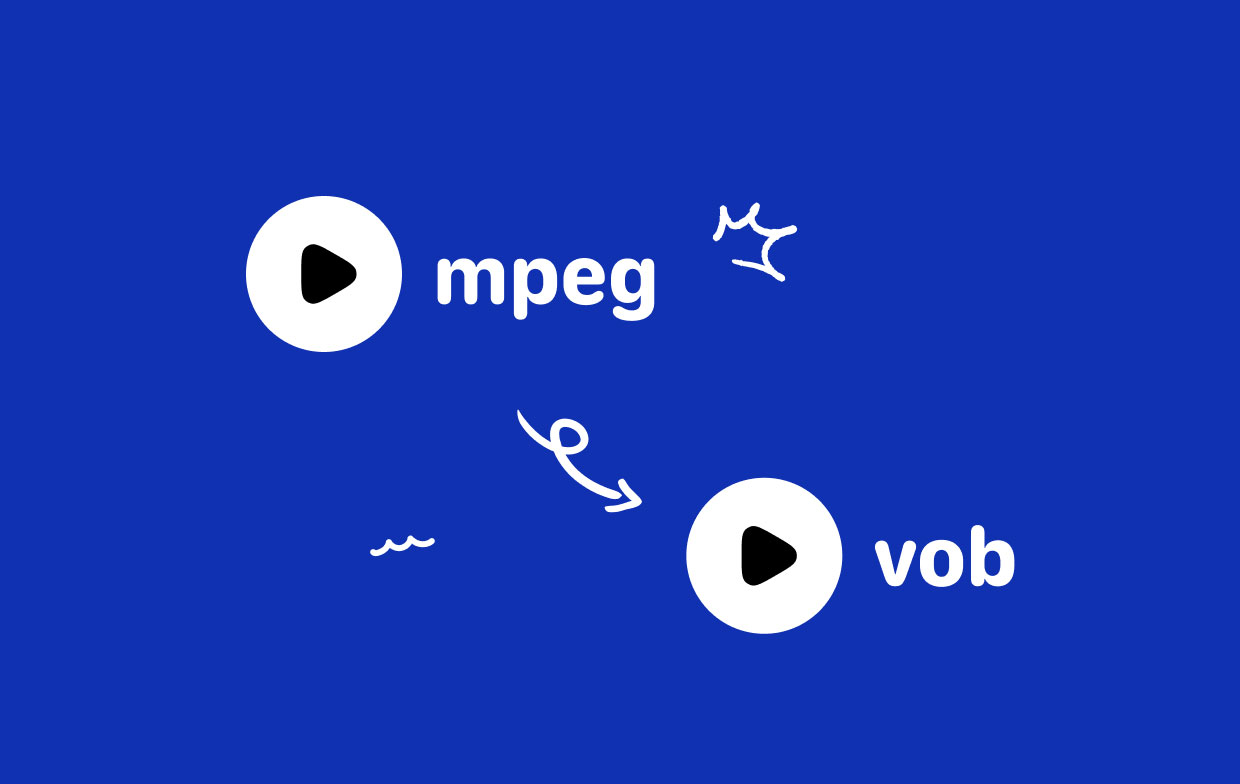
Video Object, or VOB, is a container format used to store DVD-Video content. Digital audio, menus, video, subtitles, navigation, and other elements may all be stored in a VOB file in a stream format. On many occasions, VOB files that are found in a DVD's VIDEO_TS folder are encrypted.
You may convert MPEG to VOB if you have any difficulties playing MPEG files.
Part 4. Conclusion
Finally, there are numerous free converters available for converting MPEG files to VOB. However, everything will now allow you to learn how to smoothly and accurately convert MPEG to VOB. Because it simplifies the process, you must use an application like iMyMac Video Converter. The best free program to convert MPEG format to VOB is this one.



