MPG and MPEG are two video file formats that are commonly used, but sometimes you may need to convert an MPG file to MPEG. MPEG stands for Moving Picture Experts Group, which is a standard for video compression and transmission.
In contrast, MPG stands for MPEG Video, which is a type of video file format that uses MPEG-1 or MPEG-2 video compression. If you are unsure of how to convert MPG to MPEG, this article will provide you with a comprehensive guide on how to do it, as well as the top video conversion tools that you can use.
Contents: Part 1. Quickest Way to Convert MPG to MPEG on Mac and WindowsPart 2. Convert MPG to MPEG Online for FreePart 3. Are MPEG and MPG The Same?Part 4. Conclusion
Part 1. Quickest Way to Convert MPG to MPEG on Mac and Windows
If you are looking for a quick and easy way to convert your MPG files to MPEG, then iMyMac Video Converter is the perfect tool for you. This software is compatible with both Mac and Windows operating systems and can help you convert video files in a variety of formats, including MPG format to MP4. Here's a step-by-step guide on how to use iMyMac Video Converter to convert MPG to MPEG.
- The first step is to download and install iMyMac Video Converter on your Mac or Windows computer. You can download the software from the official website and follow the instructions to install it on your computer.
- Once you have installed iMyMac Video Converter, open the program and click on the "Add Files" button to add the MPG files that you want to convert. You can add multiple files at once or add one file at a time.
- After you have added the MPG files, select MPEG as the output format. You can also choose the output folder where you want the converted files to be saved.
- Finally, click on the "Export" button to start the MPG to MPEG conversion process. The time it takes to convert the files will depend on the size of the MPG files and the processing power of your computer. Once the conversion is complete, you can find the converted MPEG files in the output folder that you selected.
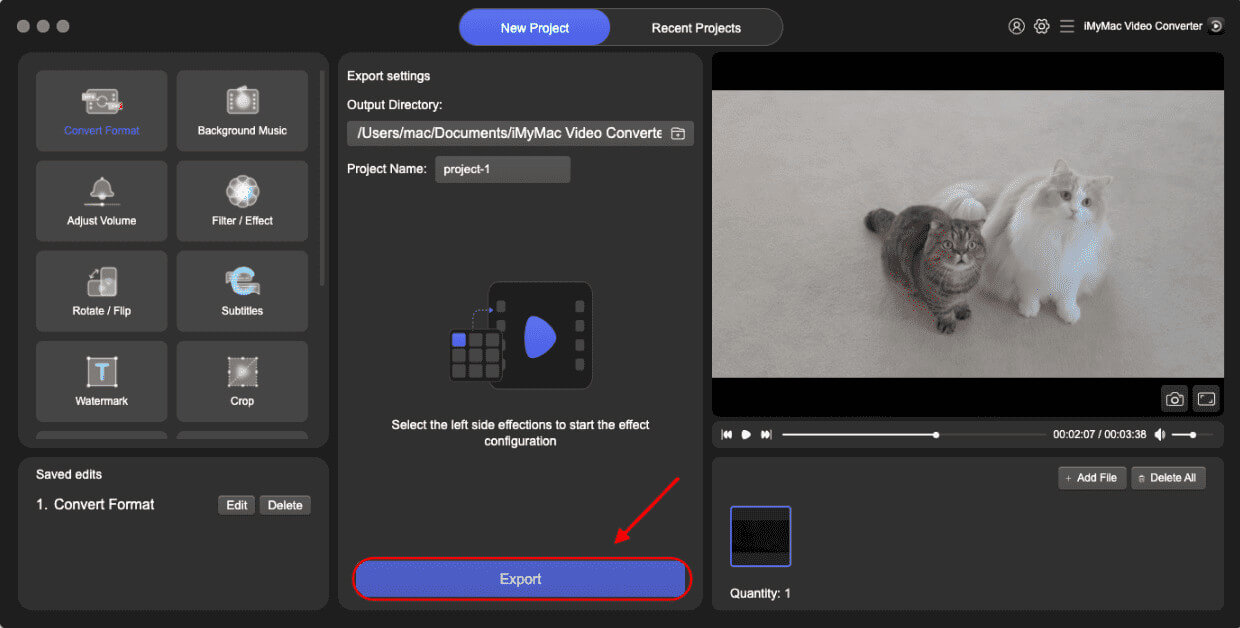
With iMyMac Video Converter, you can convert MPG files to MPEG quickly and easily, without losing any quality. This software also supports batch conversion, which means that you can convert multiple files at once, saving you time and effort.
In the next section, we will introduce you to other MPG to MPEG converters that you may want to consider using.
Part 2. Convert MPG to MPEG Online for Free
Tool 01. Convertio.co
Convertio.co is a popular online video converter that can help you convert your MPG files to MPEG. This web-based tool is free to use and can be accessed from any device with an internet connection. Here's how to use Convertio.co to convert MPG to MPEG.
- The first step is to visit the Convertio.co website and upload the MPG files that you want to convert. You can drag and drop the files onto the website or click on the "Choose Files" button to select them from your computer.
- Next, select MPEG as the output format from the drop-down list. You can also choose the resolution and other settings that you want for your converted files.
- Finally, click on the "Convert" button to start the conversion process. Convertio.co will convert your MPG files to MPEG and provide you with a download link to download the converted files.
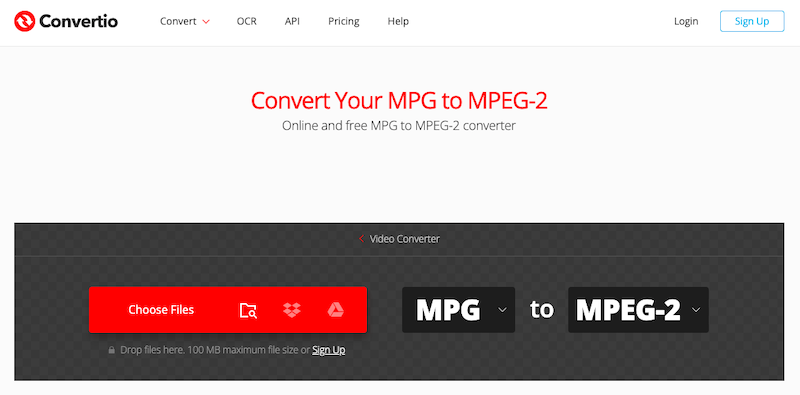
One of the advantages of Convertio.co is that it supports a wide range of video file formats, so you can use it to convert other types of video files as well. However, the free version of the software has some limitations, such as a maximum file size of 100 MB and a limited number of conversions per day. To access more features, you can upgrade to the paid version of Convertio.co.
Overall, Convertio.co is a convenient and easy-to-use online tool for converting your MPG to MPEG. However, if you have a large number of files to convert or need more advanced features, you may want to consider using other software, such as iMyMac Video Converter, which we introduced in Part 1 of this article.
Tool 02. Media.io
Another online video converter that you may use to convert MPG files to MPEG is Media.io. This web-based application is completely free to use and supports a variety of video and audio formats. Here's how to convert MPG to MPEG with Media.io.
- The first step is to go to Media.io and upload the MPG files you wish to convert. You may drag and drop the files onto the website or pick them up from your computer by clicking the "Add your files" option.
- Then, from the drop-down list, select MPEG as the output format. You may also select the resolution and other options for your converted files.
- Finally, click the "Convert" button to begin the conversion. Media.io will convert your MPG files to MPEG and send you a link to download the converted files.
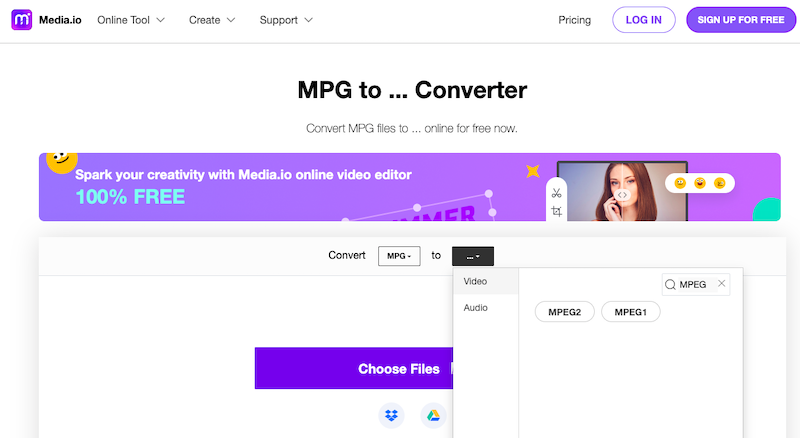
One of Media.io's benefits is that it is simple to use and does not require any installation or registration. The program also offers batch conversion, which allows you to convert numerous files at once. The free version of the program, like Convertio.co, has various limits, such as a maximum file size of 100 MB and a limited number of conversions each day.
Overall, Media.io is a dependable and easy-to-use program for converting MPG to MPEG. If you want more complex capabilities or have a big number of videos to convert, you might consider utilizing a specialist video converter program, such as iMyMac Video Converter, which we discussed in Part 1 of this post.
Tool 03. Convert365.com
Another online video converter that can convert MPG files to MPEG is Convert365.com. This web-based tool supports several video and audio formats and is entirely free to use. Here's how to use Convert365.com to convert MPG to MPEG.
- The first step is to submit the MPG files you wish to convert to the Convert365.com website. The files may be added to the website by dragging them there or by clicking the "Add Files" button and choosing them from your computer.
- Next, choose MPEG from the drop-down list for the output format. Additionally, you can pick the resolution and other preferences for your converted files.
- To begin the converting process, click the "Convert" button. Your MPG files will be converted to MPEG by Convert365.com, and you will be given a download link to access the resultant files.
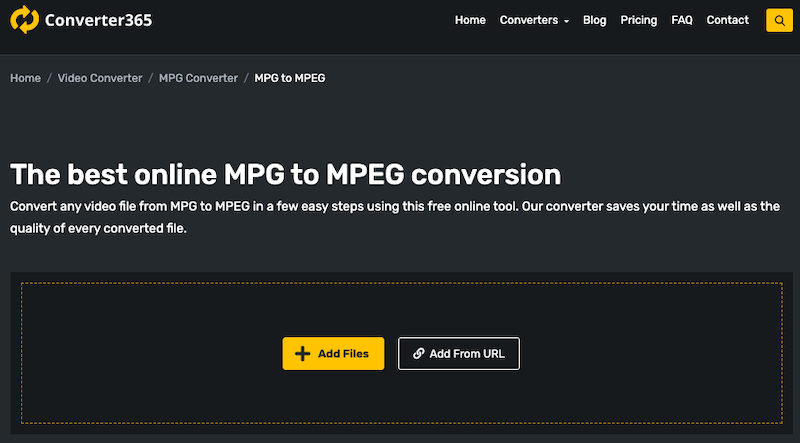
Convert365.com has the benefit of being simple to use and requiring no installation or registration. Additionally, the tool allows batch conversion, allowing you to convert numerous files at once. However, similar to other online video converters, the software's free version has some restrictions, including a 100 MB file size limit and a set number of conversions per day.
In general, Convert365.com is a helpful tool for MPG to MPEG conversion. Use specialized video converter software, such as iMyMac Video Converter, which we covered in Part 1 of this post, if you want more sophisticated capabilities or have a lot of videos to convert.
Part 3. Are MPEG and MPG The Same?
MPG and MPEG are two commonly used video file formats that are often used interchangeably. However, there are some key differences between the two.
MPG (short for Moving Picture Experts Group) is a video file format that uses lossy compression to store audio and video data. It was originally developed in the early 1990s as part of the MPEG-1 standard and has since been used in a wide range of applications, including DVD and digital television broadcasting.
MPEG, on the other hand, is a broader term that refers to a family of video and audio compression standards developed by the Moving Picture Experts Group. This family includes several different formats, including MPEG-1, MPEG-2, MPEG-3, MPEG-4, and more.
Comparing MPG to MPEG, one of the main differences between MPG and MPEG is their compression algorithms. While both formats use lossy compression, MPEG generally provides better compression and quality than MPG. This is because MPEG uses more advanced compression techniques, such as motion compensation and inter-frame prediction, to reduce the size of the video file without compromising its quality.
Another difference between the two formats is their supported resolutions. While both formats support a range of resolutions, MPEG generally supports higher resolutions than MPG. This is because MPEG was developed with high-definition video in mind, while MPG was designed primarily for standard-definition video.
In terms of file extensions, MPG files typically have a .mpg or .mpeg extension, while MPEG files can have a variety of extensions depending on the specific format (e.g. .mp4, .mpeg, .ts, .m2ts, etc.).
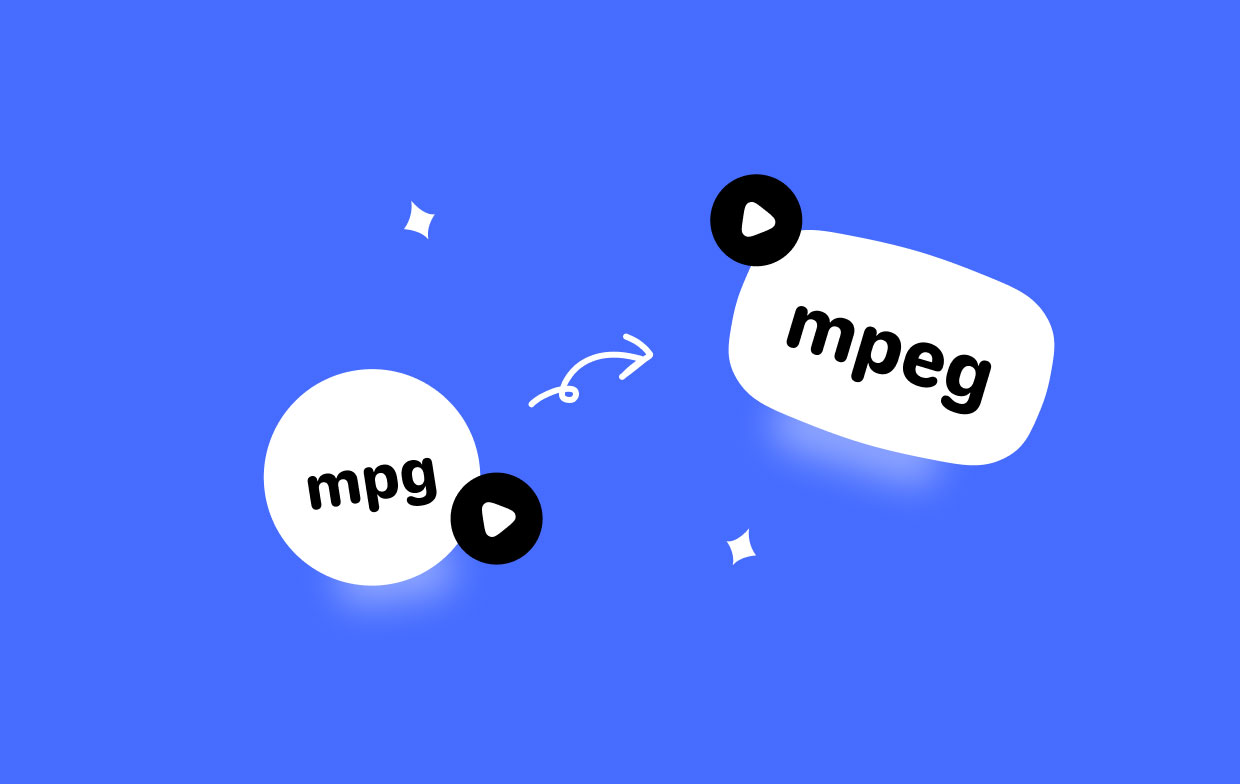
Part 4. Conclusion
In conclusion, converting MPG to MPEG is a common task that can be easily accomplished using various video converter tools. In this article, we've explored three different tools for converting MPG files to MPEG: Convertio.co, Media.io, and Convert365.com.
While these online tools can be useful for occasional use, if you frequently need to convert video files, it's worth investing in dedicated video converter software. Among the tools we've covered, iMyMac Video Converter stands out as a reliable and easy-to-use option for converting MPG files to MPEG on both Mac and Windows.
With iMyMac Video Converter, you can easily convert your MPG files to MPEG in just a few clicks, with no loss of quality. The software supports a wide range of video and audio formats and provides advanced features like batch conversion, custom video settings, and more.
So, if you need a fast and reliable way to convert MPG to MPEG, we recommend giving iMyMac Video Converter a try.



