Do you want a hassle-free way to convert MPG to WAV? If so, go on reading! IBM and Microsoft collaborated in 1991 to create the Waveform Audio File Format (WAV), to enhance how bitstream is stored on personal computers. WAV files, which are extensively used on Windows systems, typically include uncompressed raw audio data and do not utilize compression.
On the other hand, the primary advantage of using WAV rather than MP3 for storing audio files is that it does not suffer quality loss throughout the conversion process. This indicates that WAV files are unaffected by quality loss over time. Additionally, WAV files are readily convertible into a variety of other formats. Therefore, let's not waste any more time and go straight to learning how to utilize the best online and offline converters to convert MPG files.
Contents: Part 1. How Do I Convert MPG to WAV without Losing Quality?Part 2. Make MPG Files to WAV Format by Using Online ToolsPart 3. Is MPG an Audio File?Part 4. Conclusion
Part 1. How Do I Convert MPG to WAV without Losing Quality?
iMyMac Video Converter is an extremely quick video converter that lets you convert files at a pace that is six times quicker than other converters. Your worries about audio conversion are now a thing of the past owing to this desktop app's user-friendly layout that comes packed with a ton of different capabilities.
It is compatible with all popular video and audio file formats and provides more than one hundred output profiles with intelligent parameter adjustments. Utilizing this program, you will be able to convert MPG to WAV or turn MPG into AVI without losing quality.
iMyMac Video Converter also includes some fundamental editing capabilities, which you may use to assist you in achieving the output files that are most suitable for your needs. It can extract WAV from several MPEG files simultaneously while maintaining a high level of audio quality.
- Launch the iMyMac Video Converter software on your computer, either the Mac or Windows version. Once you're done, log into your account.
- Dropping or dragging the MPG file onto the system's display always succeeds.
- When you choose "Convert Format", a drop-down menu letting you choose the sort of file the original should be converted into, such as WAV, displays.
- Finding file modifications is now much easier, thanks to the user interface. You are allowed to make whatever changes you want to the files.
- You may save all of your changes by selecting Save.
- To start the MPG to WAV converting process, choose a conversion option from the toolbar.

Part 2. Make MPG Files to WAV Format by Using Online Tools
Tool 01. Convertio.co
Convertio is among the finest since it supports a variety of input and output formats. Convertio offers everything from WAV and AAC to MP3 and M4A. Also, it moves quickly. The site will, however, delete converted audio files after 24 hours. Therefore, you need to download them as quickly as you can.
- Launch Convertio and choose files from the list.
- After uploading your audio, choose WAV format under Audio. You may modify your audio files by tapping the options button as well.
- Click Convert, and this MPG to WAV digital converter will store your uploaded audio data in a WAV file.
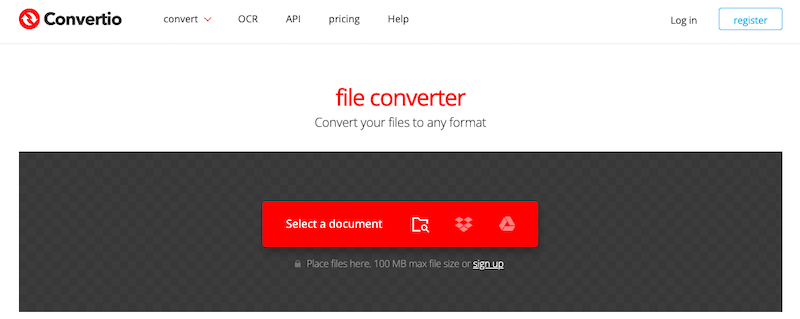
Tool 02. CloudConvert.com
CloudConvert is a great option since it doesn't need installation when converting MPG to WAV online. You are free to convert any file type to the format of your choice. To submit files for conversion, this program supports URL, One Drive, Google Drive, and Dropbox. To achieve the most output with the least amount of work and time, you may also utilize the batch conversion function.
In addition to conversion, it provides the option of modifying the audio data codecs as needed. In addition to conversion, it ensures file security since they don't share your data with any other parties.
- Open cloudconvert.com in your device's browser. Go to the interface and choose MPG to WAV.
- Drag the MPG video file into the window after clicking the Select File button.
- On the bottom portion of the interface, after uploading or dropping the file, select the Convert
- Click the Download button, which is highlighted in green, when the rendering process is complete, and it will be downloaded and stored on your device immediately.
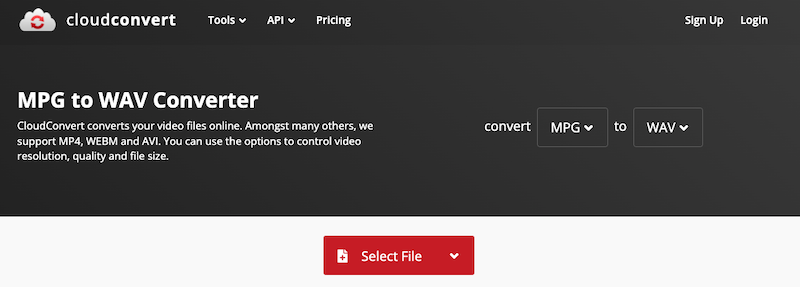
Tool 03. Zamzar.com
Are you seeking a trustworthy online MPG to WAV converter which is open-source and works with a wide range of file types? Well, have a look at Zamzar. Because it supports more than 1100 different file formats, this utility has been in the file-converting arena for a while. The user interface is also clearly defined, with easy-to-follow instructions for transcoding audio.
- Launch Zamzar, then choose the green Add Files option to add MPG files. Using a computer, you may drag and drop audio files into the software.
- Select WAV within the Audio section under the Convert To option.
- Select the Convert Now button, and Zamzar will start to convert MPG to WAV.
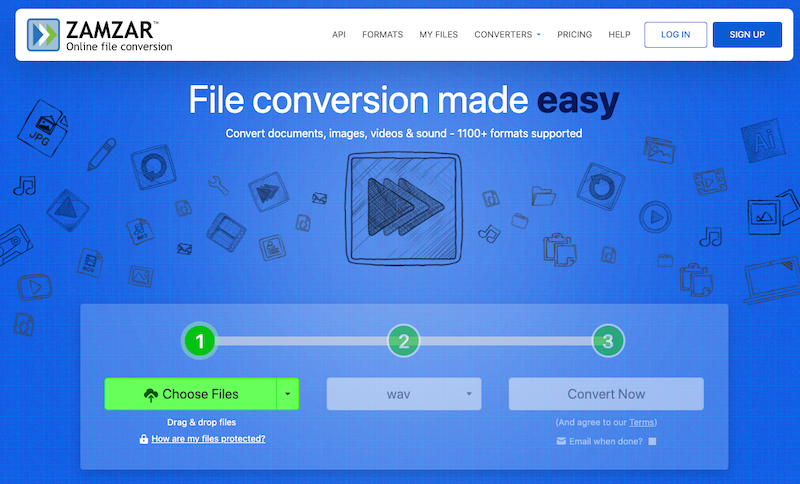
Part 3. Is MPG an Audio File?
There is no audio file format called MPG (MPEG). It refers to a particular sort of video compression format and represents the Moving Picture Experts Group. It is capable of presenting in both audio and video formats. MPG files, which can store both video and audio data, are often used to store video material. They are not all audio files, however, so to pursue audio, it is necessary to convert MPG to WAV.
On the other hand, audio files are often saved in formats like WAV, MP3, FLAC, and others. While music files are encoded using MPEG Music Player 3, generally known as MP3, video files with the .mpeg suffix may be encrypted with MPEG-1, MPEG-2, and MPEG-4.

Part 4. Conclusion
The process of transferring media from MPG to WAV format has been completely covered here. That wraps up all you need to know about the finest web-based and desktop (iMyMac Video Converter) MPG converters. You are free to choose the one that best suits your needs to complete the chores involving conversion.



