MTS and AVI are both container formats that can include audio, video, and other file types. If you have the former file format, you may want to convert MTS to AVI for certain reasons with the help of high-quality video format converting tools.
Thus, if you want to convert MTS files to AVI, then you are in luck. We will talk about the top ways to convert the two formats in question through different tools and methodologies. These tools include both online and offline software you can use for converting both audio and video files.
Contents: Part 1. Easy Method to Convert MTS to AVI on Mac/ WindowsPart 2. Convert MTS to AVI with Online Free ToolsPart 3. Differences Between MTS & AVI FormatsPart 4. Conclusion
Part 1. Easy Method to Convert MTS to AVI on Mac/ Windows
Several graphics card manufacturers provide hardware acceleration techniques that enable you to transcode video files six times faster than usual. Do worries about playback compatibility annoy you constantly?
This won't occur once again thanks to iMyMac Video Converter! It offers an integrated profile with top-notch video settings for several well-known devices.
Using this video converter, users may convert, change, tweak, and enhance their music and video files. You may quickly and effortlessly convert audio and video files to the format of your choice. a strong tool with many features, including the capacity to play and edit video.
Use this MTS tanscoder to convert MTS to AVI or convert multiple MTS files to MP4 format. Follow the below steps to turn MTS files into AVI using it by doing the following:
- Run the software after downloading and installing it.
- Drag MTS files to the right side of the screen to add them.
- The finest export format selection should come next (AVI). If required, edits and modifications should be done. For your changes to be saved, click the Save
- Choose a location to save the files.
- The conversion procedure will start when you choose Export.

Part 2. Convert MTS to AVI with Online Free Tools
Tool 01. Zamzar.com
A broad variety of file formats may be converted with the program. Presentations, eBooks, Spreadsheets, Audio, Videos, Photographs, and Document Records are a few examples of extra material. All you need to use this is a web browser; no further software has to be downloaded.
Using a web browser and Zamzar, you may also convert your files online. Everything is free, but there is a catch, which is that there is a catch. To be converted, files must be 50MB in size or less. It is not possible to convert files bigger than that.
It's fantastic that Zamzar has had such a fruitful professional life. This demonstrates that the conversion procedures were successful. They also guarantee the safety of your files. It ensures that no one else has access to your data.
These are the ways you may use Zamzar to convert your MTS to AVI:
- Visit the Zamzarwebsite using the web browser on your computer or mobile device.
- You can add files you want to convert by selecting Choose Files. A URL, Dropbox, OneDrive, Google Drive, etc. are more options for adding content.
- After uploading the files you want to convert, pick the preferred output format by clicking the "Convert To" button.
- The green "Convert Now" button will then appear; click it. You may also use the "Email When Done" option if you want Zamzar to email you the converted file.
- When the application is made converting, click the sizable blue Download
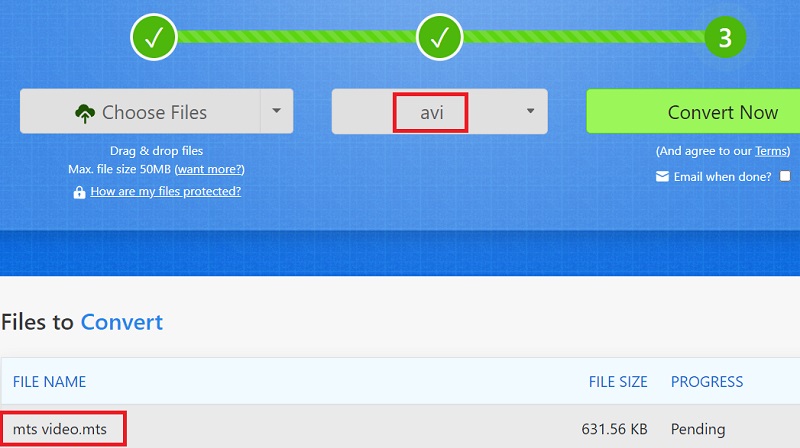
Tool 02. ConvertFiles.com
You may also convert MTS to AVI online by using ConvertFiles and a web browser. The only catch is that there is a catch, thus everything is free. Files must be 50MB in size or less to be converted. The conversion of files larger than that is not feasible.
It's wonderful that ConvertFiles has had such a successful career. This shows that the conversion processes worked as intended. They also promise that your files will be secure. It guarantees that only you have access to your data.
In comparison to Zamzar, this free converter features adverts and seems less polished. It can still be helpful for conversion even if there are restrictions on how many audio and video files you can send.
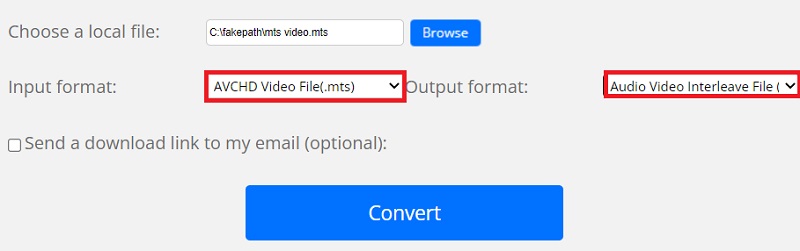
Tool 03. FreeConvert.com
This adaptable and multifaceted converter offers free web conversion services for a wide variety of file kinds and measurement units, making it a useful tool for both personal and business life. The following are some of the tool's key characteristics:
Change the file format of your documents, e-books, music, video, and images. There is no cost associated with this service. If you don't need to download and install any software, it is safer for you. This online service may be accessed from a computer or mobile device around-the-clock. You may easily convert your own files with FreeConvert.
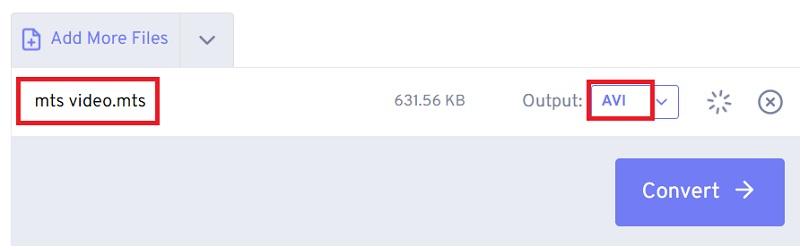
Part 3. Differences Between MTS & AVI Formats
After talking about how to convert MTS to AVI, we will learn more about these two formats. The MPEG Transport Stream, often known as MTS, employs MPEG4/H.264 video compression and may be burnt on Blu-ray disks for Sony Playstation 3 and Blu-ray players. Additionally, it can play videos in 720p and 1080i resolutions.
A recent data file for multiplexed sound, video, as well as other streams is called MTS. The video captured by Sony is frequently recognized as being in the MTS digital form, which employs AC-3 for audio compression and H.264 for video compression with full HD or a resolution of 1440 x 1080.
Among others, the 1920 x 1080 resolution has met the requirement and offers superb graphical fidelity. MTS is most frequently used to store the high-definition video produced by Sony HD cameras as well as other brands of webcams.
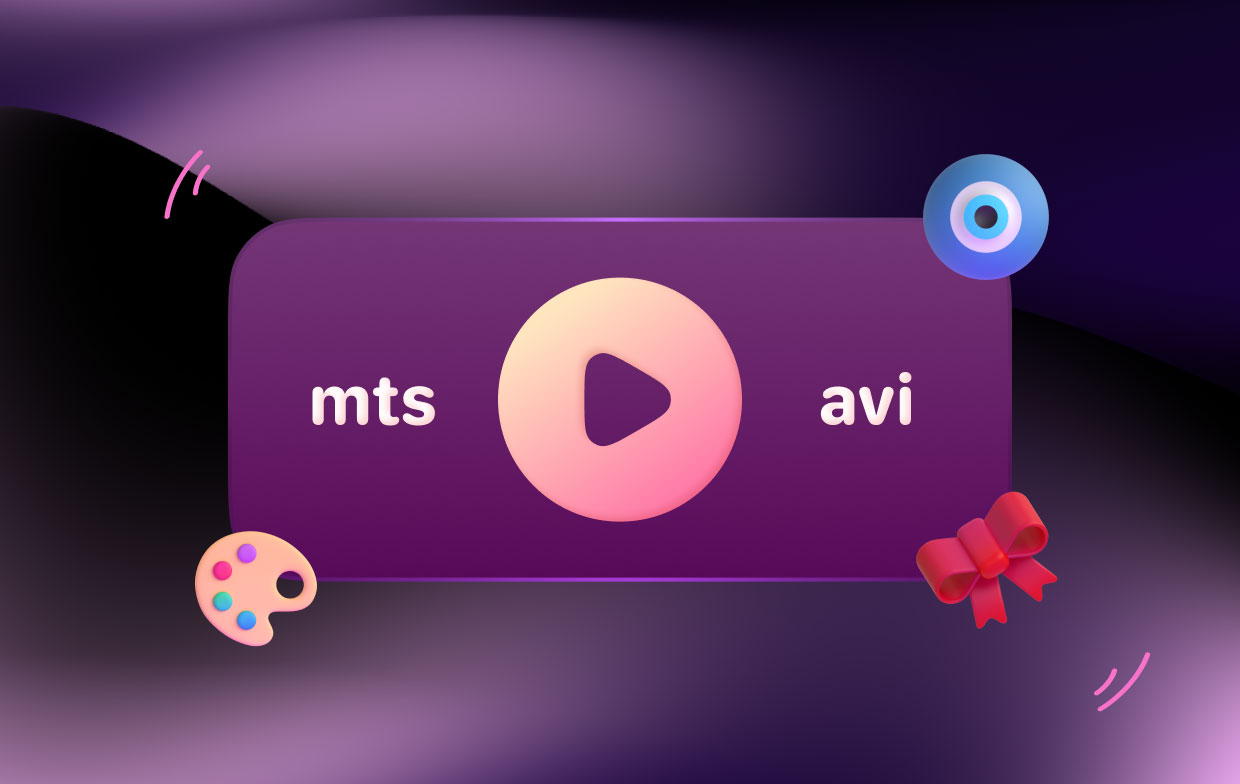
The widely used video file format known as AVI was developed by Microsoft in 1992. AVI refers to Audio Video Interleave. The data file is suited for synchronized playback of many types of video and audio streams.
All of the major systems continue to handle AVI videos even when they contain new kinds of video compression codecs. Additionally, it supports lossless compression, which makes it perfect for editing software and raw video storage. This straightforward yet flexible format is accepted as the industry standard for archiving video and other material.
Part 4. Conclusion
You now have access to the top MTS to AVI conversion tools thanks to our tutorial. You may have noticed that we have provided you with both free and paid choices.
iMyMac Video Converter is the greatest program you can use. Using the aforementioned program as your conversion software has several advantages. There is a file size restriction while utilizing online tools.
Therefore, if you have large files, we advise using iMyMac Video Converter. Large audio and video files may be easily converted with this program. Additionally, it converts swiftly and flawlessly. Get the tool right now for a fantastic multimedia experience.



