This guide comes at the perfect time for you if you wish to convert TS to MKV format. On your DVD, you've undoubtedly already come across the folder labeled Video TS. There are a number of different ways to convert TS files into MKV format with expert transcoders that help convert TS files.
Contents: Part 1. Convert TS to MKV Effortlessly on Mac/WindowsPart 2. Top 4 Free Ways to Convert TS to MKV Part 3. What Is TS? Can I Rename TS to MKV? Part 4. Conclusion
Part 1. Convert TS to MKV Effortlessly on Mac/Windows
iMyMac Video Converter is the greatest desktop software for both Windows and Mac systems that you can use to convert TS files to MKV files as well as convert other sorts of files. The software can process your data without causing any degradation to the quality of the original files, and it supports different file types.
Processing in batches and a lightning-fast rate of conversion both contribute to the overall acceleration of the procedure. By using the built-in editing tool of the software, you can also make your files into intriguing videos through the process of personalization, which is available.
The tool could also make TS files to MP4 format if that is what the user requires. Refer to the steps below to convert TS to MKV:
- On your Mac or Windows computer, launch iMyMac Video Converter. All that is necessary to access your account is logging in.
- You can drag any other file, including TS files, into the program's window.
- By selecting a format like MKV from the drop-down menu when you click the "Convert Format" button, you can specify the type of file you wish the file to be converted into.
- If you select the Save option, your modifications to the settings will be kept.
- Conversion will start as soon as you select Export from the toolbar.

Part 2. Top 4 Free Ways to Convert TS to MKV
Tool 01. Handbrake
This well-known open-source video transcoder tool simplifies the process of converting videos from TS as well as other formats to MKV. It also supports conversion in both directions. The software may be downloaded for free and is compatible with a variety of operating systems, including Windows, Mac OS X, and Linux.
In addition to the various file formats, the application also enables the use of presets that are device-specific. The software is able to process any and all forms of media files, including those found on DVDs and Blu-ray discs. Follow the steps to convert TS to an MKV file:
- Open the Handbrake. Your TS video should be dropped onto the interface.
- Expand the Format drop-down menu and select MKV.
- Pick "Video" from the menu. For your MKV, pick a frame rate and codec.
- To choose a file location and name for your video, click Browse.
- Wait for the TS to MKV conversion to complete after selecting the Start Encode option in the upper menu bar.
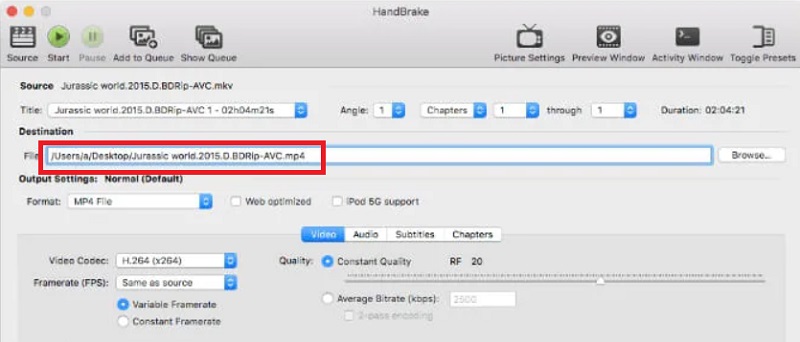
Tool 02. Convertio.co
This is a web converter that may perform its functions within the browser and does not require any other app to be downloaded or installed on the user's computer. The program's user interface allows for the addition of up to 100 MB worth of files.
You have the option to cut and rotate the videos that have been added to the project. Modifications to the file's settings are also supported. The processed files may be saved to the local computer or to an online storage account, depending on your preference.
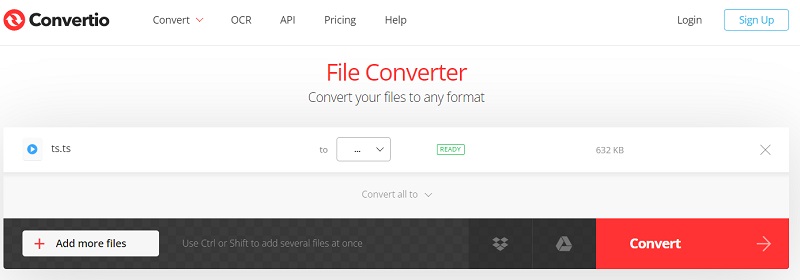
Tool 03. VLC Media Player
VLC Media Player is one of the mainstream media players. It not only allows you to convert TS to MKV format simply, but it also performs a number of other useful functions in addition to this one. This well-known and totally free piece of software is capable of reading and writing a broad variety of file types.
The user interface of VLC is straightforward, and it comes packed with a wide variety of features and capabilities that are simple to operate. You even have the ability to complete mundane responsibilities by making use of a number of helpful keyboard shortcuts.
- Begin playing media using the VLC player on any Windows 10 as well as Mac computer. To open its converter, go to the Media menu and select Convert/Save.
- To pick a single TS video or several TS files, you can do so by clicking the Add The Convert/Save button can be found at the bottom of the page.
- The MKV format can be found in the drop-down menu after you expand the Profile
- In the Destination option, select a folder to save to. Click Start once you are ready to begin converting TS videos to MKV within VLC.
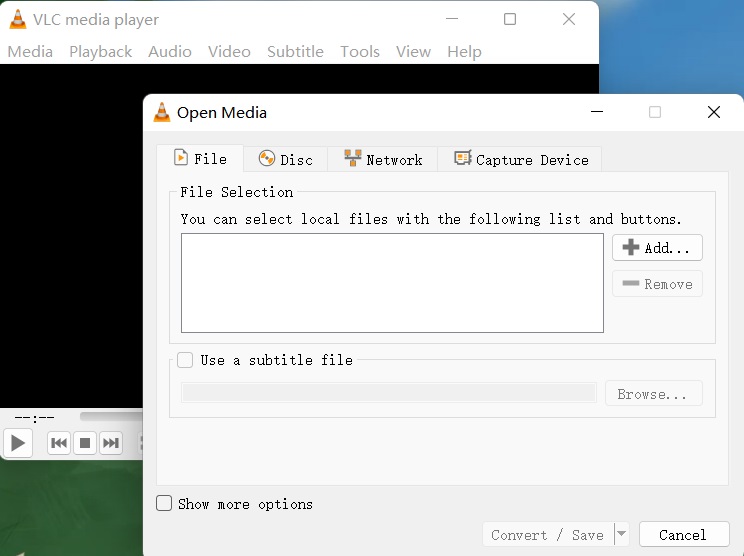
Tool 04. Media.io
This is a well-known online program that was formerly called Media.io. It does not need any kind of download or subscription and is able to convert any files from TS to MKV, as well as a number of other common audio and video formats.
The utility has the capacity to process two files simultaneously, each of which can be no more than 100 MB. You have the option of downloading converted files to your computer or saving them to your Dropbox account. You also have the ability to convert MKV to TS using the software.
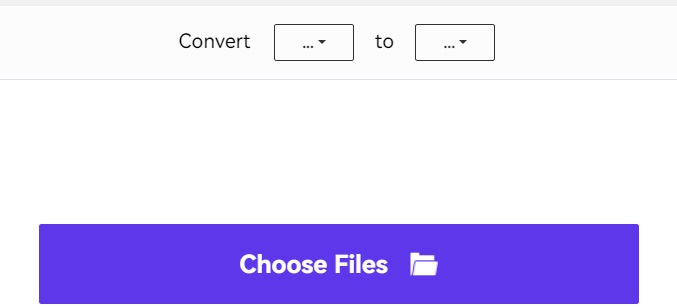
Part 3. What Is TS? Can I Rename TS to MKV?
A TS file is utilized to contain MPEG-2 compression algorithms data. It is frequently utilized in a variety of DVD recorders in addition to broadcast applications, including PVR, DVB, ATSC, and others. At this time, mainstream media players are capable of playing TS files, but mobile phones and other handheld devices like tablets really aren't compatible.

You could find it frustrating when the playback doesn't work or when the cues aren't acknowledged. This guide will walk you through the process of converting files with the .ts extension to those with the .mkv extension and help you solve the problem by providing TS to MKV converters.
Part 4. Conclusion
Tools and free software are two examples of programs that are easy to use and won't put a dent in your wallet, and can be utilized to convert TS to MKV. However, if you do not want to lower the overall quality of the file, you will need a professional tool such as iMyMac Video Converter on your computer.



