VOB is the file format of DVD media. It’s a multimedia container format that can contain audio, video, and other elements. On the other hand, MP3 is an audio format. Thus, if you want to convert VOB to MP3, it’s similar to extracting the audio file of your VOB video. You are in luck! Here, we will discuss how to extract audio from VOB to MP3 and introduce some powerful and free video-converting tools to help you. Check out how to convert, including the top conversion tools, below.
Contents: Part 1. How to Convert VOB to MP3 on Mac/Windows in Batch?Part 2. Top 4 Free Ways to Convert VOB to MP3Part 3. Know More about VOB & MP3Part 4. Conclusion
Part 1. How to Convert VOB to MP3 on Mac/Windows in Batch?
Convert audio and video files to the format of your choice fast and without quality loss. You should obtain a powerful tool with a variety of tasks and capabilities, including the ability to edit and play movies.
You may use the iMyMac Video Converter to convert video and audio files to whatever format you like for playback compatibility. You can convert the MP3 audio to M4A, VOB to MP3, MKV to MP3, and so on, Following conversion, you may choose which output formats to utilize.
You may also use its video quality improvement tools to correct dark and overexposed films by upscaling video resolution from SD to HD and altering the brightness and contrast of your videos for a more comfortable viewing experience.
The steps to convert VOB to MP3 by utilizing the tool are as follows:
- Run the tool after downloading and installing it.
- Drag VOB files to the right side of the screen to add them.
- Select the appropriate output format (MP3) after choosing Convert Format feature.
- Edits and tweaks should be done as needed. Click the Save button to apply the changes.
- Select a location to save the MP3 files.
- Then, select Export to start the conversion process.

Part 2. Top 4 Free Ways to Convert VOB to MP3
1. How to Convert VOB to MP3 with VLC Media Player
VLC Media Player is capable of playing videos and converting media files. Using this player/ converter software will not be a mistake because it supports a broad range of file kinds.
The VLC Media Player is similarly free and without restrictions. Another advantage is that VLC is compatible with a wide range of operating systems. Additionally, this media converter program provides fast conversion rates and lag-free listening.
Follow these steps to convert VOB to MP3 using VLC Media Player:
- Launch VLC Media Player on your Windows or Mac computer.
- Select Media from the menu bar. Then, click Convert / Save.
- When you've identified the file you wish to convert, select it and press the Add
- To convert or save, click the Convert/Save
- After selecting the Browse option next to Destination, enter a file name and save location for the document.
- Select the proper export format under Profile.
- Select Start from the menu to begin converting the file.
- VLC should be transcoding the file immediately.
- Examine if the audio and video playback are still accurate after conversion.
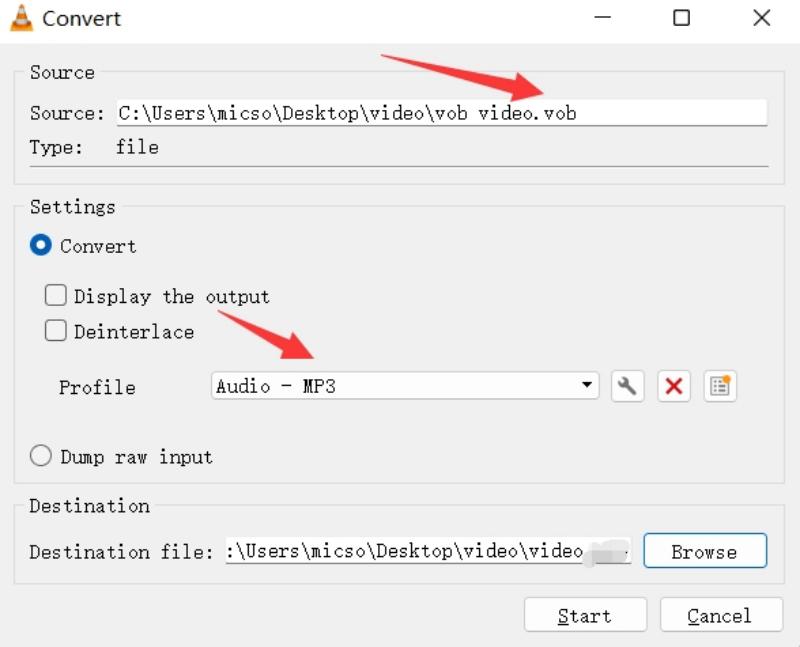
2. Use AConvert Online Converter to Convert VOB Files
This free converter includes adverts and has a less polished appearance than other online converters. Although the number of audio and video files you may upload is limited, it may still be beneficial for converting them. Any desktop or mobile device with an Internet connection can visit the official website of AConvert.com.
Here are the steps to convert VOB to MP3 online:
- Visit the official website of
- Scroll all the way to the bottom and click ADD FILES.
- Select the desired output format in the "Target" column.
- Then, choose Convert Now.
- Wait until the process is finished.
- To download the newly-converted file, click the Download button in the Conversion Results section at the bottom.
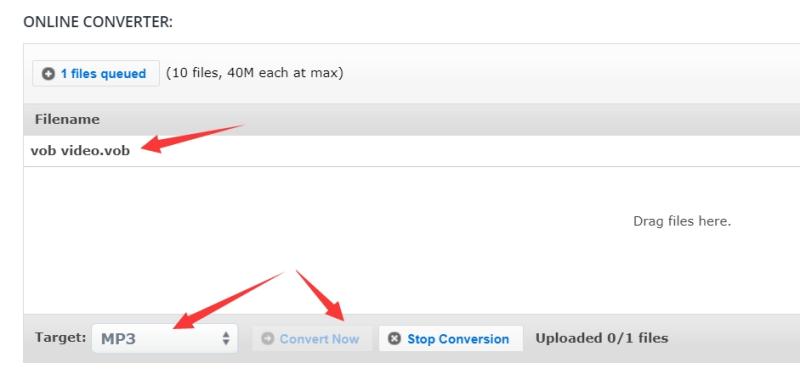
3. Extract MP3 from VOB Files through CloudConvert
CloudConvert, a well-known online software program, enables users to convert between several file types. Only files up to a particular size in megabytes can be uploaded. Because all work is done on their servers, CloudConvert is a good option if you simply need to convert a small file. To avoid this, avoid downloading and installing apps on your computer.
CloudConvert has a lengthy history of success in the business. Millions of people worldwide rely on them to convert various data types. Also, it can effortlessly convert VOB to MP3. File types that may be converted include music, video, spreadsheets, documents, and archives.
4. Easily Convert VOB to MP3 by OnlineConvertFree.com
You may use this free tool to convert files from one format to another. OnlineConvertFree genuinely supports thousands of file-type conversions. Converting photos, movies, audio files, and even e-books is possible. It has a few Advanced Options that can truly assist you to fine-tune conversion procedures.
OnlineConvertFree is a web-based file converter. As a result, it is compatible with Windows, Mac, Linux, and any mobile device. Every major browser is compatible. Simply select a format and upload a file. The company recognizes how important file security and privacy are to you.
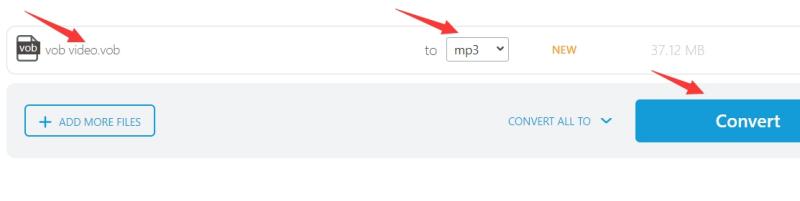
Part 3. Know More about VOB & MP3
We have talked about the 5 effective ways to convert VOB to MP3 before and here we will learn more about VOB and MP3. A VOB (Video Object) file is a container format found on DVD-Video media. VOB is based on the stream format of the MPEG-2 program, but with extra constraints and standards in private streams. It contains the real, Audio, Video, Subtitle, and Menu material as a stream.
A VOB file is most likely a DVD file and can include data in the form of video and audio, including other movie-related material such as subtitles and menus. They are occasionally encrypted and are usually found at the root of a DVD in the VIDEO TS folder.
Files with the.mp3 suffix are digitally encoded audio file formats that are nominally based on the MPEG-1 or MPEG-2 Audio Layer III and were established by the Moving Picture Experts Group (MPEG). The MP3 file format is also one of the common audio formats. It achieves a compression that is one-tenth the size of.WAV or.AIF files.

Part 4. Conclusion
This article has given you the finest tool for converting VOB to MP3. The application in question is called iMyMac Video Converter. The following are the reasons why you should choose the aforementioned tool as your converting software. The downside of using online tools is that file sizes are limited.
As a result, if you're dealing with large files, or you want to batch convert VOB to MP3 lossless, we recommend using the iMyMac Video Converter. This application allows you to freely convert large audio and video files. It is also extremely rapid and allows for high-quality conversion.



