The VOB file or known as the DVD Video Object File is also known as the very core of DVD videos. The MPEG file format is known as one of the most popular formats too. People may want to convert VOB to MPEG file format. And we are going to show you how to do it with some user-friendly MPEG transcoders in this post.
You see, there are a lot of converting tools that you can actually use for you to convert VOB files to MPEG. However, we are going to show you the best one that you should consider using.
Contents: Part 1. The Best Way to Convert VOB to MPEG or Vice VersaPart 2. [Easy Steps] How to Convert VOB to MPEG Online Part 3. What Is VOB Format and How Can I Play VOB Files? Part 4. Conclusion
Part 1. The Best Way to Convert VOB to MPEG or Vice Versa
Now that we have mentioned the ways and tools on how you can convert your VOB files to MPEG format. And lucky for you, we have the best one that you should consider using. And that is the popular iMyMac Video Converter.
This tool is the best video and audio converter there is that you can use for you to turn one format file into another in the easiest way. It supports several formats which can make your conversion process easier and faster since it has almost everything.
This tool is a powerful one because it comes with several functions and as well as features which include editing and as well as on playing your videos.
The iMyMac Video Converter also comes with an interface that you can use even for beginners. And because of that, converting your VOB to MP4 format is easier. To show you the process of converting your VOB to MPEG, below are the guidelines that you can follow.
Step 1. Launch the iMyMac Video Converter
Well, once you have downloaded and installed the video converter on your computer. Go ahead and register for the program. Once done, launch it on your computer to start the conversion process.
Step 2. Add Your VOB File to Convert
And when you get on the main interface, add the VOB file that you want to convert.
Step 3. Select the MPEG Format
And then, click on the Convert Format button on the left panel of your screen. Then, this will show you another part of your screen wherein you can choose the output format. From there, click on the Video tab and then choose the MPEG format extension name.
Step 4. Save the Changes
Also, on the same page of the program, go ahead and choose where you want to save your converted file after the process. From here, you can click on the Save button after you have made the changes.
Step 5. Convert VOB to MPEG
Once you have saved the changes that you want to make, you can now go ahead and click on the Export button on your screen. Once you do that, the converting process will start. And the converted file will be automatically saved in the desired folder that you have chosen earlier.

Part 2. [Easy Steps] How to Convert VOB to MPEG Online
The next thing that we are going to show you are the tools that you can also use online to convert your VOB files to MPEG. And these online tools are free to use and you no longer need to download them on your computer.
And since there are a lot of online free converters that you can use to convert your files. That is why we have sorted out some of the best online free converters that you can use.
Tool 01. FreeFileConvert
The FreeFileConvert is one of the most popular free online converters that you can use to turn your VOB to MPEG file format. This tool can work on your browser using your internet without needing to log in or register to it.
And using this can make you convert 5 files at one time with a total limit of 300MB file. And when you are done converting your file, you can have it downloaded on your computer or you can even send it to someone’s email.
Pros:
- Can allow you to add 5 files to convert at the same time.
- It can support adding files from different sources.
- Formats that are popular are available to use.
Cons:
- You can only add a limit of 300 MB of files.
- You cannot edit your converted file in case you need it to customize.
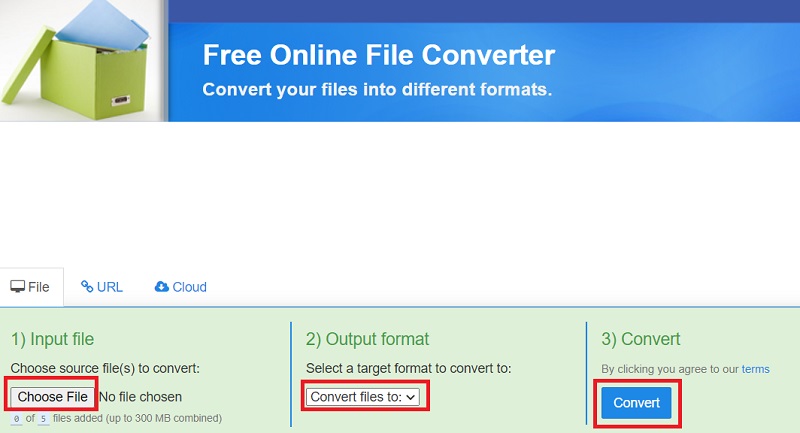
Tool 02. AConvert
This is another free online converter tool that you can use for you to convert VOB to MPEG file format. It comes with good quality as well when it comes to the conversion process.
You can add your local files or URL file from an online website for you to convert. And it can allow you to do some customization such as frame, video aspect, and size of the video.
Pros:
- You no longer need to download, register, or install any software on your computer.
- You can customize your converted files depending on what you need.
Cons:
- It can support limited file formats.
- It depends on the network's accuracy.
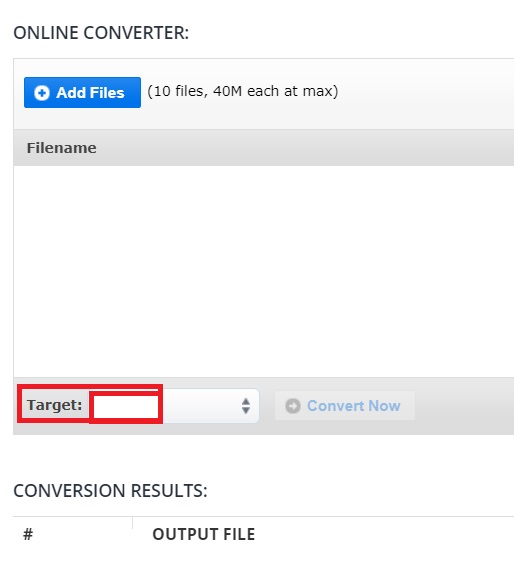
Tool 03. Veed.io
Veed is another free online converter tool that you can use to convert VOB to MPEG without paying anything. This online tool also comes with several formats that you can make use of for your conversion process.
Step 1. Upload Your File
Launch the veed.io website and upload your VOB file. Simply click on the Choose Video button or you can also drag your VOB file to your screen.
Step 2. Convert Your Video
And then, select the MPEG format as the output of your files from the drop-down menu on your screen.
Step 3. Download Your Converted File
And lastly, once the conversion process is done, you can now download your converted file to your computer and have it edited if necessary.
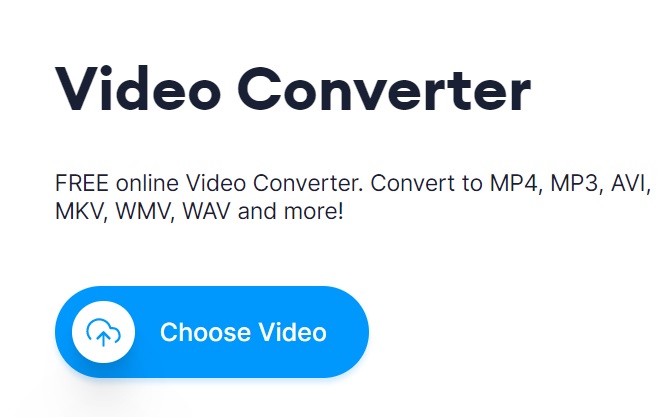
Part 3. What Is VOB Format and How Can I Play VOB Files?
After talking about how to convert VOB to MPEG, we will talk more about VOB format. The VOB file format is known to be a file from a DVD. This is commonly stored in a Video TS folder which is at the root of your DVD together with the BUP and IFO files.
This type of file format commonly contains data on the disc which composes your sounds, videos, and as well your subtitles, menus of your DVD, and other contents. And it is limited to a maximum of 1GB.
And since most commercials nowadays are using DVD copyright protection, the VOB file format that can be extracted from your DVD can now be encrypted. Therefore, this can result to errors when you try to copy your file to a different location.
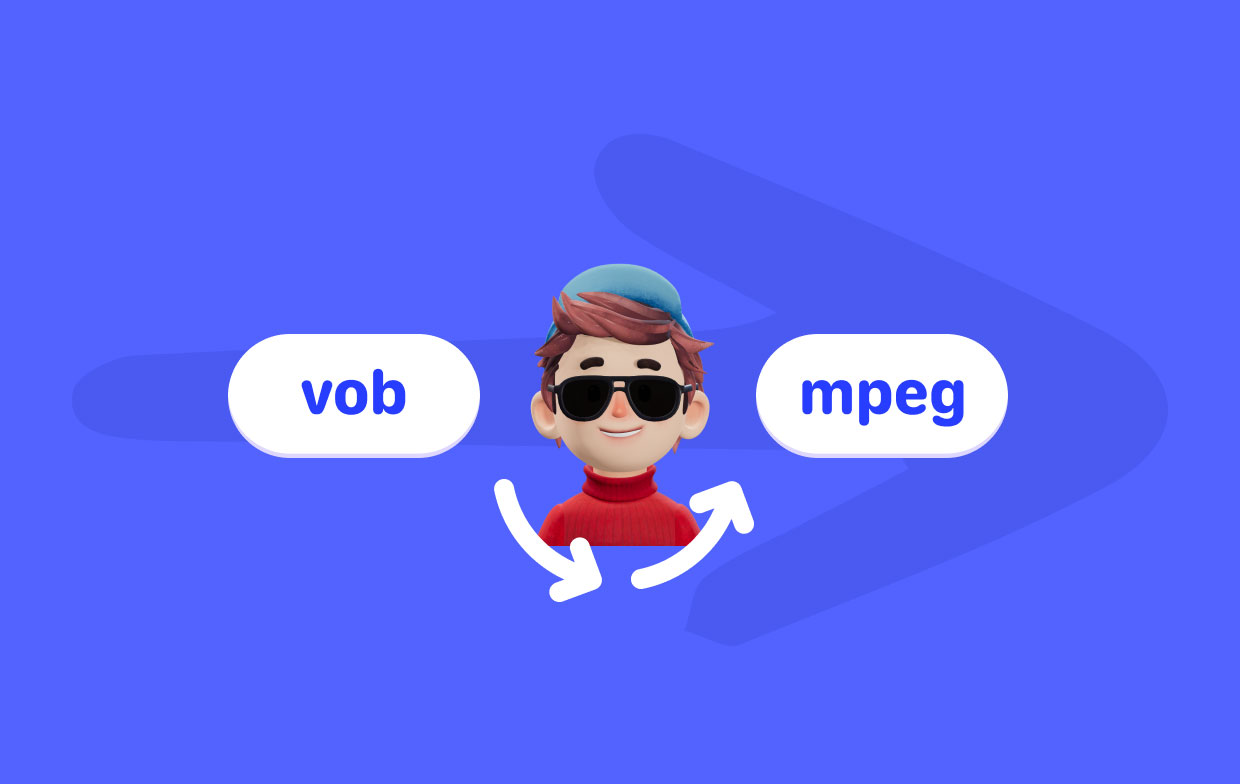
Indeed, there is some decrypting software that you can use but you also must keep in mind that doing so is an illegal process in some countries. Which means that you may not be able to do it on your part. That is why converting them is the best option.
And if you are wondering how you can open or play a certain VOB file format, all you simply need is a player that will allow you to do so. And some of these players are your VLC media player, CyberLink PowerDVD and your MPlayer X.
Part 4. Conclusion
VOB to MPEG conversion might sound like a complicated thing to do. But in reality, it is an easy task that even beginners can even do. All you need to have is the proper knowledge of how you can do it and the proper tools as well.
If you want to get the best out of your converted and original video, then the iMyMac Video Converter is the one you should be using as this is highly recommended by a lot of users.



