The video, audio, menu, captions, and other components of a DVD can often be bundled together into a single file using the VOB file format. These DVD VOB data may be converted to WMV format so that they can be played back more easily on Windows computers. Discover how to convert VOB to WMV in a timely manner with some simple video format converting programs.
Contents: Part 1. How to Convert VOB to WMV Free & OnlinePart 2. Easy Steps to Effortless Convert VOB to WMV OfflinePart 3. FAQs about VOB FormatPart 4. Conclusion
Part 1. How to Convert VOB to WMV Free & Online
Tool 01. Cloudconvert.com
CloudConvert is a service that the general public chooses to use when converting VOB file to WMV. It can handle huge VOB files, with a maximum file size of up to 1 gigabyte, and it can convert VOB files to WMV format quickly and with nearly little loss in quality.
As it's free and simple to use, you just need to go through three steps to convert VOB to WMV. Importing files is also possible from the local storage, a URL, or via cloud services such as Dropbox, Google Drive, and OneDrive. You may save a ton of time and work by converting many file types at once with batch conversion.
- Go to the CloudConvert converter website and choose the VOB file(s) from personal or cloud-based storage by clicking the Select Files
- Verify that WMV is chosen as the export format. Then press on the Convert button to get started converting right away.
- Click the Download option to store it on your device after it's done.
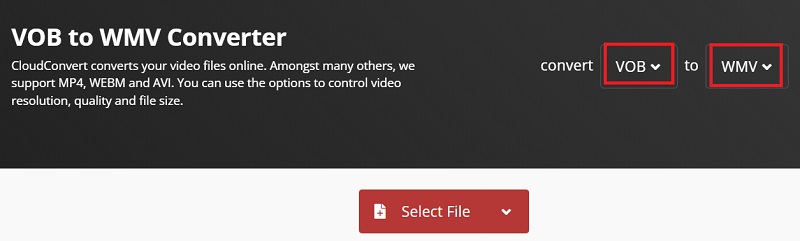
Tool 02. Onlineconverter.com
The VOB files may be satisfactorily converted to WMV and a number of other file types with the aid of our online VOB file to WMV converter. The user interface provides a 200-megabyte maximum file size limitation, which may be raised if required.
Unwanted portions of the files may be removed using the program's Cut function, which will reduce the size of the film overall. One of the alternatives also allows you to change the horizontal and vertical dimensions of the video.
The files will be available for download on your computer after they have been uploaded to the interface, processed, and posted. Follow the steps to convert VOB to WMV now.
- Pick a VOB file that has been stored.
- Simply click the "Convert" button to begin the uploading procedure.
- The converter will direct the user to a new web page that shows the conversion results when the upload is complete.

Tool 03. Convertio.co
A trustable VOB file to WMV converter is Convertio. It's simple to convert VOB to WMV or even other formats with this flexible online converter. With the aid of this program, you may convert files without sacrificing quality, thanks to its high-grade video processing algorithms.
You have many options when it comes to adding source files to this program. For instance, you have the option of selecting the VOB video straight from your computer, Google Drive, or Dropbox. You don't need to fear privacy concerns since this online program discards the files you submit to its server after converting.
- In your browser, launch the Convertio VOB to WMV converter.
- Open the VOB file by clicking "Choose Files," then navigate.
- WMV would already be chosen as the output format. After making the necessary adjustments, click "Convert" to initiate the conversion.
- Save the video to the device when the conversion is complete.
Tool 04. Onlineconvertfree.com
Both desktop and mobile PCs may use OnlineConvert Free, an online web-based tool. You can fast convert VOB to WMV with it. Commercial solutions are also available, although you won't use them if you work with smaller files.
On the interface of OnlineConvertFree, there are advertisements, although they are not intrusive. Its look is less refined than that of CloudConvert and Convertio. However, a broad range of file formats, including PDF and ebook files, are also available for conversion.
- Upload the VOB file online.
- Transform the VOB file into a WMV file.
- Download the WMV version of your file.
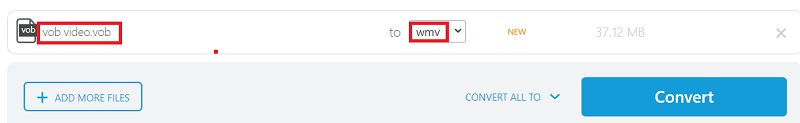
Part 2. Easy Steps to Effortless Convert VOB to WMV Offline
While there are numerous VOB file to WMV converters options on the internet, it is essential that you first understand the best approach. We will provide you with information on iMyMac Video Converter, the most effective VOB file to WMV format converter which is currently on the market.
Converting files from one format to another, such as VOB file to WMV format, in a few easy steps or vice versa, is just one of the many tasks that can be accomplished with this all-in-one utility. You can also easily turn VOB into MP4 files quickly with this tool.
The program allows you to make edits to the files well before conversion, and it prevents the quality of the files from deteriorating throughout the process. The application takes use of the most recent technological advancements to provide a lightning-fast conversion speed (6X), which, when combined with batch processing, transforms several files in a very short amount of time.
Refer to the steps below to convert VOB to WMV now
- Open iMyMac Video Converter on a Mac or Windows machine. All you have to do is log in to access your account.
- You can drag and drop VOB files and other file formats onto the system's display.
- By choosing a format like WMV from the drop-down menu when you click the "Convert Format" button, you can choose the kind of file you want the source file to be converted into.
- Finding file alterations is considerably easier now that there is a user interface.
- If you choose Save, all configuration changes you make are retained.
- Click Export to start the converting procedure.

Part 3. FAQs about VOB Format
What Is VOB?
The Video Object File, or VOB file, is normally located in the VIDEO TS folder of a DVD disc. It includes the majority of the DVD disc's data, including audio, video, DVD menus, subtitles, and navigational materials.
Can I open a VOB file in Windows Media Player?
Yes. Numerous media formats, including WMA, AVI, AIF, VOB, WMV, ASF, MPEG, and WAV, are supported by Windows Media Player. VOB files may all be played with Windows Media Player.
Can I play or convert VOB files using VLC?
Yes. VLC Media Player may be downloaded and installed on your computer. Open VLC, go to Menu, and choose Convert / Save. After loading the VOB files using the Add button, choose Convert / Save. Select Video - WMV + WMA (ASF) using the drop-down arrow for Profile.
To convert VOB to WMV using VLC Media Player, click Browse to choose the destination folder and then click Start.
Can I play VOB on DVD player?
If a VOB file is not included in the DVD file structure, it cannot be played on a DVD player. In other words, a VOB file can't even play in a single DVD player if you transfer it on a DVD as one data file. The additional files, IFO and BUP, are also required. They can only be produced with a DVD-burning application.

Part 4. Conclusion
For consumers who wish to play movies on portable devices, WMV is preferable over VOB. In this circumstance, VOB to WMV converter is required. You may use whatever converter you choose with any of the converters described in this article since they can all convert VOB videos to WMV format.
We recommend you use iMyMac Video Converter to finish the conversion from VOB to WMV. You can convert your VOB files at lightning speed and with loss. Try this tool today.



