It’s completely understandable if you want to convert WAV to OGG, especially if you are an iPhone user. Since WAV isn’t compatible with any iPhone device converting WAV to OGG is a must. But before that, do you know what tool to use? Do you know how to do it?
If not, then this is the perfect chance to let yourself learn more about how to convert WAV to OGG on Mac or Windows computers using the easiest and quickest method. We have also listed the other 3 alternative ways you can use just in case of an emergency. So without further ado, let’s start!
Contents: Part 1. WAV to OGG Converters List for Mac/Windows PC (Free/Online/Offline)Part 2. FAQs about WAV to OGG ConversionPart 3. Conclusion
Part 1. WAV to OGG Converters List for Mac/Windows PC (Free/Online/Offline)
If you want to learn the best tool you can use to convert WAV to OGG then we have prepared a list that can help you learn which converting tool is better and which is the best to use.
1. iMyMac Video Converter - The Best WAV to OGG Converter
First on the list is no other than the iMyMac Video Converter. We consider this converting tool as the best simply because of its performance and the awesome services it can offer to all users.
iMyMac Video Converter can give you different features that you can enjoy while using their app. You can, of course, convert your videos, audio, or other sorts of media on the app without losing quality. It can help you easily convert WAV to OGG. Just select the video/audio input or output formats, such as MP4, FLAC, AAC, MKV, M4A, MP3 VOB, SWF, 3GP, etc.

What’s more, you can also stream and edit these media files since there are many available and offered effects on the app itself. The iMyMac Video Converter has proven itself many times that it is definitely the best among others. It has a Mac version and a Windows version to meet your needs.
If you want to learn how to quickly convert WAV to OGG using iMyMac, feel free to read the instructions below:
- Drag and drop the WAV files you want to convert on the screen
- Click Convert Format and select the OGG format, you can also adjust other settings of the file
- Click Save and then tap on Convert/Export to start the conversion
- If you want to view your files later, click Recent Projects to find the converted file

With the help of the iMyMac Video Converter, all files you want to convert can now be converted without hassles and interruptions. What’s more is that this tool can guarantee to give you high quality and high definition image, video, or audio quality. So if I were you I would definitely choose this among others.
2. Other Top WAV to OGG Converters You Should Know
Now, if you think you are not yet ready to use the iMyMac Video Converter, you can also try out the other options which are by using an alternative way like online converters.
There are many online converters today so you need to be extra careful when picking an online converter that you think can help you convert WAV to OGG without any hassles or viruses. So we have narrowed down the best online converters we can find on the internet today to help make it easier for you to find online converters.
We have tested out these online converters and they have been proven to work really well. So without further ado, here is the list of the best online converters you can use instead of the iMyMac Video Converter.
#1 Convertio.com
Convertio is one of the best online converters considered today because of its amazing services and performance. It is also very fast and smooth when converting your files. It has a site that is virus-free and can totally help you convert WAV to OGG for free.
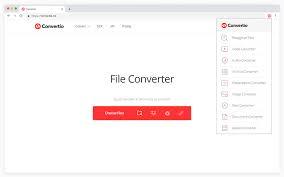
#2 Anyconv.com
Anyconv.com has a simple yet sleek web interface that is very easy to use and navigate especially if you are a new user. You can convert tons of files here with how wide their range of formats is. Use this online WAV to OGG converter if you want a fast and steady conversion speed.
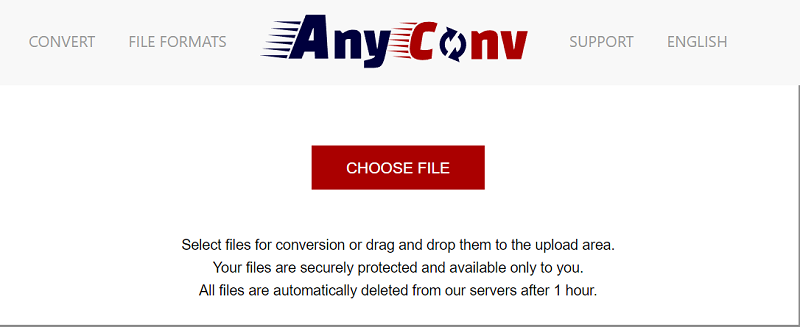
#3 Zamzar.com
Zamzar is also a great online converter that many users all around the globe love to use. This is mostly because Zamzar has a good reputation when it comes to converting files such as WAV to OGG and more. Zamzar is considered one of the best by a lot of users.

Although these online converters can really help you convert WAV to OGG as well as other formats, there are still many reasons why we prefer and recommend using the iMyMac Video Converter. For one it can give you better results and has lossless quality. So if I were you I would definitely choose to use the iMyMac Video Converter instead.
Part 2. FAQs about WAV to OGG Conversion
Here are some frequently asked questions about WAV to OGG conversion that I’m sure you would have to think about once or twice before. Maybe you can find questions that you can relate to, so help yourself and enjoy reading.
- Is there another way to convert WAV to OGG?
You can also use VLC Media Player if you want to convert WAV to OGG. VLC is a free offline tool that help many users to do the conversion.
- What is the difference between WAV and OGG?
As I said, WAV files cannot be played on Apple devices, unlike the OGG format. So if you have a video you like that you want to transfer to your iOS device, make sure to convert WAV to OGG first before using it.
- Is it easy to convert WAV to OGG?
It is easy as long as you know how to and what tool you are going to use. And the 4 top WAV to OGG converters here are all useful for you.
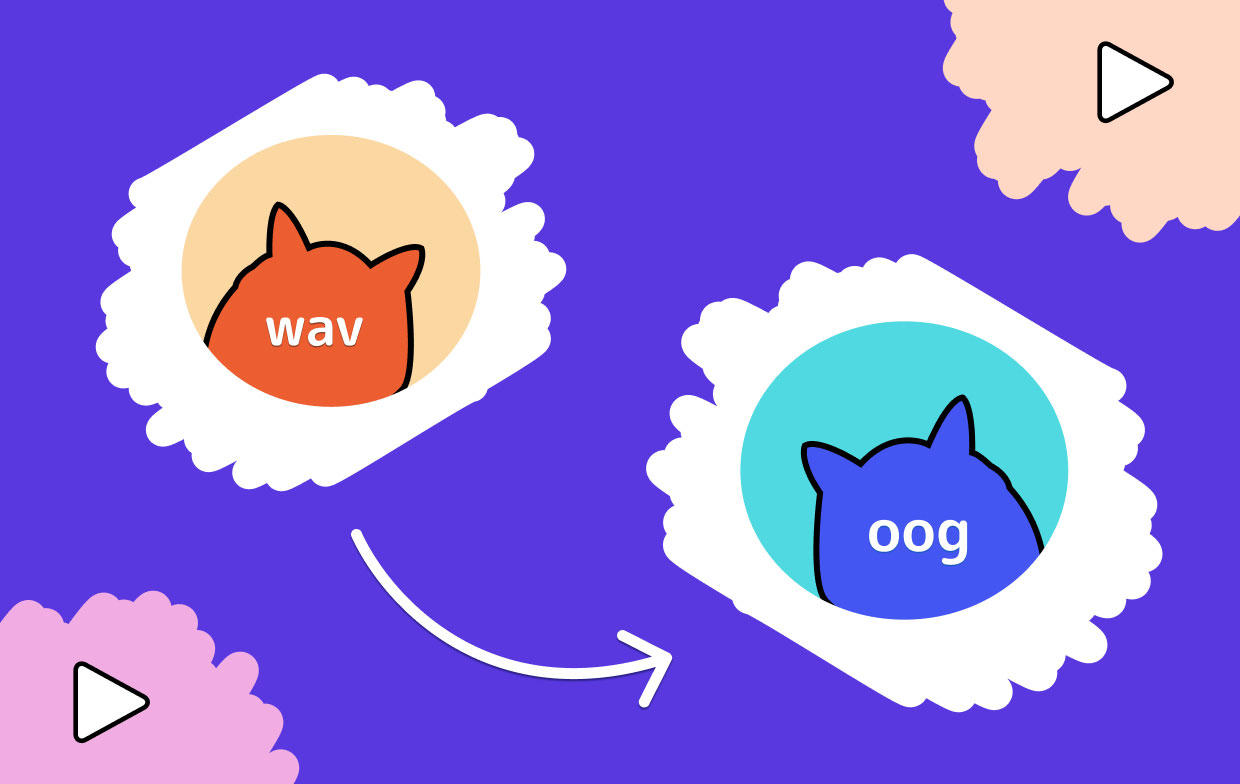
Part 3. Conclusion
Now that we have finally come to this part, let us remind you that if you want a quick and easy way to convert WAV to OGG, you can always download and install the iMyMac Video Converter on your computer so you can experience all the features it can offer to you.



