You see, there are a lot of people who are actually having trouble launching their WLMP file format and don’t know how to fix it. The WLMP file is made by the Windows Live Movie Maker. This is one of the most common reasons why users want to convert WLMP to WMV. To finish the conversion, you may need some WLMP converter tools to help you.
And to show you how to convert your WLMP to WMV file format, we have the perfect solutions for you below. So, make sure that you read this post until the end for you to be able to know more.
Contents: Part 1. What is WLMP? Is It Still Used? Part 2. How to Convert WLMP to WMV with Windows Movie Maker Part 3. The Best Way to Convert WLMP to WMV on Windows/Mac Part 4. How Do I Convert WLMP to WMV Online for Free Part 5. Conclusion
Part 1. What is WLMP? Is It Still Used?
Before we go ahead and show you how to convert WLMP to WMV file, let us go ahead and know more first about the WLMP file format.
What is WLMP?
The WLMP is a file format that is also known by the name Windows Live Movie Maker Project that is made by the Windows Live Movie Maker application. This is one of the most popular applications that Windows has to make some slideshows and movies as well.
The WLMP file also comes with a video, movie transitions, effects, and images. And to be more specific, this type of file does not really contain any actual audio or video data. It just contains links to what the file really contains.
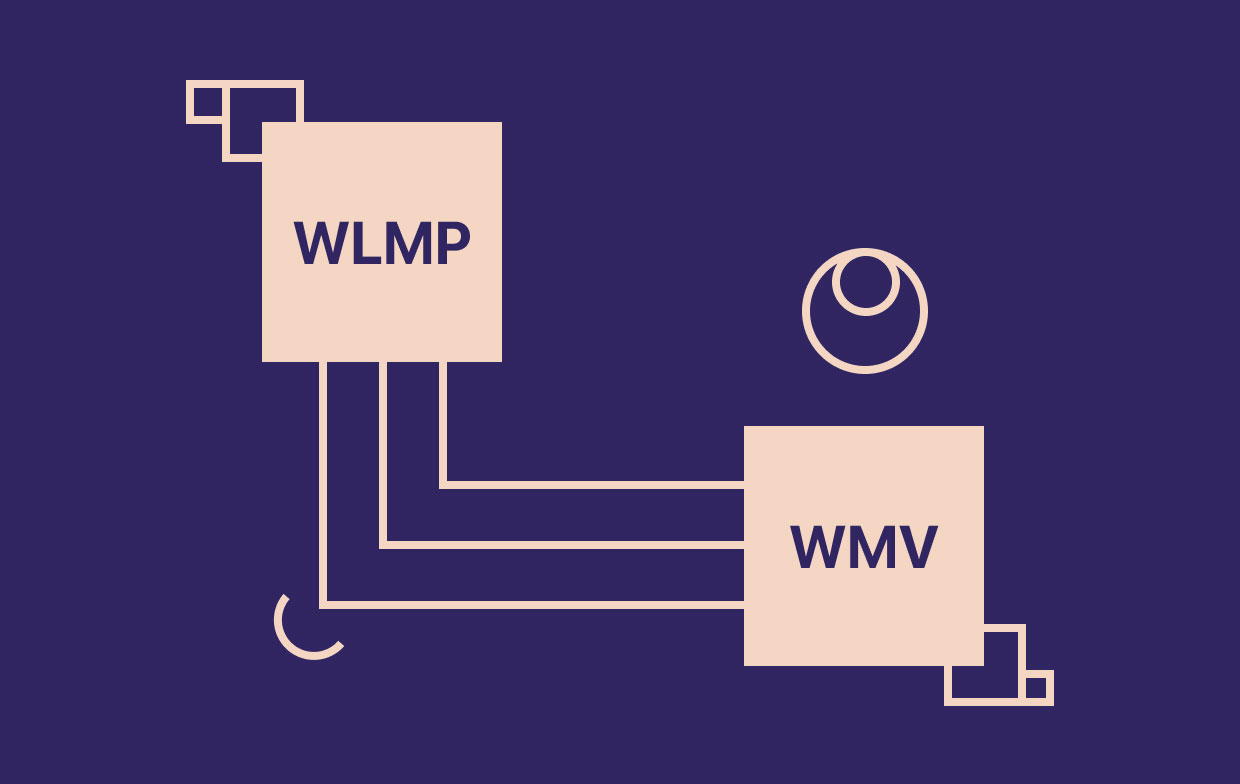
Is WLMP Still Used?
Well, there have been reports going on that users are having trouble opening their WLMP file videos. It is due to some reasons which result in errors whenever they try to open it on their computer. And because of this, fewer people are now actually still using this file format. This is why its users would resort to converting their WLMP to WMV file instead.
Part 2. How to Convert WLMP to WMV with Windows Movie Maker
Now, since that we are talking about turning MLMP to WMV file format, let us go ahead and show you how. And with that, the first way that we are going to show you is by using Windows Movie Maker.
- Launch your Windows Live Movie Maker on your computer.
- And from there, click on File button and select the option Open Project for you to be able to get your WLMP file.
- And once that you have successfully imported your WLMP file, click on File.
- And then choose Save Movie
- After that, choose Standard-definition for you to be able to export your WLMP to WMV file format. Here, there are resolutions that you can choose from on your screen. You can choose from 480P, 720P, and 1080P resolutions.
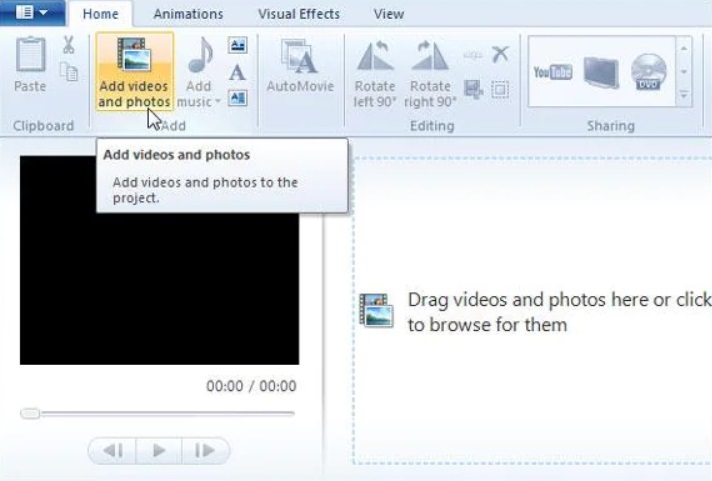
And this is how to make WLMP to WMV file format using the Windows Movie Maker itself.
Part 3. The Best Way to Convert WLMP to WMV on Windows/Mac
And aside from using the Windows Movie Maker in converting your WLMP file to WMV, there is another tool that you can use that will get this job done. And that is by using a tool that you can download and install directly to your computer. And that is by using the iMyMac Video Converter.
The iMyMac Video Converter is known to offer the best features when it comes to converting any videos and audio to any file format that you wish. All because the powerful converter comes with several formats that you can choose from to convert any audio and video file. With this converting tool, you are able to easily convert WLMP files to WMV format, WebM files to GIF format, and so on.
This WLMP to WMV converter can both work on your Mac and your Windows computer so regardless of what you are using, you can easily convert your file format to another. Follow the simple steps to convert WLMP to WMV:
Step 1. Launch iMyMac Video Converter on PC
Once you have successfully downloaded and installed and was able to register to the iMyMac Video Converter, launch it on your computer.
Step 2. Add Your WLMP File to Convert
And once that you get on the main interface, you can simply add the WLMP file and convert WLMP to WMV later.

Step 3. Select WMV as the Output Format
And then, click on the “Convert Format” located on the left side of your screen. And then, click on the Video tab beside it and select the WMV format from the list of formats that are shown on your screen.
Step 4. Save Changes
And after you have chosen your desired format to convert it into, you can choose the destination folder where you want to save it after the conversion process. And once you are done, simply click on the Save button to confirm the changes you want to make.
Step 5. Convert WLMP to WMV Easily
Click on the Export button on your screen. This will then start the conversion process of your file. And once that the conversion process is complete, you can review your converted format from the Recent Projects folder on your screen.

Part 4. How Do I Convert WLMP to WMV Online for Free
Aside from the fact that you can download and install a tool for you to convert WLMP file to WMV format, there are also some other tools that you can use. And you can use these tools absolutely for free and online. Below are some of the online free converter tools that you can easily use.
Tool 01. Online-Convert.com
This is one of the online free converter tools that you can make use for you to convert your WLMP file to WMV format. This tool also comes with a variety of formats that you can choose from to convert your files. And this tool is very simple and easy to use, and you can refer to the steps to turn WLMP to WMV below.
- Launch any browser that you have on your computer and go to the Online-Converter website.
- And then, click on the Choose Files button on your screen and upload your WLMP file format.
- And then select WMV as the output format. And when you do, click on the Start Conversion button on your screen for you to begin converting your file.
- And once that you are done with the converting process, it will be downloaded automatically to your computer, or you can also choose to manually do it as well.
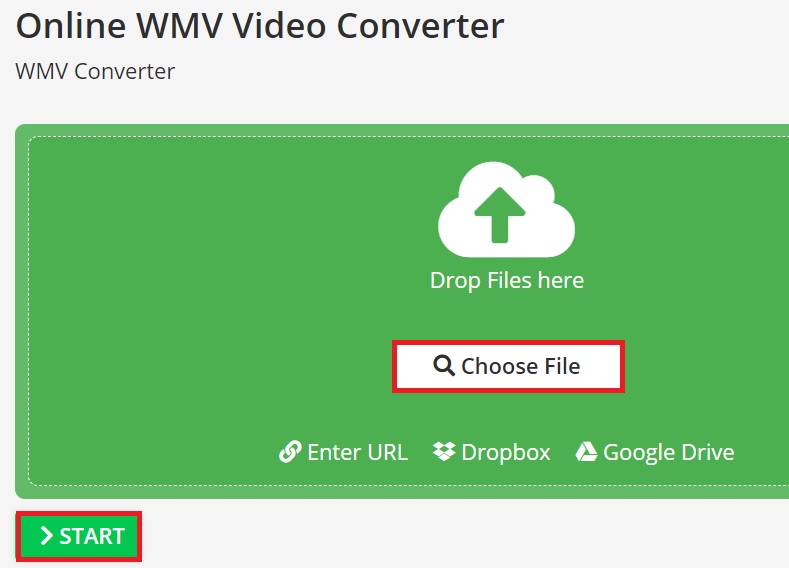
Tool 02. OnlineConverter.com
OnlineConverter also offers its user a free way to convert any files that they have to another format depending on what they need. It also offers a variety of formats that you can choose from to convert your files into. And this tool is easy to convert WLMP to WMV too.
- Launch your web browser and go to the OnlineConverter
- And then, add the WLMP file that you want to convert.
- Then choose the WMV format as the output.
- After that, click on the Convert button on your screen.
- Once the conversion process is done, you can now download your converted file to your computer.
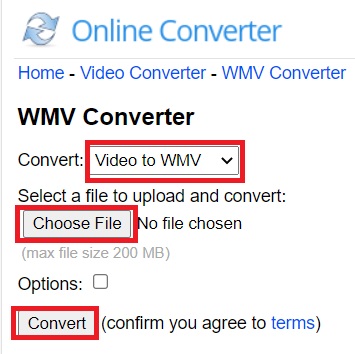
Tool 03. CloudConvert.com
The CloudConvert is another online free converter tool that you can use to convert your WLMP to WMV file format. And aside from your video files, you can also convert your documents, ebook, photos, and other data to another format with this tool. It is also easy to use, and you can refer to the steps below.
- Launch your web browser and then go to the CloudConvert website.
- After that, add your WLMP file to convert.
- Then select WMV as the output format.
- Once done, click on the Convert button to start the conversion process.
- After conversion, you can download your WMV file to your computer.
Part 5. Conclusion
As you can see, convert WLMP to WMV file format is not that difficult. All you need is the right knowledge and the proper tool to get this job done right.
If you want to make sure that you will be able to convert your files without worrying about any errors, then we highly recommend that you make use of the iMyMac Video Converter. Because we assure you that this tool will certainly convert your files safely and effectively.



