If you've ever tried to play a WMV video on your mobile device, you know the frustration of not being able to watch your favorite movies or TV shows on the go. Fortunately, you can convert WMV to 3GP, a format that's widely supported by most mobile devices.
In this article, we'll guide you through the easy steps of converting WMV files to 3GP. We'll also introduce you to the best video conversion tools for the job and share some tips to make the process as smooth as possible. Whether you're a seasoned tech pro or a newbie, this guide is for you. So, let's get started!
Contents: Part 1. Best Tool to Breezily Convert WMV to 3GP FormatPart 2. Can I Convert WMV to 3GP with Online Converters?Part 3. What is a 3GP File?Part 4. Conclusion
Part 1. Best Tool to Breezily Convert WMV to 3GP Format
When it comes to converting WMV format to 3GP, there are many software options available. However, not all of them are user-friendly, reliable, or effective. That's why we recommend using iMyMac Video Converter, a versatile tool that can turn WMV into 3GP (and many other formats) quickly and effortlessly.
Here's a step-by-step guide on how to convert WMV to 3GP with iMyMac Video Converter:
- Download and after that install iMyMac Video Converter on your Mac or Windows computer.
- Launch the software and click on the “Add Files” button to import the WMV files you want to convert.
- Choose “3GP” as the output format and select a folder where files will be saved.
- (Optional) If you want to adjust the video and audio settings, such as resolution, bitrate, and codec, click on the “Settings” icon.
- Click on the “Export” button to start the conversion process.

What sets iMyMac Video Converter apart from other tools is its speed and ease of use. You don't need to be a tech-savvy person to convert WMV to 3GP with this software. It has a simple and intuitive interface that makes the process hassle-free.
Moreover, iMyMac Video Converter supports batch conversion, which means you can convert multiple WMV files to 3GP at once. This feature is especially useful if you have a large collection of WMV videos that you want to watch on your mobile device.
Another advantage of the iMyMac Video Converter is its ability to retain the quality of the original WMV files. You don't have to worry about losing any of the video or audio quality during the conversion process.
If you want to transcode WMV into 3GP quickly and easily, iMyMac Video Converter is the best tool for the job. Its user-friendly interface, batch conversion support, and high-quality output make it a reliable choice for anyone who needs to convert WMV files to 3GP.
Part 2. Can I Convert WMV to 3GP with Online Converters?
Many online converters claim to convert WMV files to 3GP for free. While some of these tools are reliable, others can be slow, unreliable, or even harmful to your computer. Therefore, it's important to choose an online converter carefully and consider the risks and benefits of using it. Here are three online converters that you can use to convert WMV format to 3GP:
Tool 01. Media.io
Media.io is a free online converter that supports many video and audio formats, including WMV and 3GP. To convert WMV to 3GP with media.io, you need to upload your WMV file to the website, choose 3GP as the output format, and click on the "Convert" button. The converted file will be available for download after the conversion is complete.
One potential downside of using media.io is that the conversion process can take a while, especially if you have a large file. Additionally, the website may ask you to sign up for a free account to access some features, such as batch conversion.
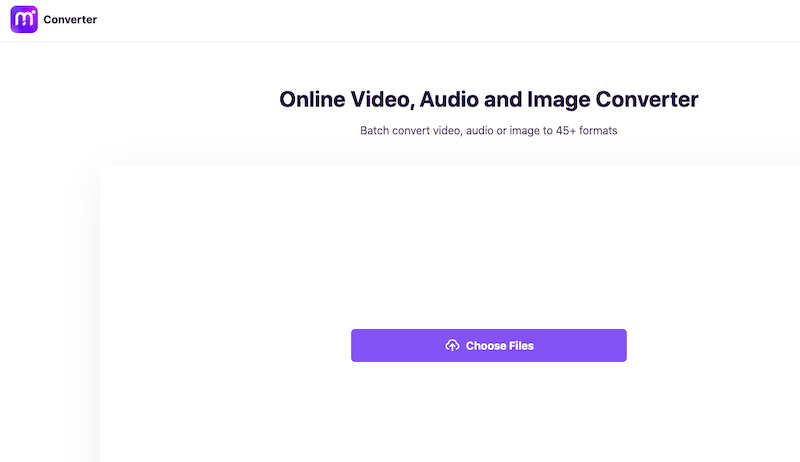
Tool 02. Convertio. co
Convertio. co is another free online converter that can quickly and effortlessly convert WMV to 3GP. Follow these steps to convert your WMV file with Convertio. co:
- Navigate to Convertio. co.
- Upload your WMV file by clicking the "Choose Files" button.
- Select"3GP" as your export format.
- (Optional) Click the gear icon to change the video and audio settings.
- To begin the converting process, click the "Convert" button.
- After the conversion is finished, press the button or icon for the "Download" option to save the 3GP file to your PC.
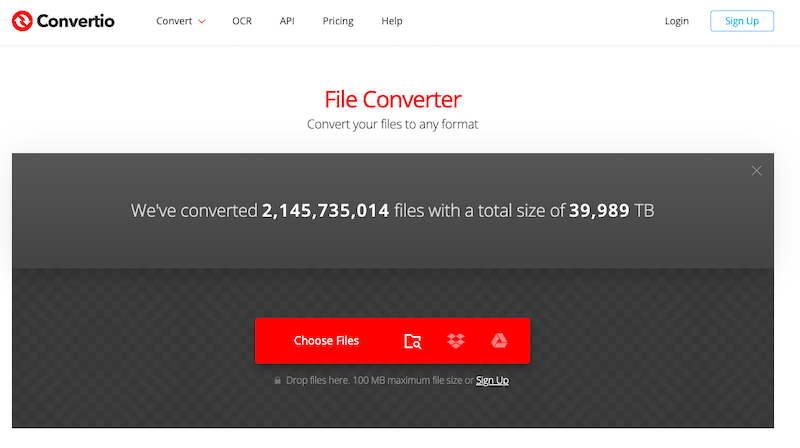
Tool 03. FreeConvert.com
FreeConvert.com is a powerful online converter that supports a wide range of file types, including WMV and 3GP. To convert WMV to 3GP using FreeConvert.com, follow these steps:
- Access FreeConvert.com.
- Click the "Choose Files" button to upload your WMV file.
- Choose"3GP" as the output format.
- (Optional) Change the video and audio settings by clicking the "Advanced Settings" button.
- Click the "Convert" button to begin the conversion process.
- When the conversion is complete, press the button for "Download" to save the 3GP file to your computer.
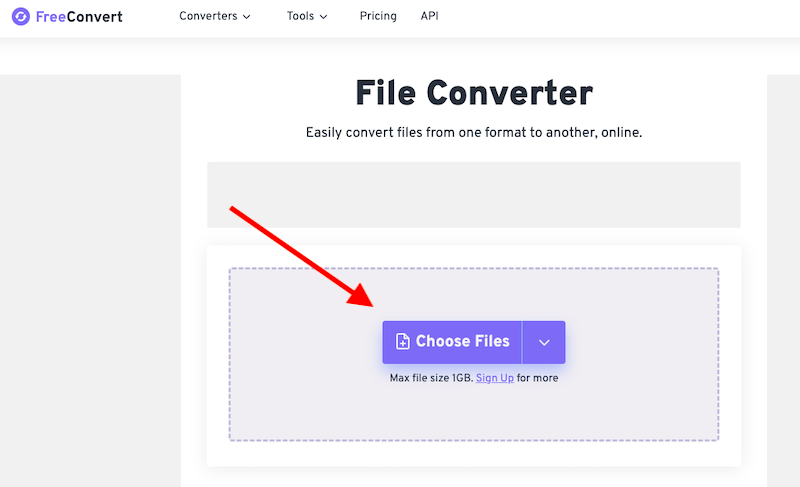
Part 3. What is a 3GP File?
3GP is a multimedia container format that is used to store and transmit video and audio files over mobile networks. It was developed by the Third Generation Partnership Project (3GPP) in the late 1990s as a standardized format for 3G mobile phones.
A 3GP file usually contains a video stream in MPEG-4 Part 2 or H.263 format and an audio stream in AMR or AAC format. It also supports various metadata, such as title, artist, and album information.
If you want to convert WMV to 3GP, you need to know that 3GP files are commonly used for recording and playing videos on mobile devices, such as smartphones and tablets, as well as for streaming video over mobile networks. They are also used for distributing video content over the internet, particularly for websites and apps that cater to mobile users.
Overall, 3GP is a versatile and widely-used format for mobile video and audio that offers a good balance between file size and quality. However, it may not be as widely supported as other video formats, such as MP4 or AVI, on some platforms and devices.
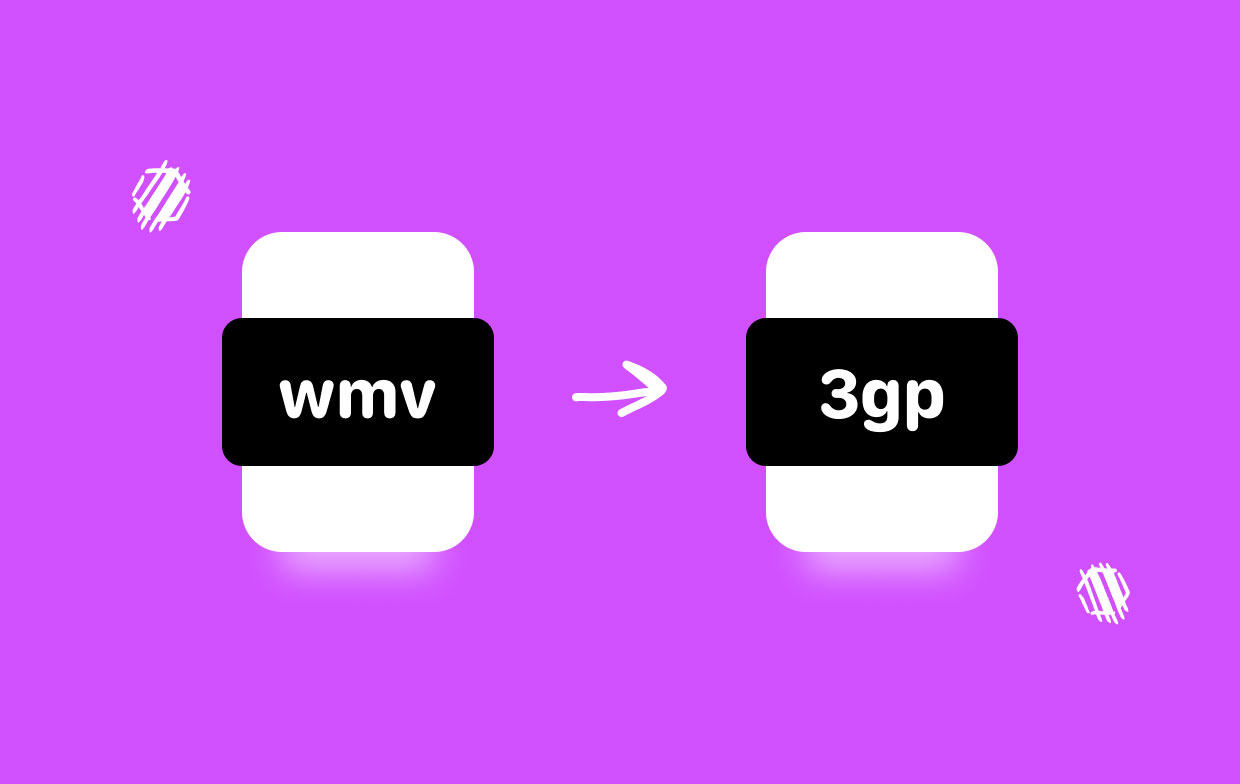
Part 4. Conclusion
In conclusion, if you need to convert WMV to 3GP, there are several options available, including online converters like media.io, and Convertio. co, and FreeConvert.com. While these tools can be convenient and free, they may have some limitations and risks, such as slow conversion, ads, and security concerns.
Therefore, if you are looking for a faster, safer, and more reliable solution for turning WMV into 3GP, or changing WMV to FLV, we highly recommend iMyMac Video Converter. This desktop tool offers a wide range of features and benefits, including:
- Support for a wide range of video and audio formats, including WMV and 3GP
- Fast conversion speed with high-quality output
- Batch conversion for processing multiple files at once
- Advanced video editing features, such as trimming, cropping, and adding effects
- User-friendly interface with easy-to-use controls
- No ads, malware, or security risks.
Overall, iMyMac Video Converter is a powerful and versatile tool that can help you convert WMV to 3GP with ease and confidence. Whether you need to convert video files for mobile playback, sharing, or distribution, iMyMac Video Converter can be an excellent choice for your video conversion needs.



