YouTube, the video streaming giant almost everybody watches. It’s no wonder that it’s very popular. It’s filled with different videos of different niches, and these include music videos. People can even come to YouTube for live streams and breaking news. But if you go to this video streaming powerhouse for music videos, you can convert YouTube to FLAC. In this way, your much-loved audiobooks, songs, and podcasts can be listened to in high-quality format. Plus, it gives you the versatility of having an audio file apart from owning a video.
That’s why we will help you out. This guide will teach you how to transform YouTube to FLAC through online methods. We will also give you a recommendation on conversion software to help you grab FLAC format easily.
Contents: Part 1. Is FLAC Better Than MP3?Part 2. Best YouTube To FLAC Converter On MacPart 3. Top YouTube To FLAC Online Downloaders
Part 1. Is FLAC Better Than MP3?
In this article on converting YouTube to FLAC, we will talk about the differences between MP3 and FLAC if you have an idea to convert your YouTube video to MP3. Which of the two is better? In general, the better option for you will depend on your needs. That’s because MP3 and FLAC have advantages over the other.
Let’s talk about MP3 first in this YouTube to FLAC conversion article. MP3 is actually a lossy audio format. This means that certain sections of the music or song are removed in order to reduce its file size. On the other hand, FLAC is used by the music industry in order to distribute CD-quality (or a better quality) music. FLAC is a lossless format and sounds the same after it has been unzipped. It’s a space-efficient format that has better audio quality compared to MP3.
However, FLAC is around six times bigger than MP3 files. On the flip side, they’re one-half the file sizes of CDs with almost the same audio quality. In addition, they’re not limited to CD quality that’s about 16-bit. You can have FLAC files that are 24-bit or what you call 192kHxz. So, if you’re going for a reduction in file size, MP3 will be your best bet. However, if you actually want CD-quality audio, you should go for FLAC even if it has a bigger file size.

Part 2. Best YouTube To FLAC Converter On Mac
What’s the best way to convert YouTube to FLAC? As there are a lot of options, you should aim for the best. And we do recommend one of the best converters out there, iMyMac Video Converter. It’s a conversion tool with the added bonus of being a video enhancement and editing tool. It is a great way to convert your audio and video files because it utilizes hardware acceleration technology. It supports AMD, NVIDIA CUDA, NVENC, and even Intel HD Graphics cards.
Here are the steps to use it in order to convert YouTube to FLAC:
Step 01. Grab Your YouTube Video
The first thing you have to do is to go to the YouTube video you wish to convert. Then, simply download it using a downloader such as DumpMedia Free Video Downloader.
Step 02. Download, Install, And Open iMyMac Video Converter
The second step is to grab iMyMac Video Converter which is on its website. Then, use the installer to install the tool on your Mac. After that, you should open the tool on your own computer.
Step 03. Add YouTube Files
The third step is to add the files to your own computer. Click the option to Add Multiple Videos or Audios button and then locate the YouTube videos you have just downloaded.

Step 04. Modify Output Settings
The fourth step is to modify output settings. Select Convert Format. In this case, you will choose the desired output format as FLAC in order to convert your YouTube video to FLAC. You can modify other settings if you wish. Then Save the settings.
Step 05. Convert YouTube Files to FLAC
Choose your output folder. Finally, click the Convert button in order to convert your files from YouTube to FLAC. View your FLAC files in the Recent Projects.
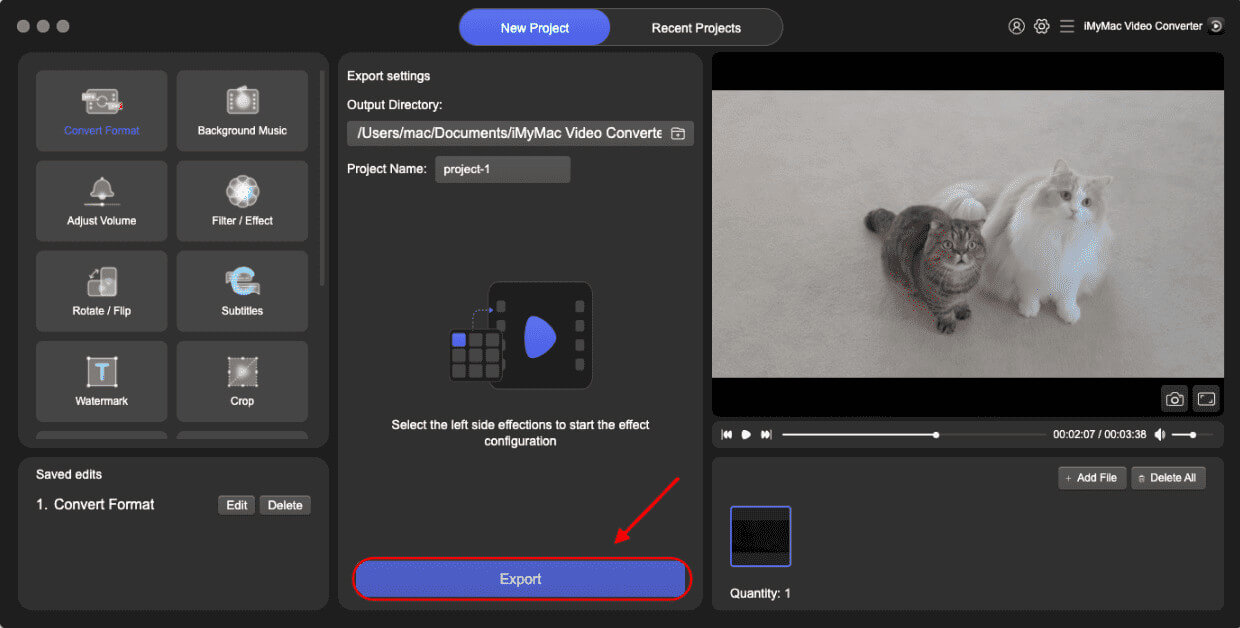
Part 3. Top YouTube To FLAC Online Downloaders
DumpMedia Free Video Downloader
DumpMedia Free Video Downloader is a great tool to download YouTube video to FLAC format. This tool can be accessed through DumpMedia.com and you can simply locate the Online Video Downloader in their menu. You will see that the site looks very slick and professional. Plus, you can literally use it to download YouTube to FLAC at different settings. You simply choose the right setting you want to download. This is one of the best online downloaders.
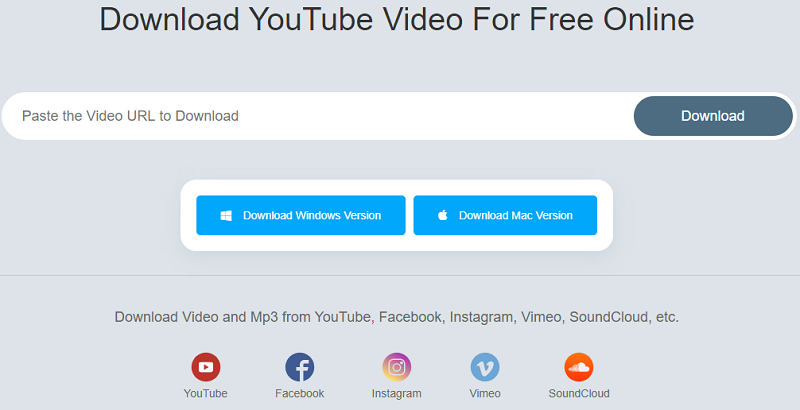
YouTube FLAC Downloader
YouTube FLAC Downloader isn’t the best-looking downloader out there. However, it does get the job done. Once you are inside the website, it teaches you how to easily convert the video through four different steps. The first thing you have to do is to paste the actual URL of the YouTube video into the Video URL box and then press its button for Continue. After that, choose the desired output format. Wait for the conversion to happen and press the Download button to grab the YouTube to FLAC converted file.
YouTube Converter
YouTube Converter is a great tool to grab YouTube videos and convert them to any format like M4A that you wish. The website looks very good, plus, it looks professional. You simply paste the YouTube link, select an output format for conversion, and then download the file. This tool is 100% free. Plus, it can be used by anybody, whether you’re using a Mac or a Windows computer. It is fast and secure too. You can actually use it to download as many videos as you wish without limits.
That being said, this article has given you the best guide to convert your YouTube video to FLAC format. Starting with a comparison between FLAC and MP3, we moved on to the best YouTube to FLAC video converter. In addition, we gave the top 3 online converters you can literally use for free. If you actually want the best conversion possible, you can go for iMyMac Video Converter because the output files are smooth, lag-free, and high-quality.




Robert2022-09-18 13:27:40
Krijg je bij de trial-versie 2 minuten luistertijd? Na het converteren van een mp3 bestand krijg je een flac-bestand van twee minuten. Da's wel apart. Met vriendelijke groet, R. de Winter
iMyMac2022-09-18 14:45:21
Hallo. Met de proefversie van iMyMac Video Converter kunt u slechts 5 minuten van de video- of audiobestanden converteren die meer dan 5 minuten duren en de helft van de video- of audiobestanden die minder dan 5 minuten converteren. Je hebt ook 15 dagen om de proefversie te gebruiken.