Procreate is a popular digital painting app that has been gaining a lot of traction in recent years, especially among artists and designers. However, one of the major drawbacks of Procreate is that it is only available for iPad and iPhone users. This has left many Mac users wondering if there is a Procreate for Mac.
In this article, we'll explore whether or not Procreate is available for Mac users, and take a look at some of the top Procreate alternatives that are available for Mac users to help them create stunning digital art.
Contents: Part 1. Is There Procreate for Mac Desktop?Part 2. Can I Run Procreate on Mac?Part 3. Desktop-Friendly Alternatives for Procreate for MacPart 4. Conclusion
Part 1. Is There Procreate for Mac Desktop?
Unfortunately, Procreate is not available for Mac desktops or laptops. Procreate is exclusively designed and developed for the iPad and iPhone. The app takes advantage of the touch screen and other hardware features of the iPad, which are not available on Mac devices.
However, Procreate's developers, Savage Interactive, have created an app called Procreate Pocket, which is specifically designed for iPhones. Procreate Pocket offers many of the same features as the full version of Procreate, albeit on a smaller scale.
If you're a Mac user looking for a digital painting app with similar features to Procreate, there are a number of alternatives available. Some of the top Procreate alternatives for Mac users include Adobe Photoshop, Affinity Designer, Corel Painter, and Clip Studio Paint. These apps have their own unique features and strengths, so it's worth exploring each one to find the best fit for your needs.

Part 2. Can I Run Procreate on Mac?
Procreate is not designed to be run on Mac devices, and there are currently no official iOS emulators available that can be used to run Procreate on a Mac so there is no Procreate for Mac. While there are some iOS emulators available, they are not designed for the purpose of running apps like Procreate.
Even if you were to find an iOS emulator that is capable of running Procreate, it is unlikely that the app would run smoothly or effectively on your Mac. This is because Procreate is designed to take advantage of the touch screen and other hardware features of the iPad, which are not available on Mac devices.s
Part 3. Desktop-Friendly Alternatives for Procreate for Mac
Tool 01. Adobe Photoshop
Pros:
- Industry-standard software for digital art and design
- Wide range of tools and features for image editing and creation
- Huge online community and extensive resources
- Excellent compatibility with other Adobe products
- Cross-platform software works on both Mac and PC
Cons:
- The expensive subscription-based pricing model
- The steep learning curve for beginners
- Can be overwhelming due to the sheer number of features
- Resource-intensive may require a high-end computer for smooth operation
- Advanced features may not be necessary for some users
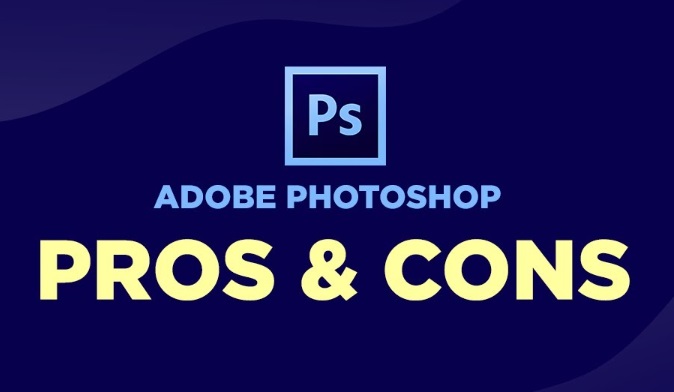
Adobe Photoshop is a digital image editing and creation software that has been around for over 30 years. It was first created by brothers Thomas and John Knoll in 1987 and was later acquired by Adobe Systems in 1988.
Photoshop is widely used by a variety of professionals, including graphic designers, photographers, web developers, and digital artists. It has become the industry standard software for digital image editing and creation. And it is also one of the best alternatve to Procreate for Mac.
Photoshop is best used for a wide range of tasks, including photo editing, digital painting, graphic design, and more. It has a vast range of tools and features, including brushes, filters, layer management, and a customizable interface that make it ideal for all sorts of creative projects.
One of the main reasons that Photoshop is a great alternative to Procreate on your Mac desktop computer is its versatility. While Procreate is primarily designed for digital painting, Photoshop is multi-purpose software that can be used for image editing, graphic design, and more. It has a wide range of advanced features that allow for complex projects and precise control over your digital art.

Additionally, Photoshop has been around for decades and has a huge online community of users who offer resources, tutorials, and support. This makes it a great choice for those who are just starting with digital art or those who want to take their skills to the next level. Photoshop is undoubtedlly an excellent alternative to Procreate for Mac.
Tool 02. Krita
Pros:
- Free and open-source software
- User-friendly and customizable interface
- Wide range of brushes and supports various file formats and color modes
- Layer management and advanced blending modes
- Built-in animation tools
- Active and supportive community
Cons:
- Some features are more limited than professional software like Adobe Photoshop
- Fewer resources and tutorials compared to more established software
- Limited text and vector editing tools
- May be slower on older or low-RAM computers.
Krita is a free and open-source digital painting and animation software developed by the Krita Foundation. It was first released in 2005 and is designed for use on Windows, Mac, and Linux operating systems. Krita has a user-friendly interface and a wide range of customizable brushes and tools for creating digital art, as well as support for advanced blending modes and animation tools.
It is aimed at digital artists, illustrators, and animators, and is popular among hobbyists and professionals alike. The Krita Foundation is a non-profit organization that relies on donations and contributions from its community to continue developing and improving the software.s
This alternative to Procreate for Mac is its focus on providing a complete digital painting and animation solution that is accessible to everyone.
Its customizable interface and brush engines allow for precise control over the digital painting process, while its animation tools provide a comprehensive platform for creating frame-by-frame animations.
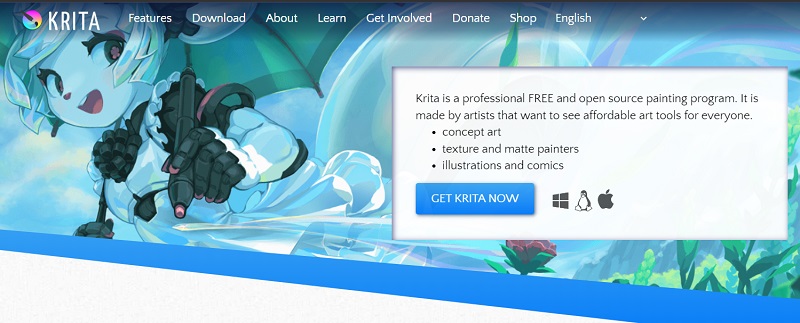
Additionally, Krita's open-source nature means that it is constantly being updated and improved by a community of users, making it a software that is built with the input and feedback of its users.
Finally, Krita's support for CMYK color modes and advanced blending modes makes it a great choice for professional designers who need to create work for print.
Tool 03. Corel Painter
Pros:
- Wide range of brushes that replicate traditional art media
- Advanced layer management and masking tools
- Supports printing and paper textures
- Large community of users with many resources and tutorials available
- Available on both Windows and Mac
Cons:
- Can be resource-intensive, requiring a powerful computer to run smoothly
- User interface can be overwhelming for new users
- Some brushes may have a steep learning curve for beginners
- Expensive compared to other digital art software
- Limited vector and text tools compared to other software
The Canadian corporation Corel Corporation created the digital art program Corel Painter. It is intended for usage with both Windows and Mac operating systems and was initially made available in 1991.
For digital painters, illustrators, and photographers, Corel Painter offers a variety of tools and brushes for producing several types of digital art, such as classic painting, drawing, and picture art. It is renowned for its sophisticated layer management and masking tools as well as its capacity to accurately mimic the feel and texture of classic art supplies like oil paint, pastels, and watercolors.s
Because to its sophisticated brushes and tools for creating digital art as well as its capacity to mimic traditional art processes, Corel Painter is widely-liked among digital artists and designers and it is famous for alternative to Procreate for Mac.
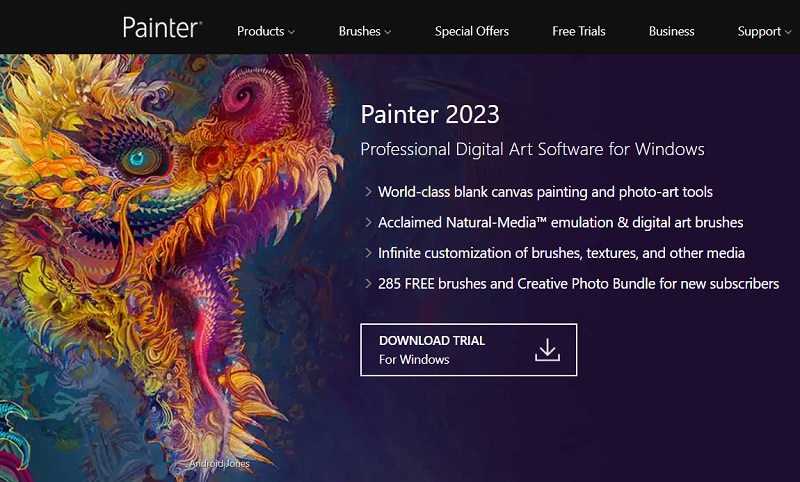
It offers a variety of brushes that mimic several conventional mediums, enabling artists to produce works of art with a distinctive look and feel. Advanced layer management and masking tools in Corel Painter also make it simpler to construct intricate digital compositions.s
In comparison to Procreate, Corel Painter offers similar digital painting and drawing tools, but it also includes extras like more sophisticated masking tools, support for printing and paper textures, and a bigger selection of brush presets. It is also accessible to a wider number of consumers because to its availability on both Windows and Mac.
The fact that Corel Painter has been around for more than 30 years and has a sizable user base means that there are several tools, tutorials, and plugins available to expand the software's functionality so it is known as a replacement to Procreate for Mac.
Tool 04. Affinity Designer
Pros:
- Combination of vector and raster tools in one software
- Advanced vector tools, including mesh tools and shape tools
- Precise grid system and snap-to-grid functionality
- One-time purchase price model
Cons:
- Steep learning curve for beginners
- Limited 3D and perspective tools compared to other software
- May not be as well-known or widely used as some other digital art software options
- Limited text manipulation tools compared to some other software options
Affinity Designer is a digital art software developed by the UK-based company Serif, which was first released in 2014. It provides a wide range of vector tools and features for creating digital artwork, and is designed for use on Mac, Windows, and iPadOS. It is another good alternative to Procreate for Mac.
What sets Affinity Designer apart is its combination of vector and raster tools, allowing users to work with both types of graphics within the same software. This makes it a versatile tool for digital artists who may need to create and edit both vector and raster graphics in their projects.
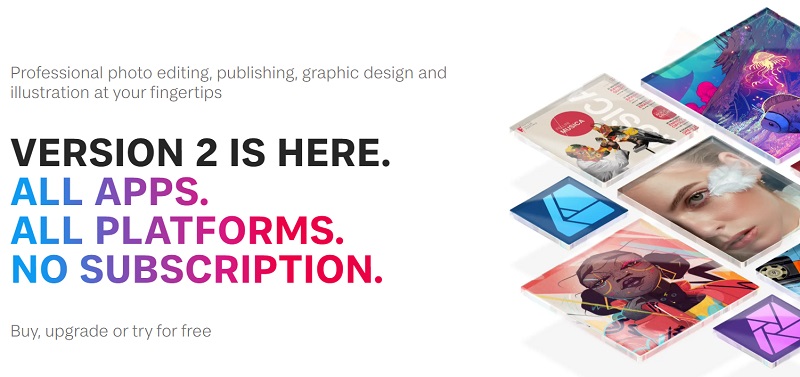
Affinity Designer is best suited for creating vector-based graphics like logos, icons, illustrations, and typography. It offers a powerful grid system and snap-to-grid functionality that makes it easy to create precise designs.
Part 4. Conclusion
In conclusion, Procreate is a highly popular and widely-used digital art software designed specifically for use on iPad and iPhone. Unfortunately,there is no procreate for Mac. However, there are many desktop-friendly alternatives to Procreate available, including Adobe Photoshop, Krita, Corel Painter, and Affinity Designer.
Each of these software options has its own unique set of features and capabilities, making them well-suited for a wide range of digital art projects. When considering the best alternative to Procreate for your Mac computer, it is important to assess your individual needs as an artist and choose the software that best fits your requirements.



