Macs have increasingly become viable platforms for gaming, thanks to advancements in hardware and software. However, to truly harness their potential, especially during resource-intensive gaming sessions, it's essential to optimize system performance. Game boosters are specialized tools designed to enhance gaming experiences by managing system resources, reducing background processes, and improving network stability.
For most users, selecting the right game booster for Mac can lead to smoother gameplay, reduced lag, and an overall more enjoyable gaming session. Let's take a look at some of the best boosters to make your Mac more game-friendly.
Contents: Part 1: 5 Top Game Boosters to Improve Your Gaming ExperiencePart 2: How to Choose the Best Game Booster?Part 3: Conclusion
Part 1: 5 Top Game Boosters to Improve Your Gaming Experience
To cut your dilemma of which game booster for Mac you should choose, we have received a few best here. So, without further ado, let's get started.
1. iMyMac PowerMyMac
The first game booster for Mac we chose is iMyMac PowerMyMac. It is an all-in-one Mac optimization tool that offers a suite of features aimed at enhancing system performance. Its capabilities include junk file cleanup, memory optimization, app uninstallation, and privacy protection.
![]() Related articles: How to Remove System Junk on Mac?
Related articles: How to Remove System Junk on Mac?
By removing unnecessary files and managing system resources efficiently, PowerMyMac ensures that your Mac operates at peak performance during gaming sessions. Its user-friendly interface and comprehensive toolset make it a valuable asset for gamers looking to optimize their systems.
Key Features of PowerMyMac
- Smart Cleaner: Quickly removes system junk, cache files, and temporary data to reclaim valuable disk space.
- App Uninstaller: Completely removes unwanted apps and their leftover files.
- Duplicate Finder: Locates and deletes duplicate files eating up your storage.
- File Shredder: Securely deletes sensitive files beyond recovery.
- Privacy Protection: Erases browsing history, cookies, and app traces to protect your data.
- Performance Monitor: Keeps tabs on your CPU, memory, and storage usage in real time.
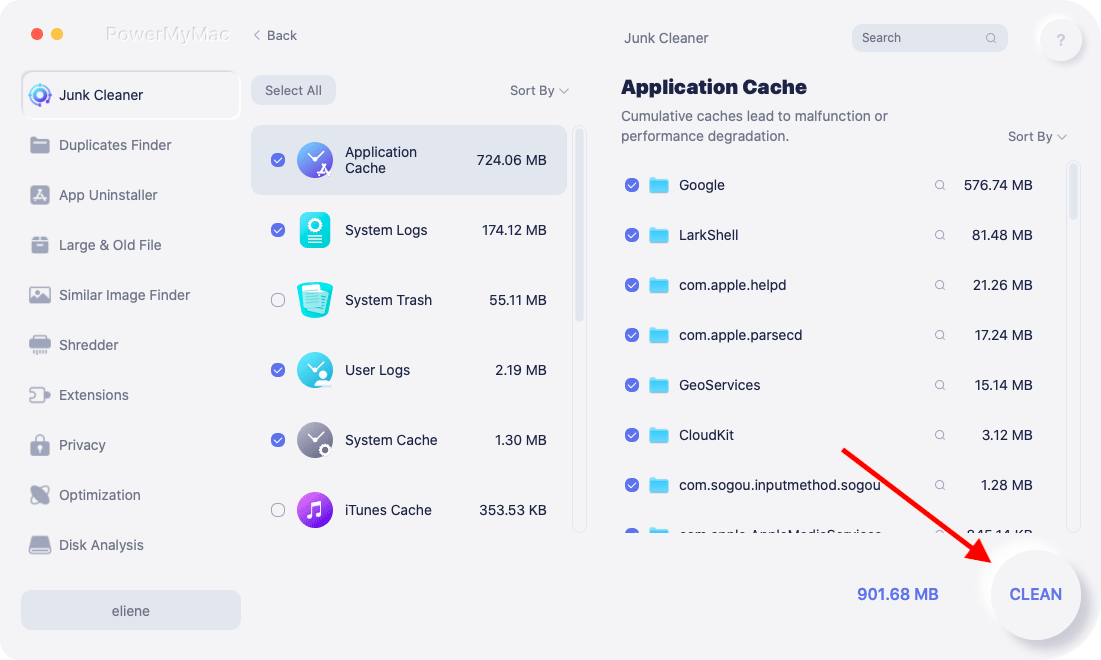
2. CleanMyMac X
Looking for the best game booster for Mac? Try CleanMyMac X! It is a comprehensive Mac optimization tool developed by MacPaw. It offers a suite of features designed to enhance system performance, making it a valuable asset for gamers. By streamlining system resources and eliminating unnecessary files, CleanMyMac X can lead to smoother gameplay and reduced lag. Its user-friendly interface makes it accessible for users of all experience levels.
While it helps optimize overall performance, it's not specifically designed to boost gaming. The free version only allows limited cleaning and doesn't unlock all features. But CleanMyMac X has a relatively high price tag compared to similar tools, especially for long-term use. It may not be cost-effective for users looking for basic optimization or occasional use.
3. Stellar SpeedUp Mac
Stellar SpeedUp Mac is also another top game booster for Mac. It focuses on enhancing system speed by removing unwanted files and optimizing resource usage. Gamers can benefit from its ability to streamline system operations. By decluttering your Mac, Stellar SpeedUp Mac can help maintain consistent gaming performance.
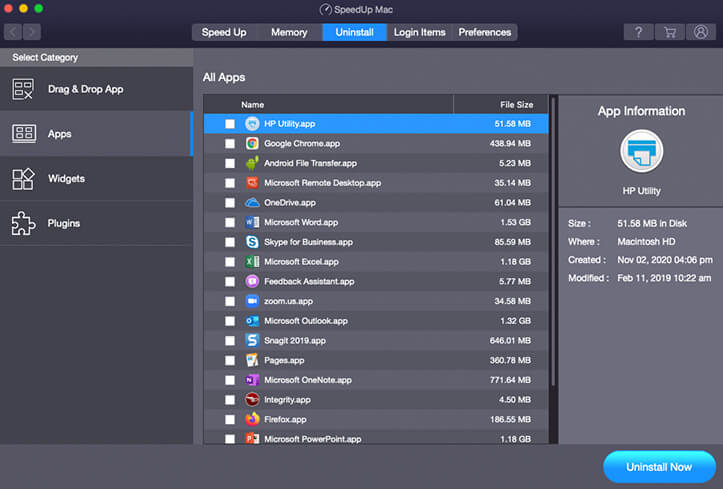
Stellar SpeedUp Mac is a utility designed to enhance Mac performance by cleaning up system clutter and optimizing resources. However, the demo version offers restricted functionality, requiring a paid license to access comprehensive cleanup features. Also, while Stellar SpeedUp Mac can aid in system optimization, users should exercise caution and review items slated for deletion to prevent unintended data loss.
4. MacBooster 8
MacBooster 8 by IObit is designed to clean up junk files, remove malware, and optimize the Mac system for better performance. It's particularly useful for gamers looking to free up resources. By ensuring that the system is free from unnecessary files and potential threats, MacBooster 8 helps maintain a stable gaming environment.
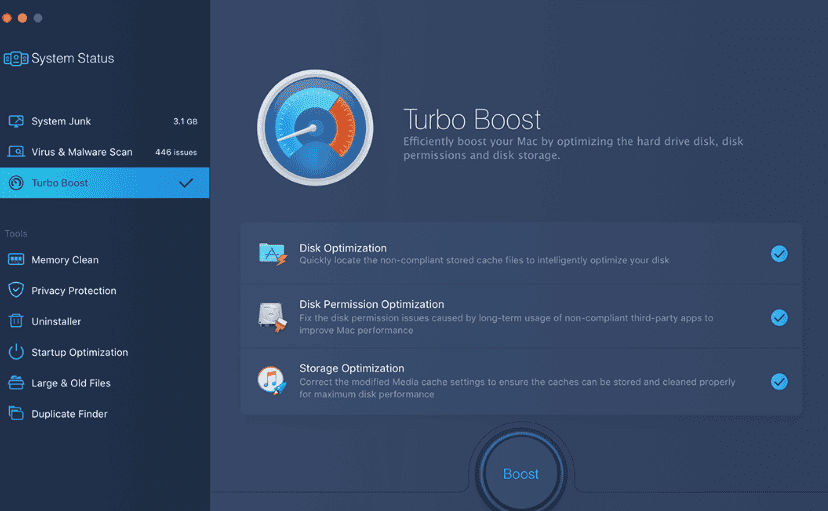
5. TinkerTool
TinkerTool is a utility that gives users access to additional preference settings Apple has built into macOS. It allows customization of system settings, which can be useful for optimizing performance. It runs without the need for installation, preserving system integrity. While not a direct game booster for Mac, TinkerTool allows users to tweak system settings that may enhance overall performance.
Part 2: How to Choose the Best Game Booster?
When selecting a game booster for Mac, consider the following factors:
- Compatibility: Ensure the tool is compatible with your macOS version and hardware specifications.
- Features: Look for features that align with your needs, such as system cleanup, memory optimization, or network enhancement.
- User Interface: A user-friendly interface can make the optimization process more straightforward.
- Performance Impact: The tool should enhance performance without consuming excessive system resources.
- Support and Updates: Regular updates and responsive customer support can be crucial for long-term usability.
Part 3: Conclusion
Optimizing your Mac for gaming doesn't have to be a daunting task. With the right game booster, you can enhance system performance, reduce latency, and enjoy a smoother gaming experience. Whether you prioritize system cleanup, network optimization, or overall performance enhancement, the tools listed above offer various features to cater to your needs. Evaluate each based on compatibility, features, and user experience to find the best game booster for Mac to improve your gaming setup.



