Here’s a quick question for you. Is 128GB enough for Macbook Air? When you get a MacBook Air, you have these three storage space options. These storage space options are the following: 128 GB, 256GB, and 512GB. The thing is, you won’t know how much storage space you will need. If you choose more storage space, you’re going to end up spending a lot of money.
Hence, you have to figure out how much space you need. So, is 128GB enough for Macbook Air? For starters, it is enough. Of course, over time, you will run out of space. Hence, the answer to the question is 128GB enough for Macbook Air, which will eventually change from yes to no.
Contents: Part 1. Why Is 128GB Not Enough For Macbook Air?Part 2. Options To Expand Storage Space On Your Macbook AirBonus Tip: You Get Additional Tools With The PowerMyMac
People Also Read:How do I Clear Chrome Cache on Mac?How to Clear History on Mac
Part 1. Why Is 128GB Not Enough For Macbook Air?
In the long run, it’s inevitable for you to experience the lack of memory in your Macbook Air. That’s the reason why it is 128GB not enough for Macbook Air in the long run.
MacBook Air starts at a thousand dollars. At that price, you’re going to get 128GB of storage space, together with a 13-inch monitor and 4GB of RAM. Not bad for starters, right?
In due time, you’re going to need a lot more storage space. Hence, is the reason why the answer to the question, is 128gb enough for Macbook Air, is a big no.
Unfortunately, if you go up to 256GB, you’re going to have to pay more. You’re going to have to pay an additional two hundred dollars to increase your storage space from 128GB. That’s a pretty steep price to pay for additional storage space, don’t you think?
You will need more than 128GB of storage space in your Macbook Air. There is no doubt about that. Does that mean, you have to settle for the 256GB and pay an additional two hundred dollars for it? Well, there’s no need to do that.
FIX: Have you encountered the issue about the Macbook Air can't turn on? Don't worry, just click the link to fix it.

Part 2. Options To Expand Storage Space On Your Macbook Air
Lucky for you, there are a couple of options as to how you can expand your storage space on your Mac. Truth be told, there is no need for you to shell out a huge amount of money to expand the storage space on your Macbook Air.
Option #1. The PowerMyMac Can Free Up Storage Space On Your Macbook Air
Even if the answer to the question, is 128GB enough for Macbook Air, it is a big fat no; you have options that are more affordable. One of the most affordable options that you can consider is PowertMyMac.
PowerMyMac is a powerful that can keep your Macbook Air clean. By keeping it clean, you’re guaranteed that it’s going to run fast all the time. Most importantly, you’re guaranteed storage space on your Macbook Air.
Please take note that the PowerMyMac will not, in any way, expand the storage space of your Macbook Air. It’s not designed to do that. What it’s designed to do is to keep your Macbook Air free of files that you pretty much consider junk.
You do know that in due time, you are bound to collect a lot of junk files on your Macbook Air. The PowerMyMac can keep your Macbook Air free of files that you no longer need. Check out how easy it is to use this particular tool.
- Free Download the PowerMyMac.
- Launch the PowerMyMac on your Macbook Air.
- Click on Junk Cleaner on on the menu above. Once you click on it, it will clean out the junk files that are stored in your system, email, iPhoto folder, iTunes, Tash Bin.
- Choose which files you want to cleanout. If you want to clean out the log files on your Mac, you can select System Logs on the PowerMyMac.
- Wait for the scan to finish. The PowerMyMac will scan your Macbook Air for files that are just taking up a lot of space.
- Review the files and delete the ones you no longer need.
You can also use the Duplicate Finder to search files that you no longer need. With the PowerMyMac, your Macbook Air will always have enough storage space since the junk files can easily be found and erased anytime.
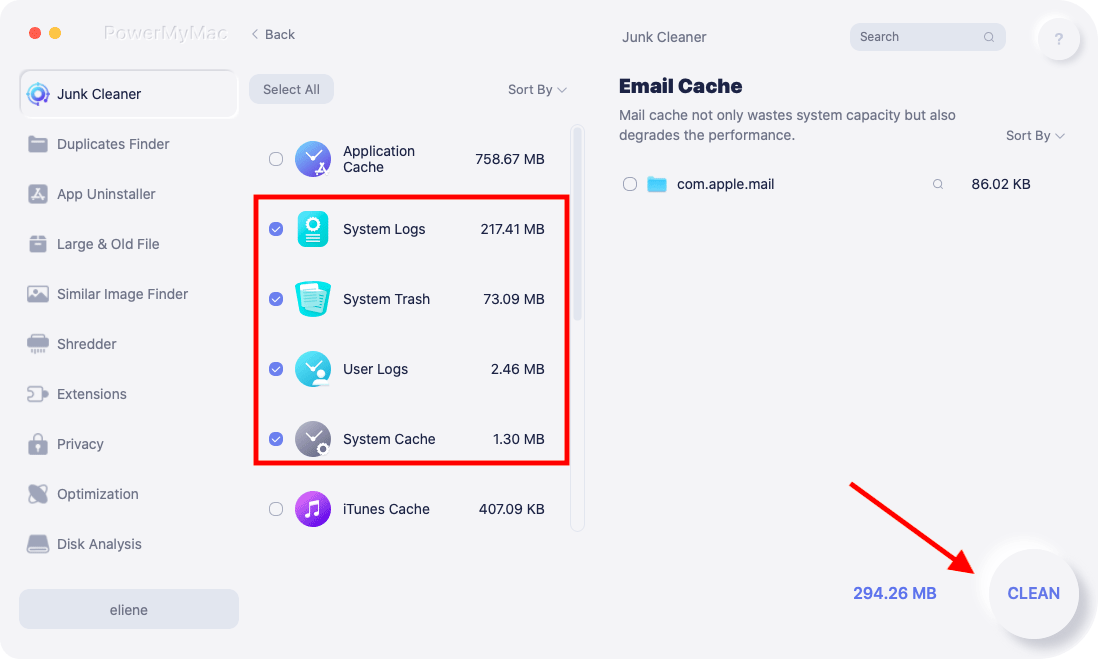
Option #2. Use Disk Doctor To Manage Limited Space On Your Macbook Air
Your second option is to expand the storage space of your Macbook Air. You can do that by making use of an Apple app called Disk Doctor.
There’s a bunch of different programs that help you expand and manage your storage space on your Mac. One of the very useful programs is called Disk Doctor. This scans through your discs and tells you which files to clean up. Hence, it works pretty well to clean out a lot of your cached data.
The Disk Doctor also lets you know how much space you’ve used up on your Macbook Air. It’s very easy to use. Follow the steps below to see how you can make use of the Disk Doctor.
- Go to the Apple App Store to download the Disk Doctor. This is not a free app and you would have to pay for it. However, it is very affordable.
- Install the Disk Doctor on your Macbook Air.
- Open up the Disk Doctor app once it’s installed. You will find information on your hard drive once you pull it up.
- Click on the Start Scan button. Once the scan is done, the app will let you know how much space you can free up.
- Click on the Next button. You will see this button on the right side of the bottom part of the screen.
- Click on the Clean button on the pop-up window.
Option #3. Make Use Of External Tools To Expand Limited Storage Space
Another way to expand the storage space of your Macbook Air is to use a standard SD card. SD cards are pretty affordable.
If you get a Samsung SD card, you’re going to get a micro SD adapter. The good thing about that particular kind of SD card is that you can also use it on your Samsung phone. Of course, that is just one kind of SD card to consider. There are a lot of other options for you to consider when it comes to choosing an SD card.
The downside of using an SD card is that it sticks out from your Macbook Air each time you plug it in. It could get pretty annoying. Nonetheless, it is a very cost-effective way to expand your storage space on your Mac.
Aside from using an SD card, you can make use of a standard USB as well. Making use of a USB is very cost-effective as well. However, it will also stick out from your Macbook Air once it’s plugged in. If that annoys you, you can consider using a micro USB. This kind of USB barely sticks out once it’s plugged into your Macbook Air.
Since it’s not annoying as having an SD card or a regular-sized USB, you can leave a micro USB plugged into your Mac. The fact that it doesn’t protrude, makes it very convenient for you to leave it plugged in. That way, you can archive all your files to the micro USB and keep the storage space of your Macbook Air blank. If you can keep the storage space of your Macbook Air blank, you can have peace of mind that it’s going to run fast for a very long time.
A micro USB, definitely, is a very affordable way to expand the storage space in your Mac. It’s not going to cost you two hundred dollars, that is for sure.
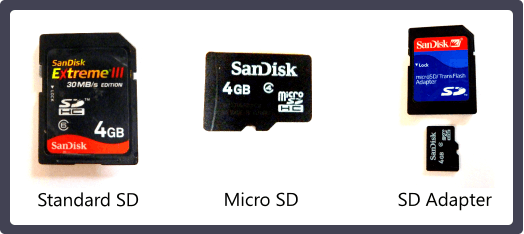
Bonus Tip: You Get Additional Tools With The PowerMyMac
At a glance, it might seem that the PowerMyMac and the Disk Doctor are pretty much close contenders to manage the storage space on your Macbook Air.
What you should know is that the PowerMyMac comes with additional tools that can also protect your Macbook Air. In other words, the PowerMyMac not only cleans out the junk files, but it also protects your Macbook Air. It does that through the ToolKit feature of the PowerMyMac.
The ToolKit feature of the PowerMyMac is critical for your Macbook Air. Aside from the fact that it optimizes your Macbook Air, it also hides all your files. It does that by encrypting your files so that no one else can access them.
You know pretty well that you need to protect all your files on your Macbook Air. If you don’t, anyone can access and use personal information in all your files. Only the PowerMyMac can protect all the files on your Macbook Air. Hence, you’re not only able to manage the limited space on your Macbook Air, but you’re also able to protect all your files.
Conclusion
So, is 128GB enough for Macbook Air? The answer is pretty obvious. It’s not enough. However, you can make use of the various options so that you can either manage or expand the limited storage space you have in your Macbook Air.
How do you manage your storage space on your Macbook Air? We would love to hear from you. Feel free to share your thoughts.



