When you purchase any gadget from Apple, you have the option of adding the AppleCare package to it. This will add more to your bill, but is AppleCare worth it? Should you purchase AppleCare when you have bought a Mac, iPhone, or anything that’s made by Apple?
Here, we will discuss the AppleCare package provided by the tech giant. The question, "Is AppleCare worth it" will be examined in more detail. Finally, we will recommend a tool that will help you speed up your Mac computer and keep it maintained properly, so you don’t have to worry about AppleCare and other warranties associated with your computer.
Contents: Part 1. What is Covered by AppleCare?Part 2. Is AppleCare Worth It? Should I Buy It for My Mac?Suggestion: Use Mac Cleaner & Optimizer to Protect Your Mac
Part 1. What is Covered by AppleCare?
Before discussing the question "Is AppleCare worth it", we will talk about the AppleCare packages first. AppleCare and AppleCare+ are support packages you can avail of with Apple once you purchase one of their products.
Since Apple is the one who manufactures the hardware, apps, and operating system of your Apple products, this shows that the gadgets you purchase with the company are actually integrated systems.
AppleCare products were created to provide you with a one-stop shop of support given by experts in Apple products. As such, a lot of the problems you encounter with your Apple gadgets can be easily solved in one call if you have the AppleCare package.

AppleCare aims to be the one-stop shop for services related to Apple hardware, software support, and even technical support. A lot of hardware from Apple is packaged with a limited warranty that spans one year. It also comes with complementary technical support that is available for the first 90 days. If you want to extend your coverage, you can purchase the AppleCare+ from the company.
Price is also an important factor when we discuss the question "Is AppleCare Worth It". The prices of AppleCare or AppleCare+ are the following for the United States:
- For Mac – Starting at $34.99 annually or $99 for three years.
- For iPad – Starting at $3.49 monthly or $69 for two years.
- For iPhone – Starting at $3.99 monthly or $79 for two years.
- For Apple Watch – Starting at $2.49 per month or $49 for two years.
- For Apple Display – Starting at $49.99 per year or $149 for about three years.
- For Headphones – Priced at $29 for about two years.
- For Apple TV – Starting at $29 for about three years.
- For HomePod – Starting at $15 for two years.

Apart from catering to retail consumers, AppleCare also offers Support in the form of help desks, OS support, and even enterprise support. This is suited more for business operations that are in need of help with their Apple products and services.
Part 2. Is AppleCare Worth It? Should I Buy It for My Mac?
Most products that you purchase with Apple have a limited warranty that spans up to one year. This warranty covers manufacturing defects and even hardware failures. In addition, purchasing a product from Apple will be inclusive of technical support within 90 days from the date of purchase.
If you want to further extend your coverage, you can get the AppleCare Protection Plan or the AppleCare+ package of the company. But is it worth it?
Typically, customers have the ability to activate their AppleCare+ package one year since the gadget was purchased. This is applicable in Canada and the United States. A lot of users, they can extend their coverage through the Settings application on their devices.
The coverage of AppleCare+ will vary and is dependent on your geographical location. For instance, AppleCare + with coverage for loss and theft is made available to regions except for Japan and the United States. As such, it is necessary to check out the coverage of your AppleCare+ plan before availing of it.
Is AppleCare worth it or not? We will discuss this question from its features, alternative options and so on.
Standard Warranty
This is free coverage that comes with the device you purchased. Its warranty is limited and is common among other brands as well. It’s actually a guarantee that the product won’t have defects and will properly work as it's intended for about a year. If the device breaks with no fault from the consumer, then Apple will give you a free fix for the item.
The standard warranty is applied automatically to every product regardless of the region. In addition, if you sold the item within a year, the standard warranty will be transferred to the one who purchased the item from you.
In order to transfer the said warranty, it is necessary to give the buyer of the item the proof that you purchased the item. Again, like other warranties, there are limitations to it and there are differences depending on your geographical location.
AppleCare+ and AppleCare
Apple offers its users the ability to go for AppleCare or AppleCare+ in order to give additional coverage and protection regarding their devices. Typically, AppleCare+ offers an extended hardware coverage of two to three years. In addition, this coverage allows two cases of damage by accidents for every 12 months the plan is in effect. This coverage is still subject to that service fees though.

AppleCare+ Features
knowing the features of AppleCare+ will help you figure out the answer to "Is AppleCare Worth It". For a lot of Apple products, including the iPad and the iPhone, AppleCare+ will offer coverage of two years from the day the item was bought. For Mac computers and Apple Displays, the coverage spans three years. In addition, there’s the support you will get from phone and chat agents.
For the REPAIRS, AppleCare+ will cover the actual costs of repairs necessary to fix your item. This is applicable due to failure of hardware and NOT damage by accidents. Apple Watches, iPads, and iPhones are eligible and can also allow you to request replacements of the device before you can actually bring the old damaged item for repair.
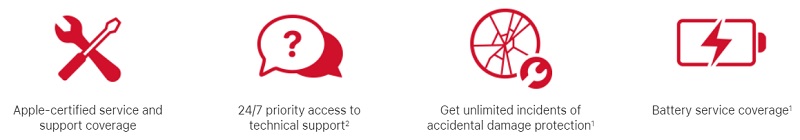
For ACCIDENTAL DAMAGE, the AppleCare package will cover two incidents of damage by accidents every 12 months. These include damage made by liquids and screens that are broken due to dropping.
With this type of incident, a fixed deductible is available which is dependent on the device and the damage type. This is a big saving on repairs if you have the AppleCare+ and you deem yourself as careless with regards to your items such as iPhones or Apple Watches.
For THEFT or LOSS, AppleCare will give you a replacement device in case your item gets stolen or lost. However, this is an additional charge on top of the AppleCare+ package. This is available only for iPhones and adds up to an extra $100 to the price of your AppleCare+ package.
Other Options for Coverage
You may want to check out coverage provided by other types of companies. There are a lot of options in terms of coverage including those provided by mobile network service companies, banks, and renter’s insurance policies. In addition, there are third-party retailers of Apple devices that can offer service plans when you purchase from them.
These third-party insurance companies and warranty providers can offer different options that may be less expensive or have more coverage. Thus, it is worth checking out to see all of your alternatives. You must check whether the plans provided by these companies are better than what AppleCare is providing.
Is AppleCare Really Worth It?
"Is AppleCare worth it?" The answer to the question depends on your use of the device you purchased from Apple. In addition, the amount of expense or risk you want to shoulder will be a factor as well.
If you believe you are quite clumsy and you always drop devices, then you must grab the AppleCare+. You should grab the extra loss and theft coverage if you think you’re highly likely to lose the device due to the said circumstances.

Generally, it is best to get AppleCare if you purchase Mac laptops and desktops from Apple. This is true, especially if you plan to have the computer for longer than a year. Owners of Apple Watches, iPads, and iPhones should grab the AppleCare for coverage of accidental damage. However, we believe that you don’t need to get the AppleCare or AppleCare+ for HomePods and Apple TVs.
To sum it all up, the AppleCare and AppleCare+ coverages reduces the stress induced by damaged or lost devices. It will definitely minimize the costs whenever these things happen. However, it is still an additional expense on top of the product you’re buying. That’s why you are thinking the question "Is AppleCare Worth It".
Suggestion: Use Mac Cleaner & Optimizer to Protect Your Mac
iMyMac PowerMyMac can help you optimize and clean up your Mac. With just a few easy actions, your MacBook will operate more rapidly and free up storage on your Mac. Keep your Mac operating at its best. PowerMyMac is therefore required. PowerMyMac, an app with a cleaning focus, seeks to help users remove useless files and programs so that their Mac has more capacity.
Try this app if your macOS machine is sluggish. Users may look at their Macs' system state PowerMyMac. Additionally, it enables them to use various cleaning and optimization tools to make sure the computer operates more quickly and effectively. In addition, Powermymac can help you clear caches and cookies on your Mac by using its Privacy module.
The PowerMyMac modules and applications listed below can help you tune up your machine and get the best performance possible:
- App Uninstaller. You can remove apps from your system using the tool. It guarantees that no residual files or traces will exist.
- Junk Cleaner. You may use this program to look for any unwanted files. Caches, temporary files, logs, and other similar items are examples of this sort of superfluous material. They can easily be eliminated once they are found.
- Optimization. One of the optimization tools that iMyMac provides is DNS cache clearing. With the help of the numerous free tiny utilities accessible, users may optimize.
- Extensions. Remove malicious extensions from your machine. Depending on your needs and preferences, you can enable or disable the extensions.
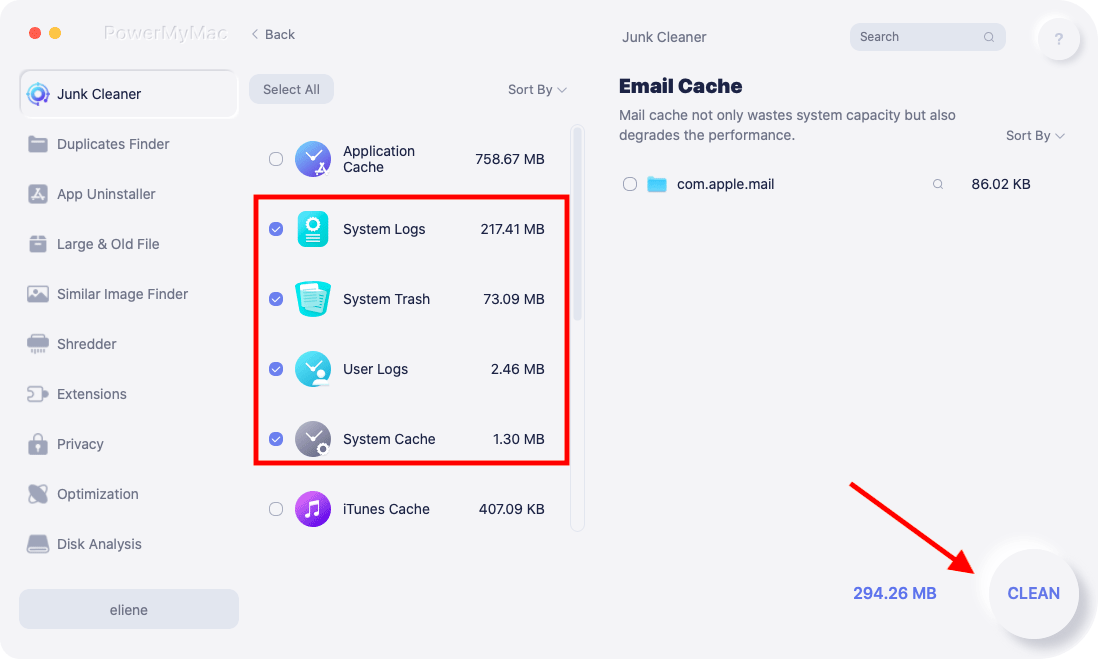
Conclusion
Is AppleCare worth it or not? Now you can know the answer and choose what plans you can buy. And PowerMyMac is recommended as the ideal replacement to help keep your macOS computer functioning properly. It's an excellent piece of software for maintaining your macOS computer's cleanliness and optimal performance. Download the tool for a speedier and better macOS computer right now!



