No man is an island. That’s why social media apps such as Facebook, Instagram, and Twitter have become very popular. One such app, that is similar to social media is IMVU. This is where you can utilize 3D avatars to meet other account users. But if you don’t want to use it anymore, you may like to know how to uninstall IMVU on Mac.
Sometimes, we just get bored of the usual things we do, like tuning into social media. That’s why you may want to know how to uninstall some unneeded apps on Mac. In this way, you can use the freed space for other apps, documents, and data.
As such, you are in the right place. Here, we will discuss how to uninstall IMVU from Mac. We will help you remove this app from your computer. It’s a very easy-to-use app, but it has flaws as well. So, you may want to remove it immediately.
Article GuidePart 1. How To Delete IMVU Account?Part 2. How Do I Completely Uninstall IMVU?Part 3. Conclusion
Part 1. How To Delete IMVU Account?
Here, we will discuss removing your account from IMVU. After which, we will tell you how to uninstall IMVU on Mac. So, follow the steps below to delete your registered account:
- Visit the Account Deletion Page within the main IMVU website.
- Make sure you are logged into the account you want to delete.
- Now, within the page for deleting accounts, input your password.
- After that, press the Continue button.
- Wait for the support team to give you a confirmation email that your IMVU account has been deleted successfully.
It is important to know that disabling or deactivating IMVU accounts (so you can get back to them later) cannot be done. You should delete the account if you want to. This account can be reactivated in the deletion confirmation email the support team will send you. You can also directly contact the support staff of IMVU if you want to reactivate your previous account.
Part 2. How Do I Completely Uninstall IMVU?
So, let’s get onto the meat of this guide. This will allow you to remove the app completely without leaving trace files. As you may know, deleting the app to Trash will still keep the associated files of the app. These may include preferences, logins, caches, and more. Thus, you may want to make a thorough process on how to uninstall IMVU on Mac.

To do that, check out the manual (but tedious) guide below:
- Go to the Dock Panel of your Mac computer. Make sure you quit the IMVU application. Double-check that you have exited the app by going to the Activity Monitor and ensuring no processes related to IMVU are open.
- Visit your Mac’s Applications Find the app named IMVU. Make sure you delete it by moving it towards the Trash.
- The next step is to delete the support files and cache files of IMVU. These can be found within the Library folder of your Apple computer. In order to visit this folder, you should launch Finder. Go to the menu bar and press Go. Choose the option that says Go To Folder. In the field box, you should type out
~/Library. - In order to implement how to uninstall IMVU on Mac, you should locate all subfolders and files related to the app and delete them. Usually, these can be found in the following folders:
~/Library/Application Support/IMVU~/Library/Saved Application State/~/Library/Preferences/Flash Player/#Security/FlashPlayerTrust
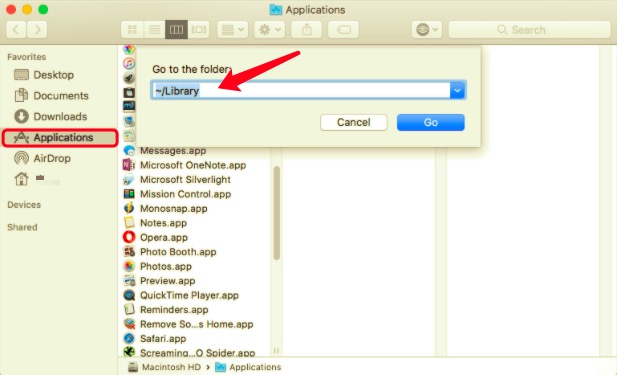
- You can also use the app called Funter in order to search for different support files of IMVU. This will enable you to locate different types of files (including hidden files).
- Finally, empty Trash to complete the uninstalling process.
Thoroughly Uninstall IMVU From Mac With A Few Clicks
To implement how to uninstall IMVU on Mac thoroughly, you can use the app called PowerMyMac. This is a tool developed by iMyMac to help you optimize your Mac computer easily. One of the mini tools, called Uninstaller, can be used to uninstall IMVU on Mac.
The Uninstaller feature will allow you to remove apps from your Mac without leaving trace files. Meaning, all the associated residual files will be deleted as well. Here are the steps to use PowerMyMac to uninstall IMVU on Mac:
- First, you have to download PowerMyMac from the website of iMyMac. From that, you can choose a free trial or buy the software outright. After that, install the software on your Mac computer. Then, you can instantly launch it on your device.
- Choose the module that you want. In this case, we will choose the Uninstaller Which can be found on the left-hand side of its interface.
- Choose the Scan button by clicking it. Wait until the tool looks for all the apps that are on your Mac computer.
- Choose IMVU including its associated files and folders. After that, make sure you click the Clean
- Wait until PowerMyMac tells you that the process on how to uninstall IMVU on Mac is complete.
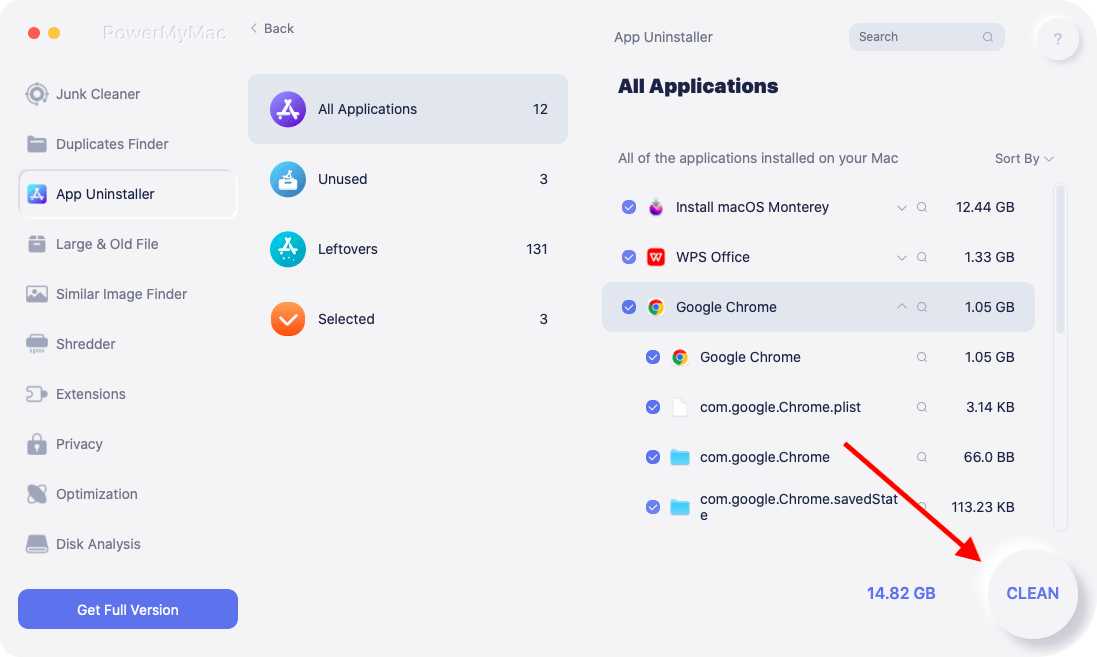
Part 3. Conclusion
This article has given you a complete guide on how to uninstall IMVU on Mac. We first talked about how to delete your IMVU account first. Then, we have talked about the manual way of removing the IMVU app and its associated residual files.
Finally, we have recommended the best way to uninstall IMVU on Mac. This is through the use of iMyMac’s PowerMyMac tool. This optimization tool has a built-in uninstaller to help you remove apps from your Apple computer easily without leaving trace files. You can grab the tool today on the official website of iMyMac or simply click the button below. Check it out now!



