Even though it is now one of the most reliable operating systems that can be purchased, macOS may still be compromised by malicious programs and other types of dangerous software.
Your device is probably infected if it keeps redirecting to suspicious websites such as Terraclicks.com, for instance, since this is a telltale sign that the browser has been compromised by malware. I have no doubt that you are perplexed as to how anything like this might have taken place.
How can you remove Terraclicks? Or, more significantly, how can you get rid of the apps or spyware that Terraclick installed on your Mac? So do not be concerned. You will find the answers to all of those queries and more in the following article, which will also benefit you.
Contents: Part 1. What is Terraclicks.com Redirect?Part 2. Efficient Ways and Steps to Uninstall Terraclicks VirusPart 3. Quickly Remove Terraclicks from Mac & BrowsersPart 4. Conclusion
Part 1. What is Terraclicks.com Redirect?
Pop-ups and redirection to the website of Terraclicks are created by programs known as adware, which may infiltrate any user's computer by being bundled with freeware downloaded from the internet.
Whenever a user installs free software and rushes on through the installation procedure without paying enough attention, they often wind up downloading other software on their device aside from the application that they first intended to install.
It is possible that either of these potentially unwanted programs (PUPs) is responsible for the redirection and pop-ups that come from terraclicks.com. The URL bar of the pop-ups displays terraclicks.com, but after a second to two of inactivity, the pop-ups will switch you to a different URL.
This article explains how to stop your browser from being redirected to terraclicks.com if you have run across this behavior in your browser and are interested in doing so.
If we consider what it means to have a malicious program, the answer is no; rather, the name "malware" might be more suitable because Terraclick is not safe. Apps that connect to Terraclicks may sneak onto a software system without the user's awareness and then continue to repeatedly launch pop-up windows, which take the user to websites that are linked with Terraclicks.
Through deceptive practices such as polls and the "You are the 1,000,000th visitor!" kind of hoaxes, the websites attempt to trick users into divulging their personal and/or financial information. Do not trust anything they say, and do not provide them with any of your personal information. The simple solution would include trying to remove Terraclicks so as to get rid of the malware.
Part 2. Efficient Ways and Steps to Uninstall Terraclicks Virus
1. Remove Terraclicks from the Browsers
The process of uninstalling malicious extensions is simple but time-consuming. Even though you might certainly get off with executing this step simply for the browser that is set as your default, it is still a good idea to check out all of the other browsers that you have downloaded.
For Safari
- Launch Safari.
- Simply go to
Safari > Preferences > Extensions. - Choose the Terraclicks plugin, then select Uninstall in the menu that appears.
- At this point, go to Safari and choose Quit Safari. After that, reopen Safari. Then remove Terraclicks successfully.
For Firefox
- Launch Firefox.
- Select the button that looks like three lines, then choose Add-ons and themes, and then select Extensions.
- Keep scrolling down until you reach the Terraclicks plugin.
- Then, beside the extension, select the ... > then click Remove.
- The last step is to reopen Firefox.
For Chrome
- Launch the Google Chrome browser.
- Choose
Chrome > More Tools > Extensionsfrom the menu. - Locate the Terraclicks plugin, then choose the Remove button next to it.
- Chrome must be reopened so that you can check if you have successfully remove Terraclicks.
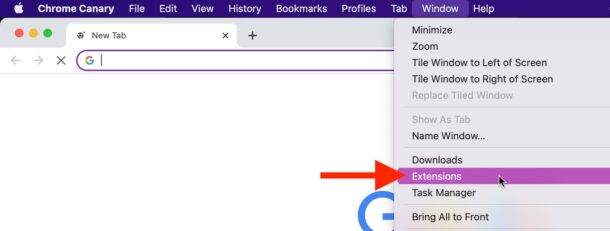
2. Delete the Malware on Mac
Use the methods that are provided below in order to remove Terraclick from your Mac OS computer successfully. Your mission is to locate any potentially malicious apps that may be hidden in the Programs list on your computer and remove them by dragging them towards the Trash folder.
Delete the following from the "Applications" folder:
- Access the "Applications" folder on Mac.
- Browse within the Applications folder for any items that are relevant to it.
- Simply click the application, and then move this to the trash bin (or you can right-click and then select Move to Trash).
You have to visit the LaunchAgents, Application Support, and LaunchDaemons directories and remove the required files in order to completely remove Terraclicks:
- Choose
Go > Go to Folderfrom the menu. - Followed by either clicking Goor pressing Enter, enter
/Library/Application Support. - In the folder labeled "Application Support", search for any items that seem questionable and then remove them.
- Now access the
/Library/LaunchAgentsas well as/Library/LaunchDaemonsdirectoriesusing the same method, and close out all of the .plist files that are associated with these directories.
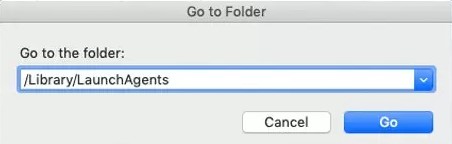
Part 3. Quickly Remove Terraclicks from Mac & Browsers
It must be a good way to develop the practice of routinely searching for these sorts of software since adware and malware sometimes sneakily download themselves on PCs.
Thankfully, you can do exactly that by downloading an application named iMyMac PowerMyMac, which is developed to maximize the speed on the Mac.
It may accomplish this in a number of ways, one of which is by checking the hard drive for suspicious behavior and assisting you in fixing it.
If you want to know how to remove Terraclicks using the "Extension" feature of the PowerMyMac tool, follow these steps:
- Select Extension.
- Select SCAN from the menu to start a search that will locate and show every Mac plugin, including Terraclicks.
- The 3 types of extensions are Preference Panes, Internet Plugins, and Spotlight Plugins, as you can see.
- By clicking the button next to the plugin, you may switch them on or off, so you can remove Terraclicks extenisons from browsers on Mac.
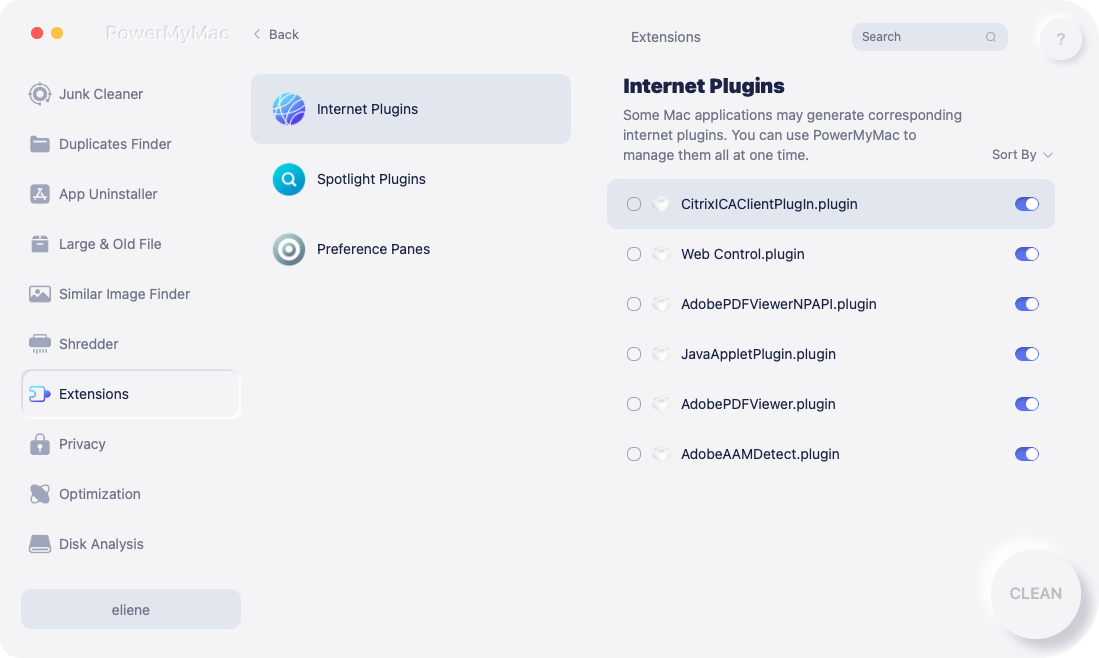
Using the"App Uninstaller"feature of the app, you can refer to these instructions to remove Terraclicks virus:
- To begin the removal process, launch the PowerMyMac, navigate to the app's home page, and choose App Uninstaller from the menu that appears.
- Click the SCAN button to do a thorough scan of all the programs that are currently installed on your computer.
- If you'd rather, you may choose another piece of software or Terraclicks. By typing the name of the program into the Search box, you may locate it.
- Select "CLEAN" to eliminate all of your files, including Terraclicks-related ones.

Part 4. Conclusion
Terraclicks, as well as other potentially undesirable software, might slow down your PC. However, there is good news: Terraclicks' issues are simple to resolve. And with just a few minutes, you'll be capable of carrying out the procedures outlined above to remove Terraclicks and assist in restoring your computer's optimal performance.



