"The Virus Developer" is a series of e-mail scams that may or may not contain different forms of viruses. This phishing scam has circulated inboxes globally, threatening to infect your device unless you meet demands. It typically uses fear-based tactics and social engineering to trick users into clicking malicious links or sending payment.
But don’t panic. In this guide, we’ll show you how to identify the virus developer email, how to block it, and how to keep your Mac safe from future threats. We’ll also show you how to improve your device’s security by eliminating system vulnerabilities.
Contents: Part 1: What Is the Virus Developer E-Mail Scam?Part 2: How to Identify the Virus Developer E-Mail?Part 3: How to Block the Virus Developer E-Mail?Part 4: How to Prevent Future Scam E-Mails?Part 5: Conclusion
Part 1: What Is the Virus Developer E-Mail Scam?
The virus developer email is a type of phishing scam. It usually appears to come from a hacker or software developer claiming to have planted malware or spyware on your device. The email often threatens to:
- Leak your personal data
- Lock or encrypt your files
- Spy on you using your webcam
- Demand cryptocurrency or ransom payment
These emails may use technical language or fake "proof" of infection to appear legitimate.
Common Subject Lines Include:
- “I am the virus developer”
- “Your device has been hacked”
- “I have access to your system”
- “Pay me or your data will be leaked”
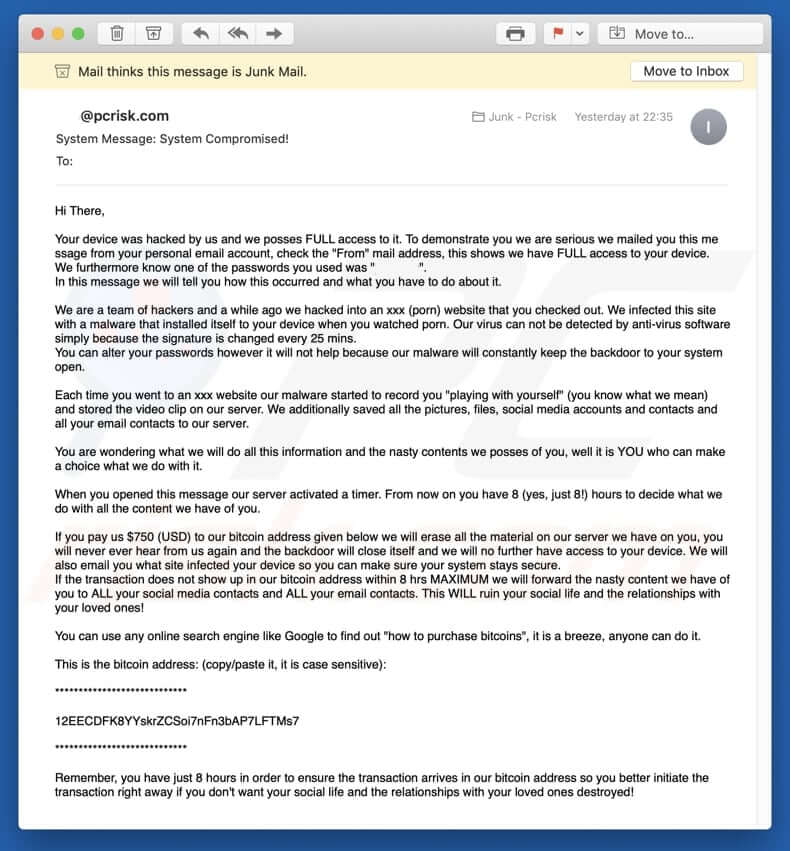
While these threats may seem credible, they are almost always fake. The goal is to scare you into acting irrationally—clicking a malicious link, downloading a fake antivirus tool, or sending money.
Why You Should Never Respond
Engaging with the virus developer email validates your address as active. It puts you at further risk for more spam, phishing, or even targeted scams.
Part 2: How to Identify the Virus Developer E-Mail?
Recognizing the virus developer email is the first step toward stopping it from doing any harm.
Signs of a Virus Developer E-Mail Scam
- Generic Greeting: “Hello user,” or no greeting at all—scammers often don’t know your name.
- Threatening Language: Phrases like “I’ve hacked your device” or “I have full control over your webcam.”
- Technical Jargon: May include fake IP logs or bogus system information to seem authentic.
- Unverified Links or Attachments: Never click these. They may contain real malware or trackers.
- Demands for Payment: Often in Bitcoin or another untraceable cryptocurrency.
- Spoofed Email Address: The sender may appear legitimate at first glance. Always check the actual email address.
- Poor Grammar and Typos: Many scam emails are rushed or poorly written.
Protecting Your System
Even if you don’t click anything, your Mac can accumulate temporary files and background processes that slow down security scans or updates. That’s why using iMyMac PowerMyMac helps—it clears cache, junk files, and memory-clogging processes that could otherwise create vulnerabilities. iMyMac PowerMyMac also gives you a real-time snapshot of what’s running on your system, helping you ensure no suspicious apps are active after receiving the virus developer email.
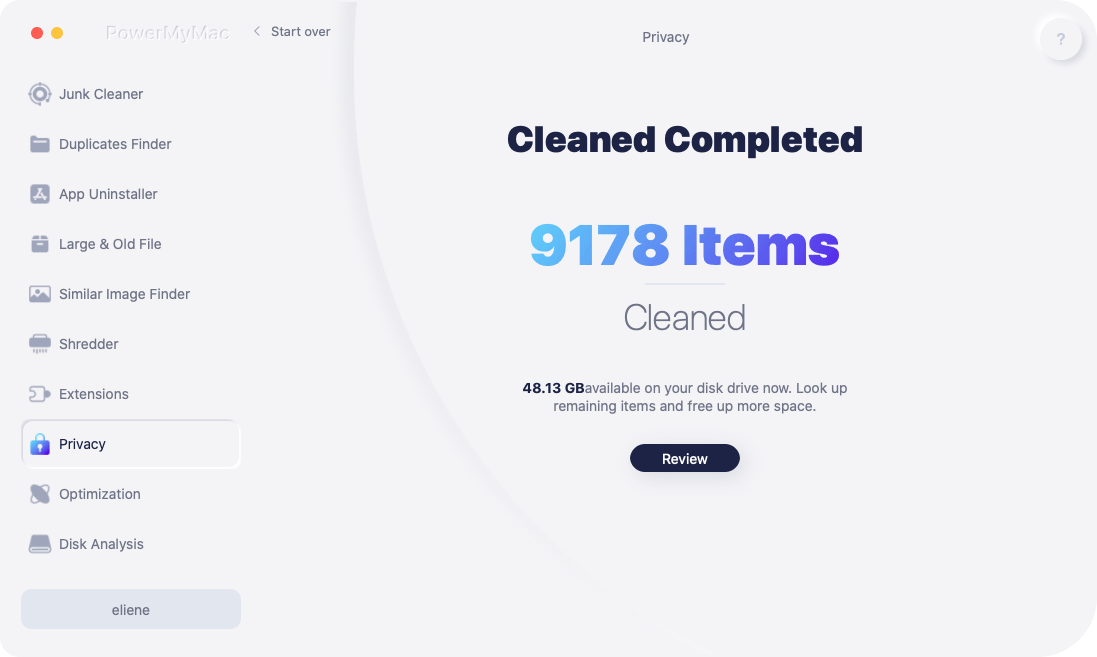
Part 3: How to Block the Virus Developer E-Mail?
Here is step-by-step guide to block and report the virus developer email.
- Do Not Click Anything: Don’t open attachments or follow any links.
- Mark as Spam or Junk: In Mail or Gmail, select the message and click “Mark as Junk” or “Report phishing.”
- Block the Sender: If you are using Gmail, open the email, click the three-dot menu, select “Block [Sender]”. In Apple Mail: Click the sender’s name > “Block Contact.”
- Report the Scam: Apple Mail users can forward it to reportphishing@apple.com. Report to phishing-report@us-cert.gov or your local cybercrime agency.
- Delete the Email: After reporting, remove it from your inbox and trash.
- Run a System Scan: Even if you didn’t open anything, run antivirus software and a system cleanup. iMyMac PowerMyMac offers a Smart Scan to check for clutter, unusual activity, and optimize performance immediately after potential threats.
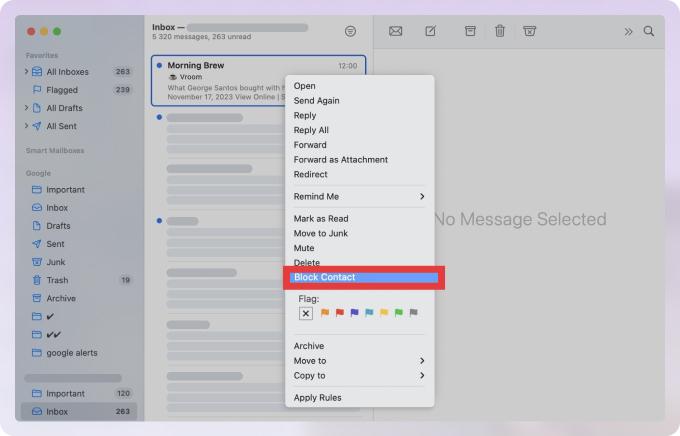
Part 4: How to Prevent Future Scam E-Mails?
To stop scams like the virus developer email before they reach your inbox, use these tips:
Strengthen Your Email Security
- Enable two-factor authentication (2FA) for your email accounts.
- Use strong, unique passwords.
- Avoid using the same email for every online account.
Never Respond to Spam
Don't even unsubscribe from sketchy emails—this confirms your address is real.
Keep Your System Clean and Updated
- Always update macOS and mail apps.
- Use a tool like iMyMac PowerMyMac to:
- Remove junk files and outdated email caches
- Disable suspicious startup items
- Monitor background processes for signs of spyware or trackers
Keeping your Mac optimized helps avoid performance issues that could delay system updates or allow phishing payloads to run unnoticed.
Part 5: Conclusion
Phishing scams like the virus developer email rely on fear and deception. But now that you know what to look for, you can confidently identify, block, and report these malicious messages before they cause harm.
Don’t forget—scams don’t just target your inbox; they can affect your entire system. That’s why maintaining your Mac with tools like iMyMac PowerMyMac is a smart move. It keeps your device running smoothly, clears potential vulnerabilities, and helps you stay ahead of digital threats.



