You may want to uninstall Nextcloud on Mac, but let’s start with the intro first. Although so many other applications are developed solely for something such as a Windows operational device, you might easily remove many softwares installed on the Mac. Nextcloud had already evolved into a third-party application that provides capabilities to that same Mac operating machine and is often extensively being used among Mac users.
Besides that, with the exception of the installation of various computer programs just by moving or otherwise dragging its icon further into the built-in trash bin, uninstalling Nextcloud on Mac requires nothing more than selecting and placing forward into the Trash location.
Contents: Part 1. Why Unable to Remove Nextcloud App from Mac Desktop?Part 2. How to Uninstall Nextcloud on macOS Manually?Part 3. How to Uninstall Nextcloud on Mac Automatically?Conclusion
Part 1. Why Unable to Remove Nextcloud App from Mac Desktop?
If you're having trouble removing the Nextcloud app from your Mac desktop, there could be several reasons behind it. Here are some common issues and solutions:
1. App Still Running
- Problem: The Nextcloud app might still be running in the background, preventing you from deleting it.
- Solution:
- Ensure that Nextcloud is completely closed. Right-click on the Nextcloud icon in the menu bar and select "Quit Nextcloud."
- If you can't find the icon, open
Activity MonitorfromApplications > Utilities, search for "Nextcloud," and force quit the process.
2. Permissions Issues
- Problem: You may not have the necessary permissions to delete certain files associated with Nextcloud.
- Solution:
- Ensure you have administrative privileges. If you encounter permission issues, you can use the
sudocommand in the Terminal to delete the app:sudo rm -rf /Applications/Nextcloud.app - You might also need to unlock files if they are locked. Select the files in Finder, right-click, choose "Get Info," and uncheck the "Locked" checkbox.
- Ensure you have administrative privileges. If you encounter permission issues, you can use the
3. Incomplete Uninstallation
- Problem: Simply dragging Nextcloud to the Trash might not remove all associated files, leaving remnants that could cause issues.
- Solution:
- Use the Nextcloud uninstaller if available, or manually remove associated files:
- Application: Drag the
Nextcloud.appfrom the/Applicationsfolder to the Trash. - Preferences and Configuration Files: Remove related files from the Library:
~/Library/Preferences/com.nextcloud.desktopclient.plist ~/Library/Application Support/Nextcloud/ ~/Library/Caches/Nextcloud/ - Nextcloud Folder: If you sync files to a specific folder, ensure that you back up any important data before deleting that folder.
- Application: Drag the
- Use the Nextcloud uninstaller if available, or manually remove associated files:
4. Files Synced to Other Locations
- Problem: If Nextcloud has synced files to various locations, you might still see remnants or shortcuts on your desktop or other folders.
- Solution:
- Delete any synced folders manually after ensuring they are not needed anymore.
- Ensure that no other Nextcloud instances are running on other accounts on the same Mac.
5. Corrupted Installation
- Problem: If the installation is corrupted, it may not respond to normal uninstallation methods.
- Solution:
- Reinstall Nextcloud to ensure all necessary files are present and then try uninstalling again.

Part 2. How to Uninstall Nextcloud on macOS Manually?
So if you'd like to remove Nextcloud on Mac manually, perhaps this technique would be an excellent place to begin. Follow these sequential detailed instructions to learn how to use it to uninstall Nextcloud on Mac:
- Close the Nextcloud application off your Mac. Just right-clicking the Nextcloud logo throughout the Dock and selecting the Quit button. Furthermore, unless the Nextcloud application does not respond or perhaps you can't dismiss it from the Dock, you could use the Activity Monitor instead to complete the task.
- Press on Finder, then select on folder “Application”, from there press on the option “Utilities”, afterwards, choose on Nextcloud application from the tab “CPU”, then hit on button “X”. This comes the moment to close down Nextcloud off your Mac after hitting on the option “Force Quit”.
- Then simply go to Finder, and then go to Applications, after which choose Nextcloud. app, then do right-click it, and on the popup window displayed, just choose the option “Move into Trash”.
- To finish the uninstallation, you should remove any cache and linked remaining files and directories. Head into the folder ~/Library/Containers, after which delete the folder Nextcloud Extensions from the directory
- Proceed to such subdirectories, individually, and eradicate every file associated with the targeted Nextcloud application. You must exercise caution while deleting files since any incorrect macOS data deletion may land you in much more problems.
- Whenever you'd like to ensure that the Nextcloud application was therefore uninstalled off your login settings, go over to the Apple tab and choose Preferences. Choose Users & Groups, enter your account, and then Login Items.
- Unless the Nextcloud application has still been displayed under the Login Items section, select it from the Hide pane and hit the “–” symbol to delete it instantly.
- This final step was to eliminate everything from the Trash bin. To really erase all Nextcloud-related things, launch the Trash bin and also hit Empty. Reboot your Mac.
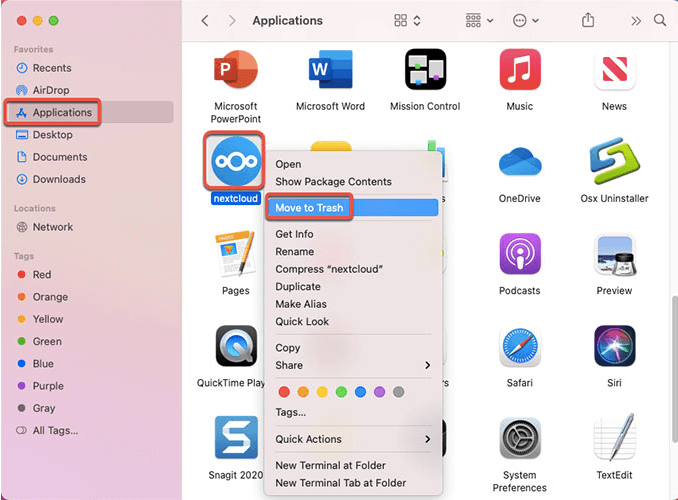
Part 3. How to Uninstall Nextcloud on Mac Automatically?
If you do not completely delete Nextcloud, you will still get an error message or encounter issues with those other apps the next time you wanted to reinstall perhaps the most recent version.
And if you want to save more energy and resources while attempting to uninstalling Nextcloud on Mac, PowerMyMac has become a quite helpful tool that helps users eliminate whatever apps, along with its affixed databases such as cache and also preferences directories, but mostly which further allows you saving further energy through carefully searching for operating system data sources.
Learn how efficient this tool would be at eradicating redundant or unnecessary apps, such that when you wish to uninstall Nextcloud on Mac within these few simple steps:
- Launch PowerMyMac, choose App Uninstaller, and then hit SCAN.
- Start looking for Nextcloud. app throughout the menu or do a straight quick search on Nextcloud.
- Choose Nextcloud. app, here the program's capacity as well as cache data would be shown, and then hit option “CLEAN” now to uninstall anything.
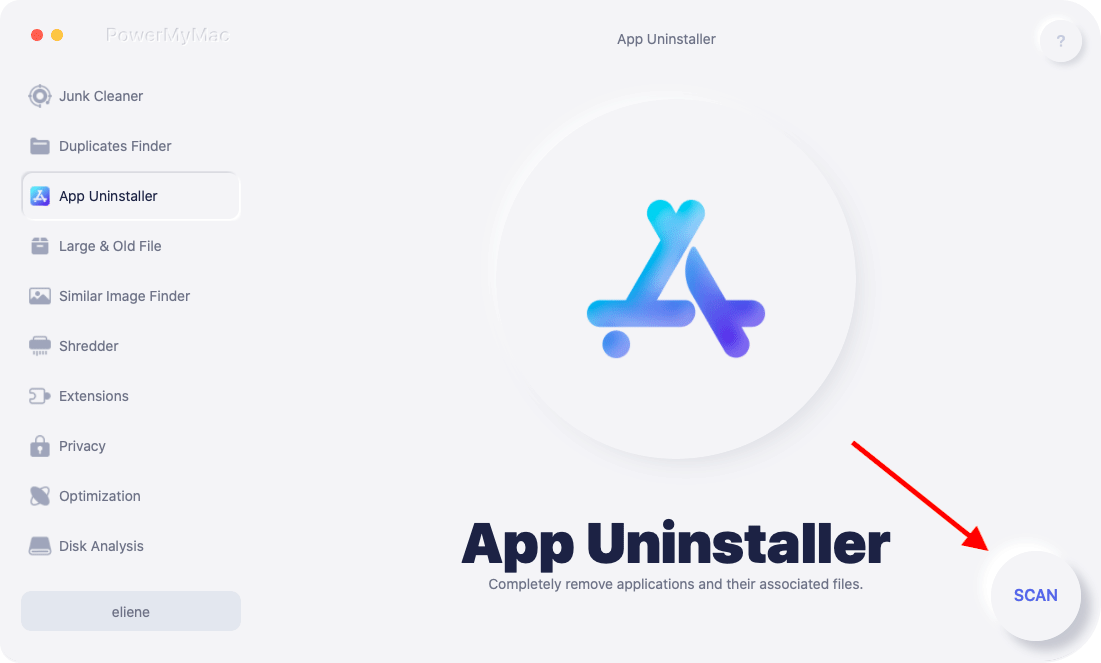
Conclusion
This article tackles more about how you can be able to uninstall Nextcloud on Mac using both of the two methods which are either manually or automatically. In addition to those, you'll understand what to do to maintain your Mac thoroughly clean as well as remove unnecessary programs with just a few snaps.
Furthermore, using the PowerMyMac tool will surely help you to completely uninstall Nextcloud on Mac. If you put these vision into practice, then would undoubtedly work. These approaches do not need an extensive understanding of the technological aspects of such a working system on part of users. Simple just follow the steps and you can obtain something great for your Mac.



