TotalAV has always been an effective antivirus that would then always protect you mostly from a large number of internet risks. However, you may want to uninstall TotalAV on Mac because you just simply don't prefer/want anything about it, and maybe you've chosen a good option which suits your specific demands.
Yet, whatever the cause, we will be here to guide you on how to uninstall TotalAV on Mac. You can also refer to another tutorial to learn how to uninstall other apps.
Contents: Part 1. What is TotalAV on A Mac?Part 2. How to Manually Uninstall TotalAV on Mac?Part 3. How Do I Completely Uninstall TotalAV?Part 4. Conclusion
Part 1. What is TotalAV on A Mac?
TotalAV is an antivirus and security software suite available for macOS and other operating systems. It provides various features aimed at protecting your computer from malware, viruses, and other online threats. Here's an overview of what TotalAV typically offers on a Mac:
- Antivirus Protection: Scans your system for malware, viruses, trojans, and other malicious software, providing real-time protection.
- System Tune-Up: Helps improve your Mac's performance by cleaning up unnecessary files, managing startup items, and optimizing system settings.
- Web Protection: Blocks malicious websites, phishing attacks, and online scams to ensure safer browsing.
- VPN (Virtual Private Network): Provides secure and private internet access by encrypting your internet connection.
- Password Manager: Securely stores and manages your passwords.
- Ad Blocker: Blocks intrusive ads and tracking cookies while you browse the internet.
- Disk Cleaner: Removes junk files, duplicate files, and other unnecessary data to free up disk space.
- Identity Protection: Monitors the dark web for potential breaches of your personal information.

Does Mac Need TotalAV Software?
A Mac might not need TotalAV software due to its robust built-in security features like XProtect and Gatekeeper. However, additional antivirus software like TotalAV can provide extra protection against malware, phishing, and adware, especially for users who frequently download files or visit various websites. Safe browsing habits and regular macOS updates can reduce the risk of infection, making antivirus software optional for many users. Ultimately, whether to use TotalAV depends on your personal comfort with risk and the level of additional security you desire.

Part 2. How to Manually Uninstall TotalAV on Mac?
TotalAV may have been available for manually uninstalled from any Mac devices, and then it comes with a money-back offer.
Generally speaking, various extra files, which including some of the software support files and preference files, will stay mostly on the hard disk drive once you uninstall TotalAV on Mac at all from the App folder, so just in case the users wish to reinstall it again for next time.
So, you need to remove all of its residual and leftover files so that to completely remove TotalAV and save up more space:
- Launch on the Finder, after that select the option “Applications”.
- Search and after then choose TotalAV Safe Site.app, with that right click then to “u nin” or perhaps use the other option which is dragging the app into the Trash.
- Afterward, into the folder “Applications”, enter the folder for “Utilizes”. Then after that, start the cleaning process of the overall system and leftovers and cache files.
- Then, launch the Terminal App.
- By making use of the “rm” control command, erase on the following folders and files:
Folder--Library--Containers, then delete the folder TotalAV web shield from the directory.
Folder--Library--Containers, then delete the foldercom.total.safari next.mac.adblockupdaterand also the folderTotalAV Safe Sitefrom the directory.
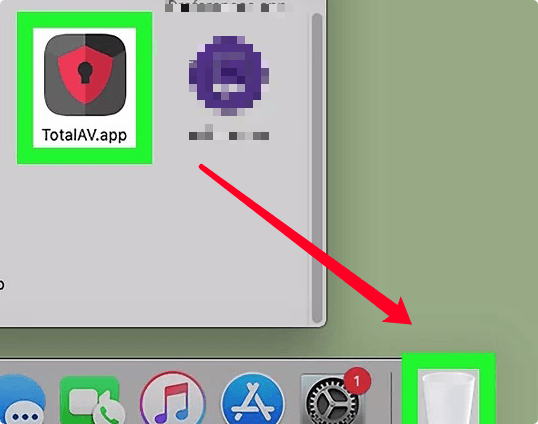
Finally, remember you must restart the device just after uninstalling the program.
Part 3. How Do I Completely Uninstall TotalAV?
Since you want to simply reduce effort and time on removing/uninstalling the TotalAV for Mac, or whether you're having difficulties erasing everything and putting it into the Trash, and if you really are unsure what folders or even files connected with the TotalAV for Mac, you could use a third-party uninstaller to help you fully with related files.
PowerUninstall was an application uninstaller in which it was used to uninstall applications on Mac. This application uninstaller was a super handy tool in which it allows you to fully uninstall any program along with its linked files within only a few clicks and you can even also just save time by searching for app-related files one after the other one.
Check out how efficient this tool has been in uninstalling some of the unnecessary or irrelevant applications on your Mac. These are the steps to use PowerUninstall to uninstall TotalAV on Mac:
- Select the "See all applications" and after that start scanning everything on the applications which have already been installed into your Mac.
- Just after the scanning procedure is successfully finished, there will be several following categories that will indeed appear on the left which are the options Installed, Selected, Unused, Not launched apps.
- Afterward, proceed in selecting whichever application you wish to delete. In this case, choose TotalAV.app from the list
- Check the app logo to view its linked files and also search the logo to get additional information.
- Then, immediately tap on the button “Uninstall apps”, and anything that is related or linked with it the programs, and also any associated files, will also be deleted.
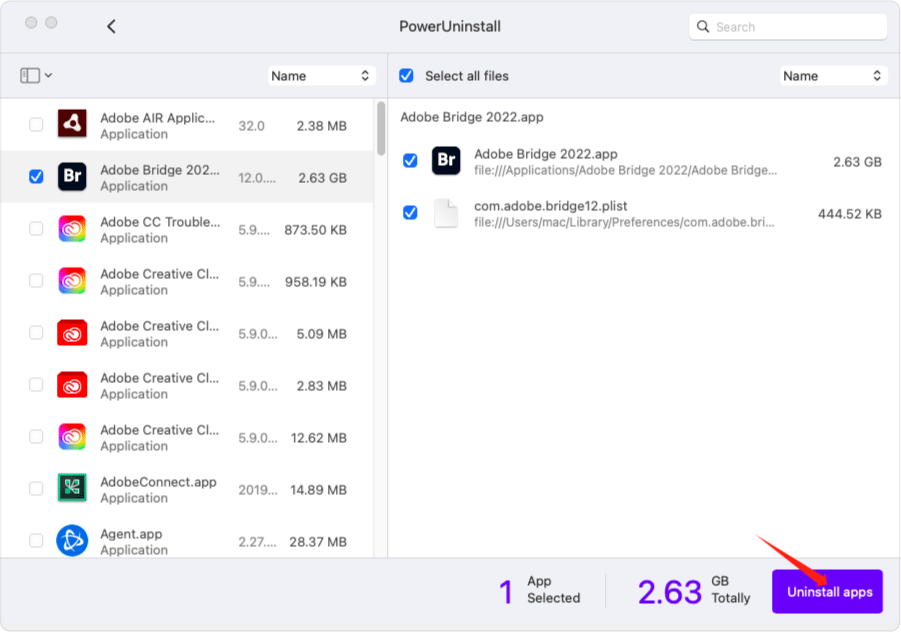
Overall the entire uninstallation procedure may just require much shorter than a moment to successfully complete, after which all the things linked with the TotalAV for Mac will be completely deleted on your Mac.
Part 4. Conclusion
This article contains the two options in which you can either use to effectively and easily uninstalling manually and also the automated way to uninstall TotalAV on Mac.
And if you are having trouble removing an unacceptable application or program, then don't be afraid to use this kind of automated tool which is the PowerUninstall to fix and ease your problems and save time and effort.



