Windscribe can sometimes be a great VPN service. However, it is not free from errors and can cause its users a lot of problems, especially when it comes to their privacy. So to help you find a way to fix these problems, all you need is this guide.
In this article, we are going to show you how to uninstall Windscribe on Mac with just a few simple steps along with a very special tool, and you will also know some useful removal ways that can help you delete the app and remove the VPN from your web browsers. So look no further to learn more about the Windscribe application.
Contents: Part 1. Easily & Quickly Uninstall Windscribe on MacPart 2. How to Manually Uninstall Windscribe on Mac?Part 3. What is Windscribe VPN?Part 4. Conclusion
Part 1. Easily & Quickly Uninstall Windscribe on Mac
Actually, it’s very easy to uninstall Windscribe VPN on Mac. But that is if you have the right guide that can help you. Aside from that, you will also need a professional tool that can help you uninstall apps on your device without doing that much effort and losing your time. And what can be the best tool that can help you do this other than the iMyMac PowerMyMac?
The PowerMyMac is a very special and powerful tool that can be used as an all-in-one cleaning tool. Yes, it is a cleaning tool that can be used to optimize the speed of your Mac as well as clean up its systems and free up more space.
There are many users from all over the globe that likes to use it because they all have seen the wonderful features that this tool can do. For one, it can help you uninstall different and multiple applications at the same time. Its feature “App Uninstaller” will automatically remove the apps and their related caches you don’t want from your Mac.
That’s why we recommend using PowerMyMac to uninstall Windscribe on Mac easily and quickly. It will also give you a wonderful experience when deleting Python, WonderShare, Microsoft Office, Adobe, and much other software.
Moreover, the PowerMyMac can also offer you its other features such as deleting all unwanted and unused data and files, large-sized and out-of-date files, duplicated and similar images, and helping you clear the browsing history or manage the extensions to keep your privacy secured and protected.
You can follow the steps here to uninstall Windscribe on Mac using its App Uninstaller:
- Open the PowerMyMac app and then click the App Uninstaller button
- Don’t forget to press SCAN to let it scan your device
- After that, browse through the list of the applications on your computer and click Windscribe VPN.app
- Tap the CLEAN button so it can start the deletion process
- Once the deletion process has ended a Cleaned Completed will appear on your screen
And just like that, your Windscribe app is now successfully removed from your Mac without you doing that much effort. Again, this is all thanks to the number one professional cleaning tool PowerMyMac. If you want the process to uninstall Windscribe on Mac to be easier for you, why not try to use this tool too?

Part 2. How to Manually Uninstall Windscribe on Mac?
If there is the easier way, there is also the hard way. Well, the manual way is not very hard but it can take you a lot of steps before you can successfully uninstall the whole app. Although the manual way is effective, you will lose a lot of your time and effort when uninstalling it from your device. But if you still want to learn the manual way, feel free to follow the steps we have written below.
- Manually Remove Windscribe VPN from MacOS
- On your Dock, right-click the Windscribe icon and choose Quit
- If you can’t quit the VPN services, go to Activity Monitor, and then under the Process Name select Windscribe, click the X button and click Force Quit
- Now go to Finder and then choose Applications
- Drag the Windscribe app’s icon to the Trash
- In Finder’s search box, enter the word
~/Library - To completely uninstall Windscribe on Mac, in the folders below, find all the preference files, caches, and support files of Windscribe VPN:
~/Library/Preferences/~/Library/Application Support/~/Library/Caches/~/Library/Saved Application State/......
- Click and select all Windscribe data and drag them to Trash
- Right-click the Trash icon and select Empty Trash
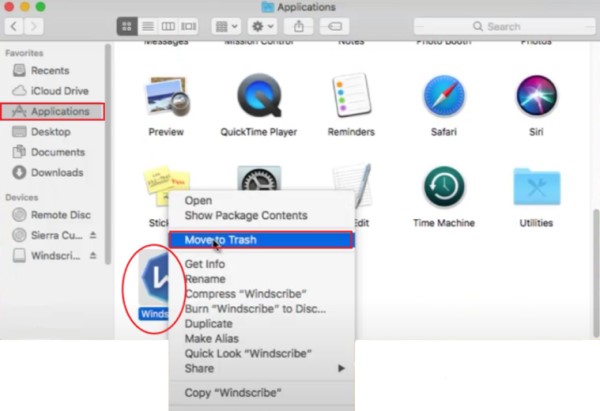
- How To Remove Windscribe VPN from Web Browsers:
Some people will use the extension of the Windscribe VPN, they can follow the steps here to uninstall Windscribe on Mac browsers.
For Chrome users:
- Open Chrome Settings
- Select More then choose More Tools then click Extensions
- Click the extension you want to remove and choose Remove
- Confirm it again by tapping Removeonce more
For Firefox users:
- Click the Menu
- Tap Add-ons and then select Themes then choose Extensions
- Locate Windscribe and click the three-dot menu then choose Remove
For Opera users:
- Go to Opera Menu
- Click Extensions from the drop-down menu
- Find Windscribe then click the X button
After following all the steps we have provided above, you can now successfully uninstall Windscribe on a Mac computer. This method may be long and can take you lots of time but it can still be effective.
Part 3. What is Windscribe VPN?
Windscribe is a VPN service that is used by people who want to access apps, games, or even other entertainment tools that are not available in their country. This tool can help them change their locations so the app they are using would not track their real location.
VPN services like Windscribe are amazing, especially since it allows you to access apps that are not offered in your region. However, as time passes by, many users have started to claim that Windscribe keeps on freezing or hanging up, annoying the users. That is why a lot of them wanted to learn how to uninstall Windscribe on Mac.

Part 4. Conclusion
To remove Windscribe VPN, all you need is the right guide that can teach you. That’s why we like to remind you that you can use two methods to uninstall Windscribe on Mac. The first is the long process or the manual method and the second is the easier method which is by using the App Uninstaller of the tool PowerMyMac – which is considered the fastest and most efficient way.



