Do you have some issues removing WPS Office on your Mac? If you're seeking a quick and easy way to uninstall WPS Office Mac, this article will assist you.
Contents: Part 1. How to Delete WPS Office Account?Part 2. How to Remove WPS as Default from My Mac?Part 3. How Do I Completely Remove WPS Office on Mac?Conclusion
Part 1. How to Delete WPS Office Account?
It is better to delete your account before you uninstall WPS Office on Mac. Make sure you have backed up any important documents or data from your WPS Office account before deletion. And cancel any active subscriptions associated with your account to avoid future charges. Here is how to delete your WPS account:
- Open your web browser and go to the WPS Office website. Then log in with your WPS Office credentials.
- Click on your profile icon or username, usually located in the top-right corner of the page. Then select Account Settings or Profile from the dropdown menu.
- In the Account Settings page, look for options related to account management, privacy, or security. Locate the Delete Account or Deactivate Account option.
- Confirm your intention to delete your account. You may need to enter your password again or complete additional verification steps.
- Follow any further instructions to finalize the deletion process. You may receive a confirmation email. Check your email and follow any instructions provided.
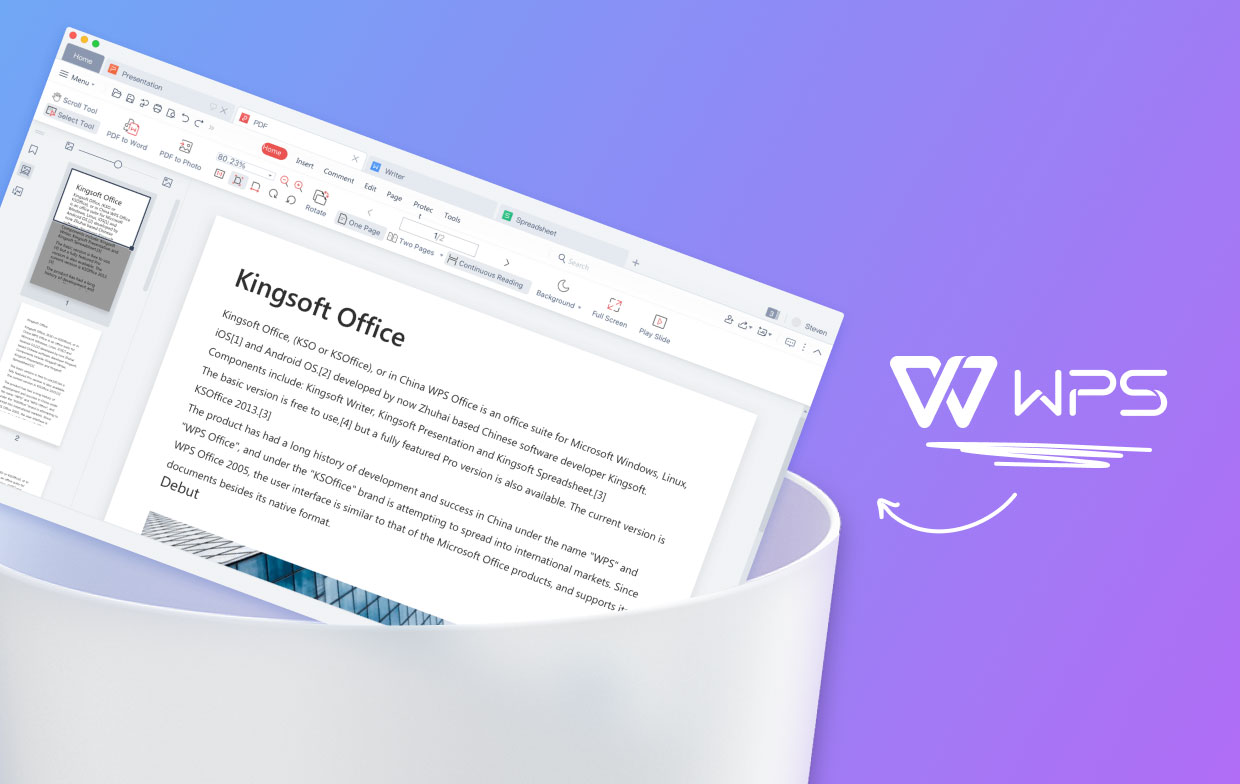
You may wish to delete WPS Office from Mac for a variety of reasons, Below list are the common issues that people encounter while attempting to uninstall WPS Office Mac:
- The shortcut/icon for an app cannot be found in the Applications directory or Launchpad.
- WPS Office is a program that cannot be completely deleted from the system.
- You're constantly reminded that you are unable to eliminate the app because it is still opened and running on your device, but you closed it already.
- When dragging the program to Trash, an unknown issue happens, and WPS Office goes back to the original destination.
Part 2. How to Remove WPS as Default from My Mac?
The first method would be to uninstall WPS Office Mac manually. To proceed with the removal, follow the instructions below.
- Before beginning the uninstallation, stop any WPS Office-related processes.
- On the Finder's top menu, select Go and then Applications from the drop-down menu.
- Find WPS Office, then drag its icon directly to the Trash. You could also right-click/control-click the WPS Office symbol, then select Move to Trash out from the drop-down menu.
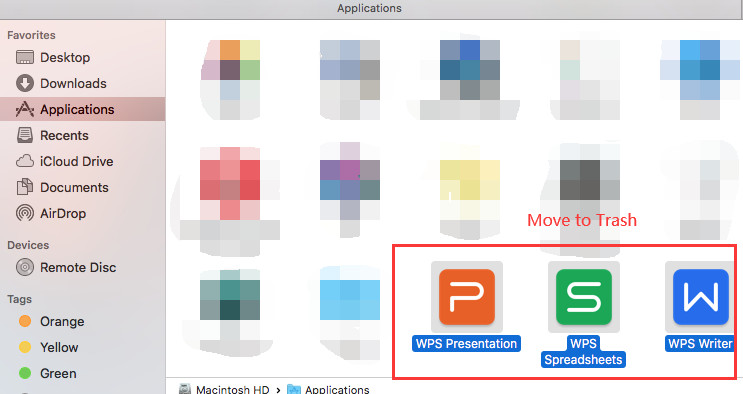
Numerous data will often remain in the user's Library directory once the software has been removed, requiring you to locate each one and delete them fully from the device to make a different installation or free up some space:
- Hit on GO once more, but this time select Go to Folder...
- In the window, type "~/library/" and press the Return button.
/Library is located at the root of the hard disk, whereas ~/Library is located within the Home Folder. To fully uninstall WPS Office Mac, you must remove relevant content from each of these areas. The below directories may contain unnecessary files:
- /Library/WPS
- ~/Library/WPS
- /Library/Application Support/
- ~/Library/Application Support/
- /Library/Preferences/
- ~/Library/Preferences/
- /Library/Caches/
- ~/Library/Caches/
- /Library/LaunchAgents/
- ~/Library/LaunchAgents/
- /Library/LaunchDaemons/
- ~/Library/LaunchDaemons/
- /Library/PreferencePanes/
- ~/Library/PreferencePanes/
- /Library/StartupItems/
- ~/Library/StartupItems/
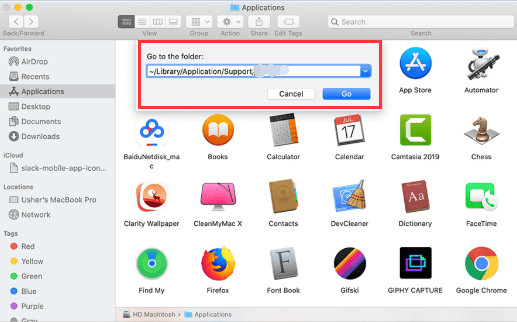
Then remove any data that pertain to WPS in each folder. Click Secure Empty Trash or Empty Trash from the context menu when you right-click upon that Trash icon. Last but not least, relaunch the Mac after closing all active applications and data.
Part 3. How Do I Completely Remove WPS Office on Mac?
Several customers report that manual program uninstallation with Mac takes a while and is difficult for novice users to execute. If you experience the same problem, using a professional uninstall software to uninstall the application is the best answer.
PowerMyMac's App Uninstaller is a Mac-based automated uninstaller that could successfully analyze and delete all of the software's related files. As a result, you'll can save a lot of time that would otherwise be spent manually deleting such remnants. Additionally, it is also more accurate as it searches every related item throughout the system.
To proceed, here are all the instructions for using this uninstaller program to uninstall WPS Office Mac:
- Once the PowerMyMac program has completed installation, launch it. Sign in using your own account.
- Then proceed to App Uninstaller and press the SCAN option to have the program examine the device to all the applications that have been downloaded.
- Once the scanning procedure is completed, go through all of the device's installed applications. Next, choose every one of the accompanying files and data which comes with the software you wish to delete, such as WPS Office.
- Now, press the CLEAN button to begin the removal procedure.
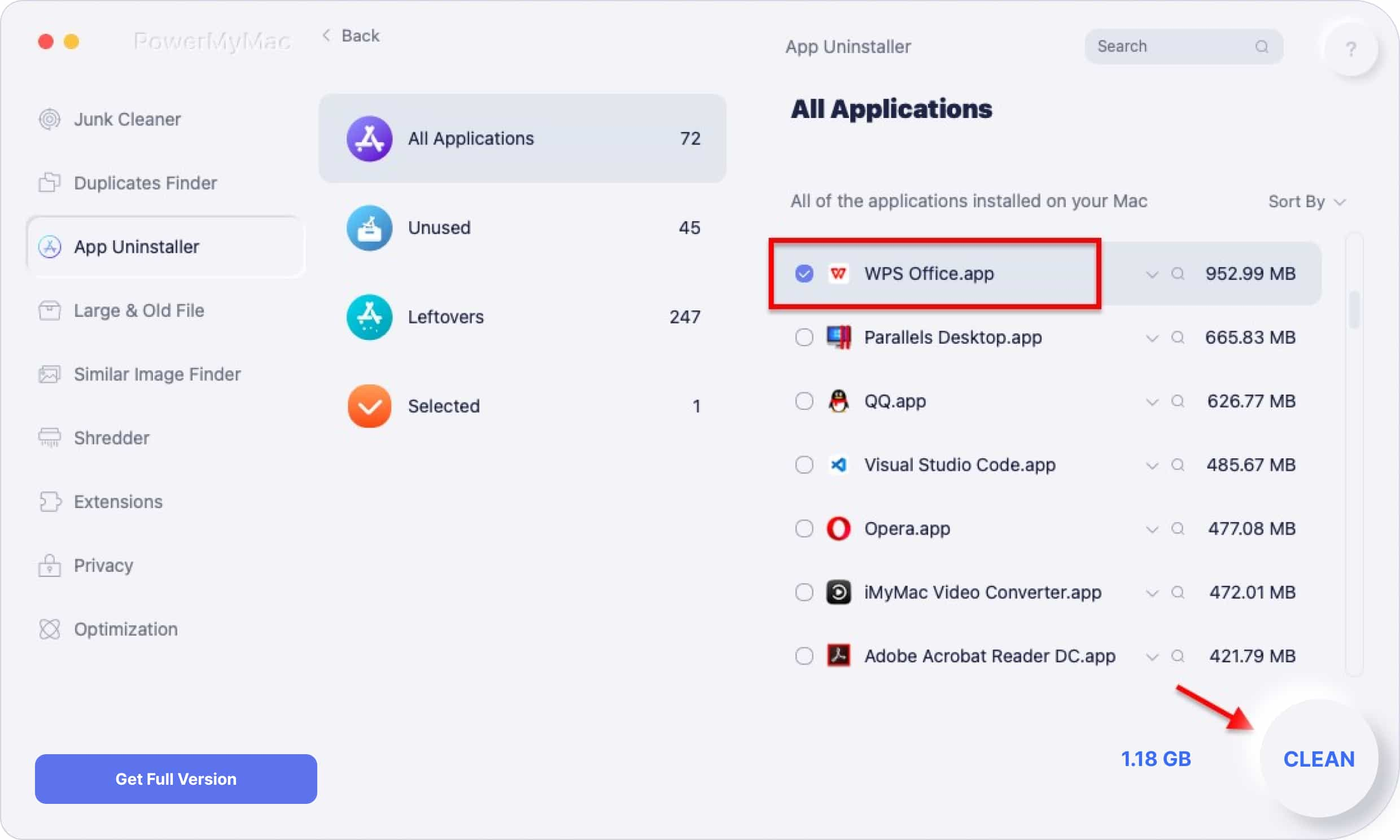
Conclusion
As two methods were introduced in this article for removing an app, thorough and skilled removal of an undesired application could save time and lessen the danger of meeting alternative removal techniques while eliminating it. That is why it is highly recommended for users to use a reliable uninstaller to uninstall WPS Office Mac as well as other software you wish to delete, and PowerMyMac's App Uninstaller might be a fantastic tool for you.



