Latest Articles

Any web browser may also save data regarding SSL within the cache. You can learn how to clear SSL state on Mac here to avoid unsecured problems.

Are you troubled by Facebook's cache when using it? In this post, we will show you how you can clear Facebook cache on your device and your PC web browsers.

This article will tell you about the Google Chrome critical error and how to remove it from your computer completely. Check here to learn more.
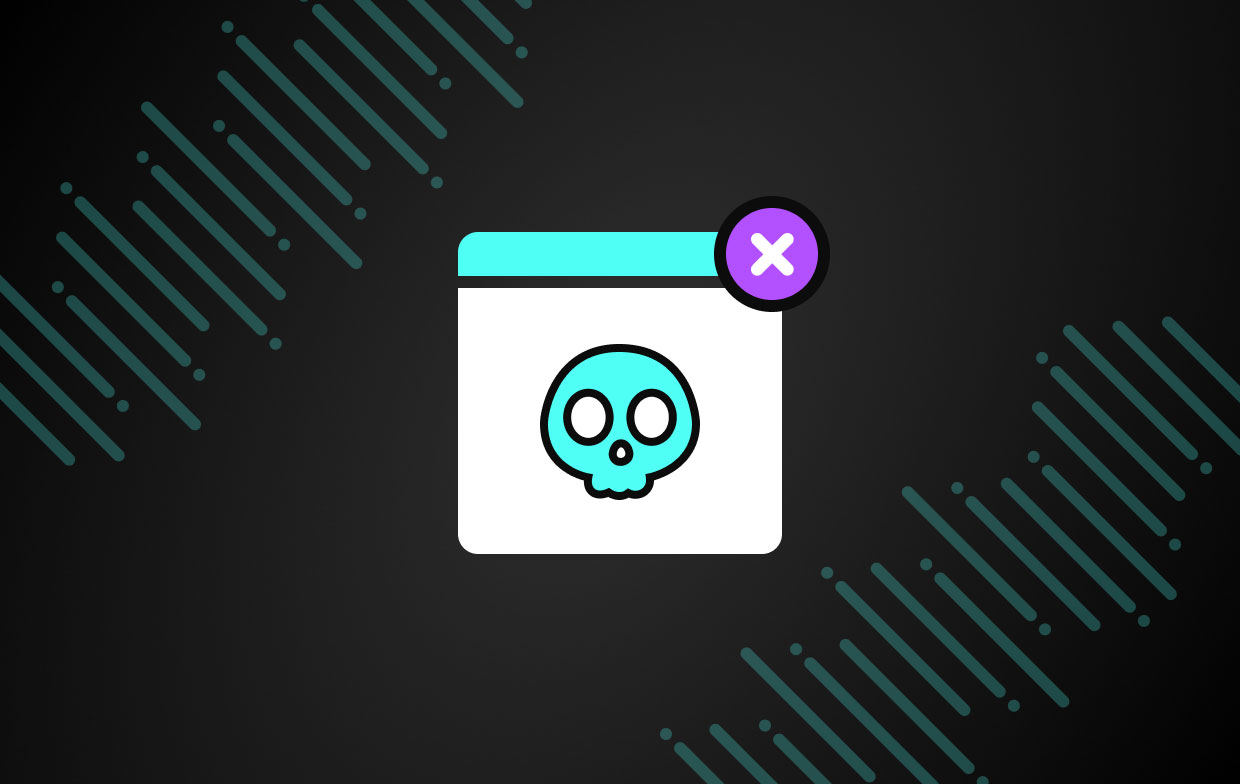
Rootkits embed themselves deep inside the system, so it's challenging to remove them. Use our tutorial to successfully remove Rootkit from your Mac.

This is the article on the top solutions to the problem “Your in-browser storage for Mega is full”. We will talk about different methods to solve it.
How do you get rid of your computer is low on memory on Mac virus? Here, we will show you the detailed steps to clear this malware out and have more space.
Here’s an article that will tell you how to fix the issue of Firefox certain web pages won’t open. We will help you open the websites you need to launch here.
Is your favorite browser Firefox not responding? Well, you don’t have to worry. Our guide will give you the tips and methods to get Firefox running up again.
Do you want to speed up Firefox in a matter of a few clicks? We will help you do it through a rundown of the different methods and tools you can use.
Copyright © 2025 iMyMac. All rights reserved.

You're almost done.
Subscribe to our best deals and news about iMyMac apps.
Warm Prompt
This software can only be This software can only be downloaded and used on Mac. You can enter your email address to get the download link and coupon code. If you want to buy the software, please click store.
Please enter a valid email address.
Thanks for your subscription!
Thanks for your subscription!
The download link and coupon code has been sent to your email user@email.com. You can also click the button to purchase the software directly.
Buy Now