Looking for a safe and reliable MKV converter? Then you have already arrived at the right article.
For those people who want to convert their files into a format compatible with certain devices or media players they want to use, the converters are essential. Without them, they would not be able to enjoy their videos or other media files.
So if you are one of these people and you currently want the best MKV converter for your Mac or Windows PCs, or Android/iOS phone devices, then just read this article. We know just what video converters you need that are safe, reliable, and very fast.
Contents: Part 1. The Best 6 MKV Converters to Help (Online/Free)Part 2. [Recommended] Video/Audio to MKV Converter for PCsPart 3. Conclusion
Part 1. The Best 6 MKV Converters to Help (Online/Free)
Online converters are free and very easy to use. Most of them would only require you to upload your media, convert it, and download it on your device. Super easy right?
However, the only downside about these online converters is that you cannot simply have the best quality for your file. All these online converters offer a file size limit for the video, audio, and images. But if you are okay with this, then feel free to use these online MKV converters.
If you don't know what video or audio files you want, the converting tools will always help you choose from different formats!
"How can I convert MKV files for free?" For those who are interested in the free-to-use converters, here are the top 6 most recommended MKV converters you can use that are safe and tested by us ourselves.
- CloudConvert (Free & Online)
- iMyMac Online Converter (Free & Online)
- FreeConvert (Free & Online)
- Freemake Video Converter (Free & Offline)
- Convertio (Free & Online)
- Zamzar (Free & Online)

See how these best 6 free or online MKV converters can help us convert our MKV files.
- 1. CloudConvert – Cloudconvert.com is a great online converter that is also considered a popular MKV to MP4 video converter. This site has made millions of users happy already with its awesome performance. Many users try this tool to convert their MKV files to MP4.
- 2. iMyMac Online Converter – this online MKV converter has everything you need for a converter. It can convert your media to good quality media and can offer you many formats as well. It’s also pretty safe to use and has a web interface that is easy to understand.
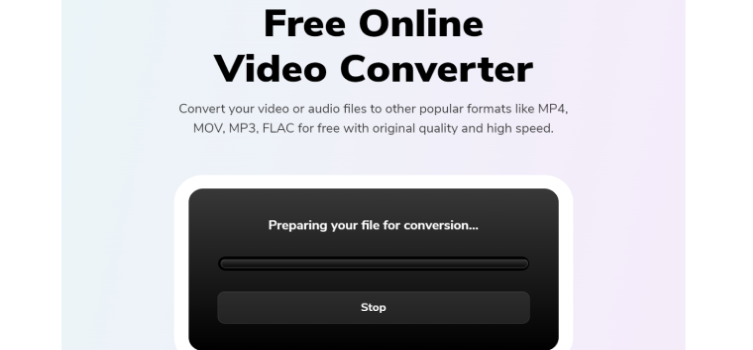
- 3. FreeConvert – are you looking for a free and amazing MKV converter? Freeconvert.com is a great online site, to begin with, especially if you are a new user.
- 4. Freemake Video Converter – this converter software is slowly rising to the top and is currently considered a great video converter with many amazing features you surely would love using.

- 5. Convertio – also a very popular online converter, Convertio is in line with Zamzar’s performance and great ability to convert your MKV video files very quickly and efficiently.
- 6. Zamzar – considered one of the most well-known and widely used converting sites. Zamzar is truly a remarkable MKV converter that many people love using.
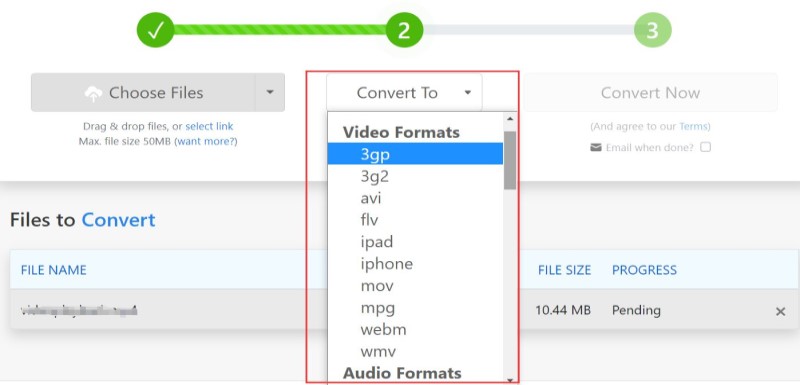
So why has the MKV file become so popular lately? MKV files are one of the most versatile and flexible because they can accommodate an exceptionally large number of types of video/audio codecs, in addition to many subtitles, still images, and other metadata files.
Many people use these free MKV converters to change their MKV files into other formats, especially MP4. Is MKV better than MP4? The biggest advantage of MKV is that it supports H.264/AVC, which is needed for efficient HD content playback.
Both MKV and MP4 are not actually encoded formats, but rather container files. So the difference between the two comes not from the format itself, but from the type of codec used within the file.
Online converters are great and it won’t hurt you if you try using them. However, we would still highly recommend using professional MKV converters like the one we are going to introduce to you today.
This professional converter can guarantee to give you the best and highest video quality. So if you are interested in this converter, head over to the next section below.
Part 2. [Recommended] Video/Audio to MKV Converter for PCs
Are you talking about the best and most recommended converter? The iMyMac Video Converter is indeed the best converter of all.
In fact, it is even considered the best MKV converter that you can find on the internet today. What makes the iMyMac Video Converter different and amazing from other converters is that it has multiple features that any user would love to use.
For one, this converter can help convert any form of video or audio files and even automatically convert your files into a format that social media platforms or different devices use and accept. It supports many formats: GIF, MP4, MP3, OGG, MOV, MPG, MPEG, WMV, AVI, AAC, MKV, etc.
But that’s not just it. You can convert your MKV videos to MP4 or any other formats or vice versa on your Mac or Windows PCs. This MKV converter can also help you edit your media according to your taste. So if you want to crop and trim certain parts of your MKV files or other videos, you can do it using its editing features.

In fact, you can even add effects and filters to your files. And lastly, this tool can also help you stream your files using their app alone so you don’t have to download or open a third-party media player to view or listen to your files.
For those who are very interested to learn more about the iMyMac Video Converter which is also the best MKV converter, here is a small guide on how to use this software:
- Run the app once the installation process is complete
- Using the drag-n-drop feature, add your MKV video or other files to the software
- By clicking Convert Format you can now choose an output format of your choice
- Adjust the settings of your media according to your taste, and click Save
- Select Convert/Export to start the conversion
The iMyMac Video Converter is very easy to use so if I were you I would definitely download and install it now to enjoy all these beautiful features that it can offer.

Part 3. Conclusion
If you want to try using an online MKV converter, you can freely use them anytime you want, choose one of the free and online MKV converters we listed here.
And if you want to guarantee yourself that you have the best and highest quality for your media file, then we suggest using the iMyMac Video Converter. This converting tool is an all-in-one converter that has everything you need. So what are you still waiting for? Try out this MKV converter now.



