Today, we are going to teach you the best method you can use in order to learn how to convert AAC to FLAC. And while we are here, we also would like to give you some tips on why you need to convert AAC to FLAC and what you can get when converting this format to that format.
Another reason why you need to read and learn from this article is you will be able to find other ways to convert your files using online converters. So if you are interested to know more, read this article and find out.
Contents: Part 1. Easily Convert AAC to FLAC on Mac/Windows (Recommended)Part 2. Several Online AAC to FLAC Converters (Free & Simple)Part 3. Is FLAC Better than AAC?Part 4. Conclusion
Part 1. Easily Convert AAC to FLAC on Mac/Windows (Recommended)
If you want to learn the easiest way to convert AAC to FLAC then we know how to help you. We understand that there are certain circumstances in life and in our devices that we realized we need to address, like converting one file to another so we can continue watching our favorite movie or show.
Now if you have AAC files in your device and you want to find a way to convert these files into another format, then you will need the help of the best converting tool. And that is no other than the iMyMac Video Converter.
This iMyMac Video Converter can help you convert any kind of format to another format. And if you want to upload these files into a social media platform or an app, the iMyMac Video Converter can automatically convert them to an accepted format on that certain site. For example, this converter can make MP4 converted to AAC automatically, which is very convenient and easy.
In short, the iMyMac Video Converter can make lots of things easier for you, especially when it comes to converting your files from one format to another. What’s more amazing about the iMyMac Video Converter is its ability to convert such files and edit them according to your taste and your preference.
Actually, this tool can help you edit or add effects to your media file using the effects and presets they offer on their app.

So if you want to learn how to convert AAC files using the iMyMac Video Converter, all you need to do is follow these here:
- Click Add Video/Audio Files or you can also drag and drop it on the window or Mac
- By tapping on Convert Format you can now choose the output format and the destination folder of your file
- And if you want to customize your file make sure to click Create and then tap Save right after to save everything you have set up
- Click Export/Convert to let the app start converting your AAC files

With the help of the iMyMac Video Converter, everything will be made easier for you especially when it comes to converting and editing videos, audio, and even other files.
Part 2. Several Online AAC to FLAC Converters (Free & Simple)
If you think you are still not ready to use the iMyMac Video Converter, you can also choose to convert AAC to FLAC or other formats by using online converters. Online converters are free and simple to use. But you are not guaranteed to have a high-quality file after using it to convert your file as it is free and online.
That’s why if you want to preserve and still use the original quality of your video or audio, we recommend using the offline tools as they can help preserve the original quality of your file.
But still, if you want to learn which online converters are trusted, here is a list of the online converters we have tried.
- iMyMac Online Converter
Although they both have similar features to its offline version, the iMyMac Online Converter has lesser quality than the professional software. But you can still use this site as a trial so you will know what’s waiting for you when you choose to decide to use the offline software instead.
- Zamzar
This online AAC to FLAC converter is also a great converter that has been popular ever since people discovered it. It is pretty quick when converting videos and audio of different formats. You can use it if you want to use a reliable and trusted converting site.
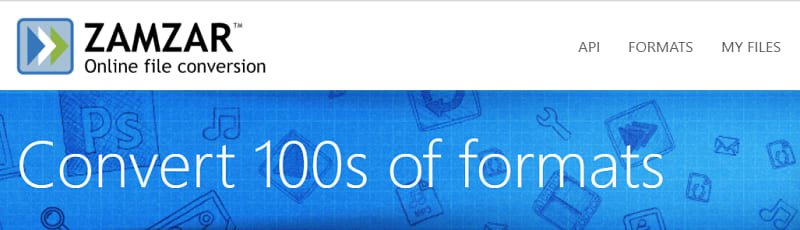
- Online-convert
Online-convert is the perfect online converter to use by first-time converters. This site has a pretty decent and simple site that is very easy to understand and use. So if you are a beginner, we recommend using this tool.
These online converters are usually free and easy to use which is great for those who are not yet ready to commit to converting software like the iMyMac Video Converter. But if you want to have quality results, you can always use the this powerful converter.

Part 3. Is FLAC Better than AAC?
Is FLAC better than the AAC format? Although both FLAC and AAC are good, the reason why people convert AAC to FLAC is that FLAC has a smaller size compared to AAC.
What’s more, is the AAC format is only accepted on Apple devices so if you have AAC files and you want to view them on other devices or media players, you will have to convert them first.
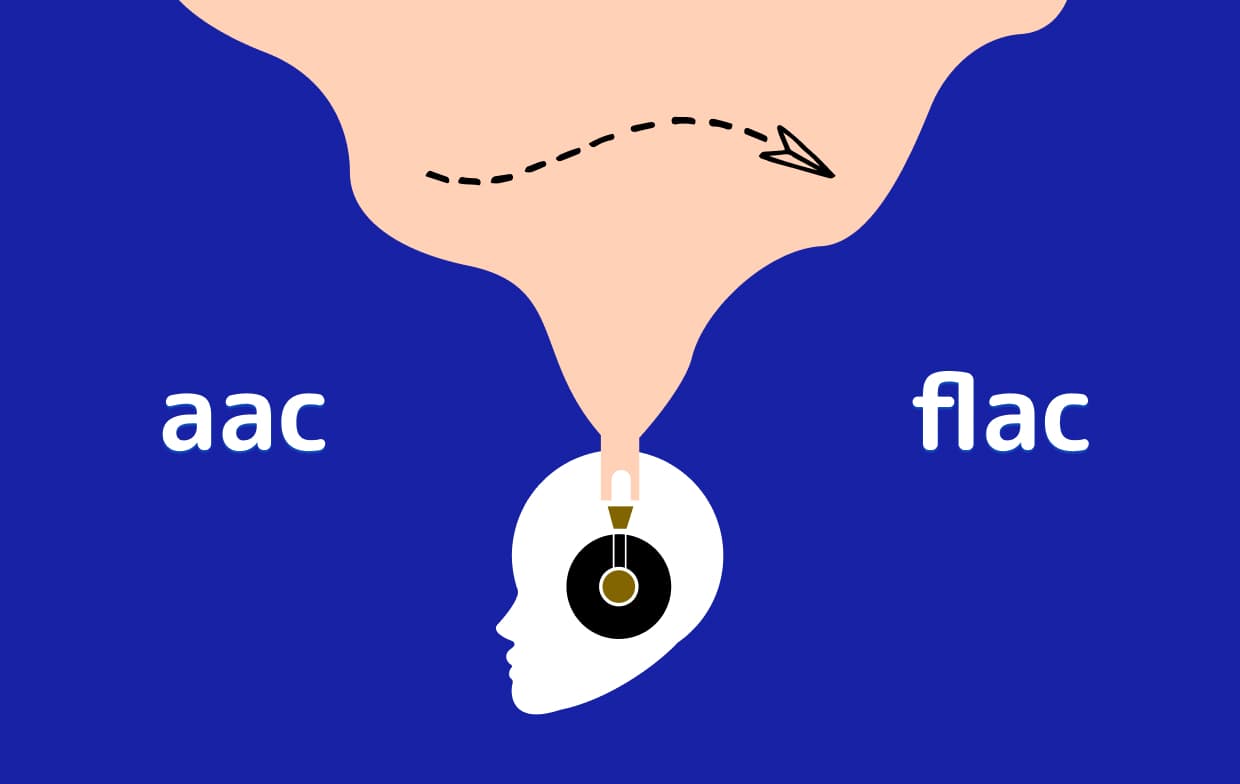
Part 4. Conclusion
Now that we have finally introduced to you the iMyMac Video Converter, we hope you will continue to use it when converting your files such as AAC to FLAC since it is a very helpful tool.
And if you want, you can also use this useful and powerful converter when editing your files and stream them offline using the app itself. So if I were you the best way to convert your files is to use the iMyMac Video Converter.



